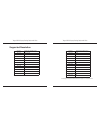Targus USB 2.0 Laptop Docking Station with Video User Manual
Manual is about: USB 2.0 LAPTOP DOCKING STATION WITH VIDEO
of
14
User Guide
410-1864-001B / A
CP51US
N2953
1 YEAR LIMITED WARRANTY: We pride ourselves
on the quality of our products. For complete warranty
details and a list of our worldwide offices, please visit
www.targus.com. Features and specifications are
subject to change without notice. Microsoft, Windows
and Windows Vista are registered trademarks or
trademarks of Microsoft Corporation in the United
States and/or other countries. Mac is a trademark of
Apple Inc., registered in the U.S. and other countries.
All trademarks and registered trademarks are the
property of their respective owners. ©2009 Targus
Group International, Inc.
USB 2.0
LAPTOP DOCKING
STATION WITH VIDEO