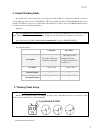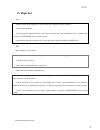- DL manuals
- Tarot
- Camera Accessories
- ZYX T2-2D
- User Manual
Tarot ZYX T2-2D User Manual
Summary of ZYX T2-2D
Page 1
Thanks for your purchase of tarot professional aerial photography products. To ensure your success with this product, we would like to introduce the following information and important notes, hope it can be useful for you..
Page 2: Contents
Tarot @2016 tarot all rights reserved. 2 contents warning and disclaimer .............................................................................................................................. 3 i. Product introduction .............................................................................
Page 3: Warning And Disclaimer
Tarot @2016 tarot all rights reserved. 3 warning and disclaimer please do not adjust the gimbal or change its mechanical structure! Before leaving the factory, zyx t2-2d gimbal has been adjusted to fit the camera. Based on the setup procedures, you can achieve a fabulous flight experience. Please do...
Page 4: I. Product Introduction
Tarot @2016 tarot all rights reserved. 4 i. Product introduction zyx t2-2d, a great 2-axis gimbal for model aircraft enthusiasts, can be widely applied to various model aircraft activities and entertainments. With unique internal wiring design, built-in imu gimbal control module, specialized servo d...
Page 5: II. Product List
Tarot @2016 tarot all rights reserved. 5 ii. Product list 1. Package contents gimbal *1 with unique internal wiring design, built-in imu gimbal control module, specialized servo drive module, this gimbal is able to support lock mode and first person view (fpv) mode. Main components pack 5v out & rec...
Page 6: III. Configuration
Tarot @2016 tarot all rights reserved. 6 iii. Configuration 1. Gimbal controller descriptions descriptions: battery power supply:3s-6s li (11v-26v) * if you choose a battery to power up the gimbal and multi-rotor, please make sure this battery meets requirements of both components. Receiver 1 、 comm...
Page 7: 2. Gimbal Working Mode
Tarot @2016 tarot all rights reserved. 7 2. Gimbal working mode you should select a three-positioned or two-positioned switch in r/c for working mode. Please connect the corresponding port of the receiver to ch1/sbus or ch2 of the gimbal controller. Set rc mapping in the assistant software. For diff...
Page 8: IV. Flight Test
Tarot @2016 tarot all rights reserved. 8 iv. Flight test steps: 1. Please ensure all the wirings are correct and the power supply is in great condition. 2. Turn on the transmitter. 3. Powering up the gimbal and keep it still. After self-check and sensor initialization process, gimbal angle correspon...
Page 9: 2. Introduction
Tarot @2016 tarot all rights reserved. 9 v. Zyx t2-2d assistant software 1. Drive & pc assistant software installation and setup ①please download the drive and pc assistant software from http://www.Tarotrc.Com// ②run the drive program under usb driver folder, and finish the installation procedures s...
Page 10: 3. Basic Setup
Tarot @2016 tarot all rights reserved. 1 0 3. Basic setup 1. Receiver unconnected: set gimbal mode in default mode of assistant software. 2. Receiver connected: set gimbal mode in mode channel of the receiver. Fpv mode: the angles of roll and pitch axis change according to the attitude of the multi-...
Page 11: 4. Channels
Tarot @2016 tarot all rights reserved. 1 1 4. Channels (1)rc mapping (2)control mode tilt channel push the stick, and observe the rotation direction of the gimbal and the moving direction of the cursor. Mode channel this channel controls gimbal working mode. Choose a three-positioned or two-position...
Page 12: 5. Tools
Tarot @2016 tarot all rights reserved. 1 2 5. Tools 6. Firmware update update procedures: please calibrate sensors when the output of gyro is far from zero while the gimbal is stationary. Methods to calibrate it is necessary to keep the gimbal in the stationary state. Click "calibrate sensors". When...
Page 13
Tarot @2016 tarot all rights reserved. 1 3 (1)download the latest version of firmware upgrade package from http://www.Tarotrc.Com. (2) connect the gimbal with the assistant software through a usb cable. (3) unzip the upgrade package and click “open firmware” to choose the firmware you have unzipped,...
Page 14: VI. Troubleshooting
Tarot @2016 tarot all rights reserved. 1 4 vi. Troubleshooting angle is not level. 1. Error of sensors is too large. 2. Tx is not centered. 1. Calibrate sensors. 2. Center the tx. Gimbal vibrates. 1. The camera is not screwed down. 2. Motor torque is too large. 1. Screw down the camera and lens scre...
Page 15: Vii. Specifications
Tarot @2016 tarot all rights reserved. 1 5 vii. Specifications input power 3s-6s li (11v-26v) working current 30ma (@25v) 50ma (@12v) stall current 350ma (@25v) 700ma (@12v) working environment -20℃~+50℃ weight 160g dimensions 60 mm *75 mm *100mm max controllable rotation speed tilt: ±200 deg/s roll...
Page 16: Viii. Port Descriptions
Tarot @2016 tarot all rights reserved. 1 6 viii. Port descriptions gimbal main controller port pwr power port data/fc gimbal main controller assistant software update & gimbal data input port 5v/rc/av 5v power output & receiver input & av-out port motor drive & sensor module port debug debug port. D...
Page 17: Ix. Led Indicators
Tarot @2016 tarot all rights reserved. 1 7 ix. Led indicators gimbal main controller led indicators status red & blue lights blink twice. Post (power on self-test) status. Red & blue lights are constantly on. Post (power on self-test) fails. Blue light turns off. Flight controller disconnects. Blue ...