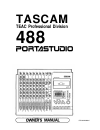- DL manuals
- Tascam
- Music Mixer
- 488 PORTASTUDIO
- Owner's Manual
Tascam 488 PORTASTUDIO Owner's Manual
Summary of 488 PORTASTUDIO
Page 1
Tascam teac professional division 488 5700123804.
Page 2
Table of contents safety instructions 3 introduction 4 the recording system 5-6 the three steps to multitrack 6 understanding the mixer 7-8 signal flow in the 488 mixer 7 cue monitor system 7 multitrack cassette recorder 9 track format and tape recommendations 9-10 block diagram 11 brief guide 12-15...
Page 3
Safety instructions caution: • read all of these instructions. • save these instructions for later use. • follow all warnings and instructions marked on the audio equipment. 1. Read instructions — all the safety and operating instructions should be read before the appliance is operated. 2. Retain in...
Page 4
Introduction the portastudio 488 is... The portastudio 488 is an 8-track "multitrack master" cassette tape recorder and a full-function mixer with 12 inputs/4 outputs combined into a single workstation. Its high audio quality and creative flexibility reflect the experience and innovation that have a...
Page 5
The recording system the portastudio 488 is a complete audio production facility in a single box. It is divided into two major sections: a full-function mixer and an 8-channel, multitrack cassette recorder. To complete the recording system, you'll additionally need these: input devices (microphones,...
Page 6
The three steps to multitrack the diagram below depicts how signals from equipment connected to the 488 can be routed. In tracking and overdubbing, the mixer inputs are usually microphones or instruments, going ic. Different tracks of the recorder. In overdubbing, the monitor section and tape cue of...
Page 7
Understanding the mixer signal flow in the 488 mixer the illustration below shows how the input signal passes through the 488 mixer section. After the master faders they go to the group out jacks and the multitrack recorder (not shown). This is the most important signal route in the mixer and is cal...
Page 8
Cue monitor system the cue mix and monitor switches are also crucial for successful multitrack recording, because they control what you hear in the headphones. This cue mix is totally independent from the main mix going to tape. If you don't use the cue mix, you run the risk of accidentally "bouncin...
Page 9
Multitrack cassette recorder the 488 records on readily available standard (philips) compact cassette tape, high bias type ii. The recorder has 8 tracks while the mixer has 4 group outs; you can record a maximum of 4 tracks at one time. For more details, see "how to record multiple tracks simultaneo...
Page 10
Tapes recorded on stereo cassette recorders will not playback properly on the 488 because of the differences in the track format and tape speed. For the same reasons, tapes recorded on the portastudio 488 will not playback properly on stereo cassette recorders. Material recorded on the 488 must be m...
Page 11: Sliders And Controls
Sliders and controls.
Page 12
Brief guide input selection and adjustment mic/line in (ch. 1-2) or line in (ch. 3-8): these are the input jacks for the mixer channels. Connect line-level signals to any channel; connect lower-level signals (from microphones and some guitar pickups) to the mic/line ins (channel 1 or 2). Trim (ch. 1...
Page 13
Stereo inputs (channel 9-12) stereo inputs: connect any line-level signal (such as an effect return, or electronic instrument) here. They can operate in three different ways. • four sources: by using a special 3-conductor tip- ring-sleeve (trs) cable, each jack can accept two signals at once (tip to...
Page 14
Recorder controls -meters: these show the recorded level of the respective tape tracks. The average level should be in the center (0), but peaks up to +6 are acceptable. • the monitor l/r meters show the level of mixes selected by the monitor switches. Counter: a four-digit display that shows the cu...
Page 15
Output jacks: rear panel effect sends 1 and 2: connect these to the inputs of effect devices. -group outs 1-4: connect 1/l and 2/r to the inputs of your mixdown deck. The group out jacks can also be connected to the inputs of external mixers, etc. • note: since the tape cue section does not come to ...
Page 16
Step-by-step operations guide let's try the 488 mixer before connections input connections powering on headphone connection routing inputs panning to learn how the mixer works, first you need to plug a signal source into one of the ten 1/4" jacks located at upper top of the 488, in your easy reach. ...
Page 17
Assigning to groups channel level group level monitor selection listening level trim adjustment 17 7. Press the channel 1 assign "1/l-2/r" switch. 8. Raise the channel fader to "7" on the scale. 9. Raise the master "1/l-2/r" fader to "7". 10. Press the monitor "group 1" switch. 11. Turn the phones l...
Page 18
How to record on track 1 loading a cassette getting past the leader tape resetting the counter selecting tracks mic level adjustment beginning to record as a trial, let's record your voice on tape. 1. Have in hand a new cassette tape (type ii, c-90 length or shorter). 2. Press on the cassette door's...
Page 19
Stopping to record putting track into "safe" 9. Press stop to stop the tape and terminate recording. 10. The rec " 1 " indicator in the meter should now be blinking as before. Press the record function " 1 " switch to turn that indicator off. Track 1 playback through cue monitor locating tape to 000...
Page 20
How to make an overdub on track 2 routing input panning assigning to group channel 1 level channel 2 level monitor selection locating tape to 0000 record level adjustment (trim) overdubbing is recording one or more additional tracks on the same tape, while listening to previously recorded tracks usi...
Page 21
Begin to record monitoring input/tape stop recording putting track into "safe 10. Hold record and press play to initiate recording. The rec "2" indicator that was blinking will turn on solid, indicating track 2 is now being recorded. 11. You will hear track 1 play, together with the new signal going...
Page 22
How to record many sources onto a single track how to record multiple tracks simultaneously in the first example we recorded one microphone onto one track at a time. However, if you want to record more than one source onto a track at once, set the assign and pan controls of each channel to the same ...
Page 23
How to mix down connections master level monitor source routing inputs routing tape signals assigning to groups when the 8 tracks are all recorded, the final step is mixing them into a standard stereo format. This procedure is known as remixing or mixing down. During this procedure the tracks are bl...
Page 24
Playback level review record level 7. Press play and, while listening to the tape play, use the channel faders to set each track's relative level for the desired balance. The channel 1 fader is being fed with track 1, the channel 2 fader with track 2, the channel 3 fader with track 3, and so on. 8. ...
Page 25
Using memory location points loading memo points mem0 1 memo 2 establishing new memos recalculation of memos checking memo points erasing 2 autolocation points can be established in the 488's memory system. At the desired moment, hold the memo key and press the loc 1 key. The memo 1 indicator will t...
Page 26
Locating the tape to 0000 to memo 1 to memo 2 auto play rtz auto pause press the rtz key to fast wind the tape to the counter zero point. Press the loc 1 key to fast wind the tape to the memo 1 point. Press the loc 2 key to fast wind the tape to the memo 2 point. If play is pressed after rtz, loc 1 ...
Page 27
Repeat play operating procedure to interrupt repeat sequence notes the repeat function provides a "playback loop" or "block repeat" between the two programmed memo points. The 488 understands the lower memo point as the start point of the loop, and the higher point as the end. 1. Use memo and loc 1 ...
Page 28
Punch-in or insert recording "punching in" or "insert recording" is when you record over a small section of a previously recorded track in order to fix a mistake or improve a performance, while keeping the rest of the track as before. The mixer settings should be exactly the same as they were during...
Page 29: Repeat Play
Selecting in and out points 6. Press the record function "2" switch. The rec 2 indicator will start blinking in the meter window, and meter 2 will show the level from your instrument. Adjust the channel fader and the master 1/l-2/r fader for the proper recording level. Set the balance between the ne...
Page 30
Using record function switch 1. Check to see that all the rec indicators are off, especially the indicator for the punch-in track, in our example, track 2. Locate the tape to a point a little behind the error, then hold record and press play. The tape will start running in rec ready mode. The led ab...
Page 31
Bouncing tracks (ping-pong) the recording capability of the portastudio 488 is not limited to eight tracks. You can "bounce" or combine tracks you have recorded to an empty track, and then replace the original tracks with new material. A bounce is like a mixdown, except you are recording to one of t...
Page 32
8. Press play. The tape will start playing. 9. Use channel faders 1 through 4 to make any necessary level adjustments. You may want to repeat this step several times to get the balance correct 10. When the balance is right and the level is peaking at no more than +6 on the track 8 meter, stop and re...
Page 33
Using effects w i t h the portastudio 488 effects and signal processing is one of the areas where you can really start to have fun customizing your, sound, and develop your own unique recording style- because there are so many possibilities, it also can be confusing. There are many different effect ...
Page 34
How to connect your effects devices there is no absolute "right" or "wrong" way to do this-there are several ways, each with its own consequences. This is the most common method. Eff 1 feeds a reverb unit, which has a synthesized stereo output patched into stereo inputs 9-10. Eff 2 feeds a chorus de...
Page 35
Recording with tape sync connections meter 8 function during sync the 488 has a sync feature that allows you to have your electronic instruments play in sync with the tape. Midi clocks are themselves a computer type digital language and cannot be recorded on analog tape ; it is necessary to convert ...
Page 36
488 mixer input section the input section of the 488 is made up of input jacks, input level controls (on channels 1 and 2 only) and switches that determine where the input signal is sent. Channels 1-2 differ from channels 3-8 in construction. [channels 1-2] 1. Mic/line in jack: this 1/4" jack accept...
Page 37
Cue (channels 5-8): for sending signals directly to the cue master control, for monitoring in headphones without recording. Tape monitor section in this section of the 488, you control the playback levels of previously recorded tracks. You can send signal to the cue section (for hearing during overd...
Page 38
Lf the 'pan is set towards the center, it is possible to send to multiple groups at once. 9. Pan control: this control allows you to create stereo mixes by sending the signal from the channel fader in continuously variable degrees to the odd or even groups (or to the left or right sides of the stere...
Page 39
Into the 11/12 input of the 488 (also labeled •r"). In this case, the 9/10 level controls the volume of the left (1-3) side, and the 11/12 level controls the volume of the right (2-4) side; use both level controls for the desired stereo balance. Mono feature: if you have a mono-output device that yo...
Page 40
15. Assign switch: this routes signals coming from the level control (#16) to the corresponding master faders, for recording onto multitrack. When using trs plugs, each switch sends signals separately to two groups at once. In mono operation, each switch sends only to one group (ch.9/10 to 1 or 3, c...
Page 41
488 recorder cassette loading and dbx system 23. Cassette compartment door: to insert or remove a cassette, push on the door's lower right hand corner (marked push open). Once a cassette is inserted, be sure to close the door. This will prevent objects, dust or liquids from falling into the tape pat...
Page 42
31. Pitch control dial: provides a plus or minus 12% variation to the tape speed in both record and play modes. Turn the dial to the left to lower the speed, or to the right to increase the speed. Set the dial to the center "0" p o s i t i o n f o r the t a p e to run at the standard 9.5 cm/sec. Thi...
Page 43
Autolocators sync features 39. Counter reset switch: this resets the counter to 0000 to use any point on the tape as a starting location. Pressing rtz (#40) gets you back to that location. 40. Rtz (return-to-zero) key: when this key is pressed in any transport mode, the tape will fast wind to the co...
Page 44
Care and maintenance even-though the heads used in your 488 have high wear resistance and are rigidly constructed, performance degradation or electro-mechanical f a i l u r e can be prevented if maintenance is performed regularly. Cleaning the first things your will need for maintenance are not expe...
Page 45
How the dbx works degaussing (demagnetizing) a little stray magnetism can become quite a big nuisance in tape recording. It only takes a small amount (.2 gauss) to cause trouble on the record head. Playing 10 cassettes will put about that much charge on the heads. A little more than that (.7 gauss) ...
Page 46
Troubleshooting problem possible cause playback sound poor in brightness dirty heads playback level won't rise dirty heads no playback sound tape controls set to off transport keys not effective power turned off, or tape not loaded no tape motion pause pressed no recording cassette tab broken, or rh...
Page 47
Electrical characteristics mixer section mic/line input (1/4" phone jack x 2) input impedance: nominal input level: maximum input level: line input (1/4" phone jack x 6) input impedance: nominal input level: maximum input level: 50k ohms -50 dbv (3mv) at trim max. ~ -10 dbv (0.3 v) at trim min. +8 d...
Page 48
Typical performance mixer section frequency response: signal-to-noise ratio (at nominal input level): 1 line - group out 8 line ~ group out 1 mic/line* ~ group out 2 mic/line* ~ group out ( * = at trim max.) total harmonic distortion (thd) 1 mic/line - group out 1 line - group out crosstalk: recorde...
Page 49
Level diagrams mixer section 49.
Page 50
Recorder section 50
Page 51
Optional accessories rc-30p remote footswitch mts-30 midi-tape synchronizer head demagnetizer pw-2y/pw-4y insertion cable tz-261 cleaning kit (except u.S.) hc-1 head cleaner & rc-1 rubber cleaner (u.S.Only) 51.
Page 53: Block Diagram
Block diagram i s track sounnel rec/repso amplifier 0«x mr (encoder).
Page 54: Tascam
Tascam teac professional division 488.