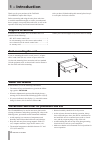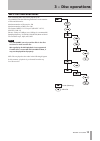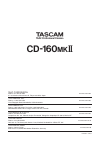Cd-160 mk # compact disc player d00945120a » owner's manual.
Important safety precautions tascam cd-160mkll the exclamation point within an equilateral triangle is intended to alert the user to the presence of important operating and maintenance (servicing) instructions in the literature accompanying the appliance. The lightning flash with arrowhead symbol, w...
Important safety instructions tascam cd-160mkll do not expose this apparatus to drips or splashes. Do not place any objects filled with liquids, such as vases, on the apparatus. Do not install this apparatus in a confined space such as a book case or similar unit. The apparatus draws nominal non-ope...
Tascam cd-160mkll tascam cd-xxx this product has been designed and manufactured according to fda regulations “title 21, cfr, chapter 1, subchapter j, based on the radiation control for health and safety act of 1968,” and is classified as a class 1 laser product. There is no hazardous invisible laser...
Tascam cd-160mkll tascam cd-xxx contents 1 − introduction ...............................6 supplied accessories ........................... 6 rack-mounting the unit ..................... 6 about this manual .............................. 6 precautions and notes for placement and use ...................
Tascam cd-160mkll thank you for your purchase of the tascam cd-160mkii compact disc player. Before connecting and using the unit, please take time to read this manual thoroughly to ensure you understand how to properly set up and connect the unit, as well as the operation of its many useful and conv...
Tascam cd-160mkll 1 − introduction never use a stabilizer or printable discs using commercially available cd stabilizers or printable recordable discs with this player will damage the mecha- nism and cause it to malfunction. Note never use a disc that has had a stabilizer mounted to it. The residual...
Tascam cd-160mkll 1 − introduction do not expose the infrared receiver (light receptive area on the front panel) to direct sunlight or intense light for extended periods of time. Long exposure to this light may result in failure of the remote control sensor. When the remote control will not be used ...
Tascam cd-160mkll 1 − introduction if batteries are used improperly, or if leakage or breakage occurs, the unit will not function. Please observe the cautions indicated on the batteries and their packaging to ensure proper usage. Confirm + and – polarity and follow the indications when inserting new...
10 tascam cd-160mkll front panel and rc-162c remote control unit phones jack and knob for private listening, insert the headphones plug into this jack, and adjust the volume by turning the level knob. Pitch control switch and knob use this switch to turn the pitch control function on or off. When th...
Tascam cd-160mkll 11 2 − features of the cd-160mkii rear panel 1 analog output l,r jacks (unbalanced) analog 2-channel audio signal is output from this jack. 2 digital coaxial output jack this rca jack output spdif digital audio data to the amplifier. Note this unit cannot output the digital audio d...
1 tascam cd-160mkll 2 − features of the cd-160mkii 1 search / search album when the search function is on, search or search album is lit according to the selected mode. 2 shuffle shuffle is lit when this function is on. 3 repeat display when the repeat function is on, the display shows the repeat pl...
Tascam cd-160mkll 1 mp3 files and directories cds containing mp3 files can be played by the cd-160mkii with the following limitations on the number of files and directories. Maximum number of directories: 200 maximum number of mp3 files: 500 file format: mpeg 1/2/2.5 layer2/3(iso/iec 11172-3, iso/ie...
1 tascam cd-160mkll 3 − disc operations 1 5 2 3 4 1. Press the power switch to turn the unit on. 2. Press the open/close key. 3. Place a disc on the tray with the printed label face up. Caution never place more than one disc on the tray. The disc must be loaded centrally into the disc tray. If the d...
Tascam cd-160mkll 1 3 − disc operations to suspend playback temporarily (pause mode) press the play/ready key ( Á / π ) during playback. Playback stops at the current position. To resume playback, press the play/ready key ( Á / π ) again. To stop playbacks press the stop key ( ª ) to stop playback. ...
1 tascam cd-160mkll 3 − disc operations listening through headphones warning always lower the volume level prior to plugging in your headphones. To avoid damaging your hearing. Do not place your headphones on your head until after you have plugged them in. For private listening, insert the plug from...
Tascam cd-160mkll 1 3 − disc operations up to 64 tracks can be programmed in the desired order. Shuffle function doesn’t work during programmed playback. 1. Press the program key in the stop mode. Cd mp3 the memory indicator appears on the display. To cancel the program mode, press the stop key ( ª ...
1 tascam cd-160mkll 3 − disc operations to check the programmed order in the stop mode, press the program key repeatedly. The track number and program number will be shown on the display. To add a track to the end of the program in the stop mode, press the program key repeatedly until 00 appears on ...
Tascam cd-160mkll 1 3 − disc operations repeat playback every time the repeat key is pressed, the mode is changed as follows: when a cd is loaded: repeat repeat all (off) when a mp3 disc is loaded: repeat repeat all (off) repeat album note the repeat mode will be canceled if one of the fol- lowing k...
0 tascam cd-160mkll 3 − disc operations you can select the track by searching for its name. 1. Press the mp3 key once. An alphabet (initial letter of a track name) and a track name are displayed. Initial letter of track name track name track number to cancel the search mode, press the stop key ( ª )...
Tascam cd-160mkll 1 3 − disc operations 1. Press the mp3 key twice. The name of folder is displayed. 2. Press the skip key ( or ¯ ) to find the folder that the track you want to listen to is included. Mp3 tracks recorded out of folders are in the “root” folder. 3. Press and hold the skip key ( or ¯ ...
Tascam cd-160mkll if you have problems with your system, look through this chart and see if you can solve the problem yourself before calling your dealer or teac service center. No power e check the connection to the ac power supply. Check and make sure the ac source is not a switched outlet and tha...
Tascam cd-160mkll 4 − reference and specifications cd player pickup 3-beam, semiconductor laser digital filter 8-times oversampling frequency response 20 hz - 20 khz ±2db total harmonic distortion less than 0.03 % (1 khz, esp off) signal-to-noise ratio (s/n) more than 83 db (ihf-a, esp off) output a...
Teac corporation phone: +81-422-52-5082 www.Tascam.Com 3-7-3, nakacho, musashino-shi, tokyo 180-8550, japan teac america, inc. Phone: +1-323-726-0303 www.Tascam.Com 7733 telegraph road, montebello, california 90640 teac canada ltd. Phone: +1905-890-8008 facsimile: +1905-890-9888 www.Tascam.Com 5939 ...