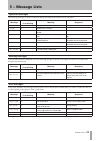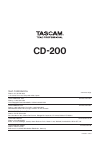Summary of CD-200
Page 1
Cd-200 compact disc player d01064220a owner's manual.
Page 2: Important Safety Precautions
Important safety precautions 2 tascam cd-200 the exclamation point within an equilateral triangle is intended to alert the user to the presence of important operating and maintenance (servicing) instructions in the literature accompanying the appliance. The lightning flash with arrowhead symbol, wit...
Page 3
Important safety instructions tascam cd-200 3 do not expose this apparatus to drips or splashes. • do not place any objects filled with liquids, such • as vases, on the apparatus. Do not install this apparatus in a confined space • such as a book case or similar unit. The apparatus draws nominal non...
Page 4: Safety Information
4 tascam cd-200 cautions about laser radiation this product has been designed and manufactured according to fda regulations “title 21, cfr, chapter 1, subchapter j, based on the radiation control for health and safety act of 1968,” and is classified as a class 1 laser product. There is no hazardous ...
Page 5: Contents
Tascam cd-200 5 contents 1 − introduction .........................................6 main features .................................................. 6 included items ................................................. 6 about this manual .......................................... 6 trademarks ..........
Page 6: 1 − Introduction
6 tascam cd-200 thank you for your purchase of the tascam cd-200 compact disc player. Before connecting and using the unit, please take time to read this manual thoroughly to ensure you understand how to properly set up and connect the unit, as well as the operation of its many useful and convenient...
Page 7: 1 − Introduction
Tascam cd-200 7 1 − introduction precautions and notes for placement and use the operating temperature should be between 5°c and • 35°c (41°f and 95°f). Make sure that the unit is mounted in a level position for • correct operation. Do not place any object on the unit for heat dissipation. • avoid i...
Page 8
8 tascam cd-200 front panel press this key again while this is being shown to change the type of information displayed. The type of information that can be shown depends on the type of disc loaded and the operation status. (see “time and text information display” on page 20.) e play mode/intro check...
Page 9
Tascam cd-200 9 2 − names and functions of parts rear panel y analog output (unbalanced) jacks the cd playback signal is output here as stereo analog signals (–10 dbv). U digital output (coaxial) jack the cd playback signal is output here as a digital signal in s/pdif format. I digital output (optic...
Page 10
10 tascam cd-200 2 − names and functions of parts remote control unit (rc-cd200) 1 numeric keys use these keys to select tracks. 2 display press this key to show for two seconds the type of information (playback time or text information) that currently appears in the main area of the display. Press ...
Page 11
Tascam cd-200 11 2 − names and functions of parts 1 shuffle shuffle lights when this function is on. 2 repeat repeat all appears when it is set and repeat appears when single repeat is set. 3 intro intro lights when this function is on. 4 memory memory lights when programmed playback is on and blink...
Page 12: 3 − Preparation For Use
12 tascam cd-200 3 − preparation for use connections amplifier 3 − preparation for use connecting headphones connect stereo headphones to the phones jack on the front panel. Use the knob to adjust the level. Connecting other audio equipment sound from this unit can be output as an analog or digital ...
Page 13: 3 − Preparation For Use
Tascam cd-200 13 3 − preparation for use preparing the remote control inserting batteries 1. Open the lid. 2. Confirm +/- polarity, and insert two aa batteries. 3. Close the lid. The batteries are not supplied for taiwan. Replacing the batteries replace both batteries with new ones when the range of...
Page 14: 4 − Playing Back Cds
14 tascam cd-200 4 − playing back cds discs that can be played this unit can play the following types of files and discs. Cd-da (audio cd) format discs ª music cds that are commercially available and cd-r and cd-rw discs that have been recorded as audio cd format can be played. In this manual, these...
Page 15: 4 − Playing Back Cds
Tascam cd-200 15 4 − playing back cds loading a cd to load a cd, press the open/close key on the main unit or on the remote control to open the disc tray, and put the cd into the tray with the label facing up. Press the open/close key again to close the disc tray. After loading the disc, the unit re...
Page 16: 4 − Playing Back Cds
16 tascam cd-200 4 − playing back cds selecting a track there are two ways to select a track. You can move (skip) to the previous or next track, or you can select a track directly by its track number. Skipping to the next or previous track press a search Ô / ( / ¯ ) key on the main unit or a search ...
Page 17: 4 − Playing Back Cds
Tascam cd-200 17 4 − playing back cds folder playback (with data cds only) when playing a data cd, you can set a designated folder (the current folder) as the playback area. Follow the proce- dures below to set the playback folder. You can also set the playback area to be the entire disc by selectin...
Page 18: 4 − Playing Back Cds
18 tascam cd-200 4 − playing back cds play mode intro check key display playback mode no indication continuous playback shuffle shuffle playback memory programmed playback the selected playback mode is retained even when the power is turned off. Immediately after pressing the play mode/intro • check...
Page 19: 4 − Playing Back Cds
Tascam cd-200 19 4 − playing back cds the unit enters program setting mode, and if no program has been set, it will be possible to set a track to program step 01 ( memory indicator blinks). [audio cd] [data cd] if the program is already set, the track number and play- back time of the track set as p...
Page 20: 4 − Playing Back Cds
20 tascam cd-200 4 − playing back cds replacing a program track you can replace a track that has already been added to the program. 1 press the program edit key on the remote control to put the unit into program mode. 2 follow the steps in “checking the program” above and press the program edit key ...
Page 21: 4 − Playing Back Cds
Tascam cd-200 21 4 − playing back cds after pressing the display key, the currently se- • lected type of information to be shown on the main display appears for two seconds as follows. Track elapsed time: elapsed track remaining time: remain total remaining time: t remain album/track title: title al...
Page 22: 4 − Playing Back Cds
22 tascam cd-200 4 − playing back cds caution during playback, turning pitch control playback • on or off might cause the playback sound to skip momentarily. Using pitch control playback with a data cd (mp3, • wav) sometimes causes the playback sound to skip. Intro check during playback or when stop...
Page 23: 6 − Troubleshooting
Important safety instructions tascam cd-200 23 6 − troubleshooting operation messages the following messages are shown on the main display according to the operation of the cd player. Message message lit or blinking meaning response -clear- lit all programs have been cleared. Close lit the disc tray...
Page 24: Important Safety Precautions
Important safety precautions 24 tascam cd-200 5 − message lists if you have problems with your system, look through this chart and see if you can solve the problem yourself before calling your dealer or teac service center. No power ª e check the connection to the ac power supply. Remote control doe...
Page 25: 7 − Specifications
Important safety instructions tascam cd-200 25 7 − specifications phones jack ª headphone output connector: standard stereo jack rated output: 20 mw + 20 mw min. (when monitoring cd, thd + n 0.1% max., 32Ω load) digital output [coaxial] terminal ª connector: rca pin jack compatible signal format: ie...
Page 26: Important Safety Precautions
Important safety precautions 26 tascam cd-200 7 − specifications dimensions.
Page 27: Notes
Notes tascam cd-200 27.
Page 28: Cd-200
Cd-200 teac corporation www.Tascam.Jp phone: +81-42-356-9143 1-47 ochiai, tama-shi, tokyo 206-8530, japan teac america, inc. Www.Tascam.Com phone: +1-323-726-0303 7733 telegraph road, montebello, california 90640 usa teac canada ltd. Www.Tascam.Com phone: +1905-890-8008 facsimile: +1905-890-9888 593...