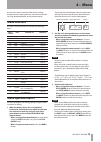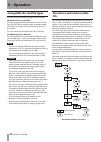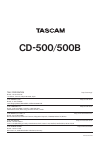Tascam CD-500 Owner's Manual - Included Items
8
TASCAM CD-500/500B
Included items
The included items are listed below.
Take care when opening the package not to damage the
items. Keep the package materials for transportation in
the future.
Please contact the store where you purchased this unit
if any of these items are missing or have been damaged
during transportation.
Main unit
•
........................................................................................ 1
Power cord
•
.................................................................................... 1
Wireless remote control (TASCAM RC-500)
•
....................... 1
AAA batteries for the remote control unit
•
......................... 2
A rack-mounting screw kit
•
....................................................... 1
A warranty card
•
........................................................................... 1
Owner’s manual (this manual)
•
............................................... 1
NOTE
The batteries are not supplied for Taiwan.
About this manual
In this manual, we use the following conventions:
Unless otherwise specified, references to the “CD-500”
•
also indicate CD-500B players.
The names of buttons and controls are given in the
•
following typeface:
SHIFT
.
Messages on the unit’s display are shown like this:
•
ON
The CD-DA format may also be mentioned as
•
“audio
CD” format.
CDs on which MP3 or WAV audio files are recorded may
•
be mentioned as “data CDs”.
Additional information is introduced in the styles
•
below when needed:
TIP
Useful hints when using the unit.
NOTE
Explanation of actions in special situation and
supplement.
CAUTION
Instructions that should be followed to avoid injury,
damage to the unit or other equipment, and loss of data.
Trademarks
TASCAM is a trademark of TEAC Corporation, registered
•
in the U.S. and other countries.
MPEG Layer-3 audio coding technology licensed from
•
Fraunhofer IIS and Thomson.
Other company names, product names and logos
•
in this document are the trademarks or registered
trademarks of their respective owners.
Precautions for placement and
use
The operating temperature should be between 5°C and
•
40°C (41°F and 104°F).
Do not install in the following types of places. Doing
•
so could degrade the sound quality and/or cause
malfunctions.
Places with significant vibrations or that are
•
otherwise unstable
Near windows or other places exposed to direct
•
sunlight
Near heaters or other extremely hot places
•
Extremely cold places
•
Places with bad ventilation or high humidity
•
Very dusty locations
•
This unit can be installed at an angle of ±30°.
•
Do not place any object on the unit for heat dissipation.
•
Avoid installing this unit on top of any heat-generating
•
electrical device such as a power amplifier.
Connecting the power
Insert the included power cord into the
•
AC IN
connector completely.
Hold the power cord by the plug when connecting or
•
disconnecting it.
Beware of condensation
If the unit is moved from a cold to a warm place, or
used immediately after a cold room has been heated or
otherwise exposed to a sudden temperature change,
condensation could occur. Should this happen, leave the
unit for one or two hours before turning the unit on.