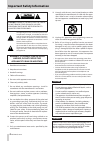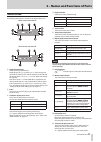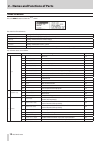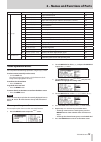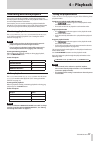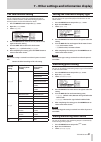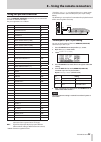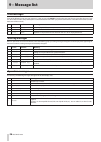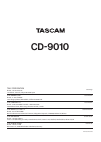D01167920a owner's manual cd-9010 cd player.
2 tascam cd-9010 important safety information caution: to reduce the risk of electric shock, do not remove cover (or back). No user- serviceable parts inside. Refer servicing to qualified service personnel. The lightning flash with arrowhead symbol, with- in equilateral triangle, is intended to aler...
Tascam cd-9010 3 safety precautions in north america use only on 120v supply. For u.S.A. 8 to the user this equipment has been tested and found to comply with the limits for a class a digital device, pursuant to part 15 of the fcc rules. These limits are designed to provide reasonable protection aga...
4 tascam cd-9010 8 cautions about laser radiation this product has been designed and manufactured according to fda regulations “title 21, cfr, chapter 1, subchapter j, based on the radiation control for health and safety act of 1968,” and is classified as a class 1 laser product. There is no hazardo...
Tascam cd-9010 5 contents 1 – introduction ......................................................................6 features ..................................................................................6 included items .....................................................................6 conven...
6 tascam cd-9010 1 – introduction thank you very much for purchasing a tascam cd-9010 cd player. Please read this manual thoroughly before using the unit so that you understand correct operating procedures and can use its functions fully. We hope that you enjoy using this unit for many years. Please...
Tascam cd-9010 7 1 – introduction intellectual property rights tascam is a trademark of teac corporation, registered in • the u.S. And other countries. Other company names, product names and logos in this • document are the trademarks or registered trademarks of their respective owners. Precautions ...
8 tascam cd-9010 2 – names and functions of parts disc tray 11 press the open/close button to open the disc tray to load or remove discs. Press the open/close button again to close the disc tray. Manual eject 21 use this to remove a disc when the power is off. Browse button 31 press to open the brow...
Tascam cd-9010 9 2 – names and functions of parts q standby button/indicator when playback is stopped or during jog playback, press this button to pause and start playback standby at the current point. When in monitoring playback mode and monitor play stby is set to back cue in the play menu, press ...
10 tascam cd-9010 2 – names and functions of parts g word sync in input a word clock signal through this connector. When this unit is set to use an external clock (ext), the word clock input through this connector is used. H 75Ω (on/off) switch turns the 75Ω word clock terminator on or off. J power ...
Tascam cd-9010 11 2 – names and functions of parts home screen the following information is shown on the display of the unit. Home screen with audio cd home screen with data cd 1 playback level meters these show the playback level. Depending to the system menu mon mix item setting, only one level ba...
12 tascam cd-9010 2 – names and functions of parts menu structure press the menu button to show the menu screen. The menu has five submenus. 1 play settings related to playback 2 program/cue settings related to program playback and cue point 3 remote settings related external remote settings 4 this ...
Tascam cd-9010 13 2 – names and functions of parts main menu item submenu item function/setting reference 5 system 1 digital ref lvl digital reference level p. 29 2 analog ref lvl analog output reference level p. 29 3 analog ref adj l adjust the analog output reference level of the l channel p. 29 4...
14 tascam cd-9010 3 – preparations turning the power on and off press the power switch on the rear panel to turn the power on. Startup screen home screen the unit starts and the startup screen appears. If no cd has been loaded, the screen shows no media . If a cd has been loaded, the screen shows me...
Tascam cd-9010 15 3 – preparations adjusting display and indicator brightness when the home screen is open, use the home button and data dial to adjust the brightness of the display backlight and the indicators. You can also use the system menu screen lcd brightness and led brightness items to adjus...
16 tascam cd-9010 3 – preparations setting the panel lock function the unit can be set so that it can only be operated using a tascam rc-9010/rc-9010s remote control (sold separately). 1. Press the menu button to open the menu screen. 2. Open the remote menu screen. 3. Select operation panel . 4. Pr...
Tascam cd-9010 17 4 – playback monitoring and online playback this unit has two playback modes: monitoring playback and online playback. The outputs for the two playback modes can be set to be independent of each other. For example, you can use the monitoring playback mode for broadcast use and on l...
18 tascam cd-9010 4 – playback playing a track once from the beginning follow these steps to select and check the desired track (monitoring playback), and then play it through the main outputs (online playback). These procedures assume that all menu items are at their default settings. 1. Press the ...
Tascam cd-9010 19 4 – playback setting the playback point selecting tracks use the track . / / buttons to select tracks. . Button press to move to the start of the current track when the elapsed time of the current track is greater than one second. When the elapsed time is less than one second, pres...
20 tascam cd-9010 4 – playback auto ready function if the auto ready function is on, when a track finishes playing, playback standby will occur at the beginning of the next track. 1. Press the menu button to open the menu screen. 2. Open the play menu screen. 3. Select auto ready . 3. Press the data...
Tascam cd-9010 21 4 – playback monitor play stby function you can set how the standby button functions during monitoring playback. 1. Press the menu button to open the menu screen. 2. Open the play menu screen 3. Select monitor play stby . 4. Press the data dial to move the cursor right to select th...
22 tascam cd-9010 4 – playback eom functions you can set the unit to output eom tally signals from the control i/o parallel connector when the remaining time on the track is less than the time set here using the eom function. Setting eom tally output trigger set the track remaining time that trigger...
Tascam cd-9010 23 4 – playback pitch control playback you can modify the pitch and speed of the playback, following the procedures here. Turning pitch control playback on/off 1. Press the menu button to open the menu screen. 2. Open the play menu screen. 3. Select pitch . 4. Press the data dial to m...
24 tascam cd-9010 5 – program and cue playback program playback you can create a program in advance to play up to 99 tracks you want in the desired order. Program menu operation select program edit and press the data dial to open the program screen (program list). Select the desired item, and press ...
Tascam cd-9010 25 5 – program and cue playback clearing a program 1. Press the menu button to open the menu screen. 2. Open the program/cue menu screen 3. Select program edit . 4. Press the data dial to open the program screen. 5. Turn the data dial to select total . 6. Press the data dial to open t...
26 tascam cd-9010 5 – program and cue playback cue point playback you can locate to and play back from cue points you have set earlier. You can set up to nine cue points for each cd and save cue points for up to 500 discs. Using the cue menu select cue list edit and press the data dial to open the c...
Tascam cd-9010 27 5 – program and cue playback editing cue point names 1. Press the menu button to open the menu screen. 2. Open the program/cue menu screen 3. Select cue list edit . 4. Press the data dial to open the cue screen. 5. Turn the data dial to select the cue point with the name to be edit...
28 tascam cd-9010 6 – working with files and folders using the browse screen, you can work with wav files on a data cd in a folder structure. You can select folders and files, and then enter folders and work with files. Note you cannot use this screen with unfinalized data cds containing wav files. ...
Tascam cd-9010 29 7 – other settings and information display setting the digital reference level you can set the digital headroom (number of db below maximum analog output reference level (full scale). 1. Press the menu button to open the menu screen. 2. Open the system menu. 3. Select digital ref l...
30 tascam cd-9010 7 – other settings and information display setting the master word clock you can set the source to use for word synchronization. 1. Press the menu button to open the menu screen. 2. Open the system menu. 3. Select clock master . 4. Press the data dial to move the cursor right to se...
Tascam cd-9010 31 7 – other settings and information display fail safe function setting the fail safe function prevents the accidental operation of buttons. Different buttons are disabled during playback and online playback. See the table below for details 1. Press the menu button to open the menu s...
32 tascam cd-9010 7 – other settings and information display 4. Press the data dial to move the cursor right to select the setting. 5. Turn the data dial to set whether monitoring output muting during online playback is on or off. • options : off , on (default value) 6. After completing the setting,...
Tascam cd-9010 33 8 – using the remote connectors using the serial connector using the remote (serial) connector (15-pin, d-sub, rs-232c standard), you can control the unit using a tascam rc-9010/ rc-9010s remote control (sold separately), a computer or other external device. Use the menu to make co...
34 tascam cd-9010 8 – using the remote connectors fader stop action setting when the fader start function is on, you can set whether using the fader stop function (lowering the fader to ∞) on a tascam rc-9010/rc-9010s remote control (sold separately) causes playback to stop or pause (playback standb...
Tascam cd-9010 35 8 – using the remote connectors using the parallel connector using the remote (parallel) connector, you can control this unit with an external controller. The pin assignments are as follows. Pin function in/out 1 on line play in in 2 monitor play in in 3 standby in/pause (jog on) i...
36 tascam cd-9010 9 – message list error messages if one of the following error messages appears in a pop-up, press the data dial to close the message. Then try to resolve the issue. If you are still unable to correct the problem, please contact the dealer from which you purchased the unit or a tasc...
Tascam cd-9010 37 10 – troubleshooting if the unit is not functioning properly, please check the following items before calling for service. If you are still unable to resolve the problem please contact the retailer where you purchased the unit or tascam customer support (see the back cover). Power ...
38 tascam cd-9010 11 – specifications media and file formats supported media cd, cd-r (cd-da audio discs, iso9660 level1/joliet/romeo data discs) playback file formats wav: 44.1/48khz, 16/24-bit cd-da: 44.1khz, 16-bit number of channels 2 (stereo) 1 (mono) inputs and outputs analog audio inputs and ...
Tascam cd-9010 39 11 – specifications dimensional drawings 130mm 136.8mm 220mm 361.5mm (11.9mm) (11.8mm) backup memory the following settings are backed up even when the power is turned off. Playback mode settings • program playback settings • cue playback settings (for up to 500 cds) • menu item se...
Teac corporation tascam.Jp phone: +81-42-356-9143 1-47 ochiai, tama-shi, tokyo 206-8530 japan teac america, inc. Tascam.Com phone: +1-323-726-0303 7733 telegraph road, montebello, california 90640 usa teac canada ltd. Tascam.Com phone: +1905-890-8008 facsimile: +1905-890-9888 5939 wallace street, mi...