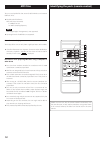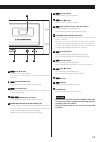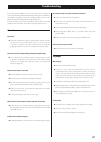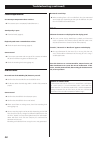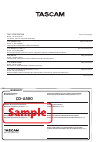Summary of CD-A580
Page 1
D01310420b cd-a580 cd player / cassette deck owner’s manual.
Page 2
2 caution: to reduce the risk of electric shock, do not remove cover (or back). No user- serviceable parts inside. Refer servicing to qualified service personnel. The lightning flash with arrowhead symbol, within an equilateral triangle, is intended to alert the user to the presence of uninsulated “...
Page 3
3 model for usa this equipment has been tested and found to comply with the lim- its for a class b digital device, pursuant to part 15 of the fcc rules. These limits are designed to provide reasonable protection against harmful interference in a residential installation. This equipment generates, us...
Page 4: Trademarks And Copyrights
4 tascam is a trademark of teac corporation, registered in the u.S. And other countries. Supply of this product does not convey a license nor imply any right to distribute mpeg layer-3 compliant content created with this prod- uct in revenue-generating broadcast systems (terrestrial, satellite, cabl...
Page 5: Contents
5 thank you for choosing this teac product. Read this manual carefully to get the best performance from this unit. Record on a usb flash drive from a cd, a cassette tape or an external source e “recording on a usb flash drive” on page 28 record on a cassette tape from a cd, a usb flash drive or an e...
Page 6: Before Use
6 before use what’s in the box confirm that the standard accessories are included . Please contact the store where you purchased this unit if any of these items are missing or have been damaged during transportation . Remote control (rc-1329) × 1 batteries (aaa) for remote control × 2 rackmount scre...
Page 7: Discs
7 discs discs that can be played by this unit this unit can play these types of discs without an adapter . It cannot play any other type of disc . Playback of any other type of disc could cause loud noise and damage to speakers as well as harm hearing . Never try to play any other type of disc . Dep...
Page 8: Discs (Continued)
8 discs (continued) maintenance if a disc becomes dirty, wipe its surface radially from the center hole outward towards the outer edge with a soft, dry cloth . Never clean discs using chemicals such as record sprays, antistatic sprays and fluids and thinners . Such chemicals will do irreparable dama...
Page 9: Usb Flash Drives
9 usb flash drives attention never turn the unit off or disconnect a usb flash drive when it is being accessed, for example, during writing, playback, recording or the erasure of files. Doing so could damage the unit and the connected usb flash drive. Compatibility o only usb flash drive can be used...
Page 10: Mp3 Files
10 identifying the parts (remote control) a b e d f g k c h i j if both the main unit and the remote control have buttons with the same function, we only explain procedures using one of them in this manual . However, the other can also be used in the same manner . Mp3 files this unit can play mp3 fi...
Page 11
11 a source button use this button to select a source (page 17) . B display button press this button to change the display information (page 15) . C repeat button use this button to set the repeat function (page 20) . D shuffle button use this button to start shuffle playback (page 20) . E program b...
Page 12
12 1 display this shows the total number of tracks/files, playback time and other information (page 14) . 2 remote sensor when operating the remote control, point it towards here . 3 open/close ( l ) button press this button to open and close the disc tray . 4 counter reset button press this button ...
Page 13
13 18 play ( t ) button this starts cassette tape playback . Press when a cassette tape is paused to resume playback/ recording . 19 pitch control knob turn this knob to vary the playback speed (page 25) . 20 pause ( j ) button press this button to pause cd playback . To resume playback, press this ...
Page 14: Display
14 display cd mode during playback audio cd currently playing track number elapsed time of current track (min./sec.) mp3 disc elapsed time of current track (min./sec.) currently playing folder number currently playing file number (starting with 001 in each folder) currently playing file name (scroll...
Page 15
15 tape mode tape counter o the tape counter shows the approximate position of the tape . This is not a time indication . Usb mode during playback elapsed time of current file (min./sec.) currently playing folder number currently playing file number (starting with 001 in each folder) currently playi...
Page 16: Connections
16 a line in/out connectors these connectors transmit an analog 2-channel audio signal . Connect a stereo amplifier, mixer or other equipment to this unit’s analog audio input and output connectors . Use commercially-available rca audio cables for connections . Connect this unit’s r input connector ...
Page 17: Basic Operation
17 basic operation turning the unit on or off press the power button to turn the unit on or off . When the unit turns on, the display lights . Check the power on start switches that determine what the unit does when the power is turned on . When the power is turned on, and the power on start off-pla...
Page 18: Listening To A Cd
18 1 press the source button repeatedly to select “cd”. When a different source is selected, pressing the cd play ( t ) button automatically selects the cd and, if a disc is loaded, starts playback . 2 press the cd open/close ( l ) button to open the disc tray. 3 place a disc on the tray with the la...
Page 19
19 suspending playback temporarily (pause mode) press the cd pause ( j ) button during playback to stop playback at the current position . To resume playback, press the cd pause ( j ) button again or press the cd play ( t ) button . Stopping playback press the cd stop ( h ) button to stop playback ....
Page 20: Repeat Playback
20 this function can be used in cd and usb modes. Press the repeat button to cycle through the following playback modes: audio cd repeat 1 repeat all (off) mp3 repeat 1 repeat all (off) repeat folder if any of the following buttons are pressed, the repeat mode will be canceled . In cd mode power butto...
Page 21: Programmed Playback
21 this function can be used in cd and usb modes. Up to 30 tracks/files can be programmed in the desired order . 1 when playback is stopped, press the program button to enter program mode. “program” blinks and “p-01” appears on the display . Example when in cd mode to stop programming, press the cd/...
Page 22
22 adding tracks/files to the end of the program when playback is stopped, press the program button repeatedly until “track 00” appears on the display . Press repeatedly select a track/file number you want to add using the cd/usb skip ( . And / ) buttons, and then press the program button . The trac...
Page 23
23 clearing the program press at least 1 second when playback is stopped, press the program button, followed by the clear button or cd/usb stop ( h ) button more than 1 second . The program indicator disappears and all the contents of the program are cleared . If the program indicator is not shown, ...
Page 24
24 listening to a cassette tape you can play normal (type ), chrome (type ) and metal (type ) tapes with this unit . 1 press the source button repeatedly to select “tape”. When a different source is selected, starting tape playback automatically selects the tape . 2 press the tape eject ( l ) button...
Page 25
25 pitch control this control varies the pitch of the music during playback . Turning the pitch control knob clockwise increases the playback speed and raises the pitch by a maximum of +10% . Turning the pitch control knob counterclockwise reduces the playback speed and lowers the pitch by a maximum...
Page 26
26 3 press the usb play ( t ) button to start playback. When playback of all the files has finished, the unit stops automatically . Mp3 files that are not put in folders are automatically put in the “root” folder . Playback starts from the first file in the root folder . See page 39 for information ...
Page 27
27 stopping playback press the usb stop ( h ) button to stop playback . Search for a part of a file press and hold during playback, hold down a usb search ( . Or / ) button to search for a part of a file . Pressing and holding a search button increases the search speed . Release it when you find the...
Page 28
28 recording on a usb flash drive this unit can record sound from a cd, cassette tape or connected external device in mp3 format to a usb flash drive . O this unit can also record to cassette tape, but it cannot record to both usb flash drive and tape at the same time . O correct recording might not...
Page 29
29 4 (when recording from a tape or an external source) adjust the recording level. Before recording, adjust the recording level . Failure to do so could cause the recorded sound to be distorted or noisy . 1. Play the source (cassette tape or external source) to be recorded . 2. Use the rec level kn...
Page 30
30 manual file division when recording from a tape or a device connected to the line inputs, you can manually divide the mp3 file as it is being recorded . This function cannot be used when recording from a cd . A recorded cd will automatically be divided at each track . During recording, press the ...
Page 31
31 erasing a file 1 select the file that you want to delete (page 27). 2 press the erase button. “erase file?” appears on the display . 3 within 6 seconds, press the erase button again. “erasing” appears on the display, the file currently being played is erased, and playback stops . Recording on a c...
Page 32
32 recording on a cassette tape (continued) 3 press the record tape button to start recording standby. The red indicator above the record tape button and the icons on the display blink . To stop recording, press the tape stop ( h ) button . 4 adjust the recording level. Before recording, adjust the ...
Page 33
33 6 press the record tape button again to start recording. When recording from an external source, you must also start playback of the source . If the recording source is a cd or usb flash drive, that source will automatically start playing back . O pressing either the tape pause ( 9 ) or tape play...
Page 34
34 timer-controlled playback and recording connecting a commercially-available programmable timer to your audio setup lets you wake up to your favorite music or start recording at specified times . The source for timer playback must be cd, tape or usb . Timer playback does not work with external dev...
Page 35
35 6 set the programmable timer to your desired start (power on) and stop (power off) times. When this setting is completed, the power to all components should be turned off . At this time, do not press this unit’s power button. Leave the button pushed in (the on position). If the power button is in...
Page 36
36 timer-controlled playback and recording (contd.) 7 adjust the recording level. Failure to do so could cause the recorded sound to be distorted or noisy . Adjust the rec level knob so that the peak level meter never exceeds 0 continuously . 8 set the programmable timer to your desired start (power...
Page 37: Troubleshooting
37 if you experience a problem with the unit, please take a moment to review the following information before requesting service . Moreover, the problem might be caused by something other than this unit . Please also check the operation of the connected units . If these measures do not solve the pro...
Page 38: Troubleshooting (Continued)
38 cassette tape recorder cassette tape compartment does not close. E the cassette tape is not properly loaded . Reinsert it . Sound quality is poor. E clean the heads (page 39) . Playback speed seems somewhat fast or slow. E check the pitch control setting (page 25) . Cannot record e if the erasure...
Page 39: Maintenance
39 maintenance if the surface of the unit gets dirty, wipe it with a soft cloth or use diluted mild liquid soap . Allow the surface of the unit to dry completely before using . For safety, disconnect the power cord from the outlet before cleaning . Never spray liquid directly on this unit . Do not u...
Page 40: Specifications
40 usb interface . . . . . . . . . . . . . . . . . . . . . . . . . . . . . . . . . . . . . . .Usb 1 .1 full speed (12 mbps) connector . . . . . . . . . . . . . . . . . . . . . . . . . . . . . . . . . . . . . . . . . . . . . Usb a port playback frequency response . . . . . . . . . . . . . . . . . . ....
Page 41
41 dimensional drawings o design and specifications are subject to change without notice . O weight and dimensions are approximate . O illustrations may differ slightly from production models ..
Page 42
42.
Page 43: Warranty
This warranty gives you specific legal rights and you may also have other rights which vary from state to state. This warranty is only valid within the country the unit was originally purchased. What is and is not covered except as specified below, this warranty covers all defects in materials and w...
Page 44: Warranty
Model/modèle/modell modello/modelo/ 型号 serial no./no de série/seriennummer numero di serie/número de serie/ 序列号 date of purchase/date de l’achat/datum des kaufs data dell’acquisto/fecha de compra/ 购买日期 http://teac-global.Com/ owner’s name/nom du possesseur/name des eigentümers nome del proprietario/...