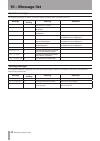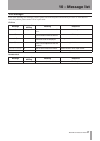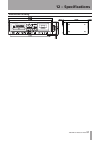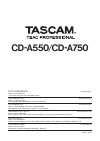- DL manuals
- Tascam
- CD Player
- CD-A750
- Owner's Manual
Tascam CD-A750 Owner's Manual
Summary of CD-A750
Page 1
D01057520b cd-a550/cd-a750 compact disc player/reverse cassette deck owner's manual.
Page 2: Important Safety Precautions
2 tascam cd-a550/cd-a750 the exclamation point within an equilateral triangle is intended to alert the user to the presence of important operating and maintenance (servicing) instructions in the literature accompanying the appliance. The lightning flash with arrowhead symbol, within equilateral tria...
Page 3
Tascam cd-a550/cd-a750 3 1 read these instructions. 2 keep these instructions. 3 heed all warnings. 4 follow all instructions. 5 do not use this apparatus near water. 6 clean only with dry cloth. 7 do not block any ventilation openings. Install in accordance with the manufacturer's instructions. 8 d...
Page 4: Important Safety Precautions
4 tascam cd-a550/cd-a750 important safety precautions cautions about batteries ª this product uses batteries. Misuse of batteries could cause a leak, rupture or other trouble. Always abide by the following precautions when using bat- teries. Never recharge non-rechargeable batteries. The • batteries...
Page 5: Important Safety Precautions
Tascam cd-a550/cd-a750 5 important safety precautions this product has been designed and manufactured according to fda regulations “title 21, cfr, chapter 1, subchapter j, based on the radiation control for health and safety act of 1968”, and is classified as a class 1 laser product. There is no haz...
Page 6: Contents
6 tascam cd-a550/cd-a750 contents 1 – introduction ..........................................8 main features ................................................. 8 items included with this product ................... 8 about this manual .......................................... 8 about trademarks .......
Page 7: Contents
Tascam cd-a550/cd-a750 7 contents 7 – recording cassette tapes ..................38 preparing to record ...................................... 38 selecting the reverse mode ..................... 38 turning dolby nr on and off during recording .................................................. 38 sel...
Page 8: 1 – Introduction
8 tascam cd-a550/cd-a750 1 – introduction thank you very much for purchasing a tascam cd-a550/750 compact disc player/reverse cassette deck. Before using your unit, please read this manual carefully so that you will understand the correct operating procedures and be able to use all its functions ful...
Page 9: 1 – Introduction
Tascam cd-a550/cd-a750 9 1 – introduction additional information is presented as necessary in sec- • tions with “tip,” “note” and “caution” labels. Tips suggest ways that the unit can be used. Notes provide additional explanation and describe spe- cial cases, for example. Caution cautions are instru...
Page 10: 1 – Introduction
10 tascam cd-a550/cd-a750 1 – introduction sticky residue from stickers, etc. Such discs could become stuck in the unit or cause it to malfunction. Never use commercially available cd stabilizers. Their • use could make disc playback impossible or cause the unit to malfunction. Do not use cracked di...
Page 11
Tascam cd-a550/cd-a750 11 2 – names and functions of parts 11 remote sensor signals from the included wireless remote control (rc-a550) are received here. When using the remote control, point it towards this sensor. 21 power button use to turn the unit’s power on and off. 31 display shows the transp...
Page 12
12 tascam cd-a550/cd-a750 2 – names and functions of parts e power on start switch turn the power-on start function on and off. (see “power-on start” on page 43.) r –/+/folder search keys when in menu mode, use these to make selections and settings. When a data cd is loaded, use these keys while hol...
Page 13
Tascam cd-a550/cd-a750 13 2 – names and functions of parts @ tape input (unbalanced) jacks input for analog source signals (–9 dbu, unbalanced) to record to the cassette tape. # tape common output (unbalanced) jacks these are unbalanced outputs (–4.5 dbu) for the cassette tape playback signal. Durin...
Page 14
14 tascam cd-a550/cd-a750 2 – names and functions of parts cassette tape section pause key 11 press to pause playback and recording. When the unit is record ready or playback is paused, press to start recording or playback. Rtz key 21 press to return the cassette tape playback position to the counte...
Page 15
Tascam cd-a550/cd-a750 15 2 – names and functions of parts display this unit shows the following information on the display. Cd section mp3 indicator 11 this indicator appears when a data cd with mp3 or wav files is loaded in the unit. Cd function display 21 the folder , a.Cue , a.Ready and a.Space ...
Page 16
16 tascam cd-a550/cd-a750 2 – names and functions of parts resume indicator 31 this appears when the cd resume playback function is on. Text information mode display indicators 41 when disc text information is being shown, album , artist , title and file indicators appear according to the contents. ...
Page 17: 3 – Menu
Tascam cd-a550/cd-a750 17 3 – menu this unit uses a menu system to make various settings and use certain functions. Menu structure this unit’s menu system includes the following menu items. Menu no. Item function 1 play mode playback mode selection 2 auto cue set auto cue function 3 auto ready turn ...
Page 18: 3 – Menu
18 tascam cd-a550/cd-a750 3 – menu 2 use the –/+ keys on the main unit or the remote con- trol to select the desired menu item. –/+ key –/+ key 3 press the enter key on the main unit or the remote control to confirm the selection. The menu item name and currently set value are shown. Use the followi...
Page 19: 4 – Preparations
Tascam cd-a550/cd-a750 19 4 – preparations connecting headphones connect stereo headphones to the phones jack on the front panel. Use the phones knob to the right of the phones jack to adjust the volume. Use the monitor switch to the left of the phones jack to select the sound that is output through...
Page 20: 4 – Preparations
20 tascam cd-a550/cd-a750 4 – preparations rs-232c controller (cd-a750 only) use the rs-232c (9-pin d–sub) connector for serial control of the cd-a750 with an external editor or controller. See “using the rs-232c connector” on page 45 for details. Setting the common output signal set the signal outp...
Page 21: 4 – Preparations
Tascam cd-a550/cd-a750 21 4 – preparations considerations for the use of the remote control when using other devices that are controlled by infra- • red signals, operation of this unit’s remote control could cause those devices to function improperly. Operate the remote control within the following ...
Page 22: 5 – Playing Back Cds
22 tascam cd-a550/cd-a750 5 – playing back cds this chapter explains the playback functions of this unit’s cd player. Discs that can be played this unit’s cd player can play the following types of discs. • cd-da (audio cd) format discs this unit can play commercially available audio cds and cd-r and...
Page 23: 5 – Playing Back Cds
Tascam cd-a550/cd-a750 23 5 – playing back cds open/close key instead of pressing the open/close key to close the disc tray, you can press the cd play or ready key on the main unit or the remote control to close the disc tray and begin playback immediately. Caution if you open the disc tray while th...
Page 24: 5 – Playing Back Cds
24 tascam cd-a550/cd-a750 5 – playing back cds selecting a track there are two ways to select a track. You can move (skip) to the previous or next track, or you can select a track directly by its track number. In addition, you can skip to the next or previous folder of a data cd. Skipping to the nex...
Page 25: 5 – Playing Back Cds
Tascam cd-a550/cd-a750 25 5 – playing back cds shift key folder search –, + key folder Ó/Á key if folder playback mode is on, when you skip to a dif- ferent folder, it becomes the current folder. See “folder playback (data cds only)” on page 25 for details. Search forward and backward you can search...
Page 26: 5 – Playing Back Cds
26 tascam cd-a550/cd-a750 5 – playing back cds –/+ key enter key enter key –/+ key 3 use the – / + keys on the main unit or the remote con- trol to select “on.” 4 press the enter key on the main unit or the remote control to return to the standard display. If the folder play item is set to “off,” th...
Page 27: 5 – Playing Back Cds
Tascam cd-a550/cd-a750 27 5 – playing back cds using the p.Mode key on the remote ª control p.Mode key 1 each time you press the p.Mode key on the remote control, the playback mode changes. Programmed playback (prog), however, cannot be selected during playback or when paused. To select programmed p...
Page 28: 5 – Playing Back Cds
28 tascam cd-a550/cd-a750 5 – playing back cds in program input mode, the total program time and the number of programmed tracks is shown on the display. (however, the total program time is not shown for data cds.) when no tracks have been added to the program, 0:00/00 is shown. Program input mode c...
Page 29: 5 – Playing Back Cds
Tascam cd-a550/cd-a750 29 5 – playing back cds replacing a track ª use the numeric keys or skip / ¯ keys to select the replacement track and press the enter key. The selected track replaces the track in the step and the unit returns to program input mode. Erasing a track ª press the remote control c...
Page 30: 5 – Playing Back Cds
30 tascam cd-a550/cd-a750 5 – playing back cds file • indicator (data cds only) the file name is shown. When paused album title • indicator the album title is shown (when using an audio cd). The folder name or volume label is shown (when using a data cd). Album artist • indicator (audio cds only) th...
Page 31: 5 – Playing Back Cds
Tascam cd-a550/cd-a750 31 5 – playing back cds 2 press the remote control a–b key again at the point where you want to set the end point (b) for the repeat playback section. Repeat and a–b appear on the display, the repeat section (a–b) is confirmed and a–b repeat playback begins. The a–b repeat pla...
Page 32: 5 – Playing Back Cds
32 tascam cd-a550/cd-a750 5 – playing back cds the auto cue function cannot be used with data cds. • turning auto cue on and off using the remote control a.Cue key press the a.Cue key on the remote control to turn the auto cue function on and off. A.Cue key the auto cue setting is retained even if t...
Page 33: 5 – Playing Back Cds
Tascam cd-a550/cd-a750 33 5 – playing back cds to use the auto space function, the auto ready function must be off. The auto space function does not work if the auto ready function is on. Turning the auto space function on and off from the main unit the auto space function can be turned on and off f...
Page 34: 5 – Playing Back Cds
34 tascam cd-a550/cd-a750 5 – playing back cds the call point is erased after any of the following operations. The power is turned off • the disc tray is opened • the playback mode is changed • the folder playback function on/off setting is • changed the folder is changed • if you press the call key...
Page 35
Tascam cd-a550/cd-a750 35 this chapter explains the playback functions of this unit’s cassette recorder. The following explanation assumes that this unit’s power is on and that a cassette tape with a recorded signal has been loaded with the a side facing forward. Preparation for tape playback select...
Page 36
36 tascam cd-a550/cd-a750 6 – playing back cassette tapes tape stop key to fast-forward or rewind ª press the tape or Ô key on the main unit or the remote control. Press the tape stop key to stop fast-forwarding or rewinding. Tape Ô / key tape Ô / key tape counter the tape counter value increases as...
Page 37
Tascam cd-a550/cd-a750 37 6 – playing back cassette tapes rtz rtz key rtz key press the rtz key on the main unit or the remote control to return the cassette tape playback position to the counter zero point (0000). The rtz key does not function, however, if pressed when the counter value is between ...
Page 38
38 tascam cd-a550/cd-a750 7 – recording cassette tapes this unit can record to cassette tapes. The following procedures explain how to prepare for recording by setting the reverse mode and dolby nr and selecting the input and then actual recording. This explanation assumes that the unit’s power is o...
Page 39
Tascam cd-a550/cd-a750 39 the cd dubbing function is convenient when record- ing a cd. See “dubbing a cd to a tape” on page 39 for details. Recording after completing the above preparations, set the recording level and begin recording. 1 press the record key on the main unit or the remote control. T...
Page 40
40 tascam cd-a550/cd-a750 7 – recording cassette tapes cd dub key cd dub key the tape automatically rewinds to the start of the a side, and the tape counter resets to “0000.” the cd pauses at the beginning of its first track. After the tape records about eight seconds of silence (to avoid the leader...
Page 41
Tascam cd-a550/cd-a750 41 tape edit key you can also select the tape edit menu item to enter tape edit mode. 2 use the – / + keys on the main unit or the remote con- trol to select the length (in minutes) of the tape being used. Options: 30 (default), 46, 54, 60, 80, 90, 120 caution you can select “...
Page 42: 8 – Other Functions
42 tascam cd-a550/cd-a750 continuous playback of both the cd and the tape this unit can alternately play the loaded cd and the cassette tape. In other words, tape playback starts when cd playback ends and cd playback starts when tape playback ends. Before using the following procedures, load a recor...
Page 43: 8 – Other Functions
Tascam cd-a550/cd-a750 43 8 – other functions power-on start this unit can be set to automatically start playing a cd or cassette tape when its power is turned on. The unit can also be set to automatically start recording to a cassette tape. You can, for example, connect this unit’s power cord to a ...
Page 44: 8 – Other Functions
44 tascam cd-a550/cd-a750 8 – other functions mono playback the cd and cassette tape playback signal can be output to mono using a menu setting. When the mono playback function is on, mono appears on the display. 1 when in standard display mode, press the menu key on the main unit or the remote cont...
Page 45
Tascam cd-a550/cd-a750 45 using the rs-232c connector by connecting the rs-232c connector on this unit with an rs-232c connector on a computer, this unit can be controlled from a computer. Settings related to signals are made from the menu. 1 when in standard display mode, press the menu key on the ...
Page 46: 10 – Message List
46 tascam cd-a550/cd-a750 operation messages the following messages are shown on the main display according to the operation of this unit. Message message lit or blinking meaning response close lit the disc tray is closing. No disc lit there is no disc or the disc cannot be verified. No files lit th...
Page 47: 10 – Message List
Tascam cd-a550/cd-a750 47 10 – message list error messages if one of the following error messages is shown, please refer to the response column and try to resolve it. If this does not correct the problem, please contact a teac repair center. Cd drive message message lit or blinking meaning response ...
Page 48: 11 – Troubleshooting
48 tascam cd-a550/cd-a750 if you have problems with this unit, please check the following points before seeking repair. If you are still unable to resolve the problem, please contact the shop where you purchased the unit or a teac repair center. The power does not turn on. ª is the power plug comple...
Page 49: 12 – Specifications
Tascam cd-a550/cd-a750 49 ratings cd player compatible disc formats ª cd-da (12-cm/8-cm), cd-rom (12-cm/8-cm) iso 9660 level 1/2/romeo/joliet format (cd-r/cd-rw disc compatible) mp3 playback specifications ª audio modes: stereo/joint stereo/dual channel/mono/vbr mpeg1 audio layer iii (mp3) • samplin...
Page 50: 12 – Specifications
50 tascam cd-a550/cd-a750 cassette tape section tape line output [balanced] jacks ª (cd-a750 only) analog balanced output connectors: xlr–3–32 equivalent standard output level: +4 dbu output impedance: 100Ω tape line output [unbalanced] jacks ª analog unbalanced output connectors: rca pin jacks stan...
Page 51: 12 – Specifications
Tascam cd-a550/cd-a750 51 dimensional drawing 12 – specifications.
Page 52: Cd-A550/cd-A750
Teac corporation www.Tascam.Jp phone: +81-42-356-9143 1-47 ochiai, tama-shi, tokyo 206-8530, japan teac america, inc. Www.Tascam.Com phone: +1-323-726-0303 7733 telegraph road, montebello, california 90640 usa teac canada ltd. Www.Tascam.Com phone: +1905-890-8008 facsimile: +1905-890-9888 5939 walla...