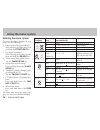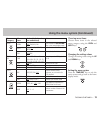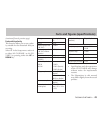- DL manuals
- Tascam
- Music Pedal
- CD-BT1 mkII
- Owner's Manual
Tascam CD-BT1 mkII Owner's Manual
Summary of CD-BT1 mkII
Page 1
» cd-bt1 @# portable cd bass guitar trainer owner’s manual this appliance has a serial number located on the rear panel. Please record the model number and serial number and retain them for your records. Model number _____________ serial number _____________ d00851300a.
Page 2: Important Safety Precautions
2 — tascam cd-bt1mkii important safety precautions y caution: to reduce the risk of electric shock, do not remove cover (or back). No user-servicable parts inside. Refer servicing to qualified service person- nel. E the lightning flash with arrowhead symbol, within an equilateral trinagle, is intende...
Page 3
Tascam cd-bt1mkii — 3 important safety instructions 1 read these instructions. 2 keep these instructions. 3 heed all warnings. 4 follow all instructions. 5 do not use this apparatus near water. 6 clean only with dry cloth. 7 do not block any ventilation openings. Install in accordance with the manuf...
Page 4: Safety Information
4 — tascam cd-bt1mkii safety information this product has been designed and manu- factured according to fda regulations “title 21, cfr, chapter1, subchapter j, based on the radiation control for health and safety act of 1968”, and is classified as a class 1 laser product. There is no hazardous invisi...
Page 5: Table of Contents
Tascam cd-bt1mkii — 5 table of contents about this manual: when we refer to a key or connector or control on the cd-bt1mkii, the typeface looks like this: play . When we refer to items shown on the display, the typeface looks like this: menu . Handling of compact discs .................................
Page 6: Handling of Compact Discs
6 — tascam cd-bt1mkii handling of compact discs observe the following: always place compact discs in the tray with their label facing upward (compact discs can only be played on one side). to remove a disc from its storage case, press down on the center of the case, and lift the disc out, holdin...
Page 7: About The Power Supply
Tascam cd-bt1mkii — 7 about the power supply operation using batteries remove the cover of the battery compartment at the back of the cd- bt1mkii and insert four aa (sum- 3) batteries (not supplied) following the + and – markings inside the battery compartment. Caution we strongly recommend the use ...
Page 8: Operation Using An Ac
8 — tascam cd-bt1mkii about the power supply (continued) being in stop mode cd drive cover is open no cd is loaded to turn the cd player on, press the play key. Caution because the cd-bt1mkii is equipped with special functions such as key change and effects, the battery life is shorter compare...
Page 9: Part Names and Functions
Tascam cd-bt1mkii — 9 part names and functions when there are two different words above and below the same key (e.G. Tuner and setup ), you use the key like this: to activate the function written above the key: tap the key once to activate the function written below the key: press and hold down t...
Page 10
10 — tascam cd-bt1mkii part names and functions (continued) 1) dc in jack use this jack to connect the dc plug of a tascam ps-ps5 ac adapter (sold separately). 2) battery compartment remove the battery compartment cover at the back of the cd-bt1mkii in or- der to insert 4 aa (sum-3) batteries. 3) cd...
Page 11
Tascam cd-bt1mkii — 11 part names and functions (continued) forward or fast rewind. the speed of the search increases if you continue to hold either of these keys pressed down. 14) stop/mtro key [ h ] press this key to stop playback. Press- ing and holding this key down activates the metronome men...
Page 12: Making Connections
12 — tascam cd-bt1mkii making connections connecting a bass guitar (bass in) bass guitar connect a bass guitar to the bass in jack. set the bass in switch to either passive or active at the side of the unit according to the type of your bass guitar. the bass in jack of the cd- bt1mkii accepts ...
Page 13
Tascam cd-bt1mkii — 13 output to headphones and external devices connect headphones to the phones jack. use the stereo line out jack to connect the cd-bt1mkii to external devices, such as speak- ers with a built-in amplifier, aux input jacks of a stereo system, cas- sette tape recorders, or cd re...
Page 14: Entering The Menu System
14 — tascam cd-bt1mkii entering the menu system to enter the menu category of your choice, do the following: effect menu (bass guitar effects) after selecting an effect slot, press and hold the effect/edit key eq menu (equalizer) after selecting an eq slot (a or b), press and hold the eq/edit key ...
Page 15
Tascam cd-bt1mkii — 15 menu category menu item values (default values are underlined) notes setup updn mix, tmp, key, fin sets function of up/down key in the home display mode foot eq+, fx+, fx-, cue. Fls, rew, ff sets function of the footswitch pol nor/inv sets polarity of the footswitch tempo key ...
Page 16: Using The Cd Player
16 — tascam cd-bt1mkii the cd player in cd-bt1mkii works in much the same way as other cd players, with a few minor differ- ences and special features. Playback press the play/pause key ( g/j ) to start playback and to pause playback. Press the stop key ( h ) to stop play- back. Skipping between trac...
Page 17: Pitch and Tempo Changes
Tascam cd-bt1mkii — 17 there are four ways to change the way a cd is played back, using menu items in the tempo key menu: tempo con- trol ( tmp ), vsa (variable speed audi- tion) setup ( vsa ), key control ( key ), and fine tuning ( fine ) tempo control tempo control allows you to change the tempo o...
Page 18: Using Cd Effects
18 — tascam cd-bt1mkii (continued from the previous page) caution if you set the key control to o 6 while the fine tuning value is greater than 0, the fine tuning value is automatically reset to 0. Similarly, if you set the key control to i 6 while the fine tuning value is less than 0, the fine tuning v...
Page 19: Using Built-In Effects
Tascam cd-bt1mkii — 19 cd-bt1mkii has five effect slots, numbered from 1 through 5, where you can store your own effect settings that you create from the 16 available preset effects. When an effect slot is selected, if a pre- set effect is recalled and edited, the ed- ited effect is automatically stored in...
Page 20
20 — tascam cd-bt1mkii (continued from the previous page) nents can be adjusted by press- ing either the up or down key. Components shown in bold in the effect library chart are mixable. In the example of “compressor 5,“ the wah and dly components are followed by their own mix pa- rameters in the dis...
Page 21: Equalizer
Tascam cd-bt1mkii — 21 the cd-bt1mkii has a 5-band equal- izer for bass guitar input and two eq slots (a and b) for the equalizer. After an eq slot is selected and you edit the equalizer settings, the edited eq settings will automatically be stored in the selected eq slot. Setting the equalizer 1. T...
Page 22: Using The Metronome
22 — tascam cd-bt1mkii the cd-bt1mkii has a built-in met- ronome. To use the metronome, press and hold the stop key to open the metronome menu. Choosing the metronome tempo 1. Press either the prev or next key to select mtro . 2. When the menu is first opened, the metronome sound is off. The metronome...
Page 23: Flat
Tascam cd-bt1mkii — 23 cd-bt1mkii includes a guitar tuner that operates in two modes, chromatic (chr) and bass guitar (bas). Chromatic mode (chr): the pitch of the incoming signal is de- tected and displayed automatically. Bass guitar mode (bas): you choose the string you want to tune before you sta...
Page 24
24 — tascam cd-bt1mkii use the setup menu to make changes to the setup of the cd-bt1mkii. To open the setup menu, press and hold down the tuner/setup key. Press either the prev or next key to select between menu items, and press either the up or down key to select values. Mix balance this function a...
Page 25
Tascam cd-bt1mkii — 25 (continued from the previous page) footswitch polarity this function allows you to set a polar- ity suitable for the footswitch that you are using. Select pol in the setup menu, and set it to either nor (normal) or inv (in- vert) by pressing either the up or down key. Facts an...
Page 28: Cd-Bt1@#
Printed in china teac corporation 3-7-3 nakacho musashino-shi tokyo 180-8550 japan +81-422-52-5082 www.Tascam.Com teac america, inc 7733 telegraph road montebello ca 90640 usa +1-323-726-0303 www.Tascam.Com teac canada ltd. 5939 wallace street mississauga ontario l4z 1z8 canada +1-905-890-8008 www.T...