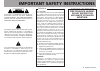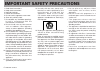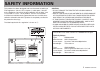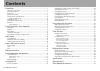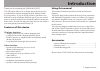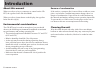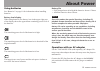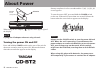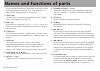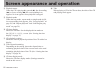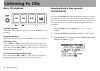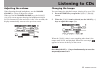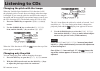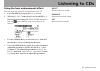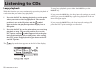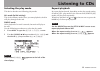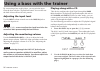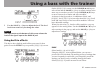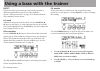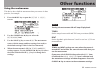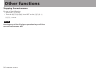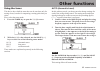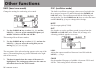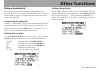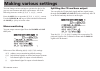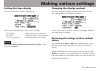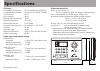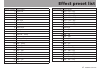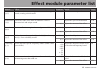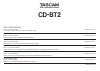- DL manuals
- Tascam
- Home Gym
- CD-BT2
- Owner's Manual
Tascam CD-BT2 Owner's Manual - Names and Functions of Parts
IMPORTANT SAFETY INSTRUCTIONS
1
TASCAM CD-BT2
Names and functions of parts
Control panel
1
Display
Shows CD status during playback, device settings and
other information.
2
TEMPO key
Press this key to open the
TEMPO CHANGE
screen. You
can change the playback tempo and turn the VSA function
ON and OFF on this screen. (See “Changing the tempo”
and “Changing the pitch with the tempo” on page 26.)
3
KEY key
Press this key to open the
KEY & PITCH
screen.
You can change the playback pitch on this screen. (See
“Changing only the pitch” on page 26.)
4
BEE key
Press this key to open the
B.E.E
screen. Change the BEE
function settings on this screen. (See “Using the bass
enhancement effect” on page 27.)
5
EFFECT key
Press this key to open the
EFFECTOR
screen. Make bass
effect settings on this screen. (See “Using built-in effects”
on page 31.)
6
TIME DISPLAY
key
Press this key to open the
TIME DISPLAY
screen,
which shows the status of the CD during playback and
other information. (See “TIME DISPLAY screen” on page
21.)
7
LOOP key
Turns the loop playback and repeat playback functions ON
and OFF. When IN and OUT points are set, this key turns
Summary of CD-BT2
Page 1
» cd-bt2 portable cd bass trainer d00997220a owner’s manual this device has a serial number on the rear panel. Please record it and retain it for your records. Serial number: __________________.
Page 3
Important safety instructions tascam cd-bt2 c a u t i o n : t o r e d u c e t h e r i s k o f e l e c t r i c s h o c k , d o n o t r e m o v e cover (or back). No user-serviceable parts inside. Refer servicing to qualified service personnel. The lightning flash with arrowhead symbol, within equilat...
Page 4: Important Safety Precautions
Tascam cd-bt2 important safety precautions 1 read these instructions. 2 keep these instructions. 3 heed all warnings. 4 follow all instructions. 5 do not use this apparatus near water. 6 clean only with dry cloth. 7 do not block any ventilation openings. I n s t a l l i n a c c o r d a n c e w i t h...
Page 5: Safety Information
Important safety instructions tascam cd-bt2 safety information this product has been designed and manufactured according to fda regulations “title 21, cfr, chapter 1, subchapter j, based on the radiation control for health and safety act of 1968,” and is classified as a class 1 laser product. There ...
Page 6: Important Safety Precautions
Tascam cd-bt2 important safety precautions contents introduction ...........................................................................................7 features.Of.This.Device..........................................................................7 using.This.Manual.............................
Page 7: Introduction
Important safety instructions tascam cd-bt2 introduction thank you for purchasing the tascam cd-bt2. This cd player allows you to change the playback speed of recorded music without changing its pitch, making it ideal for bass practice. If you are trying to learn a part that is too difficult to catc...
Page 8: Introduction
Tascam cd-bt2 about this manual when we refer to a key or connector or control on the cd- bt2, the typeface looks like this: play . When we refer to items shown on the display, the typeface looks like this: menu . Environmental considerations the cd-bt2 may be used in most places, but you should obs...
Page 9: Introduction
Important safety instructions tascam cd-bt2 handling of compact discs the cd-bt2 has been designed for the playback of cd-da (standard audio) format discs. In addition to ordinary 5-inch and 3-inch cds, it can also play properly recorded cd-r and cd-rw discs. Always insert a compact discs into the u...
Page 10: Introduction
10 tascam cd-bt2 batteries if batteries are used improperly, or if leakage or breakage occurs, the unit will not function. Please observe the cautions indicated on the batteries and their packaging to ensure proper usage. Confirm + and – polarity and follow the indications when inserting new batteri...
Page 11
Important safety instructions 11 tascam cd-bt2 quick start guide—basic operation let’s start using the unit right away. In this section, we will teach you the basics, including how to setup the unit, play a cd, connect your bass and play along with prerecorded music. Preparation turn the power on re...
Page 12: Important Safety Precautions
12 tascam cd-bt2 important safety precautions quick start guide—basic operation connecting headphones connect headphones to the phones jack on the front of the unit. Turn the volume down to the minimum level using the phones volume (–) key on the control panel. Headphones note use the line out jack ...
Page 13
Important safety instructions 1 tascam cd-bt2 quick start guide—basic operation adjusting the volume use the phones volume (+, –) keys to adjust the head- phones volume. Changing playback tempo press the tempo key to open the tempo change screen. With the tempo value selected as shown below, use the...
Page 14: Important Safety Precautions
1 tascam cd-bt2 important safety precautions quick start guide—basic operation using the effects to apply effects to your bass sound, press the effect key to open the effector screen. When the bank value is high- lighted as shown below, use the value (+, –) keys to select one of the effect banks (01...
Page 15: About Power
Important safety instructions 1 tascam cd-bt2 about power using batteries see “batteries” on page 10 for information about installing batteries. Battery level display when using batteries, the battery icon in the upper right part of the display shows the approximate remaining power level of the batt...
Page 16: Important Safety Precautions
1 tascam cd-bt2 important safety precautions about power tascam ps-p520 ( sold separately) ac outlet dc plug when using the ac adapter, “ ” appears in the upper right of the display. Note unplug the ac adapter when not using the unit. Turning the power on and off press and hold the power switch on t...
Page 17: Names and Functions of Parts
Important safety instructions 1 tascam cd-bt2 names and functions of parts control panel 1 display shows cd status during playback, device settings and other information. 2 tempo key press this key to open the tempo change screen. You can change the playback tempo and turn the vsa function on and of...
Page 18: Important Safety Precautions
1 tascam cd-bt2 important safety precautions names and functions of parts loop playback on and off. When they are not set, it turns repeat playback on and off. (see “loop playback” on page 28 and “repeat playback” on page 29.) 8 in/out key use this key to set the loop playback in and out points. (se...
Page 19: Names and Functions of Parts
Important safety instructions 1 tascam cd-bt2 names and functions of parts front p open switch slide this switch away from the phones jack to open the control panel and insert and remove discs. A phones jack (stereo minijack) connect headphones to this jack to output the cd playback signal and the i...
Page 20: Important Safety Precautions
20 tascam cd-bt2 important safety precautions making connections phones jack: headphones line out jack: audio system, speakers with built-in ampli- fiers, etc. (use a conversion cable as necessary.) bass in jack: bass guitar foot sw jack: tascam rc-30p or other momentary footswitch (non-latching) • ...
Page 21
Important safety instructions 21 tascam cd-bt2 screen appearance and operation screen overview the unit display shows one of the following screens according to the active function. All of these screens can be opened by pressing their dedicated keys. The time display screen also appears immediately a...
Page 22: Important Safety Precautions
22 tascam cd-bt2 important safety precautions screen appearance and operation 4 playback status when the cd is playing ( ¥ ), paused ( π ), fast forwarding ( ˚ ), or fast reversing ( ∆ ) the corresponding icon appears. No icon appears when playback is stopped. 5 playback mode when the loop mode, rep...
Page 23
Important safety instructions 2 tascam cd-bt2 screen appearance and operation other screens shared features the screen name, power status, cd player operation status, track number and cd playback time are shown on every screen. The effector , level and tuner screens appear as follows. All other scre...
Page 24: Important Safety Precautions
2 tascam cd-bt2 important safety precautions listening to cds basic cd playback starting playback when the cd is stopped or paused, press the ¥/π key to start playback. Stopping playback when the cd is playing, press the stop key to stop playback. Selecting tracks press the ≤ or µ key when the cd is...
Page 25: Listening to Cds
Important safety instructions 2 tascam cd-bt2 listening to cds adjusting the volume when listening through headphones, use the phones volume (+, –) keys to adjust the volume. When you use the phones volume keys, the phones volume screen appears showing the headphones output level as a numerical valu...
Page 26: Important Safety Precautions
2 tascam cd-bt2 important safety precautions listening to cds changing the pitch with the tempo when the variable speed audition (vsa) function is on, the playback pitch of a track does not change when the tempo is changed. If you want the pitch rise and fall as the tempo is increased and decreased ...
Page 27: Listening to Cds
Important safety instructions 2 tascam cd-bt2 listening to cds using the bass enhancement effect you can adjust the sound of recorded basses on a cd. 1 press the bee key to open the b.E.E screen. 2 with the effect item selected, use the value (+, –) keys to turn the setting on. When the bee function...
Page 28: Important Safety Precautions
2 tascam cd-bt2 important safety precautions listening to cds loop playback with this function you can continuously repeat the playback of a selection that you make (loop playback). 1 press the in/out key during playback to set the point when you want to start loop playback. The current position is ...
Page 29: Listening to Cds
Important safety instructions 2 tascam cd-bt2 listening to cds selecting the play mode this device has the two following play modes. All mode (initial setting) this is the ordinary mode. Once you start playback, the disc will play through to the end. Single mode after playback of a track is started,...
Page 30: Important Safety Precautions
0 tascam cd-bt2 important safety precautions using a bass with the trainer by connecting a bass to this player, you can mix the input from the bass with the cd playback sound. You can also use the built-in bass effects for bass practice. Adjusting the input level use the input volume control next to...
Page 31
Important safety instructions 1 tascam cd-bt2 using a bass with the trainer 3 use the value (+, –) keys to adjust the level. The level knob icon rotates as you change the value. Note the input meter at the bottom of this screen shows the level of the signal input at the bass in jack. Using built-in ...
Page 32: Important Safety Precautions
2 tascam cd-bt2 important safety precautions using a bass with the trainer preset choose the effect preset that you want. Each preset has a different combination of up to four effect modules. See the “effect presets list” on page 41 for details about the effect modules in each preset. Lvl knob adjus...
Page 33: Other Functions
Important safety instructions tascam cd-bt2 other functions using the metronome this device has a built-in metronome that you can use in bass practice, for example. 1 press the misc. Key to open the setup & misc. Screen. 2 use the cursor ( § , ¶ ) keys to select the metronome item. 3 use the value (...
Page 34: Important Safety Precautions
Tascam cd-bt2 important safety precautions other functions stopping the metronome do one of the following: press the stop key. Turn the metronome item off on the setup & misc. Screen. Note pressing any of the cd player operation keys will also turn the metronome off. • •.
Page 35: Other Functions
Important safety instructions tascam cd-bt2 other functions using the tuner this device has a built-in tuner that can be used not only for tuning a bass, but also for outputting a tuning pitch that you select. First, select the tuner mode. 1 press the tuner key to open the tuner screen. 2 with the m...
Page 36: Important Safety Precautions
Tascam cd-bt2 important safety precautions other functions bass (bass tuner mode) change the setting for each string to be tuned. 1 use the cursor ¶ key to select calib , and the value (+, –) keys to set the standard frequency of middle a between 435 hz and 445 hz. This setting affects all tuner mod...
Page 37: Other Functions
Important safety instructions tascam cd-bt2 other functions using a footswitch you can use a footswitch to control certain operations. A footswitch can be set to control flash back, fast reverse or fast forward, as well as to change the effect bank or turn the effects on and off. Connecting a footsw...
Page 38: Important Safety Precautions
Tascam cd-bt2 important safety precautions making various settings you can change various settings to optimize the device for your use environment and other requirements. All of the following items are on the setup & misc. Screen. Press the misc. Key to open the setup & misc. Screen. Use the cursor ...
Page 39: Making Various Settings
Important safety instructions tascam cd-bt2 making various settings setting the time display you can set how the cd time is displayed. Select one of the following time info settings. Elapsed elapsed time of current track remain remaining time of current track total remain remaining time of entire di...
Page 40: Important Safety Precautions
0 tascam cd-bt2 important safety precautions specifications cd player compatible cd formats: cd-da (audio cd), cd-text compatible disc formats: 12cm/8cm cd, cd-r, cd-rw a/d converter: 24-bit d/a converter: 24-bit internal dsp calculations: 32-bit sampling frequency: 44.1 khz quantization bit rate: 1...
Page 41: Effect Preset List
Important safety instructions 1 tascam cd-bt2 effect preset list preset number preset name 1 clean cho 2 fat 3 fusion 4 rock 5 tube tone 6 heavy rock 7 clean solo 8 arena rock 9 earthquake 10 funk 11 autowah + delay 12 exciter 13 exciter + delay 14 clean cmp 15 cmp + delay 16 cmp + rev 17 cmp + fla ...
Page 42: Important Safety Precautions
2 tascam cd-bt2 important safety precautions this table explains the features of all the effect modules that comprise the effect presets of this device. Some individual effects have greater results when used in combination with other effect modules. If you are unable to achieve the sound you seek ev...
Page 43: Effect Module Parameter List
Important safety instructions tascam cd-bt2 module effect parameter details range octaver ( oct ) adds a sound one octave higher or lower to the original sound, creating a thick sound. Oct select the octave up or down dn/up techno filter ( tec ) varies the value of the filter at random to create a c...
Page 44: Cd-Bt2
Teac corporation phone: +81-422-52-5082 www.Tascam.Com 3-7-3, nakacho, musashino-shi, tokyo 180-8550, japan teac america, inc. Phone: +1-323-726-0303 www.Tascam.Com 7733 telegraph road, montebello, california 90640 teac canada ltd. Phone: +1905-890-8008 www.Tascam.Com 5939 wallace street, mississaug...