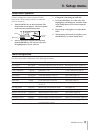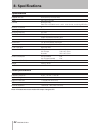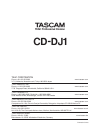- DL manuals
- Tascam
- MP3 Player
- CD-DJ1
- Owner's Manual
Tascam CD-DJ1 Owner's Manual
Summary of CD-DJ1
Page 1
Cd-dj1 portable dj cd/mp3 player d00890300a » owner's manual.
Page 2: Important Safety Precautions
Important safety precautions tascam cd-dj1 the exclamation point within an equilateral triangle is intended to alert the user to the presence of important operating and maintenance (servicing) instructions in the literature accompanying the appliance. The lightning flash with arrowhead symbol, withi...
Page 3
Important safety instructions tascam cd-dj1 1 read these instructions. 2 keep these instructions. 3 heed all warnings. 4 follow all instructions. 5 do not use this apparatus near water. 6 clean only with dry cloth. 7 do not block any ventilation openings. Install in accordance with the manufactur- e...
Page 4
Tascam cd-dj1 this product has been designed and manu- factured according to fda regulations "title 21, cfr, chapter 1, subchapter j, based on the radiation control for health and safety act of 1968", and is classified as a class 1 laser prod- uct. There is no hazardous invisible laser radia- tion d...
Page 5: Contents
Tascam cd-dj1 contents 1- introduction ............................ 6 supplied accessories ...................... 6 precautions and notes for placement and use ...................... 7 beware of condensation ...................7 power supply .....................................7 sleep function .......
Page 6: 1- Introduction
Tascam cd-dj1 thank you for purchasing the tascam cd-dj1. This dj-use cd player is portable, compact and user-friendly. Please study this manual thoroughly before using the player to ensure that you understand how to use it properly. We hope that with this knowledge you will enjoy using the cd-dj1 a...
Page 7: 1- Introduction
Tascam cd-dj1 beware of condensation if the unit (or a compact disc) is moved from a cold to a warm place, or used after a sudden temperature change, there is a danger of condensation; vapor in the air could condense on the internal mechanism, making correct operation impossible. Sleep function if p...
Page 8: 1- Introduction
Tascam cd-dj1 1- introduction about this manual inthismanual,weusethefollowingconventions: the names of keys and controls are given in the following typeface: tempo . When the alphanumeric portion of the display shows a message, this is shown in the following typeface: . • • if a preset indicator in...
Page 9: 2- Features of The Cd-Dj1
Important safety instructions tascam cd-dj1 top panel 1 2 3 4 5 6 7 8 9 0 q w e r 2- features of the cd-dj1 1 cd cover to open the cd cover, lift the cover from the indentations on the sides of the unit. When a disc is loaded and the cd cover is closed, the cd-dj1 will read the disc information (toc...
Page 10: Important Safety Precautions
Important safety precautions 10 tascam cd-dj1 when set to srch, pressing these keys searches through the tracks backward and forward in both playback and pause mode (see “track search” on page 15). When set to bend, these keys cause pith bend. During playback, holding down a search key changes the t...
Page 11: 2- Features of The Cd-Dj1
Important safety instructions tascam cd-dj1 11 front panel 1 2 3 1 phones volume dial this dial adjusts the head- phone output volume. 2 phones out jack this is a 1/4” (6.3 mm) stereo headphone jack. 3 setup key enter setup menu mode by pressing this key (see “setup menu” on page 13). Rear panel 1 2...
Page 12: Important Safety Precautions
Important safety precautions 1 tascam cd-dj1 2- features of the cd-dj1 3 playback time the time value shown depends on the currently selected playback time display mode. Will be displayed when there is no disc in the unit. 4 playback time display mode the selected play- back time display mode ( elap...
Page 13: 3- Setup Menu
Important safety instructions tascam cd-dj1 1 3- setup menu setup menu operation various settings can be made using the cd-dj1 setup menu. These settings remain even when the power is turned off. 1. Pushthe setup keyonthefrontpanel.The setupmenuscreenappears.Thecursorpoints tothecurrentlyselectedmen...
Page 14: 4- Playback Operations
1 tascam cd-dj1 basic operation the following procedures explain use with the fac- tory settings (playback mode is set to continuous playback of all tracks and auto cue is on). Warning when using headphones, be careful not to turn up the volume too much. Listening at a high volume over a long time c...
Page 15: 4- Playback Operations
Tascam cd-dj1 1 4- playback operations track search depending on the setup menu srch key setting, use either the jog dial or the search ( ∆/˚ ) keys to search tracks. When the srch key setting is srch, hold down a search ( ∆ or ˚ ) key while the cd is playing or paused to search through the track. T...
Page 16: 5- Dj Functions
1 tascam cd-dj1 setting the cue point the two modes for setting cue point are as follows. Play mode (default setting): the cue point is automatically set as the last playback start point. Cue mode: the cue point is set as the point where the unlit cue key is pressed when the cd is paused or during s...
Page 17: 5- Dj Functions
Tascam cd-dj1 1 5- dj functions loop playback use this function to loop playback of any section of an audio cd between set in and out points. The following procedure explains how to set and play a loop section with starting (in) and ending (out) points. Canceling hot cue points cancel a hot cue poin...
Page 18: 5- Dj Functions
1 tascam cd-dj1 5- dj functions tempo control use the tempo slider to control playback speed. The display shows the current tempo adjustment. Push the slider in the “–” direction to slow the tempo, and pull it in the “+” direction to speed it up. Use the tempo key to change the tempo slider range. P...
Page 19: 5- Dj Functions
Tascam cd-dj1 1 5- dj functions key original function the key original function allows you to change the tempo without changing the pitch (key). Note the key original function cannot be used when the tempo range is set to ±100%. Setting the tempo range to ±100% automatically turns off the key origin...
Page 20: 6- Mp3 Playback
0 tascam cd-dj1 this unit can play back mp3 file discs that meet the following requirements. Disc: cd-rom mode 1 (multi-session discs are unsupported, but playback of the files in the first recorded session is possible.) file format: mpeg 1 audio layer 3 • • bit rate: 32 to 192 kbps (vbr is not supp...
Page 21: 6- Mp3 Playback
Tascam cd-dj1 1 6- mp3 playback mp3 files recorded onto a cd are handled the same way as files are handled in an ordinary pc, with some mp3 files held within a folder. In addition, several folders can be combined into one folder. This results in multiple layers of folders and files. Note each mp fil...
Page 22: 7- Other Features
Tascam cd-dj1 tt-m1 use the cd-dj1 has a tt-m1 jack for connecting a tascam tt-m1 (sold separately). An analog turn- table with an attached tt-m1 connected to the unit by this jack can be used to control cd playback speed and direction. Use the switch on the tt-m1 to turn it on and off. When the tt-...
Page 23: 7- Other Features
Tascam cd-dj1 setting output volume use the setup menu d.Att item to adjust the output volume from the cd-dj1 line out and phones out jacks. Adjustment can be made between 0 db and –20 db in 1 db steps. The default value is 0 db. Auto play use the setup menu autoplay item to turn auto play on and of...
Page 24: 8- Specifications
Tascam cd-dj1 playable disc size 8 cm (3-inch), 12 cm (5-inch) types cd, cd-r, cd-rw formats audio (cd-da), data cds in is09600 level 1 and 2, joliet format, containing mp3 files number of channels 2 sampling bit rate 16 bits sampling frequency 44.1 khz line out rca pin jack x 2 output impedance 600...
Page 25: 8- Specifications
Tascam cd-dj1 backup memory this unit maintains the following settings even when the power is turned off. Setup menu settings (all except for the system reset parameter) keyoriginal digitalattenuation tt-m1calibration autocue autoready cd-romfolderplay flashstart autoplay cuekeymode loopoutkeymode s...
Page 26: Notes
Tascam cd-dj1 notes.
Page 27: Notes
Tascam cd-dj1 notes.
Page 28: Cd-Dj1
Teac corporation phone: +81-422-52-5082 www.Tascam.Com 3-7-3, nakacho, musashino-shi, tokyo 180-8550 japan teac america, inc. Phone: +1-323-726-0303 www.Tascam.Com 7733 telegraph road, montebello, california 90640 u.S.A. Teac canada ltd. Phone: +1905-890-8008 facsimile: +1905-890-9888 www.Tascam.Com...