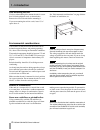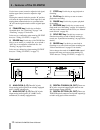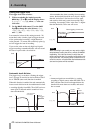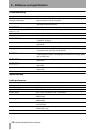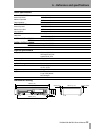- DL manuals
- Tascam
- Recording Equipment
- CD-RW750
- Owner's Manual
Tascam CD-RW750 Owner's Manual
CD Rewritable Recorder
CAUTION: TO REDUCE THE RISK OF ELECTRIC SHOCK, DO NOT
REMOVE COVER (OR BACK). NO USER-SERVICEABLE PARTS
INSIDE. REFER SERVICING TO QUALIFIED SERVICE PERSONNEL.
The exclamation point within an equilateral triangle is intended to alert the user to the pres-
ence of important operating and maintenance (servicing) instructions in the literature
accompanying the appliance.
The lightning flash with arrowhead symbol, within an equilateral triangle, is intended to alert
the user to the presence of uninsulated “dangerous voltage” within the product’s enclosure
that may be of sufficient magnitude to constitute a risk of electric shock to persons.
This appliance has a serial number
located on the rear panel. Please record
the model number and serial number
and retain them for your records.
Model number
Serial number
Ü
ÿ
Ÿ
WARNING: TO PREVENT FIRE OR SHOCK
HAZARD, DO NOT EXPOSE THIS
APPLIANCE TO RAIN OR MOISTURE.
OWNER’S MANUAL
D00808300A
Summary of CD-RW750
Page 1
Cd rewritable recorder caution: to reduce the risk of electric shock, do not remove cover (or back). No user-serviceable parts inside. Refer servicing to qualified service personnel. The exclamation point within an equilateral triangle is intended to alert the user to the pres- ence of important ope...
Page 2
2 tascam cd-rw750 owner’s manual important safety instructions 1 read these instructions. 2 keep these instructions. 3 heed all warnings. 4 follow all instructions. 5 do not use this apparatus near water. 6 clean only with dry cloth. 7 do not block any ventilation openings. Install in accordance wit...
Page 3: Important Safety Precautions
Tascam 2488 owner’s manual 3 important (for u.K. Customers) do not cut off the mains plug from this equipment. If the plug fitted is not suitable for the power points in your home or the cable is too short to reach a power point, then obtain an appropriate safety approved extension lead or consult y...
Page 4: Safety Information
4 tascam cd-rw750 owner’s manual safety information this product has been designed and manufactured accord- ing to fda regulations "title 21, cfr, chapter 1, subchapter j, based on the radiation control for health and safety act of 1968", and is classified as a class 1 laser product. There is no haz...
Page 5: Contents
Tascam cd-rw750 owner’s manual 5 contents 1 – introduction about cd-r and cd-rw discs .......................... 6 finalizing .............................................................. 7 “recordable” discs ............................................. 7 about this manual ...........................
Page 6: 1 – Introduction
6 tascam cd-rw750 owner’s manual 1 – introduction the tascam cd-rw750 cd rewritable recorder allows you to make your own cds from a variety of sources—other cds, md recordings, analog cassette tapes, and records. Tracks can be recorded all at one time, or added, until the disc is “finalized”, allowi...
Page 7: 1 – Introduction
1 – introduction tascam cd-rw750 owner’s manual 7 finalizing although audio data may be written on a cd-r or cd-rw disc, a standard cd player will not be able to read the data (i.E. Play back the audio) until a final table of contents (toc) has been written at the start of the disc. The process of w...
Page 8: 1 – Introduction
1 – introduction 8 tascam cd-rw750 owner’s manual rack-mounting the unit use the rack-mounting kit to mount the unit in a stan- dard 19-inch equipment rack, as shown below. Remove the feet of the unit before mounting it. If you are mounting the unit in a rack, leave 1u of space above it. See “enviro...
Page 9: 1 – Introduction
1 – introduction tascam cd-rw750 owner’s manual 9 handling of compact discs observe the following: • always place the compact discs in the trays with their label facing upward (compact discs can only be played on one side). • to remove a disc from its storage case, press down on the center of the ca...
Page 10: 1 – Introduction
1 – introduction 10 tascam cd-rw750 owner’s manual default values the default values of the unit’s settings when the unit is shipped from the factory are given below: setting description default value digital direct ( d_direct ) “digital direct” on page 23 off input selection “input selection” on pa...
Page 11
Tascam cd-rw750 owner’s manual 11 2 – features of the cd-rw750 front panel 1 power switch the power switch is used to switch the unit on and off. When the unit is turned on, the display shows welcome! . 2 disc tray discs should be placed label side upwards in the disc tray. When a disc is loaded int...
Page 12
2 – features of the cd-rw750 12 tascam cd-rw750 owner’s manual use the lower (outer) control to adjust the left signal, and the upper (inner) control to adjust the right signal. Turning the controls clockwise past the “ 5 ” position will boost the signals relative to their input level, and turning t...
Page 13
2 – features of the cd-rw750 tascam cd-rw750 owner’s manual 13 rc-rw750 remote control unit 1 open/close key opens and closes the disc tray (equivalent to 3 ). 2 number keys (0 through 10 and +10) use these keys for direct entry of track numbers when playing back, or making a programmed play list. 3...
Page 14
2 – features of the cd-rw750 14 tascam cd-rw750 owner’s manual use of the remote control unit when using the rc-rw750 remote control unit, make sure: • there is a clear unobstructed path between the remote control unit and the remote sensor 7 on the main unit. • the remote control unit is located wi...
Page 15: 3 – Playback Operations
Tascam cd-rw750 owner’s manual 15 3 – playback operations the cd-rw750 can be used to play back cds (including cd-r and cd-rw discs that have been recorded and finalized on other types of recorder), as well as cd-r discs and cd-rw discs that have been recorded on the unit. Simple playback operations...
Page 16: 3 – Playback Operations
3 – playback operations 16 tascam cd-rw750 owner’s manual full disc title when playback is stopped, pressing the display key switches between showing the total running time of the disc and the disc title (if the final- ized disc contains cd text information). If the title is longer than 12 character...
Page 17: 3 – Playback Operations
3 – playback operations tascam cd-rw750 owner’s manual 17 programmed order playback the steps to set up to 32 program steps (tracks) to be played back in a specified order are as follows: 1 press the play mode key a until the display shows program . 2 the display changes to show 0 tr 0:00 00 , meani...
Page 18: 4 – Recording
18 tascam cd-rw750 owner’s manual 4 – recording before you start recording using the cd-rw750, make sure that you understand the following key points: • once you have recorded on a cd-r disc, the data cannot be erased from it. • you can add tracks to an unfinalized recordable disc. Once finalized, a...
Page 19: 4 – Recording
4 – recording tascam cd-rw750 owner’s manual 19 note if digital direct is selected, as described below (“digital direct” on page 23), the frequency converter is bypassed. In this case, recording from digitally-con- nected devices is only possible when the source fre- quency is 44.1 khz. If an attemp...
Page 20: 4 – Recording
4 – recording 20 tascam cd-rw750 owner’s manual when in record or record ready mode, repeated presses of the display key ( a or ) cycle between displaying the remaining time left for recording on the disc ( total remain ) and the elapsed time of the track currently being recorded (no indicator lit)....
Page 21: 4 – Recording
4 – recording tascam cd-rw750 owner’s manual 21 sync recording (start) the conditions under which an input signal is used as the trigger to start recording in the sync all and sync 1 modes are: • when recording digitally from a dat deck, a digi- tal track start signal is detected (the signal level i...
Page 22: 4 – Recording
4 – recording 22 tascam cd-rw750 owner’s manual setting the trigger level the trigger level is set as below: 1 with a recordable disc loaded, press the menu key ( 9 or 6 ) until the display shows: s_lvl>> -xxdb , where xx is the cur- rent value. 2 use the multi jog control b or the skip keys i to ch...
Page 23: 4 – Recording
4 – recording tascam cd-rw750 owner’s manual 23 to enable or disable automatic track division: 1 with a recordable disc inserted, and with the unit in record ready mode, press the menu key ( 9 or 6 ) repeatedly until a_track>xx is shown, where xx may be on or off . 2 turn the multi jog control b or ...
Page 24: 4 – Recording
4 – recording 24 tascam cd-rw750 owner’s manual to set the fade times: 1 press the menu key ( 9 or 6 ) repeatedly until the display shows fade in > xxs , where xx is the current fade-in time, in seconds. 2 turn the multi jog control b or use the skip keys i to change the value of the fade-in time. 3...
Page 25: 5 – After Recording
Tascam cd-rw750 owner’s manual 25 5 – after recording this section deals with the actions taken after record- ing: finalizing for cd-r and cd-rw discs, and erase operations for cd-rw discs. Once finalized, cd-r discs are truly final—no more can be recorded on them. By contrast, cd-rw discs can be “u...
Page 26: 5 – After Recording
5 – after recording 26 tascam cd-rw750 owner’s manual erasing tracks it is possible to erase the last recorded track, the last two recorded tracks, the last three recorded tracks, etc. It is not, however, possible to erase tracks in the “middle” of the disc. 1 with the disc loaded, and the unit in s...
Page 27: 5 – After Recording
5 – after recording tascam cd-rw750 owner’s manual 27 1 with the disc loaded, and the unit in stop mode, press the erase key ( g or d ). 2 turn the multi jog control b or use the skip keys i until the display shows disc refresh . 3 to refresh the disc, press the multi jog con- trol or press the ente...
Page 28
28 tascam cd-rw750 owner’s manual 6 – reference and specifications troubleshooting specifications audio performance symptom possible cause and remedy no sound on playback (the disc is playing and the time display is incrementing) the connections from the cd-rw750 to the amplifier system have not bee...
Page 29
6 – reference and specifications tascam cd-rw750 owner’s manual 29 audio specifications physical specifications dimensional drawing analog outputs unbalanced rca nominal output level –10 dbv (fs –16 db) maximum output level +6 dbv output impedance 800 Ω (unbalanced) analog inputs unbalanced rca nomi...
Page 30: Cd-Rw750
Teac corporation phone: +81-422-52-5082 www.Tascam.Com 3-7-3, nakacho, musashino-shi, tokyo 180-8550, japan teac america, inc. Phone: +1-323-726-0303 www.Tascam.Com 7733 telegraph road, montebello, california 90640 teac canada ltd. Phone: +1905-890-8008 facsimile: +1905-890-9888 www.Tascam.Com 5939 ...