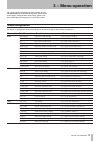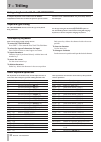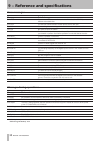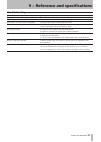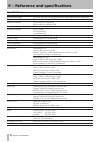Tascam CD-RW901MKII Owner's Manual - 4 − Playback Operations
TASCAM CD-RW901MKII
17
The CD-RW901MKII can be used to play back CDs (including
CD-R and CD-RW discs that have been recorded and finalized
on other types of recorder), as well as CD-R discs and CD-RW
discs that have been recorded on the unit.
Audio files in MP3 format on CD-ROM, CD-R and CD-RW
are also playable on the unit.
Track selection
Skipping track numbers backward or forward.
1.
Select desired tracks for playback with the
MULTI
JOG
dial on the front panel. Turning clockwise
skips the track number backward and counter-
clockwise skips forward.
Or, press the
SKIP
key on the remote control.
Pressing
key skips the track number back-
ward and
¯
key skips forward.
2.
Press the
PLAY
key to start playback.
Or, press the
PAUSE
key to cue the track and enter
playback standby mode after moving to the head
of the selected track. To start playback, press the
PLAY
key.
Using the skip function
Simple playback operations
WARNING
If you are monitoring using headphones, first adjust
the level control to low on the unit, then connect
to the PHONES jack before playing back. This will
prevent any possible damage to your hearing.
NOTE
The explanation in this manual will assume the user is
starting from the normal Continuous mode.
1. Press the
POWER
switch to turn on the unit.
2. Press the
OPEN/CLOSE
key to open the disc tray.
The display shows
Open
. Insert a disc in the tray
with the label side up.
3. Press the
OPEN/CLOSE
key to close the tray. The
display shows
Close
when a disc is loaded into the
unit, then
TOC Reading
will appear, with the peri-
od flashing.
When the TOC has been read, the display shows the
number of tracks and total running time of the disc.
Disc type
Total running time
Total number of tracks
The CD-RW901MKII also shows one of the follow-
ing:
TOC
A disc finalized
MP3
A disc contains MP3 files
4. Press the
PLAY
key to start playback.
Adjust the connected monitor system, or the level
control for the
PHONES
on the unit to set the listen-
ing level you desire.
NOTE
If a disc has scratch or grime, it could cause the laser
pickup to “skip.” In this case, set the READ SPEED
sub-menu in the PLAY menu option to “High“ (see
“Operation basics” on page 16). This may resolve the
problem, however, the unit’s running sound may
become louder.
5. To stop playback, press the
STOP
key.
To temporarily stop playback and enter playback
standby mode, press the
PAUSE
key. To resume
playback, press the
PLAY
key again.
NOTE
To confirm the total playing time, use the PLAY TIME
option in the SYSTEM sub-menu (see “Operation
basics” on page 16).
Discs for playback
The CD discs in the CD-RW901MKII can play back the types
of discs listed below.
•
Commercial pre-recorded CDs recorded in CD-DA format.
•
CD-R and CD-RW discs that have been recorded in
CD-DA format and finalized properly.
•
MP3 files recorded in ISO9660 level 1 and level 2
format on CD-R and CD-RW discs, and properly final-
ized. MP3 files that are recorded to a disc with Joliet
format extensions are also playable.