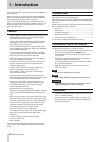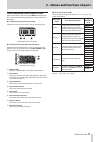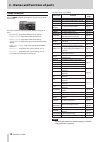- DL manuals
- Tascam
- Portable Generator
- CG-2000
- Owner's Manual
Tascam CG-2000 Owner's Manual
Summary of CG-2000
Page 1
D01221520a cg-2000 master clock generator owner's manual.
Page 2: Important Safety Precautions
2 tascam cg-2000 important safety precautions the exclamation point within an equilateral triangle is intended to alert the user to the presence of important operating and maintenance (servicing) instructions in the litera- ture accompanying the appliance. The lightning flash with arrowhead symbol, ...
Page 3
Tascam cg-2000 3 important safety instructions • the apparatus draws nominal non-operating power from the ac outlet with its power or standby/on switch not in the on position. • the mains plug is used as the disconnect device, the disconnect device shall remain readily operable. • caution should be ...
Page 4: Safety Information
4 tascam cg-2000 safety information 8 for european customers disposal of electrical and electronic equipment (a) all electrical and electronic equipment should be disposed of separately from the municipal waste stream via designated collection facilities appointed by the government or the local auth...
Page 5: Contents
Tascam cg-2000 5 contents 1 – introduction ..............................................6 features ..................................................................................6 included items .....................................................................6 conventions used in this manua...
Page 6: 1 – Introduction
6 tascam cg-2000 1 – introduction thank you very much for purchasing a tascam cg-2000 master clock generator. Before using this unit, please read this manual thoroughly to ensure you understand how to operate it correctly. We hope that you will enjoy using this unit for many years. After you have fi...
Page 7: 1 – Introduction
Tascam cg-2000 7 1 – introduction precautions for placement • the guaranteed operating temperature of this unit is between 0 ºc and 40 ºc (32 ºf and 104 ºf). • do not install the unit in the following types of places. Doing so could degrade its performance or cause malfunction. Places with frequent ...
Page 8: Front Panel
8 tascam cg-2000 2 – names and functions of parts front panel 1 lock indicator this shows if the output clock and reference clock are locked. Lit: the output clock phase is synchronized with the reference clock phase. Blinking: the output clock phase is not synchronized with the reference clock phas...
Page 9: Rear Panel
Tascam cg-2000 9 2 – names and functions of parts r exit/cancel button when a setting screen is open, press this button to go back one level in the menu. When a pop-up message appears, press this button to answer “no”. T usb port use to connect usb flash drives. By connecting a usb flash drive, you ...
Page 10: Home Screen
10 tascam cg-2000 2 – names and functions of parts home screen the display of this unit usually shows the following information. 1 reference clock this shows the currently selected reference clock. 2 video clock format this shows the format setting for the video clock output from this unit. 3 video ...
Page 11
Tascam cg-2000 11 2 – names and functions of parts error information screen (button lit red) when trouble occurs with the unit, the info button lights red. Press it to show the following information about the trouble on the display. 8 display of errors occurring currently trouble that is occurring c...
Page 12: Menu Structure
12 tascam cg-2000 2 – names and functions of parts menu structure press the menu button to open the reference page of the menu screen. The menu screen has eight pages with different categories of items. Reference page: make reference clock settings video clock page: make video clock settings audio c...
Page 13: Basic Menu Screen Operation
Tascam cg-2000 13 2 – names and functions of parts basic menu screen operation follow these procedures to use the menu screen pages. To switch items one page at a time: press the menu button repeatedly until the desired menu page opens. The pages appear in the following order. Reference video clock ...
Page 14: 3 – Preparation
14 tascam cg-2000 3 – preparation making connections the following illustration shows an example of connections. Precautions before making connections • before making connections, read the operation manuals of the other devices carefully and connect them correctly. • turn all devices being connected...
Page 15: 3 – Preparation
Tascam cg-2000 15 3 – preparation turning the power on/off this unit does not have a power switch. When you connect the power cord to the ac in a or b connector, operation will start. To use the power redundancy function, connect power to both the ac in a and b connectors, and set the power red. Ite...
Page 16: 4 – Basic Settings
16 tascam cg-2000 4 – basic settings setting the reference clock you can change the selected reference clock. Set the reference clock on the reference page. 1. Press the menu button repeatedly to open the reference menu page, and turn the multi jog dial to select the select item. 2. Press the multi ...
Page 17: 4 – Basic Settings
Tascam cg-2000 17 4 – basic settings 2. Press the multi jog dial to open the force relock screen. 3. Turn the multi jog dial to set the force relock mode of the reference redundancy function. Options: off (default), auto 4. Press the multi jog dial to confirm the selection and return to the menu. Se...
Page 18: 4 – Basic Settings
18 tascam cg-2000 4 – basic settings setting the audio clock frequency multiplier for the word 11/12 outputs you can set a multiplier for the audio clock frequency output from the word 11/12 outputs. 1. Press the menu button repeatedly to open the audio clock menu page, and turn the multi jog dial t...
Page 19: Function
Tascam cg-2000 19 5 – reference redundancy function this unit has two inputs each for video reference and word clock signals, and it supports redundancy in order to prevent problems caused by external clock interruptions. Furthermore, if both reference clocks are interrupted, the hold over function ...
Page 20
20 tascam cg-2000 5 – reference redundancy function auto sw (automatic switching) mode in this mode, after the unit has switched to the secondary reference clock, it will not switch back to the primary reference clock automatically when the primary reference clock recovers. If the secondary referenc...
Page 21: 6 – Preset Function
Tascam cg-2000 21 6 – preset function you can save the current settings of this unit as a preset, and you can instantly recall saved presets. See “default setting values list” on page 28 for the settings of the presets (1–4) when the unit is shipped new from the factory. Saving the current settings ...
Page 22: Overview
22 tascam cg-2000 7 – operations using usb flash drives overview you can use the following functions by connecting a usb flash drive to this unit's usb port. • write the unit's preset settings data • save the unit's operation log • load backed up setting data from the usb flash drive • update the un...
Page 23: Drives
Tascam cg-2000 23 7 – operations using usb flash drives importing presets from usb flash drives preset data exported to a usb flash drive can be imported to this unit’s preset memory. This can be done from the utility 2 page. 1. Press the menu button repeatedly to open the utility 2 menu page, and t...
Page 24: Exporting The Operation Log
24 tascam cg-2000 7 – operations using usb flash drives exporting the operation log this unit saves an operation log (record). You cannot check this operation log on this unit, but you can export it to a usb flash drive. The exported file will have be in “.Csv” format, so you can check it on a compu...
Page 25: 8 – Analyze Function
Tascam cg-2000 25 8 – analyze function this unit includes an analyze function for use in the unlikely event that trouble should occur. This function allows you to identify the general trouble and resolve it easily without using measurement equipment. Using the analyze function follow these procedure...
Page 26: 9 – Other Functions
26 tascam cg-2000 9 – other functions alarm output this unit has a function that allows it to output an alarm through a dedicated connector when trouble occurs. To use this function, just connect the alarm outputs connectors as required. Alarm outputs connectors pin details 1 +5v 2 outputs when ther...
Page 27: 9 – Other Functions
Tascam cg-2000 27 9 – other functions setting the levels of the word clock outputs you can change the output levels of the word clock outputs. Change these levels on the word out level page. 1. Press the menu button repeatedly to open the word out level menu page, and turn the multi jog dial to sele...
Page 28: 9 – Other Functions
28 tascam cg-2000 9 – other functions 2. Press the multi jog dial to open the version screen. The version screen shows information about the firmware version and build number. 3. Press the exit/cancel button to return to the menu screen. Note when the version screen is open during step 2 above, pres...
Page 29: 10 – Specifications
Tascam cg-2000 29 10 – specifications inputs and outputs video inputs connector type: bnc input level: 0.5–2.0 vp-p input impedance: 75 Ω (can turn on/off in menu) input format sd video black burst: ntsc (rs-170a) pal (itu-r624) sd video composite sync: ntsc b/w (rs-170) hd video tri-level: 720p/50/...
Page 30: 10 – Specifications
30 tascam cg-2000 10 – specifications general power ac100 v–240 v, 50/60hz power consumption 14 w external dimensions 483 x 45 x 310mm (width × height × depth) weight 3.3 kg (7.3 lb) operating temperature range 0–40°c (32–104°f) dimensional drawings 465mm 483mm 44mm 1mm 31.8mm 11mm 280mm 19mm 433mm ...
Page 31: Warranty
This warranty gives you specific legal rights and you may also have other rights which vary from state to state. This warranty is only valid within the country the unit was originally purchased. What is and is not covered except as specified below, this warranty covers all defects in materials and w...
Page 32: Warranty
Model/modèle/modell modello/modelo/ 型号 serial no./no de série/seriennummer numero di serie/número de serie/ 序列号 date of purchase/date de l’achat/datum des kaufs data dell’acquisto/fecha de compra/ 购买日期 http://teac-global.Com/ owner’s name/nom du possesseur/name des eigentümers nome del proprietario/...