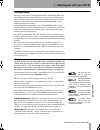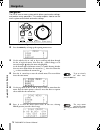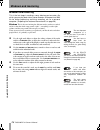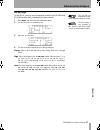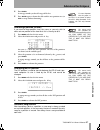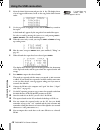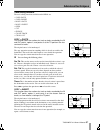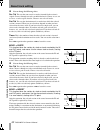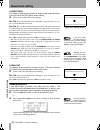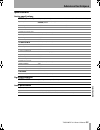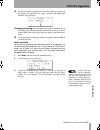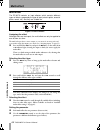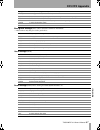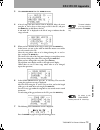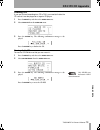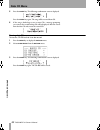- DL manuals
- Tascam
- Recording Equipment
- D00871320A
- Owner's Manual
Tascam D00871320A Owner's Manual - About Track Editing
About track editing
54
TASCAM DP-01 Owner’s Manual
Advanc
ed techn
iques
CLONE TRACK
This copies a track or pair of tracks to another track or pair of tracks.
There are no IN and OUT points when cloning.
There are two values that you can change:
Src. Trk
Select an individual track (
1
through
8
), a pair of tracks (
1/2
,
3/4
,
5/6
,
7/8
) or the
MASTER
stereo track.
Dst. Trk
This sets the destination track or tracks to which the source track
is cloned. What you can select here depends on what you have selected for
the source track. If you have selected a single track, you can select tracks
1
through
8
here. If you have selected a pair of tracks (for instance,
1/2
), you
can only select track pairs here.
If you try to select
the same track as a
destination that you have selected
as the source, when you press the
YES
key, a message will appear.
Press
YES
to perform the operation or
NO
to leave this screen.
• Mix down to the mix master track, using the
EFFECT SEND
and
EFFECT
RETURN
(“Mixdown and mastering” on page 26) to add reverb to your mix.
• Clone the stereo mix to a pair of tracks.
• Disconnect the drum machine from the
STEREO MIX
and connect it to the
RETURN
jacks. Make sure that the drum machine is set up to be synchro-
nized to the DP-01 (“Working with MIDI” on page 38).
Although you can-
not mix the inputs
of the
STEREO MIX
to the mixed
master track, you can add a drum
machine (say for instance) to the
mix in the following way:
• Mix down again with only the two cloned tracks, using the
EFFECT
RETURN
control to add and adjust the levels of the drum machine. You now
have a mix including the drum machine as well as the effect added to the
main tracks.
CLEAN OUT
This deletes all the material in a track or tracks. There are no IN and
OUT points when performing the clean out function.
There is only one value that you can change:
Src. Trk
Select an individual track (
1
through
8
), a pair of tracks (
1/2
,
3/4
,
5/6
,
7/8
), or all the tracks (
1-8
).
Press
YES
to perform the operation or
NO
to leave this screen.
Undoing operations
If you have made a mistake, very often you can undo it. This
includes the track editing operations described here, as well as most
other common operations you can perform (including recording).
Press the
UNDO
key briefly, to undo the last undoable action.
or
You must have per-
formed at least one
undoable action after switching on
for the undo function to work.
Press and hold the
UNDO
key for about a second, to show the
UNDO/
REDO
screen:
Event numbering starts at
0
—
START UP
at the bottom of the event his-
tory list (you can’t change this list)
Figure 2.11: Cloning tracks
Figure 2.12: Cleaning out a
track
DP-01_OM_E.book 54 ページ 2005年6月13日 月曜日 午後7時14分
Summary of D00871320A
Page 1
Dp-01 dp-01fx dp-01fx/cd d00871320a owner’s manual dp-01_om_e.Book 1 ページ 2005年6月13日 月曜日 午後7時14分.
Page 2: Important Safety Precautions
2 tascam dp-01 owner’s manual to the user this equipment has been tested and found to comply with the limits for a class b digital device, pursuant to part 15 of the fcc rules. These limits are designed to provide reasonable protection against harmful interference in a residential installation. This...
Page 3
Tascam dp-01 owner’s manual 3 important safety instructions 1 read these instructions. 2 keep these instructions. 3 heed all warnings. 4 follow all instructions. 5 do not use this apparatus near water. 6 clean only with dry cloth. 7 do not block any ventilation openings. Install in accordance with t...
Page 4: Safety Information
4 tascam dp-01 owner’s manual safety information this product has been designed and manufactured according to fda regulations "title 21, cfr, chapter 1, subchapter j, based on the radiation control for health and safety act of 1968", and is classified as a class 1 laser product. There is no hazardou...
Page 5: Contents
Contents tascam dp-01 owner’s manual 5 1 : starting out with your dp-01 getting started this manual ........................................................................................................................9 copyright .......................................................................
Page 6: Contents
Contents 6 tascam dp-01 owner’s manual formatting a partition (reform) ...................................................................................... 41 formatting the fat partition .......................................................................................... 41 automatic song c...
Page 7: Contents
Contents tascam dp-01 owner’s manual 7 4 : dp-01fx/cd appendix about cd-r and cd-rw discs handling of compact discs ..............................................................................................69 media compatibility table opening/closing cds ............................................
Page 8: Table of Figures
Table of figures 8 tascam dp-01 owner’s manual figure 1.1: power connections to the dp-01 ..........................................................11 figure 1.2: shut down and access ...................................................................12 figure 1.3: menu controls .......................
Page 9
Tascam dp-01 owner’s manual 9 getting st arted 1 : starting out with your dp-01 getting started read this section first. It contains important basic information about using your dp01 effectively, and will help you create exciting original musical projects. When you have read this section (“starting ...
Page 10: Getting Started
Getting started 10 tascam dp-01 owner’s manual s ta rtin g out with your dp-01 copyright windows, windows xp, and windows 2000 are trademarks of microsoft corporation. Macintosh, macos, and macos x are trademarks of apple computer. Dp-01 line-up there are three models of the dp01: the dp01, dp01fx, ...
Page 11: Starting Out With Your Dp-01
Starting out with your dp-01 tascam dp-01 owner’s manual 11 s tartup & shut do wn startup & shutdown read this section to understand how to power up and power down the dp-01. When switching the dp-01 on and off, we suggest that you turn down the volume of any speakers or amplifi- ers connected to th...
Page 12: Startup & Shutdown
Startup & shutdown 12 tascam dp-01 owner’s manual s ta rtin g out with your dp-01 shutting down the dp-01 if you don’t shut down the dp-01 in the way described here, you may lose your recordings and settings. Always shut down the dp-01 according to these instructions. 1 first, stop playback or recor...
Page 13: Starting Out With Your Dp-01
Starting out with your dp-01 tascam dp-01 owner’s manual 13 s tartup & shut do wn 3 press menu . The menu screen is displayed. 4 turn the data dial to move the cursor to “song” and press the cursor key. The [song menu] screen is displayed. 5 turn the data dial to move the cursor to “load” and press ...
Page 14: Navigation
Navigation 14 tascam dp-01 owner’s manual s ta rtin g out with your dp-01 navigation the dp-01 uses a menu system which allows you to make settings, and perform many operations. This section explains how to use the menu system and to check and make settings. Press the menu key to bring up the openin...
Page 15: Starting Out With Your Dp-01
Starting out with your dp-01 tascam dp-01 owner’s manual 15 nav igation use the jog wheel (or the and keys) to move the cursor to select the song to be erased, and then press the enter key. In cases like this, where the dp-01 asks you a question, the enter key now becomes a yes key, and the exit key...
Page 16
Connecting your dp-01 to other equipment 16 tascam dp-01 owner’s manual s ta rtin g out with your dp-01 connecting your dp-01 to other equipment figure 1.4 shows a dp-01fx model. The appearance of the dp-01 and dp-01fx/cd differs slightly, but the principles are the same. Before you start recording ...
Page 17: Starting Out With Your Dp-01
Starting out with your dp-01 tascam dp-01 owner’s manual 17 conn ecting y our dp-0 1 to othe r e quipmen t the dp-01fx and dp-01fx/cd include phantom-powered xlr microphone input connectors. See “dp-01fx appendix” on page 62 for details of using these connec- tors. Microphones are connected to the f...
Page 18
Connecting your dp-01 to other equipment 18 tascam dp-01 owner’s manual s ta rtin g out with your dp-01 the input mode switch you will use this switch when you are recording from input a and input b at the same time. Input mode does not affect the recording at all—just the monitoring process. This f...
Page 19: Starting Out With Your Dp-01
Starting out with your dp-01 tascam dp-01 owner’s manual 19 conn ecting y our dp-0 1 to othe r e quipmen t external stereo input the dp01 has two 1/4" mono unbalanced jacks on the rear panel marked stereo mix . These can be used to connect an external stereo submixer, synthesizer, drum machine, cd p...
Page 20: Managing Your Songs
Managing your songs 20 tascam dp-01 owner’s manual s ta rtin g out with your dp-01 managing your songs any recording made on the dp-01 is referred to as a "song", even though it may only consist of instrumental tracks or spoken word. This section shows you how to create a new song, as well as basic ...
Page 21: Starting Out With Your Dp-01
Starting out with your dp-01 tascam dp-01 owner’s manual 21 manag ing your so ngs reverting to last version the revert action (which follows the save action in the song menu) allows you to undo all changes since the last save. When you select the revert action, the title of the song is shown. Press ...
Page 22: Managing Your Songs
Managing your songs 22 tascam dp-01 owner’s manual s ta rtin g out with your dp-01 erasing many songs at one time you may want to select a number of songs for erasing. You can also use this method to per- form other operations, such as copying. Use the jog wheel to scroll up and down through the lis...
Page 23: Starting Out With Your Dp-01
Starting out with your dp-01 tascam dp-01 owner’s manual 23 ass igning in put s assigning inputs when we talk about “assigning” inputs, we are talking about routing the signals from the two inputs to the tracks. You can record on up to two tracks at a time. This means that the same input can be assi...
Page 24: Recording
Recording 24 tascam dp-01 owner’s manual s ta rtin g out with your dp-01 recording the dp-01fx and dp-01fx/cd con- tain internal input effects proces- sors ( multi ). See “dp-01fx appendix” on page 62 for details. When you’ve connected a source, and assigned the inputs to tracks, you’re ready to sta...
Page 25: Starting Out With Your Dp-01
Starting out with your dp-01 tascam dp-01 owner’s manual 25 recor d ing more advanced features the dp-01 has many advanced features which you may want to use later on. Though we don't want to go into all of them now, you should be aware of a few of them now. Using marks to locate positions although ...
Page 26: Mixdown and Mastering
Mixdown and mastering 26 tascam dp-01 owner’s manual s ta rtin g out with your dp-01 mixdown and mastering this is the last stage in creating a song, allowing you to create a file which you can play back into a stereo recorder, and export to a wav file for further processing, archiving, recording, e...
Page 27: Starting Out With Your Dp-01
Starting out with your dp-01 tascam dp-01 owner’s manual 27 mixdown and mastering mastering this is where the actual stereo recording takes place, once you’re happy with the mix you’ve created. You create a mixed master ste- reo track, starting at 00:00:00:00 (the “zero point”) and continuing to the...
Page 28: 2 : Advanced Techniques
28 tascam dp-01 owner’s manual advanc ed techn iques 2 : advanced techniques the operations described here are ones that you may use less often than the ones described earlier in this manual, but you will find use- ful in your work with the dp-01. Location this section tells you how to jump around t...
Page 29: Advanced Techniques
Advanced techniques tascam dp-01 owner’s manual 29 l ocation to move to a location mark press and hold the locate key, and briefly press and release the rew or f fwd key to move to the previous or next mark in the song. This works while playing back, while stopped or “winding”, but not while recordi...
Page 30: Using The Meters
Using the meters 30 tascam dp-01 owner’s manual advanc ed techn iques using the meters meters to let you know what’s going on with the audio in the dp-01. Here are a few little hints and tips which may help you. As well as showing you the level of signals, the meters can show you if the signals are ...
Page 31: Advanced Techniques
Advanced techniques tascam dp-01 owner’s manual 31 eq settings eq settings this can help you emphasize the par- ticular frequency ranges on a track. On the dp-01, you can set the frequency at which the eq high and eq low controls work; individually for each channel. 1 press menu , and then select th...
Page 32: Punching
Punching 32 tascam dp-01 owner’s manual advanc ed techn iques punching as mentioned in “punch recording” on page 25, the dp-01 provides two manual ways of changing between playback and recording modes: using the play and record keys, and using the foot switch. There is also an automated punch mode, ...
Page 33: Advanced Techniques
Advanced techniques tascam dp-01 owner’s manual 33 pun ching punch recording when you have rehearsed your punch-in, you can start recording. 1 press the rhsl key so that the indicator goes out (but the auto punch indicator is still lit). 2 press play so that playback starts. Use the pre-roll time to...
Page 34: Bouncing
Bouncing 34 tascam dp-01 owner’s manual advanc ed techn iques bouncing you can bounce to one track, if you want, but you will probably want to bounce in stereo. “bouncing” on the dp-01 refers to the technique of mixing recorded tracks through the master fader to a pair of unused tracks. You might us...
Page 35: Advanced Techniques
Advanced techniques tascam dp-01 owner’s manual 35 rep eat repeat repeat allows you to repeat the playback or auto-punched rehearsal (see “rehearsal” on page 32) between the in and out points. You can’t set these points when the repeat key is lit. First, set the in and out points at the place where ...
Page 36: Working In Bars & Beats
Working in bars & beats 36 tascam dp-01 owner’s manual advanc ed techn iques working in bars & beats “bars” are also sometimes ref- erred to as “measures”. Besides working in minutes and seconds (as explained in detail in “direct location” on page 28), the dp-01 can work in musical bars and beats. T...
Page 37: Advanced Techniques
Advanced techniques tascam dp-01 owner’s manual 37 w o rking in bars & beat s point editing even when the screen shows positions in bars and beats, location points are edited in minutes and seconds (“to edit a location mark” on page 29), except that the bars and beats equivalent is also shown. When ...
Page 38: Working In Bars & Beats
Working in bars & beats 38 tascam dp-01 owner’s manual advanc ed techn iques you can select midi channel, note/note on velocity of a regular click, and note/note on velocity of an accent. Scroll the list to set the following parameters: mode select from reconly (only at recording) and rec&play (at r...
Page 39: Advanced Techniques
Advanced techniques tascam dp-01 owner’s manual 39 w o rking in bars & beat s 2 select the generator action and press the key: 3 use the jog wheel to change the off setting to clk (clock). The dp-01 now sends the messages described here from midi out when playing back or recording. Connect the midi ...
Page 40: Disk Management
Disk management 40 tascam dp-01 owner’s manual advanc ed techn iques disk management formatting and re- partitioning are “destructive” actions. You cannot undo them, and the changes are permanent. The dp-01 allows you format and re-partition the internal hard disk to suit your needs. The dp01’s hard...
Page 41: Advanced Techniques
Advanced techniques tascam dp-01 owner’s manual 41 dis k mana gement 4 press enter . It is most important that the power to the dp-01 is not turned off when the disk is being formatted. If this happens, the unit may become unusable. A message reminds you that all songs will be lost. 5 press enter ag...
Page 42: Advanced Song Management
Advanced song management 42 tascam dp-01 owner’s manual advanc ed techn iques advanced song management copying songs the dp-01 disk is divided into “partitions” (see “disk management” on page 40). You can use different partitions for different purposes: old songs/new songs, or instrumentals/vocal nu...
Page 43: Advanced Techniques
Advanced techniques tascam dp-01 owner’s manual 43 adv anced s ong man agemen t protecting a song when a song is protected, it cannot be edited, and further recording is not possible. Of course, it cannot be erased, either. 1 from the song menu, select the protect action: 2 use the wheel to change p...
Page 44: Using The Usb Connection
Using the usb connection 44 tascam dp-01 owner’s manual advanc ed techn iques using the usb connection we use the term “pc” throughout this section to mean either a win- dows or macintosh personal com- puter. You can use a personal computer to read and write from the fat partition of the hard disk. ...
Page 45: Advanced Techniques
Advanced techniques tascam dp-01 owner’s manual 45 usi ng the usb conne ction 3 you can now unplug the usb cable. If a panel telling you it is not safe to remove the dp-01 appears, do not “close” or unplug the dp-01. Close all programs and windows that are accessing the files on the dp-01 and try ag...
Page 46: Using The Usb Connection
Using the usb connection 46 tascam dp-01 owner’s manual advanc ed techn iques 3 use the jog wheel to move the selection cursor ( ) to the song to be backed up. Press enter . If you do not have enough space on the fat partition to back up a song, you must connect the dp-01 to a pc and manage the file...
Page 47: Advanced Techniques
Advanced techniques tascam dp-01 owner’s manual 47 usi ng the usb conne ction importing and exporting tracks you can import and export individual tracks to and from a pc via the fat partition. The files used for track import and export are 16-bit 44.1khz mono wav format (and must have the .Wav exten...
Page 48: Using The Usb Connection
Using the usb connection 48 tascam dp-01 owner’s manual advanc ed techn iques if a track does not contain audio, it does not appear in this list. 2 select the export track action and press the key. The display shows a list of suggested file names, based on the song tracks which contain audio: 3 use ...
Page 49: Advanced Techniques
Advanced techniques tascam dp-01 owner’s manual 49 usi ng the usb conne ction exporting the mastered stereo tracks when you have finished mastering (see “mastering” on page 27), you may want to save the mastered stereo mix, otherwise it will be overwritten when you next perform a mastering operation...
Page 50: About Track Editing
About track editing 50 tascam dp-01 owner’s manual advanc ed techn iques about track editing one of the most useful features of a disk-based recorder such as the dp-01 is the ability to edit material easily. When working with a stereo tape recorder in the past, editing was not an easy process, and w...
Page 51: Advanced Techniques
Advanced techniques tascam dp-01 owner’s manual 51 abou t tra ck edi ting track editing functions the track editing functions available on the dp01 are: • copy->paste • copy->insert • move->paste • move->insert • open • cut • silence • clone track • clean out copy -> paste this function takes the se...
Page 52: About Track Editing
About track editing 52 tascam dp-01 owner’s manual advanc ed techn iques you can change the following values: src. Trk this sets the source track or tracks from which the section is copied. Choose 1 through 8 to select an individual track. Choose 1/2 , 3/4 , 5/6 or 7/8 etc. To select a pair of track...
Page 53: Advanced Techniques
Advanced techniques tascam dp-01 owner’s manual 53 abou t tra ck edi ting you can change the following values: src. Trk this sets the source track or tracks from which the section is taken. Choose 1 through 8 to select an individual track. Choose 1/2 , 3/4 , 5/6 , 7/8 to select a pair of tracks. Cho...
Page 54: About Track Editing
About track editing 54 tascam dp-01 owner’s manual advanc ed techn iques clone track this copies a track or pair of tracks to another track or pair of tracks. There are no in and out points when cloning. There are two values that you can change: src. Trk select an individual track ( 1 through 8 ), a...
Page 55: Advanced Techniques
Advanced techniques tascam dp-01 owner’s manual 55 abou t tra ck edi ting the top line is the most recent event. When you undo an action (or event), you undo the action pointed to by the cursor ( ) and all actions after it. You can’t undo just one action in the middle of the event history list. Use ...
Page 56: Troubleshooting
Troubleshooting 56 tascam dp-01 owner’s manual advanc ed techn iques troubleshooting when working with any new piece of equipment like the dp-01, it’s sometimes difficult to work out why something isn’t happening the way you expect. The main thing is to take your time—after all, you’re not paying ho...
Page 57: Advanced Techniques
Advanced techniques tascam dp-01 owner’s manual 57 t ro ubleshoo ting the volume of a multi-effect may need adjusting or the parameter is set so low that the effect is too subtle to be noticed (“multi-effect” on page 64). Messages the following popup messages alert you to conditions that may arise w...
Page 58: Troubleshooting
Troubleshooting 58 tascam dp-01 owner’s manual advanc ed techn iques not stopped the transport is moving (not stopped, but playing back, recording, etc.) and you’ve pressed a key such as the bounce key which cannot be used until you press stop . Now recording you’re trying to perform an action which...
Page 59: Advanced Techniques
Advanced techniques tascam dp-01 owner’s manual 59 s p ecifica tions specifications analog specifications digital specifications audio performance inputs (a and b) 1/4" phone (unbalanced) xlr balanced (dp-01fx and dp-01fx/cd) input impedance > 10k Ω (max), or 1mΩ (a only) with switch in guitar posit...
Page 60: Specifications
Specifications 60 tascam dp-01 owner’s manual advanc ed techn iques physical characteristics dimensional drawings external power adapter ac input 100 — 240v ac, 50/60hz external power adapter output 12v external power adapter output current 2.5a power consumption dp-01/dp-01fx: 15w, dp-01fx/cd: 25w ...
Page 61: Advanced Techniques
Advanced techniques tascam dp-01 owner’s manual 61 s p ecifica tions block diagram (dp-01) figure 2.15: block diagram stereo bus l send bus meter digital interface meter stereo mix l input a input b to mtr input assign return l meter meter mute mute mute on on on fader pan effect send effect return ...
Page 62: 3 : Dp-01Fx Appendix
62 tascam dp-01 owner’s manual dp-01f x app endix 3 : dp-01fx appendix the dp-01fx differs from the dp-01 in a few important respects: it provides balanced xlr connectors with switchable phantom power for connecting condenser microphones, there is a built-in guitar/bass tuner, it provides a multi-pr...
Page 63: Dp-01Fx Appendix
Dp-01fx appendix tascam dp-01 owner’s manual 63 t unin g a guit a r the line of symbols on either side of the center square gets shorter as the played note approaches the “target” and the center square fills when the string is in tune: changing the tuning most instruments are tuned to a=440hz. If yo...
Page 64: Multi-Effect
Multi-effect 64 tascam dp-01 owner’s manual dp-01f x app endix multi-effect the dp-01fx contains an input effector, which contains different types of effects, grouped by the type of input (electric guitar, acoustic guitar, vocals, etc.) that they are suitable for. Assigning the effect although there...
Page 65: Dp-01Fx Appendix
Dp-01fx appendix tascam dp-01 owner’s manual 65 multi-effe ct setting the effect volume set the volume of the effect from 0 to 127 by pressing the shift key and turning the parameter control. Available multi-effect settings this list is divided into the available effect types: electric guitar settin...
Page 66: Multi-Effect
Multi-effect 66 tascam dp-01 owner’s manual dp-01f x app endix acoustic guitar settings ( agtr ) swingy mid-peaking warm sound fatjazz1 use on jazz pieces with breaks fatjazz2 compressed “fat” jazz setting r&b high emphasis with a rough sound clnverb clear long sustained sound ctyblues fat-sounding ...
Page 67: Dp-01Fx Appendix
Dp-01fx appendix tascam dp-01 owner’s manual 67 multi-effe ct bass guitar settings ( bass ) these sound best with bass instruments — other sources may not give such a good effect. Vocal settings ( vocal ) drum settings ( drum ) these sound good with rhythm machines, etc. Arpeggio acoustic picked arp...
Page 68: Reverb
Reverb 68 tascam dp-01 owner’s manual dp-01f x app endix reverb “reverb” is short for “reverberation”— the sound produced by many short echoes off the walls of rooms, etc. The reverb effect is available as an alternative to the external send/ return loop with an external effect processor (see “effec...
Page 69: 4 : Dp-01Fx/cd Appendix
Tascam dp-01 owner’s manual 69 abou t cd-r an d cd-r w discs 4 : dp-01fx/cd appendix about cd-r and cd-rw discs the dp-01fx/cd can use cd-r and cd-rw media, including cd-r and cd-rw digital audio media. Cdr discs can be recorded once only. Once they have been used for recording, they cannot be erase...
Page 70: Media Compatibility Table
Media compatibility table 70 tascam dp-01 owner’s manual dp-0 1fx/cd app endix media compatibility table a: compatible; b: operation not assured; n: not compatible playback of audio cds writing of audio cds data backup data export data restore data import 12cm cdda standard format made on this cd-r/...
Page 71: Dp-01Fx/cd Appendix
Dp-01fx/cd appendix tascam dp-01 owner’s manual 71 audi o cd menu in the menu instruc- tions below, select menus by pressing enter or the cursor key. The dp-01fx/cd is a dp-01fx with a built-in cd-r/rw drive. This appendix describes cd-r/rw functions. Opening/closing cds • the cd can be opened or cl...
Page 72: Audio Cd Menu
Audio cd menu 72 tascam dp-01 owner’s manual dp-0 1fx/cd app endix 5 when the cd player menu is displayed, the cd player can be con- trolled using the following keys: - stop key: stops the cd player. - play key: plays back the selected track. - f fwd key: selects the next track. - rew key: selects t...
Page 73: Dp-01Fx/cd Appendix
Dp-01fx/cd appendix tascam dp-01 owner’s manual 73 audi o cd menu 3 select master write from the audio cd menu. To cancel selection of a song, hold the shift key and press the insert key. 4 a list of songs that have master tracks is displayed. Move the arrow using the and keys to select songs to wri...
Page 74: Audio Cd Menu
Audio cd menu 74 tascam dp-01 owner’s manual dp-0 1fx/cd app endix 8 after writing to the cd ends, the unit allows you to make another copy of the same disc. To write to another cd, press the enter key. To cancel writing to another cd, press exit key. Writing by track at once with track at once, a s...
Page 75: Dp-01Fx/cd Appendix
Dp-01fx/cd appendix tascam dp-01 owner’s manual 75 audi o cd menu finalizing cds if you are finished recording to a cd in tao, you need to finalize the cd so that it can be played on a regular cd player. 1 press the menu key and choose the audio cd menu. 2 select finalize from the audio cd menu. 3 p...
Page 76: Data Cd Menu
Data cd menu 76 tascam dp-01 owner’s manual dp-0 1fx/cd app endix data cd menu importing and exporting tracks between a cd and the dp-01's song tracks, you can import and export individual tracks to and from. The files used for track import and export are 16-bit 44.1khz mono wav format (and must hav...
Page 77: Dp-01Fx/cd Appendix
Dp-01fx/cd appendix tascam dp-01 owner’s manual 77 dat a cd menu exporting to cds you can convert a track to wav format files and write them to cds for editing in a computer. To do this: 1 insert a cd-r that has not been written or an erased cd-rw into the cd tray and close the tray. 2 press the men...
Page 78: Data Cd Menu
Data cd menu 78 tascam dp-01 owner’s manual dp-0 1fx/cd app endix 7 press the enter key. The following confirmation screen is displayed. Press the enter key to begin exporting to cd. 8 after exporting ends, the display prompts to ask if you want another copy: to export to another cd, press the enter...
Page 79: Dp-01Fx/cd Appendix
Dp-01fx/cd appendix tascam dp-01 owner’s manual 79 dat a cd menu 8 press the enter key. The following confirmation screen is displayed. Press the enter key again. The songs are saved, and the number of cds required for the backup is displayed. When you have prepared the required number of cds, press...
Page 80: Data Cd Menu
Data cd menu 80 tascam dp-01 owner’s manual dp-0 1fx/cd app endix 5 press the enter key. The following confirmation screen is displayed. Press the enter key again. The song will be restored from cd. 6 if the song is backed up to two or more cds, a message prompting you to insert the second backup cd...
Page 81: Dp-01Fx/cd Appendix
Dp-01fx/cd appendix tascam dp-01 owner’s manual 81 dat a cd menu cd-related error messages if you experience a problem while reading or writing a cd, you may see one of the following error messages: when a popup message is displayed, press exit key to clear the display, check the state of the media,...
Page 82: Messages
Messages 82 tascam dp-01 owner’s manual dp-0 1fx/cd app endix messages the following shows a list of the popup messages. On the dp-01fx/ cd, popup messages are displayed according to the situation. Refer to this list to learn the details of each of the messages and how to remedy the trouble. Blank c...
Page 83: Dp-01Fx/cd Appendix
Dp-01fx/cd appendix tascam dp-01 owner’s manual 83 messa ges import file too big "the import file is too big." the size of the file to import equals or exceeds the free space on hard disk when executing an import in the cd import menu. Create more free space on hard disk by del/unused, for example, ...
Page 84: Messages
Messages 84 tascam dp-01 owner’s manual dp-0 1fx/cd app endix no disk insert blank cd "a cd has not been inserted. Insert a blank cd." • there is no cd in the cd tray when writing to a cd in the master write or cd export menus. • the cd tray was opened after preparation for backup was completed in t...
Page 85: 5 : Commonly-Used Functions
Tascam dp-01 owner’s manual 85 how do i. .? 5 : commonly-used functions how do i..? This section gives you a brief guide to some operations on the dp01 which may not be immediately obvious from looking at the panel controls. Key names are written like this: locate . Shift + locate means “press and h...
Page 86: How Do I..?
How do i..? 86 tascam dp-01 owner’s manual commonly -used fun ctions format the fat partition menu disk fat reform see “formatting the fat partition” on page 41. Hands-free recording auto punch, rhsl, etc. See “punching” on page 32. Import a wav file to a track menu wave import track see “importing ...
Page 87: Commonly-Used Functions
Commonly-used functions tascam dp-01 owner’s manual 87 how do i. .? Show the song name from the home screen, press and hold exit “song information” on page 22 synchronize another device using midi timecode or midi clock menu midi generator see “working with midi” on page 38. Trim the in and out and ...
Page 88: Dp-01
Teac corporation phone: +81-422-52-5082 www.Tascam.Com 3-7-3, nakacho, musashino-shi, tokyo 180-8550, japan teac america, inc. Phone: +1-323-726-0303 www.Tascam.Com 7733 telegraph road, montebello, california 90640 teac canada ltd. Phone: +1905-890-8008 facsimile: +1905-890-9888 www.Tascam.Com 5939 ...