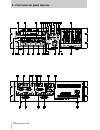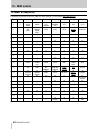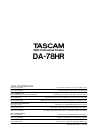» da-78hr digital multitrack recorder owner’s manual caution: to reduce the risk of electric shock, do not remove cover (or back). No user-serviceable parts inside. Refer servicing to qualified service personnel. The exclamation point within an equilateral triangle is intended to alert the user to t...
2 tascam da-78hr important safety precautions important (for u.K. Customers) do not cut off the mains plug from this equipment. If the plug fitted is not suitable for the power points in your home or the cable is too short to reach a power point, then obtain an appropriate safety approved extension ...
Tascam da-78hr 3 caution: … read all of these instructions. … save these instructions for later use. … follow all warnings and instructions marked on the audio equipment. 1) read instructions — all the safety and operating instructions should be read before the product is operated. 2) retain instruc...
Table of contents 4 tascam da-78hr 1 - introduction to the da-78hr 1.1 unpacking ......................................... 7 1.2 features............................................. 7 1.3 using this manual............................. 7 1.4 precautions and recommendations 8 1.4.1 clock source in a ...
Table of contents tascam da-78hr 5 4.8 tc chase menu..................................25 4.9 tc generator menu ...........................25 4.10 midi menu ........................................25 4.11 maintenance menu..........................26 4.12 dedicated keys ..................................
Table of contents 6 tascam da-78hr 8.5.1 recording while formatting.............. 51 8.6 individual clock mode ...................... 51 8.7 error messages.................................51 9 - operations related to timecode 9.1 abs and timecode ............................ 52 9.1.1 abs time .........
Tascam da-78hr 7 1 - introduction to the da-78hr the tascam da-78hr is a digital audio multi- track recorder designed for use in a variety of appli- cations, including video post-production and audio multitrack work. It records 8 tracks of full-quality digital audio on standard hi8 video cassettes u...
1 - introduction to the da-78hr 8 tascam da-78hr we suggest that you make a special note of the sec- tion 1.4, “precautions and recommendations” as these contain some information which is unique to the da-78hr. We also suggest that you also read , as this will help you when you come to perform basic...
1 - introduction to the da-78hr tascam da-78hr 9 water. Do not use abrasive cleaners or solvents such as alcohol or thinner. Avoid subjecting the da-78hr to jolts, sudden shocks, etc. Note — i mp or tant if you have to return the unit for service or repair, use the original packing materials if poss...
1 - introduction to the da-78hr 10 tascam da-78hr there are two basic types of hi8 tape: mp and me. Each has its own particular characteristics and mer- its: • mp tapes are manufactured using a daubed mag- netic particle deposit process and exhibit a level of performance which is more than acceptabl...
1 - introduction to the da-78hr tascam da-78hr 11 1.5.2 available recording and playback time depending on whether the tape has been purchased for use with an ntsc (p6/e6) or a pal/secam (p5/e5) television system, the same length of tape (as far as video length is concerned) will provide differ- ent...
12 tascam da-78hr 2 - front and rear panel features.
2 - front and rear panel features 13 tascam da-78hr 2.1 general controls and indicators 1 power switch turns the power to the da-78hr on and off. When the da-78hr is turned off, settings will be retained in memory. 2 tape loading slot and eject key only use hi8 me or mp tapes as specified in 1.5, “r...
2 - front and rear panel features tascam da-78hr 14 transport momentarily goes into stop mode before the tape starts fast-winding. B stop key cancels any current tape transport mode, and stops the tape. If pressed in chase mode, cancels the mode and stops the tape. C play key starts playing the tape...
2 - front and rear panel features 15 tascam da-78hr m repeat (menu) key and indicator this key is used to provide a repeat function between the two location points (see 7.2, “repeat function”). When the da-78hr is shift mode, it allows selection of the top-level menus (see 4.3, “menus and sub- menus...
2 - front and rear panel features tascam da-78hr 16 x remote punch in/out use this to connect an optional rc-30p foot- switch to control punch operations. Y tdif-1 (digital i/o) this connector carries the digital signals to and from the da-78hr in teac digital interface format (tdif-1). Z time code ...
Tascam da-78hr 17 3 - connections this section explains how to connect other equip- ment to the da-78hr. It is not intended as a com- plete reference to the use of the da-78hr. See the appropriate sections for full details of how these con- nectors are used. Note s —im po rta nt when making connecti...
3 - connections 18 tascam da-78hr 3.1.4 spdif connectors the coaxial rca digital audio connectors on the rear panel allow connection of an spdif-equipped device (e.G. A dat recorder). This digital unit should be used as a clock source if data is to be read from it when synchronizing to the signal re...
3 - connections tascam da-78hr 19 apart from the audio connections (either digital or analog). If more than one dtrs unit is to be used, the first unit in the chain must have its machine id set to “1”, (“0” in the case of da-88s) and subsequent units must have their ids set in order with no gaps in ...
20 tascam da-78hr 4 - menu interface, etc. Read this section to understand the basic principles of the menu operations. These menus are used for making settings which cannot be made directly from dedicated front panel keys. In addition, this section gives a brief description of the top-level menu gr...
4 - menu interface, etc. 21 tascam da-78hr 4.3 menus and sub-menus when the unit is in shift mode, the repeat ( menu ) key is the “gateway” to the menus. This key is used to show the top level groups of the menu tree: when the menu key is pressed, one of this group names is displayed on the screen a...
4 - menu interface, etc. Tascam da-78hr 22 4.3.5 “left” and “right” keys when editing time values, etc. It is useful to be able to edit one particular element (i.E. Hours, minutes, seconds or frames) of the time value. The “cursor” is indicated by a flashing dot following the “field” currently being...
4 - menu interface, etc. 23 tascam da-78hr the current position of the knob and the cur- rent parameter value do not match. 3 when the shuttle/data indicator knob blinks rapidly, the current position of the knob matches the current parameter value. Turning the knob from this position will now allow ...
4 - menu interface, etc. Tascam da-78hr 24 4.6 audio2 menu audio. 2. -- this menu provides addi- tional audio parameter settings: 4.7 tc menu tc -- the following parameters are used to control timecode operations: rec. Mute. (rec mute) all off. *, all on or individual tracks on or off 7.10, “rec mut...
4 - menu interface, etc. 25 tascam da-78hr 4.8 tc chase menu tc. Chs -- the following parameters are used to control the da-78hr operations when chas- ing to an incoming timecode signal: 4.9 tc generator menu tcg. Rec-- the following parameters are used to control the internal timecode generator. 4....
4 - menu interface, etc. Tascam da-78hr 26 4.11maintenance menu maintn-- the following menu provides information relating to maintenance procedures, etc. 4.12dedicated keys the following (shifted) keys also allow settings to be made. These are fully described in the appropriate sections of the manua...
Tascam da-78hr 27 5 - basic operations this section explains some of the basic operations using the da-78hr. Section 7, “advanced opera- tions” describes more advanced operations. Most operations on a da-78hr are similar to those on a traditional analog multitrack recorder, but we suggest that you r...
5 - basic operations 28 tascam da-78hr recorder. Of course, a non-hr (16-bit) record- ing made on the da-78hr can be replayed on any dtrs recorder. 7 to start formatting the tape, hold down the record key and press the play key. Note the tape counter may show a negative abs time for a short while at...
5 - basic operations tascam da-78hr 29 hi8 cassette write tabs work in the opposite manner to dat cassettes, and “closed” means “write- protect”. If the tape is write-protected, eject the tape, open the write-protect tab, replace the cassette, and try again. • sony hi8 cassettes (and those from some...
5 - basic operations 30 tascam da-78hr signals or to perform track-bounce operations with the spdif (coaxial) input selected. Note that whatever digital source is selected, the appropriate clock must be selected. If you are record- ing from (say) a cd player, which typically cannot accept a word clo...
5 - basic operations tascam da-78hr 31 2 enter shift mode, and enter the sub-mixer mode. 3 make the level and pan settings for the tracks which are to be combined, as described in 7.4, “sub-mixer”. See this section for full details of how to operate the sub-mixer. 4 you can use the da-78hr’s spdif (...
5 - basic operations 32 tascam da-78hr if you are unsure about the difference between moni- toring modes as implemented on the da-78hr, now is a good time to read 6, “monitoring”. Obviously you will want to record while you listen to the off-tape signals from previously-recorded tracks and the input...
5 - basic operations tascam da-78hr 33 note if you do not want to change to source monitoring on the punch track(s) between the punch points when setting the points, do not set the rec function on for these tracks. At any time when the rhsl indicator is lit or flashing, this means that recording wil...
5 - basic operations 34 tascam da-78hr 5 press the clear ( pre roll ) key once more so that the display shows po 0003 ( po 0003 ), i.E. The post-roll time. Since there is little point in setting pre- and post-roll times to frame accuracy, you can only set these val- ues to second accuracy. The minim...
5 - basic operations tascam da-78hr 35 3 if you want to record the punch-in again, press the auto in/out key so that the indicator flashes, and repeat the process described above. 4 if you are satisfied with the punch-in, follow the steps below, otherwise, press loc 1 to return to the punch-in point...
36 tascam da-78hr 6 - monitoring note we strongly advise you to read this section – the effective use of multitrack monitoring is one of the keys to an efficient recording session. Like all multitrack recorders, the da-78hr has a number of different monitoring modes, depending on the current monitor...
6 - monitoring 37 tascam da-78hr 6.5 summary of monitor modes the following table shows what will be monitored from a track. This depends on the all input , auto mon and the rec function settings, and on the transport mode currently engaged. Rec function play record stop, rew, f fwd shuttle (shuttle...
38 tascam da-78hr 7 - advanced operations 7.1 autolocation the da-78hr contains two location memories, accessible through the loc 1 and loc 2 keys. These also allow a “a ↔ b repeat” facility, which allows you to rehearse part of a mixdown, for instance. These two location memory points are referred ...
7 - advanced operations 39 tascam da-78hr if you press play twice while the tape is locating, the play key will light steadily, the tape will stop and playback will start immediately. If you are using the da-78hr with a remote control unit, and you have have pressed the auto play key on the remote c...
7 - advanced operations tascam da-78hr 40 7 press and hold the shift key for more than three seconds to exit the delay setting mode. The meters can also be used to give a visual indication of the track delay. Press shift and one of the rec function keys (as described in 4.1.1, “peak meters”) to togg...
7 - advanced operations 41 tascam da-78hr the display will show the level and pan posi- tion of the channel. For example, l. 02. P -c- would indicate a level of 102 and a center pan position. 3 use the ▲ and ▼ keys and/or the knob to change the level of the active channel. 4 to change the level of a...
7 - advanced operations tascam da-78hr 42 2 use the ▲ and ▼ keys to change the value (maximum +6.0%, minimum –6.0%, in 0.1% steps). Reset the value to 0.00% by pressing and hold- ing either of the ▲ or ▼ keys, and pressing the other. 3 press the shift key to turn off the setting mode. The vari speed...
7 - advanced operations 43 tascam da-78hr 2 press the sub menu key until the display shows rls. ( rls —release) and then changes to the current value for that setting. 3 use the ▲ and ▼ keys to change the value between the fast ( fast ), slow ( slow ) and med ( medium ) settings. 7.9 sine oscillator...
7 - advanced operations tascam da-78hr 44 (for instance 16, the da-78hr’s non-hr tape word length) to improve quantization. Paradoxically, this technique of adding noise removes quantization noise and distortion at low sig- nal levels and improves the overall distortion fig- ures. 1 though quantizat...
7 - advanced operations 45 tascam da-78hr pressing the ▲ and ▼ keys simulta- neously returns the output patchbay to the normal state. The meters display the current assignments of tracks to the output channels. In this case, each meter shows the assignment status of the correspondingly-numbered outp...
7 - advanced operations tascam da-78hr 46 2 press the shift key so that the shift indicator is flashing, and press the menu key until the display shows system-- ( system-- ). 3 press the sub menu key until the display shows load. Off ( load off ). 4 press the ▲ key to make the da-78hr ready for load...
Tascam da-78hr 47 8 - synchronization with other dtrs units this section describes the techniques and methods to be followed when the da-78hr is linked to other dtrs units (e.G. Tascam da-98, da-38, da-88 and of course other da-78hr units). Up to 16 dtrs units can be linked, for a total of 128 digit...
8 - synchronization with other dtrs units 48 tascam da-78hr standard sequence, working from the head of the chain to the end. 8.2.2 setting machine id 1 press the shift key so that the shift indicator is flashing, and press the menu key, until the counter shows system-- ( system-- ). 2 press the sub...
8 - synchronization with other dtrs units tascam da-78hr 49 2 press and hold down the ▲ key and press the ▼ key to reset the value. Machine offset will now be cancelled and the offset indicator will go out. 8.3.3 setting machine offset “on the fly” as well as entering an absolute number, it is also ...
8 - synchronization with other dtrs units 50 tascam da-78hr 8.4 digital dubbing when you copy tapes between dtrs units in the digital domain, there is no loss of quality. A “work- tape” or copy is therefore indistinguishable from the original. Additionally, the da-78hr uses low-cost media (hi8 video...
8 - synchronization with other dtrs units tascam da-78hr 51 3 press the chase key on all of the slave dtrs units. The indicator will flash. 4 press format/fs twice within five seconds, on each of the dtrs units (master and all slaves) so all machines are ready to start formatting. If you press the c...
52 tascam da-78hr 9 - operations related to timecode the da-78hr contains synchronization facilities, including a smpte/ebu timecode generator, which allow it to act either as a timecode master or a time- code slave when connected in a timecode chain. If timecode is recorded on tape, a special discr...
9 - operations related to timecode 53 tascam da-78hr 2 press the sub menu key until the display briefly shows tape. Tc ( tape tc ), followed by the current setting. 3 use the ▲ and ▼ keys to change the value of this parameter between tc trk ( tc trk ) and conv abs ( conv abs ). Tc trk means that tim...
9 - operations related to timecode tascam da-78hr 54 9.4.1 showing input timecode there are two primary reasons for the da-78hr to receive timecode: when the da-78hr is chasing to timecode, and must receive the master timecode, and when the da-78hr is to record timecode from another unit (but see 9....
9 - operations related to timecode 55 tascam da-78hr to set the mtc output on or off: 2 press the sub menu key until the display shows mtc on ( mtc on ) or mtc off ( mtc off ). 3 use the ▲ and ▼ keys to change the setting to the required value (on or off). To set the mtc output when fast or stopped:...
9 - operations related to timecode tascam da-78hr 56 if you are recording timecode only, we suggest that you do not use external sources for recording time- code. Set the source to tape tc as described immediately above, and use abs (see 9.2.2, “abs setting”) as the tape timecode source. This will e...
9 - operations related to timecode 57 tascam da-78hr 9.5.5 external timecode sources the following notes should help you when you must record timecode on the da-78hr from an external source (analog or digital). As mentioned earlier, you should only need to record timecode from an external source whe...
9 - operations related to timecode tascam da-78hr 58 9.5.8 checking the frame mode of striped timecode to view the frame mode of a tape which has been striped with timecode, follow the steps below: 1 press the shift key so that the shift indicator is flashing, then press the menu key until the displ...
9 - operations related to timecode 59 tascam da-78hr 4 use the ▲ and ▼ keys to set the offset for the slave da-78hr, and the shift ed ▲ and ▼ keys to move the cursor to the different fields. You can also use the offset key as a right cursor key. The front panel offset indicator will light when an of...
9 - operations related to timecode tascam da-78hr 60 absolute difference. The “relative difference” is expressed as below: relative difference = absolute difference – offset thus, if the offset is set on a slave machine to +00:10:00.00 (10 minutes) and while chasing, the two machines’ counters read ...
9 - operations related to timecode 61 tascam da-78hr 2 press the sub menu key so that the display shows indv. Rec ; ( indv rec x ) where x is 0 (disabled) or 1 (enabled). 3 use the ▲ and ▼ keys to choose between 0 (disabled) and 1 (enabled). When this function is enabled, individual recording is pos...
62 tascam da-78hr 10 - midi control 10.1mmc enable and disable the da-78hr can be controlled using midi machine control commands (mmc). To enable and disable the da-78hr’s response to these commands: 1 press the shift key so that the shift indicator is flashing, and then press the menu key until the...
10 - midi control 63 tascam da-78hr 10.2mmc bit map array commands unavailable on the da-78hr are struck through, as for example (record pause). Byte bit 7 bit 6 (40h) bit 5 (20h) bit 4 (10h) bit 3 (08h) bit 2 (04h) bit 1 (02h) bit 0 (01h) c0 - 0 (06) record strobe (05) rewind (04) fast forward (03)...
10 - midi control tascam da-78hr 64 r0 - 0 (06) generator time code (05) lock deviation (04) actual offset (03) requested offset (02) selected master code (01) selected time code (00) reserved r1 - 0 (0d) gp5 (0c) gp4 (0b) gp3 (0a) gp2 (09) gp1 (08) gp0/locate point (07) mtc input r2 - 0 (14) (13) (...
10 - midi control 65 tascam da-78hr 10.3midi control change it is also possible to send use midi control change messages to control the sub-mixer parameters, as described here: midi channels 1 through 8 control channels 1 through 8 on the master da-78hr in a dtrs chain. Midi channels 9 through 16 ca...
10 - midi control tascam da-78hr 66 10.4.6 track copy setup = 09 there are two data bytes: destination> and source>. Destination> is the tape track number – 1 (00 through 07) source> is either the input channel number – 1 (00 through 07) or the tape track number – 1 + 8 (08 through 0f). 10.4.7 track...
10 - midi control 67 tascam da-78hr 10.5midi implementation chart ta s ca m m ul ti t ra ck di gi t al r e co rd e r d a te :1 99 9 .0 9. 2 0 mo d el d a -7 8h r m i di i m pl em e nt at i on c h ar t v er si o n : 1 .0 0 + -- - -- -- - -- -- - -- -- - -- -- - -- -- - -- -- - -- -- - -- -- - -- -- -...
68 tascam da-78hr 11 - maintenance, etc. 11.1head and transport cleaning the da-78hr incorporates an internal cleaning mechanism that not only cleans the rotary head, but also the tape as it enters the tape path. The provision of this cleaning mechanism significantly reduces the need for manual clea...
11 - maintenance, etc. 69 tascam da-78hr 4 play the suspect tape. The track meters are used to show the error rate at different loca- tion, as listed below: the number of segments lit indi- cates the blocks containing errors (per group of 128 blocks), as shown here. It is inevitable that there will ...
11 - maintenance, etc. Tascam da-78hr 70 the front panel software) or svo. ;. ;; ( svo x.Yy —the servo software). The x.Yy here represents the software revision number (e.G. 1.00 ). 3 use the ▲ and ▼ keys to display the required software component version number. 11.3.1 software upgrades tascam purs...
Tascam da-78hr 71 12 - options, specifications and reference 12.1options for the da-78hr you can purchase a number of options through your tascam dealer. 12.1.1 rc-898 remote control unit this full-function remote control unit can control up to six dtrs units, in addition to vtrs and analog audio de...
12 - options, specifications and reference 72 tascam da-78hr 12.2specifications 12.2.1 tape recorder section 12.2.2 analog inputs and outputs 12.2.3 digital inputs and outputs 12.2.4 remote/sync connectors 12.2.5 word sync terminals 12.2.6 timecode connectors 12.2.7 midi connectors 12.2.8 remote con...
12 - options, specifications and reference tascam da-78hr 73 12.2.9 physical specifications 12.2.10power specifications 12.2.11audio specifications 0 dbu = 0.775 vrms, 0 dbv = 1.0 vrms changes in specifications and features may be made without notice or obligation 482mm (19. 0 in. ) 57m m ( 2 .25 i ...
Index a - f 74 tascam da-78hr a aborting the format process 28 abs and timecode 52 abs frame rate 52 abs setting 53 abs time 52 absolute and relative difference 60 absolute difference 60 absolute time see “abs time” adjusting parameter values 21 advanced output options 44 all analog setting 31 all i...
Index g - o tascam da-78hr 75 frame mode 53 striped timecode 58 frame rate 53 abs timing 52 g generating timecode 56 generator modes 56 grounding 9 h head cleaning 68 head time 69 hr mode 7 – 8 emphasis 8 i id see "machine id" if-88sd sdif-2 digital audio converter 71 if-ae8 aes/ebu digital audio co...
Index p - s 76 tascam da-78hr oscillator 43 output advanced options 44 patchbay 44 word length 44 overdubbing 31 p parameter values, adjusting 21 park position 59 peak hold time 42 peak meters 15 , 20 physical specifications 73 physical specifications 73 pitch control see “varispeed” playback (repea...
Index t - w tascam da-78hr 77 spdif connectors 18 input/output 16 specifications 72 stop key 14 sub-frame values 22 sub-menus 21 sub-mixer 40 input sources 41 master level 40 setting levels and pan positions 40 summary of monitor modes 37 synchronization connections 18 , 47 formatting 50 pw-88s cabl...
Teac corporation phone: (0422) 52-5082 3-7-3, nakacho, musashino-shi, tokyo 180-8550, japan teac america, inc. Phone: (323) 726-0303 7733 telegraph road, montebello, california 90640 teac canada ltd. Phone: 905-890-8008 facsimile: 905-890-9888 5939 wallace street, mississauga, ontario l4z 1z8, canad...