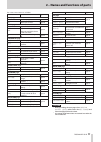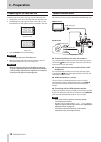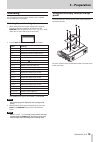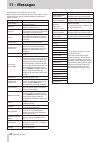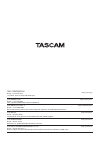D01276520b dr-701d linear pcm recorder for dslr reference manual ®.
2 tascam dr-701d contents 1 – introduction ..............................................4 features ..................................................................................4 conventions used in this manual ..................................4 trademarks ........................................
Tascam dr-701d 3 contents 5 – working with files and folders (browse screen) ............................................31 navigating the browse screen .....................................31 icons on the browse screen ..........................................31 file operations ......................
4 tascam dr-701d 1 – introduction features this audio recorder includes audio outputs and functions designed for use with digital single-lens reflex (dslr) cameras and video cameras, enabling the recording of high-quality audio. • compact audio recorder that uses sd/sdhc/sdxc cards as recording medi...
Tascam dr-701d 5 1 – introduction trademarks • tascam is a trademark of teac corporation, registered in the u.S. And other countries. • the terms hdmi and hdmi high-definition multimedia interface, and the hdmi logo are trademarks or registered trademarks of hdmi licensing llc in united states and o...
6 tascam dr-701d 2 – names and functions of parts front panel 1 built-in stereo microphone this stereo microphone uses two omnidirectional electret condenser mics. 2 front cover this covers the battery compartment and the sd slot. 3 battery compartment install batteries (4 aa) in this compartment to...
Tascam dr-701d 7 2 – names and functions of parts u data dial (enter) turn to select items and change values on setting screens. Push to confirm selections on setting screens and to answer “yes” to confirmation pop-up messages. Press during recording to add a mark manually.(see “using mark functions...
8 tascam dr-701d 2 – names and functions of parts right side note when connecting and using plugs from external devices, do not apply excessive force to the plugs. In particular, be careful not to apply too much force when using a standard to mini plug adapter. Doing so could damage the equipment. L...
Tascam dr-701d 9 2 – names and functions of parts bottom / tripod mounting threads (1/4-inch) use to attach this unit to a tripod. Caution • securely tighten all the screws on the tripod or microphone stand to prevent the unit from falling off. • place the tripod or microphone stand on a level surfa...
10 tascam dr-701d 2 – names and functions of parts note sometimes a battery low warning appears when recording or conducting other demanding operations even when battery power remains. 5 hdmi connection status this shows the hdmi connection status. No indicator: ; hdmi not connected : hdmi connected...
Tascam dr-701d 11 2 – names and functions of parts the various menu items are as follows. Menu item function page input page gain set the input gain. Page 20 sel select input sources. Page 20 mixer page lvl. Adjust the level. Page 34 pan adjust the left/right balance. Adjust the mid/side balance in ...
12 tascam dr-701d 2 – names and functions of parts basic menu screen operations use the following operations to work with the pages of the menu screen. 8 selecting items (moving vertically on a page): turn the data dial. Note turn the data dial to move up or down one item at a time from the input pa...
Tascam dr-701d 13 3 – preparation powering the unit power sources this unit can be powered by 4 aa batteries or by using the included usb cable to supply usb bus power. The usb cable can also be connected to a tascam ps-p515u ac adapter or a tascam bp-6aa external battery box (both sold separately)....
14 tascam dr-701d 3 – preparation using usb bus power connect the unit to a computer using the included usb cable as shown in the illustration. Connect the included usb cable micro-b usb plug computer if the usb cable is connected while the unit is on or the unit is turned on with the usb cable alre...
Tascam dr-701d 15 3 – preparation setting the date and time using its internal clock, this unit includes the date and time when a file is recorded. 1. Select the date/time item on the system page to open the date/time screen. (see “menu operation procedures” on page 12) 2. Turn the data dial to chan...
16 tascam dr-701d 3 – preparation preparing an sd card for use in order to use an sd card in this unit, you must format it first. 1. Confirm that an sd card is installed and turn the power on. 2. The following message appears when a new card or a card formatted for use with another device is install...
Tascam dr-701d 17 3 – preparation setting the input functions recording with the built-in mics point the mics at the sound source and place the unit in a stable location where there is little vibration. Connecting microphones connect microphones to this unit’s in 1, in 2, in 3 and in 4 connectors. P...
18 tascam dr-701d 3 – preparation connecting monitoring equipment to listen with headphones, connect them to the phones jack. Headphones to listen with an external monitoring system (powered monitor speakers or an amplifier and speakers), connect it to the line out jack on the right side of the unit...
Tascam dr-701d 19 3 – preparation monitoring you can monitor the input signals when the unit is stopped using headphones, for example. Selecting the monitored signals 1. When the home screen is open and the unit is stopped, paused, in recording standby or recording, press the monitor button to open ...
20 tascam dr-701d 4 – recording in addition to using the built-in microphone, you can record using an external microphone or record the output signal from a mixer or other audio source. The unit can be set to record audio files in wav/bwf (44.1/48/96/192khz, 16/24-bit) format. Slate positions added ...
Tascam dr-701d 21 4 – recording 4. Turn the data dial to switch the home screen to trim display mode. 5. Use the 1, 2, 3 and 4 knobs to adjust the input levels. If input levels are too high, the peak indicators to the left of the knobs light red. The dotted lines at the −20db ( b mark) and −12db pos...
22 tascam dr-701d 4 – recording set the power sources used by mics setting phantom power phantom power can be turned on when an external mic that requires it is connected to an in 1/in 2/in 3/in 4 jack. 1. On the mic power page, select the phan item. (see “menu operation procedures” on page 12) 2. S...
Tascam dr-701d 23 4 – recording setting plug-in power the plug-in power function can be turned on when an external mic that uses it is connected to the ext in 1/2 jack. 1. On the mic power page, select the plugin item. (see “menu operation procedures” on page 12) 2. Turn plug-in power on or off. Opt...
24 tascam dr-701d 4 – recording setting automatic level control (alc) you can set the automatic level control (alc) used during micro- phone input. When alc is on, the input level will be adjusted automatically in response to the input audio. Using this function, the recording level is automatically...
Tascam dr-701d 25 4 – recording setting channels to record when shipped new from the factory, all channels are set to record. To turn recording off for a channel, set the sel item on the record page to off . 1. On the record page, select the sel item. (see “menu operation procedures” on page 12) 2. ...
26 tascam dr-701d 4 – recording creating a new file while continuing to record (file incrementing) during recording, the unit can create a new file while continuing to record (file incrementing). You can do this manually or the unit can do it automatically when the file size reaches 2 gb. Manually i...
Tascam dr-701d 27 4 – recording using mark functions adding marks manually to a recording during recording or when recording is paused, press the data dial to add a mark at that point manually. The number of the added mark appears in a pop-up on the display. Note • the maximum number of marks that c...
28 tascam dr-701d 4 – recording recording slate tones during recording, playback or monitoring, press the slate button on the back of the unit to output a slate tone at the point you want. During recording, inserted slate tones can be added to files. For details about how to connect the unit with a ...
Tascam dr-701d 29 4 – recording setting the power off generator function you can set whether or not the time code generator continues to run if the power is turned off while the time code generator is running. 1. On the time code page, select the power off gen item. (see “menu operation procedures” ...
30 tascam dr-701d 4 – recording recording duration the table below shows maximum recording times by file format on sd/sdhc/sdxc cards of different capacities (in hours and minutes). File format (recording setting) sd/sdhc/sdxc card capacity 8 gb 32 gb 128 gb wav/bwf 16-bit (2-channel) 44.1 khz 12:35...
Tascam dr-701d 31 5 – working with files and folders (browse screen) on the browse screen, you can view the contents of the sound folder, which contains the audio files, on the sd card. Tip if you connect the unit with a computer by usb, or mount the sd card on a computer using a card reader or othe...
32 tascam dr-701d 5 – working with files and folders (browse screen) folder operations select the desired folder on the browse screen and press the data dial to open the pop-up menu shown below. Turn the data dial to select the desired operation, and press the data dial to execute it as follows. 8 s...
Tascam dr-701d 33 6 – playback playing recordings when the home screen is open and playback is stopped, press the 2/ 7 button to start playback. Note you can also choose files for playback by name on the browse screen. Pausing playback when the home screen is open and a file is playing back, press t...
34 tascam dr-701d 7 – mixer this unit has mixer functions that allow panning and volume levels to be set for each channel. Setting the mixer 1. On the mixer page, select the lvl. Or pan item. (see “menu operation procedures” on page 12) 2. Select the item that you want to change and adjust the value...
Tascam dr-701d 35 8 – connecting with a computer by connecting this unit with a computer using the usb cable, you can transfer audio files on the sd card in the unit to a computer, as well as transfer audio files on the computer to the sd card in the unit. This unit can handle audio files of the fol...
36 tascam dr-701d 9 – settings and information you can change various settings to optimize the device for your use environment and other requirements. Setting the file name format you can select the format of names given to files recorded by this unit. 1. On the file page, select the name type item....
Tascam dr-701d 37 9 – settings and information adjusting the display contrast while pressing and holding the menu button, turn the data dial to adjust the display contrast. Setting the peak hold time you can set the level meter peak hold time. 1. On the meter/trim page, select the peak hold item. (s...
38 tascam dr-701d 9 – settings and information viewing file information use the information screen to view various types of infor- mation about the unit. Follow the procedures below to view the information screen. 1. Select the information item on the system page, and press the data dial.(see “menu ...
Tascam dr-701d 39 10 – using the remote jack this unit has a remote jack . Connect a tascam rc-3f footswitch or tascam rc-10 wired remote control (both sold separately) here to enable remote operation of this unit. Using a footswitch (tascam rc-3f) tascam rc-3f (sold separately) setting up the foots...
40 tascam dr-701d 11 – messages the following is a list of the pop-up messages. Refer to this list if one of these pop-up messages appears on the dr-701d and you want to check the meaning or determine a proper response. Message meaning and response battery empty the batteries are almost out of power...
Tascam dr-701d 41 12 – troubleshooting if you are having trouble with the operation of this unit, please try the following before seeking repair. If these measures do not solve the problem, please contact the store where you bought the unit or teac customer support (see back page). 8 the unit will n...
42 tascam dr-701d 13 – specifications general 8 recording media sd card (64 mb−2 gb) sdhc card (4 gb−32 gb) sdxc card (48 gb - 128gb) 8 recording/playback formats wav: 44.1/48/96/192khz, 16/24-bit bwf: 44.1/48/96/192khz, 16/24-bit 8 number of input channels 4 maximum (44.1/48/96 khz) 2 maximum (192 ...
Tascam dr-701d 43 13 – specifications audio performance 8 frequency response 20 hz – 20 khz +0.5/−1 db (line in to line out, fs 48khz, jeita) 20 hz – 40 khz +0.5/−1 db (line in to line out, fs 96khz, jeita) 20 hz – 80 khz +0.5/−5 db (line in to line out, fs 192khz, jeita) 8 distortion 0.007% or less...
44 tascam dr-701d 13 – specifications • using nimh batteries (eneloop) + bp-6aa (evolta) use conditions operation time (in hours and minutes) channels 1/2 unused, built-in mic used for channels 3/4 phantom power unused hdmi not connected recording 2ch 48khz/16-bit wav files about 9:30 channels 1/2 u...
Tascam dr-701d 45.
Teac corporation http://tascam.Jp/ phone: +81-42-356-9143 1-47 ochiai, tama-shi, tokyo 206-8530 japan teac america, inc. Http://tascam.Com/ phone: +1-323-726-0303 1834 gage road, montebello, california 90640 usa teac mexico, s.A. De c.V. Http://teacmexico.Net/ phone: +52-55-5010-6000 río churubusco ...