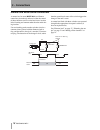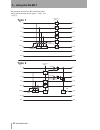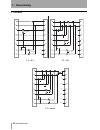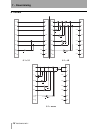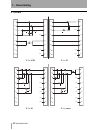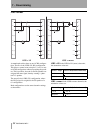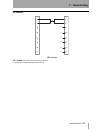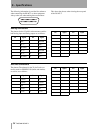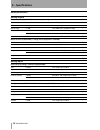- DL manuals
- Tascam
- Remote Control
- DS-M7.1
- Owner's Manual
Tascam DS-M7.1 Owner's Manual
Professional Digital Surround Monitor Controller
OWNER’S MANUAL
CAUTION: TO REDUCE THE RISK OF ELECTRIC SHOCK, DO NOT
REMOVE COVER (OR BACK). NO USER-SERVICEABLE PARTS
INSIDE. REFER SERVICING TO QUALIFIED SERVICE PERSONNEL.
The exclamation point within an equilateral triangle is intended to alert the user to the pres-
ence of important operating and maintenance (servicing) instructions in the literature
accompanying the appliance.
The lightning flash with arrowhead symbol, within an equilateral triangle, is intended to alert
the user to the presence of uninsulated “dangerous voltage” within the product’s enclosure
that may be of sufficient magnitude to constitute a risk of electric shock to persons.
This appliance has a serial number
located on the rear panel. Please record
the model number and serial number
and retain them for your records.
Model number
Serial number
Ü
ÿ
Ÿ
WARNING: TO PREVENT FIRE OR SHOCK
HAZARD, DO NOT EXPOSE THIS
APPLIANCE TO RAIN OR MOISTURE.
D00671100A
Summary of DS-M7.1
Page 1
Professional digital surround monitor controller owner’s manual caution: to reduce the risk of electric shock, do not remove cover (or back). No user-serviceable parts inside. Refer servicing to qualified service personnel. The exclamation point within an equilateral triangle is intended to alert th...
Page 2: Important Safety Precautions
2 tascam ds-m7.1 owner’s manual important safety precautions important (for u.K. Customers) do not cut off the mains plug from this equipment. If the plug fitted is not suitable for the power points in your home or the cable is too short to reach a power point, then obtain an appropriate safety appr...
Page 3
Tascam ds-m7.1 owner’s manual 3 caution: … read all of these instructions. … save these instructions for later use. … follow all warnings and instructions marked on the audio equipment. 1) read instructions — all the safety and operating instructions should be read before the product is operated. 2)...
Page 4: Table of Contents
Table of contents 4 tascam ds-m7.1 1 – about the unit installing the ds-m7.1.................................6 2 – parts of the ds-m7.1 front panel...................................................8 function keys.................................................. 9 rear panel ..........................
Page 5: 1 – About The Unit
Tascam ds-m7.1 5 1 – about the unit the tascam ds-m7.1 is designed to help you manage the monitoring of mixes of surround sound projects. All major surround formats are supported, from lcrs to 7.1. Providing flexible switching and routing facilities between a digital recording console such as the ta...
Page 6: 1 – About The Unit
1 – about the unit 6 tascam ds-m7.1 allowing almost every common industry format to be supported by the ds-m7.1. Full calibration facilities are provided, with a built-in pink noise generator, to allow for quick, easy and accurate setup of the unit. Channel delay is provided to compensate for acoust...
Page 7: 1 – About The Unit
1 – about the unit tascam ds-m7.1 7 using the front panel as a remote control unit when you use the front panel as a remote con- trol unit, you have the choice of using either the front or rear 9-pin d-sub connector. If the ds-m7.1 is to be installed in a machine room some distance from the mixing l...
Page 8: 2 – Parts of The Ds-M7.1
8 tascam ds-m7.1 2 – parts of the ds-m7.1 front panel the part of the front panel of the unit which houses the display and controls can be removed and con- nected via an appropriate cable, up to 20 m (60ft.) in length by turning the captive thumbscrews at the top of the panel counterclockwise. Note ...
Page 9: 2 – Parts of The Ds-M7.1
2 – parts of the ds-m7.1 tascam ds-m7.1 9 function keys these keys all have two functions: the unshifted function, as shown by the label above the keys, and the color-coded (to match the shift key) shifted function, as shown by the lower label. The shifted function is enabled when the shift indicato...
Page 10: 2 – Parts of The Ds-M7.1
2 – parts of the ds-m7.1 10 tascam ds-m7.1 i test used in setup to turn the internal pink noise generator on and off. See the setup guide for details. J down mix/mono switches between the selected surround format and the currently-selected downmix mode (the downmix mode is selected using the system ...
Page 11: 2 – Parts of The Ds-M7.1
2 – parts of the ds-m7.1 tascam ds-m7.1 11 rear panel see the section on connections for details of how to make connections to and from the ds-m7.1. 1 expansion slots the ds-m7.1 is fitted with three expansion slots, which can take different types of i/o card. Consult your tascam dealer for details ...
Page 12: 2 – Parts of The Ds-M7.1
2 – parts of the ds-m7.1 12 tascam ds-m7.1 8 master recorder i/o there are three sets of connectors for connecting the master recorder: tdif-1 (combined input and output), adat (separate input and output “lightpipe” connectors) and aes/ebu (combined input and output). 9 remote in 1 use this as an al...
Page 13: 3 – Connections
Tascam ds-m7.1 13 3 – connections this section describes not only the connections you make between other equipment and the ds-m7.1, but also the software steps necessary to make that other equipment recognizable by and usable with the unit. Read this section carefully, especially the section on word...
Page 14: 3 – Connections
3 – connections 14 tascam ds-m7.1 the console outputs, and may not be monitored directly from the ds-m7.1. Outputs to the tracking recorder these connect to the recorder inputs. These may be moni- tored as bus signals from the ds-m7.1. When this connection, together with all other con- nections, hav...
Page 15: 3 – Connections
3 – connections tascam ds-m7.1 15 console and masterrec (mastering recorder). The second and third lines of the screen will be automatically filled in depending on both the source and the settings made elsewhere in the system as described in “routing and patching” on page 19. Possible values are: no...
Page 16: 3 – Connections
3 – connections 16 tascam ds-m7.1 inserts either analog or digital insert units can be connected to operate after the bus/rtn switch. These are selectable pre- or post- the input summing router. These inserts can be pre- or post- the input summing router (placed between the inputs and the rtn/bus se...
Page 17: 3 – Connections
3 – connections tascam ds-m7.1 17 1 press the system key, and use the cursor keys until a screen similar to the following appears: 2 use the value control to select between post (the digital signals mirror the analog signals) and pre (the parameters described above are ignored). Other monitoring set...
Page 18: 3 – Connections
3 – connections 18 tascam ds-m7.1 dimmer and mute control connections a remote box for mute ( mute all ) and dimmer control may be made up and used so that the control of these functions can be carried out from a location in the listening environment other than the main mix- ing location. Use non-la...
Page 19: 4 – Routing and Patching
Tascam ds-m7.1 19 4 – routing and patching when the physical external connections have been made, it is time to set up the internal connections within the ds-m7.1 as described here. Since project needs and applications vary, the ds- m7.1 provides flexibility in the way in which incom- ing signals ar...
Page 20
4 – routing and patching 20 tascam ds-m7.1 1 with the shift indicator lit, press the status/input key so that the screen dis- plays the following: 2 use the cursor keys to navigate to the input parameter, and set the value ( value control) to one of those listed above. As you select the surround pat...
Page 21: 5 – Using The Ds-M7.1
Tascam ds-m7.1 21 5 – using the ds-m7.1 once you have set up the connections, assigned the inputs and outputs, and followed the procedures in the setup guide, you can start using your ds-m7.1. Return or bus? Use the rtn/bus key to select between return inputs (the signal coming in from the mastering...
Page 22: 5 – Using The Ds-M7.1
5 – using the ds-m7.1 22 tascam ds-m7.1 the parameter to the left on the second line allows you to choose between the two types: type1 and type2 . L r c lfe ls rs rc lc -15 / 0 db (-15db default) l r c sw ls rs rc lc hpf lpf hpf hpf hpf hpf -5/ +10 db (-5db default) 80/100/120 hz 48db/oct l r c lfe ...
Page 23: 5 – Using The Ds-M7.1
5 – using the ds-m7.1 tascam ds-m7.1 23 type 1 bass management when type 1 bass management is selected, the screen looks something like this: frq the frequency at which the crossover occurs: 80, 100 or 120 (hz). Mch>lfe the amount of main channel signal (l, c, r, ls, rs) added to the lfe monitor cha...
Page 24: 6 – Note On Ds-M7.1 Usage
24 tascam ds-m7.1 6 – note on ds-m7.1 usage many pre-mixes for film are made that are greater than 8 tracks. The ds-m7.1 can still be useful in these conditions, as explained here. If a large format (24 or more output busses) console is used, a number (8 or 16) of the busses can be used to feed the ...
Page 25: 7 – Downmixing
Tascam ds-m7.1 25 7 – downmixing downmixing, as explained earlier, is the process of folding a surround mix into a format using fewer channels. This is done for the purpose of checking compatibility. Downmixing is enabled and disabled on the ds- m7.1 using the down mix/mono key under the spl readout...
Page 26: 7 – Downmixing
7 – downmixing 26 tascam ds-m7.1 7.1 formats l r c lfe ls rs lc rc l r c lfe ls rs lc rc -4.5/-6/-7.5/ -9db -1.5/-3/-4.5/-6db mute mute l r c lfe ls rs lc rc l r c lfe ls rs lc rc mute mute mute mute mute mute -3/-4.5/-6db -0/-3/-6/ -1.5/-3/-4.5/ -6db -3/-6/-9/ db -3db l r c lfe ls rs lc rc l r c lf...
Page 27: 7 – Downmixing
7 – downmixing tascam ds-m7.1 27 7.1 > 5.1 in the 7.1 to 5.1 downmix, the attenuation values are: 7.1 > lr in the 7.1 to lr (stereo) downmix, the attenuation values are: 7.1 > mono in the 7.1 to mono downmix, the attenuation values are: source > target values in db (default underscored) lc>l, rc>r -...
Page 28: 7 – Downmixing
7 – downmixing 28 tascam ds-m7.1 6.1 format l r c lfe ls rs rc l r c lfe ls rs lc rc mute mute mute mute mute mute -3/-4.5/-6db l r c lfe ls rs cs (lc) rc l r c lfe ls rs lc rc -3/-4.5/-6db mute mute cs (lc) -3/-6/-9/ -0/-3/-6/ b -3/-6/-9/ db l r c lfe ls rs cs (lc) rc l r c lfe ls rs lc rc mute mut...
Page 29: 7 – Downmixing
7 – downmixing tascam ds-m7.1 29 6.1 > 5.1 in the 5.1 to 5.1 downmix, the attenuation values are: 6.1 > lr in the 6.1 to lr (stereo) downmix, the attenuation values are: 6.1 > mono in the 6.1 to mono downmix, the attenuation values are: source > target values in db (default underscored) cs (lc)>ls,r...
Page 30: 7 – Downmixing
7 – downmixing 30 tascam ds-m7.1 5.1 format l r c lfe ls rs lc rc l r c lfe ls rs lc rc l r c lfe ls rs lc rc l r c lfe ls rs lc rc -3db -3/-4.5/-6db mute mute mute mute mute mute -3/-6/-9/ db -3/-6/-9/ db l r c lfe ls rs rc l r c lfe ls rs lc rc mute mute mute mute mute mute -3/-4.5/-6db lc -0/-3/-...
Page 31: 7 – Downmixing
7 – downmixing tascam ds-m7.1 31 5.1 > lcrs in the 5.1 to lcrs downmix, the atten- uation values are: 5.1 > 4.1 in the 5.1 to 4.1 downmix, the attenuation values are: 5.1 > lr in the 5.1 to lr (stereo) downmix, the attenuation values are: 5.1 > mono in the 5.1 to mono downmix, the attenuation values...
Page 32: 7 – Downmixing
7 – downmixing 32 tascam ds-m7.1 lcrs format as mentioned earlier, there are two lcrs configura- tions. The first is the lcrs (ls, rs) configuration, this allows a control room set up for 5.1 or 6.1 to use an lcrs configuraiton without repatching the speak- ers. This is possible, since the ls and rs...
Page 33: 7 – Downmixing
7 – downmixing tascam ds-m7.1 33 lr format lr > mono in the lr to mono downmix, there are no parameters (changeable attenuation values) -3db l r c lfe ls rs rc l r c lfe ls rs lc rc mute mute mute mute mute mute lc lr to mono.
Page 34: 8 – Specifications
34 tascam ds-m7.1 8 – specifications the following information is provided for reference when connecting the ds-m7.1 to other equipment. Always take care when making these connections. This shows the pinouts when viewing the rear panel of the ds-m7.1. Analog connections the pinouts for the 25-pin d-...
Page 35: 8 – Specifications
8 – specifications tascam ds-m7.1 35 specifications i/o specifications the console , master and insert connectors may each have an optional slot card selected as alter- native i/o sources. These slots may be filled by any of the following (but only one analog if-an/dm card may be fitted at a time). ...
Page 36: 8 – Specifications
8 – specifications 36 tascam ds-m7.1 audio performance analog outputs analog inputs master recorder input(aes/ebu) -> monitor output(analog) t.H.D 1khz 0dbfsinput, fs=48khz s/n > 113db fs=48khz, a-weight dynamic range > 113db 1khz -60dbfs input, fs=48khz, a-weight frequency response 20hz-20khz, 1khz...
Page 37: 8 – Specifications
8 – specifications tascam ds-m7.1 37 general specifications dimensional drawings sampling frequencies supported: 44.1khz, 48khz, 88.2khz, 96khz (as determined by incoming word clock) all ±6% word length 24 bit voltage requirements usa/canada 120 vac, 60 hz u.K. 240 vac, 50 hz europe 230vac, 50hz aus...
Page 38: 8 – Specifications
8 – specifications 38 tascam ds-m7.1 making up a remote control cable it is possible to make two kinds of remote control cable, allowing the front panel of the ds-m7.1 to be detached and used as a remote control unit. The first type may be up to 5 m (about 15 feet) long (standard cable), and may use...
Page 39: 8 – Specifications
8 – specifications tascam ds-m7.1 39 block diagram change!! Spl reference surround level lfe gain mute srnd /st st srnd srnd st srnd st srnd st srnd st srnd st srnd st srnd st mute/solo control mute/solo mute all rt n bus rt n /b u s inser t pre sum/post sum pre post inser t digit al/analog ana dig ...
Page 40: Ds-M7.1
Teac corporation phone: (0422) 52-5082 3-7-3, nakacho, musashino-shi, tokyo 180-8550, japan teac america, inc. Phone: (323) 726-0303 7733 telegraph road, montebello, california 90640 teac canada ltd. Phone: 905-890-8008 facsimile: 905-890-9888 5939 wallace street, mississauga, ontario l4z 1z8, canad...