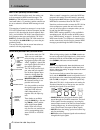- DL manuals
- Tascam
- Recording Equipment
- FW-1884
- Setup Manual
Tascam FW-1884 Setup Manual
Summary of FW-1884
Page 1
» fw-1884 professional control surface / firewire audio-midi interface setup guide d00756700a.
Page 2: Table of Contents
Table of contents 2 tascam fw-1884 setup guide 1 – introduction about the fw-1884 .................................................................................3 computer surface mode .............................................................................. 3 midi ctrl (control) surface mode...
Page 3: 1 – Introduction
Tascam fw-1884 setup guide 3 1 – introduction about the fw-1884 the fw-1884 provides your computer with high- quality audio facilities: eight channels of analog input and eight of output, together with eight digital inputs and outputs through an adat “lightpipe” and a further two channels of digital...
Page 4: 1 – Introduction
1 – introduction 4 tascam fw-1884 setup guide midi ctrl (control) surface mode in the midi control surface mode, the surface con- trols are mapped to midi control messages. The bank keys and indicators are used to select up to four banks (that is, 32 modules), and the controls can be set to transmit...
Page 5: 1 – Introduction
1 – introduction tascam fw-1884 setup guide 5 in the monitor mix mode, the fourth function key on the top row is used for a special function. When this key (marked as mast 0db in the monitor row of labels) is pressed, the master fader is moved to the unity gain (0 db) position. Individual channels c...
Page 6: 1 – Introduction
1 – introduction 6 tascam fw-1884 setup guide the cable supplied with the fw-1884 is 6-pin to 6- pin—some computers are only fitted with a 4-pin ieee 1394 connector, and we recommend that for full bandwidth, you use a computer with a 6-pin ieee 1394 connector. Note although an ieee 1394 connection c...
Page 7
Tascam fw-1884 setup guide 7 2 – installation (windows 2000 and windows xp) when the fw-1884 is installed on a windows system as described here, it provides audio asio 2.0, wdm (mme) and gsif. Midi is provided through mme. System requirements your computer should meet the specifications listed below...
Page 8
2 – installation (windows 2000 and windows xp) 8 tascam fw-1884 setup guide installing the software the software installation procedure is essentially the same for both windows 2000 and windows xp. The installer program is identical for both operating systems, and is called fw1884_win_x_yy.Exe ( x a...
Page 9
Tascam fw-1884 setup guide 9 3 – installation (mac os 9.2) system requirements a g3 or g4 macintosh (including imac, emac, ibook, etc.) with a firewire port, running mac os 9.2 or above. Consult your daw software require- ments for ram, processor speed, etc. Perform the installation with the fw-1884...
Page 10
10 tascam fw-1884 setup guide 4 – installation (mac os x 10.2.4 and above) system requirements a g3 or g4 macintosh (including imac, emac, ibook, etc.) with a firewire port, running mac os x 10.2. 4 or above. Consult your daw software requirements for ram, processor speed, etc. Perform the installat...
Page 11: 5 – Connections
Tascam fw-1884 setup guide 11 5 – connections always connect and disconnect equipment to and from the fw-1884 with the power to all units turned off. When turning on power, move from source to desti- nation (in other words, turn on the monitoring system last). When turning off equipment, turn off th...
Page 12: 5 – Connections
5 – connections 12 tascam fw-1884 setup guide the basic connector specifications are given here for easy reference: the eight outputs are all balanced (1/4" jack, wired as for the balanced inputs), and output signals at a nominal +4 dbu, with an impedance of 100 Ω . These should be connected to a mo...
Page 13: 5 – Connections
5 – connections tascam fw-1884 setup guide 13 digital audio connections the input from digital audio devices may be con- nected using the optical “lightpipe” input connection ( adat/opt ). By default, this is set to be 8-channel data (adat format). However, you can use the software control panel to ...
Page 14: 5 – Connections
5 – connections 14 tascam fw-1884 setup guide word sync setting in a digital audio setup, there should be one and only word sync clock. The fw-1884 may act as the word sync master for the whole system, or it may act as a slave, taking the sync from the optical input (adat or tos format), from the co...
Page 15: Notes
Tascam fw-1884 setup guide 15 notes.
Page 16: Fw-1884
Teac corporation phone: +81-422-52-5082 www.Tascam.Com 3-7-3, nakacho, musashino-shi, tokyo 180-8550, japan teac america, inc. Phone: +1-323-726-0303 www.Tascam.Com 7733 telegraph road, montebello, california 90640 teac canada ltd. Phone: +1905-890-8008 facsimile: +1905-890-9888 www.Tascam.Com 5939 ...