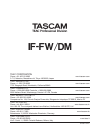- DL manuals
- Tascam
- Network Card
- IF-DM
- Owner's Manual
Tascam IF-DM Owner's Manual
Summary of IF-DM
Page 1
» d00830000b owner's manual if-fw/dm firewire interface card.
Page 2: Table of Contents
Tascam if-fw/dm owner's manual setup ........................................7 if-fw/dminterfacesetup...............7 cubase/nuendo.....................7 sonar..........................................7 logic...........................................7 digitalperformer.................7 systemclocki...
Page 3: Introduction
O tascam if-fw/dm owner's manual introduction the if-fw/dm provides the following inter- facing between your tascam mixer and a host computer via firewire: • 24 channels of input to the mixer from the computer at 44.1k and 48k sample rates • 24 channels of output from the mixer to the computer at 44...
Page 4: Installation
Tascam if-fw/dm owner's manual o installation installing the if-fw/dm 1. Remove the five screws holding the blank plate or card currently installed in slot 1 then remove the plate or card. 2. Insert the if-fw/dm into slot 1, mak- ing sure that the card edges slide into the white plastic guide inside...
Page 5: Installation
O tascam if-fw/dm owner's manual installation 1. Connect one end of the provided firewire cable to the if-fw/dm and the other end to an available firewire port on your computer. An inferior firewire cable can negatively affect the performance of the system. • for windows installations, do not make t...
Page 6: Windows 64-Bit
Tascam if-fw/dm owner's manual o it is necessary to install driver software in order for windows to recognize the if-fw/ dm. An installer is provided for this pur- pose, the drivers cannot be installed manu- ally from windows device manager. On the cd-rom that came with your if-fw/dm is a pc driver ...
Page 7: Setup
O tascam if-fw/dm owner's manual setup 1. Select audio under the options menu 2. Click the drivers tab and enable the desired inputs and outputs 3. Click the general tab and select if-fw/ dm devices for the playback and record timing masters 4. Click on wave profiler (run this any time you change an...
Page 8: Setup
Tascam if-fw/dm owner's manual o setup the if-fw/dm appears to a mixer just like any other optional i/o card except that it has 24 channels of i/o instead of 8. If-fw/dm & mixer routing mixer outputs dm-3200 by default, the dm-3200 duplicates busses 1 - 8 on if-fw/dm mixer outputs 17 - 24. Also avai...
Page 9: Setup
Tascam if-fw/dm owner's manual setup dm-3200 the if-fw/dm’s mixer inputs must be configured in banks of 8 in the ch1-16 in and ch17-24 in layer select of the mixer’s routing screen. For 24 channel operation: • set inputch1-8 to a:slot1 , 1-8 • set inputch9-16 to b:slot1 , 9-16 • set inputch17-24 to ...
Page 10: Setup
10 tascam if-fw/dm owner's manual o setup the if-fw/dm control panel is found here: start menu > all programs > tascam iffwdm > iffwdm control panel. If-fw/dm control panel (windows) there are three sliders available in the con- trol panel. Generally, lower audio buffer settings offer lower latency ...
Page 11: Setup
Tascam if-fw/dm owner's manual 11 setup enable wdm when first installed, the if-fw/dm will 4 active stereo pairs of audio through its wdm driver. If you are using a daw that can- not use asio and you want to access all 24 channels of audio, click this option. It may take 1 to 2 minutes for windows t...
Page 12: If-Fw/dm
Printed in china teac corporation phone: +81-422-52-5082 www.Tascam.Com 3-7-3, nakacho, musashino-shi, tokyo 180-8550, japan teac america, inc. Phone: +1-323-726-0303 www.Tascam.Com 7733 telegraph road, montebello, california 90640 teac canada ltd. Phone: +1905-890-8008 facsimile: +1905-890-9888 www...