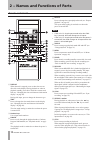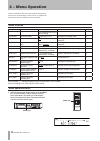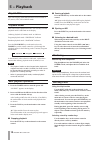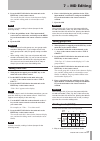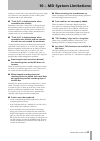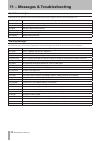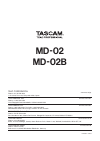Md-02 md-02b minidisc deck d01082620b owner's manual.
2 tascam md-02/md-02b the exclamation point within an equilateral triangle is intended to alert the user to the presence of important operating and maintenance (servicing) instructions in the literature accompanying the appliance. The lightning flash with arrowhead symbol, within equilateral triangl...
Tascam md-02/md-02b 3 do not expose this apparatus to drips or splashes. • do not place any objects filled with liquids, such • as vases, on the apparatus. Do not install this apparatus in a confined space • such as a book case or similar unit. The apparatus draws nominal non-operating • power from ...
4 tascam md-02/md-02b cautions about laser radiation this product has been designed and manufactured according to fda regulations “title 21, cfr, chapter 1, subchapter j, based on the radiation control for health and safety act of 1968,” and is classified as a class 1 laser product. There is no haza...
Tascam md-02/md-02b 5 contents 1 − introduction .........................................6 main features .................................................. 6 included items ................................................. 6 conventions used in this manual ................... 6 trademarks .............
6 tascam md-02/md-02b thank you very much for purchasing a tascam md-02/md-02b minidisc deck. Please read this manual thoroughly before using the unit so that you understand correct operating procedures and can use its functions fully. We hope that you enjoy using this unit for many years. Please ke...
Tascam md-02/md-02b 7 intellectual property rights tascam is a registered trademark of teac • corporation. Us and foreign patents licensed from dolby • laboratories licensing corporation. Other company names, product names and logos in this • document are the trademarks or registered trademarks of t...
8 tascam md-02/md-02b front panel (see “changing the time and character information display” on page 20). During title input, press this key to cycle through character types: lower case letters, upper case letters and katakana (see “title input method” on page 26). Time key 88 press this key to chan...
Tascam md-02/md-02b 9 caution before connecting headphones, minimize the volume with the phones level knob. Failure to do so could cause sudden loud noises, resulting in hearing damage, for example. R8 phones jack this is a standard headphones jack for connect- ing stereo headphones. Use an adapter ...
10 tascam md-02/md-02b h analog in l/r (unbalanced) these analog line input jacks (rca pin jacks) have a nominal input level of –10 dbv. J analog out l/r (unbalanced) these analog line output jacks (rca pin jacks) have a nominal output level of –10 dbv. These output the selected input signal during ...
Tascam md-02/md-02b 11 toc 18 this appears when the most recent u-toc information has not yet been recorded to the disc and blinks during u-toc recording. Track number display area 28 the track number that is selected or being played is shown. Md record mode indicators (lp2, lp4, mono) 38 these show...
12 tascam md-02/md-02b remote control unit repeat 58 press to change the repeat playback mode (see “repeat playback” on page 19). The repeat mode setting is retained even when the power is turned off. Note if the unit is in single repeat mode when the stop • key is pressed, the mode changes to all r...
Tascam md-02/md-02b 13 in title input mode, press to cancel the input of charac- ters and exit title input mode (see “title input method” on page 26). E8 play when stopped or in playback standby, press to start playback. When in recording standby, press to start recording. R8 eject press to eject th...
14 tascam md-02/md-02b digital out digital in digital out digital in analog in analog out analog in analog out (unbalanced) (unbalanced) (balanced) (balanced) (coaxial) (coaxial) (optical) (optical) mixcer, recorder, amplifier or similar device digital mixer, digital recorder, digital amplifier or s...
Tascam md-02/md-02b 15 preparing the remote control installing the batteries 1. Open the cover on the back. 2. Paying attention to the +/– orientation, insert two aaa batteries. 3. Close the cover. When to change the batteries if the distance that operation is effective becomes shorter or pressing t...
16 tascam md-02/md-02b various settings for this unit can be made by using menu items shown on the display. In this section, we explain the unit’s menu structure and basic menu operations. Menu structure menu item function options reference page (the underlined value is the default setting) rec mode...
Tascam md-02/md-02b 17 note press the menu key when a selectable menu item is shown to return to the information display. 2. Use the multi jog dial on the main unit or the +/– keys on the remote control to select the desired menu item. Multi jog dial –/+ key 3. Press the multi jog dial on the main u...
18 tascam md-02/md-02b playable mds this unit can play audio mds that have been recorded in st (stereo), lp2, lp4 or mono mode. Playback modes this unit has three playback modes. The currently selected playback mode is indicated on the display. Ordinary playback (continue) mode: no indicator program...
Tascam md-02/md-02b 19 examples: track 9: press 9 track 12: press 1 followed by 2 track 103: press 1 followed by 0 and then 3 after selecting a track by number keys, press the play key on the remote control to start playing the selected track. You can also press the ready key on the remote control t...
20 tascam md-02/md-02b note if you press the stop key before pressing the play • key, the program data is erased. If the total playback time of the programmed tracks • exceeds 150 minutes 00 seconds, "---m--s" is shown. Confirming the contents of the program during playback or when playback is pause...
Tascam md-02/md-02b 21 for time display when recording and when in • recording standby, see “checking the md’s remaining time” on page 25. The time display setting is retained even when the • power is turned off. Changing the character display ª press the display key on the main unit or the remote c...
22 tascam md-02/md-02b in this chapter, we explain procedures related to recording, including setting the record mode, selecting input sources, adjusting recording levels while monitoring the input signal and actually recording. The following procedures assume that the unit’s power is on and a recor...
Tascam md-02/md-02b 23 adjusting the recording level adjust the recording level while monitoring the input signal or watching the meters. For analog input, use the input knobs (l, r) on the main unit and the “rec volume?” item in the menu to adjust the recording levels. Use this menu item when “rec ...
24 tascam md-02/md-02b 5. Press the multi jog dial on the main unit or the enter key on the remote control. When "level" is selected ª if the input signal is analog and its level becomes less than –41 db for two seconds or more, a new track is created (track number incremented) when an input level o...
Tascam md-02/md-02b 25 sync recording in sync recording, the level of the input signal is detected and recording starts and pauses automatically. When the sync recording function is on and the unit is in recording standby, recording automatically starts when an analog input exceeding –41 db or a dig...
26 tascam md-02/md-02b editing operations allow recorded tracks to be titled, deleted, moved, divided or combined, for example. Tracks can also be put into groups. Note editing is only possible when the playback mode is set to “continue” and group playback mode is off. Editing operations use the edi...
Tascam md-02/md-02b 27 4. Press the multi jog dial on the main unit or the enter key on the remote control. The current disc title is shown in the character display area, and title editing mode is activated (the cursor blinks). Note if there is no title, nothing is shown (except for the blinking cur...
28 tascam md-02/md-02b 2. Press the edit key on the main unit or the remote control. 3. Use the multi jog dial on the main unit or the +/– keys on the remote control to select “divide?” 4. Start playing the track before the point when you want to divide it and, when you reach that point, press the m...
Tascam md-02/md-02b 29 2. Press the edit key on the main unit or the remote control. 3. Use the multi jog dial on the main unit or the +/– keys on the remote control to select “move?” 4. Press the multi jog dial on the main unit or the enter key on the remote control. “move xxx > ###” is shown on th...
30 tascam md-02/md-02b 4. Use the multi jog dial on the main unit or the +/– keys on the remote control to select the group number to be deleted. In addition to the currently existing groups, you can also select “all” to delete all groups. 5. Press the multi jog dial on the main unit or the enter ke...
Tascam md-02/md-02b 31 connect an ibm pc-compatible ps/2 interface keyboard to the front panel to allow keyboard control of the deck and more efficient input of titles. Setting the keyboard type set the keyboard type when you connect a keyboard. 1. Press the menu key on the main unit or the remote c...
32 tascam md-02/md-02b 9 − checking service data and restoring default settings checking service data use the following menu items to check service data. 1. Press the menu key on the main unit or the remote control. 2. Use the multi jog dial on the main unit or the +/- keys on the remote control to ...
Tascam md-02/md-02b 33 when searching, the sound breaks up. ª when searching tracks created through editing operations, the sound might sometimes break up. Track numbers are not properly added. ª when recording a cd through a digital connection, short tracks are sometimes created depending upon the ...
34 tascam md-02/md-02b 11 − messages & troubleshooting operation messages depending on the operation of the unit, the following messages might be shown in the main display area. Messages meaning/response blank disc a recordable md that has nothing recorded is loaded. Unknowndisc! There is a problem ...
Tascam md-02/md-02b 35 troubleshooting the power does not come on. ª is the power plug completely connected? “disc error!” or “mecha error!” appears on ª the display. The disc might be dirty. Change the disc. "system err!" appears on the screen. ª the md deck could be malfunctioning. Please contact ...
36 tascam md-02/md-02b 12 − specifications md deck ª model minidisc deck type of disc minidisc recording modes stereo, mono, lp2, lp4 recording format magnetic field modulation overwrite recording time 74 minutes (stereo), 148 minutes (mono), 148 minutes (lp2), 296 minutes (lp4) (using a 74-minute d...
Tascam md-02/md-02b 37 dimensions 482.6 mm 88 mm 94 mm 76.2 mm 284.6 mm 18 mm 6.4 mm 465.6 mm dimensions (whd) 482.6 x 94 x 308.7 mm 19 x 3.7 x 12.15 in. Weight 4.4 kg/9.7 lb (md-02) 4.5 kg/9.92 lb (md-02b) operation temperature 5–35º c (41–95º f) inclination of installation 5° or less note specific...
38 tascam md-02/md-02b notes.
Tascam md-02/md-02b 39 notes.
Md-02 md-02b teac corporation www.Tascam.Jp phone: +81-42-356-9143 1-47 ochiai, tama-shi, tokyo 206-8530, japan teac america, inc. Www.Tascam.Com phone: +1-323-726-0303 7733 telegraph road, montebello, california 90640 usa teac canada ltd. Www.Tascam.Com phone: +1905-890-8008 facsimile: +1905-890-98...