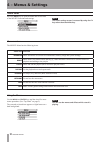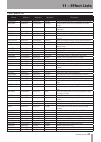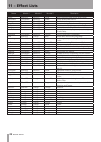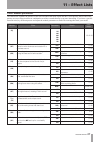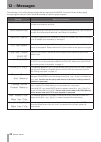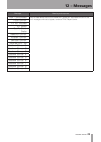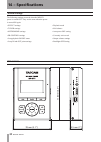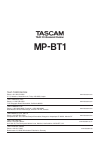- DL manuals
- Tascam
- MP3 Player
- MP-BT1
- Owner's Manual
Tascam MP-BT1 Owner's Manual - 13 – Recycling The Battery
0
TASCAM MP-BT1
13 – Recycling the Battery
This.unit.uses.a.lithium.ion.battery..Lithium.ion.
batteries.are.a.valuable,.recyclable.resource..Before.
disposing.of.this.unit,.please.remove.and.recycle.its.
battery..
How to remove the rechargeable battery
Before.removing.the.battery,.turn.the.unit.power.switch.
ON.and.drain.the.battery.until.it.ceases.to.function..(Set.
the.
AUTO OFF
.function.to.
OFF
..See.“Automatic.power.off”.
on.page.22.)
.
WARNING
NEVER.TAKE.THE.UNIT.APART.FOR.ANY.
PURPOSE.OTHER.THAN.TO.REMOVE.THE.
BATTERY.BEFORE.DISPOSAL!
Li-ion
1 Remove the four side screws and remove the
upper case.
2 Remove the battery from the unit and detach the
connector.
Summary of MP-BT1
Page 1
D00998701a mp-bt1 mp3 bass trainer » owner's manual.
Page 2: Contents
Tascam mp-bt1 contents 1 – introduction ....................................................... 3 supplied accessories ..................................................... 3 manual conventions ..................................................... 3 precautions for placement and use ...................
Page 3: Manual Conventions
Tascam mp-bt1 precautions for placement and use the.Mp-bt1.May.Be.Used.In.Most.Areas,.But.To.Maintain. Top.Performance,.And.Prolong.Operating.Life,.Observe.The. Following.Notes,.Precautions.And.Environmental.Condi- tions: avoid.Exposing.It.To.Extremes.Of.Temperature.And. Humidity.And.Avoid.Mechanica...
Page 4: About The Power Supply
Tascam mp-bt1 the.Mp-bt1.Uses.A.Built-in.Lithium.Ion.Battery.That.Can. Be.Recharged.By.Connecting.The.Unit.To.A.Computer.With. The.Included.Usb.Cable..You.Can.Also.Use.An.Ac.Adapter. (sold.Separately).To.Power.The.Unit.And.Recharge.The. Battery. When.New,.The.Battery.Charge.Lasts.About.8.Hours. Note...
Page 5: Top Panel
Tascam mp-bt1 2 – part names and functions 1 display (lcd) the.Display.Shows.The.Home.Screen.And.The. Menus.Related.To.Using.The.Metronome.And.Making. Operation.And.Effect.Settings..(see.“home.Screen”.On. Page.8.) 2 wheel . Use.To.Select.Items.And.Change.Values.When.Using. Menus.And.The.Effect.Secti...
Page 6: Front Panel
Tascam mp-bt1 q /line out jack connect.Headphones.To.This.Jack.To.Hear.The.Playing. Tracks.And.The.Sound.Of.A.Connected.Bass.. This.Jack.Can.Also.Be.Used.As.A.Line.Output.Jack.. W input volume . Use.To.Adjust.The.Input.Level.Of.The. Bass in .Jack.. E bass in jack connect.A.Bass.With.A.Standard.Bass....
Page 7: Left Side Panel
Tascam mp-bt1 u mix balance (bass, playback) keys use.These.Keys.To.Adjust.The.Balance.Between.The. Volume.Of.The.Bass.Connected.To.The. Bass in .Jack. And.The.Playing.Track..During.Adjustment,.The. Balance.Status.Is.Shown.At.The.Bottom.Of.The.Display.. Press.The. Bass .Key.To.Increase.The.Relative....
Page 8: Home Screen
Tascam mp-bt1 1 power . The.Battery.Indicator.Appears.When.The.Built-in. Lithium.Ion.Battery.Is.Used..Three.Bars.Show.A.Full. Battery..This.Indicator.Blinks.When.The.Battery.Needs. To.Be.Recharged.. 2 player operation indicators these.Indicators.Show.What.The.Player.Is.Doing.. ¥ . Track.Is.Playing π...
Page 9
Tascam mp-bt1 9 play area . The.Currently.Selected.Play.Area.Appears.. All . All.Files.In.The. Music .Folder. Folder . Files.In.A.Subfolder.Of.The. Music .Folder. P.List . Files.Added.To.The.Playlist. Playback.Track.Number/total.Number.Of.Tracks the.Current.Track.Number.And.The.Total.Number.Of. Trac...
Page 10: Making Connections
10 tascam mp-bt1 using.The.Mp-bt1’s.Bass.Input.Jack.And.Built-in.Bass. Effects,.You.Can.Create.A.Variety.Of.Electric.Bass.Tones. With.Just.The.Mp-bt1..You.Can.Also.Play.Bass.Along.With. An.Mp3.Track.On.The.Unit..(see.The.“practice.Functions”. Chapter.On.Page.18.And.The.“using.Effects”.Chapter.On. Pa...
Page 11
Tascam mp-bt1 11 by.Connecting.The.Mp-bt1.To.A.Computer,.You.Can.Copy. Music.Files.(in.Mp3.Format).From.The.Computer.To.The. Mp-bt1,.Erase.Files.On.The.Mp-bt1.And.Edit.Folders.. To.Transfer.Music.Files.Stored.On.A.Computer.To.The. Mp-bt1,.Use.The.Included.Usb.Cable.To.Connect.The. Usb.Port.On.The.Un...
Page 12: Menu Items
1 tascam mp-bt1 press.The. Menu .Key.To.Open.The.Menu.And.Access.Most. Of.The.Mp-bt1.Functions.And.Settings. Note . The effect settings screen is accessed by using the fx key rather than the menu key. Menu item function information show.Summaries.Of.Current.File.Information,.Memory.Usage.And.System....
Page 13: 4 – Menus & Settings
Tascam mp-bt1 1 4 – menus & settings operation example in.This.Example,.We.Change.The.Fast.Forward.And.Reverse. Speed.By.Using.The. Setup .Menu. Cue/rev speed .Item. 1 with the home screen open, press the menu key. The menu screen with the list of menus appears. Note . As shown above, the ¶ at the b...
Page 14
1 tascam mp-bt1 basic track playback functions use.The. ¥/π ,. µ .And. ≤ keys.To.Operate.The.Mp-bt1. In.The.Same.Way.That.You.Would.Use.An.Ordinary.Cd. Player.Or.Other.Music.Device.. Playing a track press.The. ¥/π .Key.To.Start.Playback.Of.A.Track.That.Is. Stopped.. Pausing a track press.The. ¥/π .K...
Page 15: Setting The Play Area
Tascam mp-bt1 1 5 – playing and selecting tracks this.Indicator.Appears.Next.To.Folders.That.Contain. Subfolders.. This.Indicator.Appears.Next.To.Folders.That.Do.Not.Contain. Subfolders.. The.Following. Browse .Screen.Shows.What.Happens.After. The.Folder.Named.“favorite”.Has.Been.Opened.. The.Conten...
Page 16: Using The Playlist
1 tascam mp-bt1 you.Can.Create.A.List.Of.Tracks.(playlist).For.Playback.. Select.“ playlist ”.For.The. Area .Item.On.The. Play mode . Screen..Tracks.That.Can.Be.Selected.And.Played.From. The.Home.Screen.Are.Then.Limited.To.Those.Added.To.The. Playlist.. Using the playlist adding tracks to the playli...
Page 17
Tascam mp-bt1 1 5 – playing and selecting tracks move: change the order of tracks select.This.To.Change.The.Order.Of.Tracks.In.The.Playlist.. 3 select move from the popup window and press the enter key. The track’s number is highlighted. 4 use the wheel to move the track to a different position in t...
Page 18: 6 – Practice Functions
1 tascam mp-bt1 not.Only.Can.You.Use.The.Mp-bt1.To.Change.The.Tempo. Of.Track.Playback,.You.Can.Do.This.Without.Changing.The. Pitch..You.Can.Also.Change.The.Playback.Pitch.Of.A.Track. Without.Changing.The.Tempo.. These.Changes.Can.Be.Made.On.The. Pb control .Screen.. When.The.Home.Screen.Is.Open,.Pr...
Page 19: 6 – Practice Functions
Tascam mp-bt1 1 6 – practice functions follow.These.Procedures.To.Repeat.Playback.Of.A.Selected. Part.Of.A.Track.(loop.Playback). 1 press the i/o key when a track is playing or paused at the point where you want to set the in point (loop starting point). 2 press the i/o key again at the point when y...
Page 20: 7 – Using Effects
0 tascam mp-bt1 the.Mp-bt1.Has.Built-in.Bass.Effects.. Press.The. Fx .Key.To.Open.The. Effect .Screen. As.With.Other.Screens,.Use.The.Wheel.To.Select.Items. And.Adjust.Setting.Values.And.Press.The. Enter .Key.To. Confirm.Selections..Use.The. Menu .Key.To.Return.To. Previous.Items.Or.Screens.. As.The...
Page 21: 8 – Using The Tuner
Tascam mp-bt1 1 8 – using the tuner the.Mp-bt1.Has.A.Built-in.Bass.Tuner.And.An.Oscillator. That.Can.Output.Any.Pitch.Between.C4.And.B6.To.Use.The. Tuner.Functions,.Press.The. Menu .Key.To.Open.The. Menu . Screen,.And.Select.And.Open.The. Tuner .Item.. Mode select.From.The.Following.Tuner.Modes.. Ba...
Page 22: 9 – Setup Menu Options
Tascam mp-bt1 on.The. Setup .Screen,.You.Can.Make.Various.Mp-bt1. Settings,.As.Well.As.Initialize.Or.Format.The.Unit..Press.The. Menu .Key.To.Open.The. Menu .Screen,.And.Then.Select.And. Open.The. Setup .Item.. The.Following.Settings.Related.To.How.The.Mp-bt1. Operates.And.Its.Display.Behaves.Can.Be...
Page 23: 9 – Setup Menu Options
Tascam mp-bt1 use. Quick format to.Format.The.Mp-bt1’s.Flash.Memory. Quickly..Formatting.The.Unit.Erases.All.Files.On.The.Unit,. But.The.Music.And.Utility.Folders.And.The.Mp-gt1. Sys.Files.Are.Automatically.Regenerated.. 1 select quick format and press the enter key to highlight exec . 2 press the e...
Page 24
Tascam mp-bt1 use.The. Information .Screen.To.View.Various.Information. About.Files,.Memory.Usage.And.Mp-bt1.System.Settings.. Press.The. Menu .Key.To.Open.The. Menu .Screen.And.Select. And.Open. Information .. Use.The.Wheel.To.Switch.Between.The.Three. Information . Pages.. File currently active mp...
Page 25: 11 – Effect Lists
Tascam mp-bt1 25 11 – effect lists effect preset list name module 1 module 2 module 3 description powerbass compressor 7band eq flanger powerful midrange with compressor and flanger rock bass 7band eq compressor through heavy bottom tone with compressor for rock music. Cool slap 7band eq through cho...
Page 26: 11 – Effect Lists
Tascam mp-bt1 name module 1 module 2 module 3 description drilling 7band eq distortion exciter heavy distortion bass sound using exciter. Shakinbass compressor 7band eq phaser unique phaser bass sound. Nostalgy distortion 7band eq reverb 70's distorted bass tone. Splash distortion 7band eq flanger p...
Page 27: 11 – Effect Lists
Tascam mp-bt1 27 11 – effect lists the chart below explains the features of the effect modules that make up the mp-bt1 effect presets. Most of the effect presets use two or three modules in combination to achieve sounds that are even more interesting. If you have a specific sound in mind, try differ...
Page 28: 12 – Messages
Tascam mp-bt1 the.Following.Is.A.List.Of.The.Popup.Messages.That.May.Appear.On.The.Mp-bt1..Use.This.List.If.One.Of.These.Popup. Messages.Appears.And.You.Want.To.Check.The.Meaning.Or.Confirm.A.Proper.Response. Message meaning and response file not found appears when the audio file cannot be found or ...
Page 29: 12 – Messages
Tascam mp-bt1 message meaning and response not continued if any of these errors occurs, turn the mp-bt1 power off and restart the unit. If the error message continues to appear, contact a teac repair center. File error fx rx failed fx busy can't save data memory error player error device error syste...
Page 30: 13 – Recycling The Battery
0 tascam mp-bt1 13 – recycling the battery this.Unit.Uses.A.Lithium.Ion.Battery..Lithium.Ion. Batteries.Are.A.Valuable,.Recyclable.Resource..Before. Disposing.Of.This.Unit,.Please.Remove.And.Recycle.Its. Battery.. How to remove the rechargeable battery before.Removing.The.Battery,.Turn.The.Unit.Powe...
Page 31: 14 – Specifications
Tascam mp-bt1 1 rated audio input and output bass.Input standard.Phone.Jack.(mono,.Unbalanced) input impedance 1.M Ω maximum input level +10.Dbv headroom 10.Db phones/line.Out.. 1/8”.(3.5.Mm).Stereo.Jack maximum output 20 mw + 20 mw (with 32 Ω headphones connected) audio performance frequency.Charac...
Page 32: Stored Settings
Tascam mp-bt1 the.Following.Settings.Are.Saved.When.The.Mp-bt1. Power.Is.Turned.Off..They.Are.The.Same.When.The.Power. Is.Turned.On.Again. 25.5 mm (1”) 78 mm (3.1”) 110 mm (4.3”) stored settings dimensions •.Effect.Settings. •.Tuner.Settings. •.Metronome.Settings. •.Pb.Control.Settings. •.Loop.Playb...
Page 33: Mp-Bt1
Teac corporation phone: +81-422-52-5082 www.Tascam.Com 3-7-3, nakacho, musashino-shi, tokyo 180-8550, japan teac america, inc. Phone: +1-323-726-0303 www.Tascam.Com 7733 telegraph road, montebello, california 90640 teac canada ltd. Phone: +1905-890-8008 facsimile: +1905-890-9888 www.Tascam.Com 5939 ...