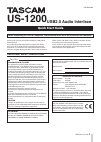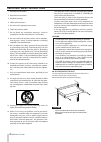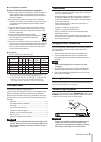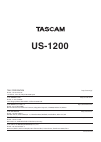TASCAM US-1200
1
D01207420B
US-1200
USB2.0 Audio Interface
Quick Start Guide
Thank you for your purchase of the TASCAM US-1200 USB2.0
Audio Interface.
This 24-bit/96kHz USB audio interface supports the simulta-
neous input of six audio channels and output of two audio
channels in a 1U rackmount size. The mixer panel that can be
used on a computer display provides a mixer screen and various
effects screens with faders, knobs, buttons and other controls
that enable even more intuitive operation.
In this manual we give examples of the basic operation of this
unit. For details, download the Owner's Manual from the TEAC
Global Site (http://teac-global.com/).
IMPORTANT SAFETY PRECAUTIONS
INFORMATION TO THE USER
This equipment has been tested and found to comply
with the limits for a Class B digital device, pursuant to Part
15 of the FCC Rules. These limits are designed to provide
reasonable protection against harmful interference in a
residential installation. This equipment generates, uses, and
can radiate radio frequency energy and, if not installed and
used in accordance with the instruction manual, may cause
harmful interference to radio communications. However,
there is no guarantee that interference will not occur in a
particular installation. If this equipment does cause harmful
interference to radio or television reception, which can be
determined by turning the equipment off and on, the user is
encouraged to try to correct the interference by one or more
of the following measures.
a) Reorient or relocate the receiving antenna.
b) Increase the separation between the equipment and
receiver.
c) Connect the equipment into an outlet on a circuit different
from that to which the receiver is connected.
d) Consult the dealer or an experienced radio/TV technician
for help.
CAUTION
Changes or modifications to this equipment not expressly
approved by TEAC CORPORATION for compliance could void
the user’s authority to operate this equipment.
For U.S.A.
For Canada
THIS CLASS B DIGITAL APPARATUS COMPLIES WITH CANADIAN
ICES-003. CET APPAREIL NUMERIQUE DE LA CLASSE B EST
CONFORME A LA NORME NMB-003 DU CANADA.
This appliance has a serial number located on the rear panel.
Please record the model number and serial number and retain
them for your records.
Model number
Serial number
Declaration of Conformity
Model Number : US-1200
Trade Name :
TASCAM
Responsible party : TEAC AMERICA, INC.
Address :
7733 Telegraph Road, Montebello,
California, U.S.A.
Telephone number : 1-323-726-0303
This device complies with Part 15 of the FCC Rules. Operation
is subject to the following two conditions: (1) this device
may not cause harmful interference, and (2) this device must
accept any interference received, including interference that
may cause undesired operation.
DECLARATION OF CONFORMITY
We, TEAC EUROPE GmbH. Bahnstrasse 12, 65205
Wiesbaden-Erbenheim, Germany declare in own
responsibility, the TEAC product described in this
manual is in compliance with the corresponding
technical standards.
Before connecting this unit to a computer, the dedicated driver must be installed on the computer.