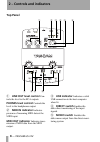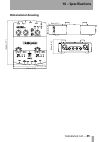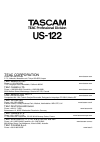- DL manuals
- Tascam
- Recording Equipment
- US-122
- Owner's Manual
Tascam US-122 Owner's Manual
OWNER’S MANUAL
CAUTION: TO REDUCE THE RISK OF ELECTRIC SHOCK, DO NOT REMOVE COVER
(OR BACK). NO USER-SERVICEABLE PARTS INSIDE. REFER SERVICING TO QUALI-
FIED SERVICE PERSONNEL.
The exclamation point within an equilateral triangle is intended to alert the user to the
presence of important operating and maintenance (servicing) instructions in the liter-
ature accompanying the appliance.
The lightning flash with arrowhead symbol, within an equilateral triangle, is intended
to alert the user to the presence of uninsulated “dangerous voltage” within the prod-
uct’s enclosure that may be of sufficient magnitude to constitute a risk of electric
shock to persons.
Ü
ÿ
Ÿ
WARNING: TO PREVENT FIRE OR SHOCK
HAZARD, DO NOT EXPOSE THIS
APPLIANCE TO RAIN OR MOISTURE.
»
US-122
USB Audio/MIDI Interface
This appliance has a serial number located on the
rear panel. Please record the model number and
serial number and retain them for your records.
Model number
Serial number
D00735710B
Summary of US-122
Page 1
Owner’s manual caution: to reduce the risk of electric shock, do not remove cover (or back). No user-serviceable parts inside. Refer servicing to quali- fied service personnel. The exclamation point within an equilateral triangle is intended to alert the user to the presence of important operating a...
Page 2: 2 — Tascam Us-122
2 — tascam us-122 important safety instructions 1 read these instructions. 2 keep these instructions. 3 heed all warnings. 4 follow all instructions. 5 do not use this apparatus near water. 6 clean only with dry cloth. 7 do not block any ventilation openings. Install in accordance with the manufactu...
Page 3: Table Of Contents
Tascam us-122 — 3 table of contents 1 introduction overview .................................. 4 features .................................... 4 what’s in the package ................4 copyright and trademarks ..........5 nomenclature used in this manual .....................................5 2 cont...
Page 4: 1 – Introduction
4 — tascam us-122 1 – introduction overview the us-122 is a usb powered audio/ midi interface designed for digital audio workstation (daw) software applications. Its design incorporates a two-input, two-output 24-bit audio inter- face with balanced inputs, input inserts, guitar impedance matching, p...
Page 5: 1 – Introduction
1 – introduction tascam us-122 — 5 copyright and trademarks this product is designed to help you record and reproduce sound works to which you own the copyright, or where you have obtained permission from the copyright holder or the rightful licensor. Unless you own the copyright, or have obtained t...
Page 6: Top Panel
6 — tascam us-122 2 – controls and indicators top panel 1 line out level control con- trols the level to the rca outputs. Phones level control controls the level to the headphones output. 2 midi in indicator indicates presence of incoming midi data at the midi input. Midi out indicator indicates tra...
Page 7: Direct Monitor Level
2 – controls and indicators tascam us-122 — 7 6 direct monitor level control adjusts the level of the direct monitoring signal, when this is enabled. 7 l and r input level controls input level adjustment. Rotate clockwise to increase the input level of audio sources. 8 mic/line / guitar switches swi...
Page 8: Front Panel Descriptions
2 – controls and indicators 8 — tascam us-122 front panel descriptions g mic in l and r balanced xlr inputs l and r for microphones. 1=ground, 2=hot, 3=cold h line/guitar l and r ana- log inputs (1/4" trs jack - tip=hot, ring=cold, sleeve=ground) l and r . Bal- anced when mic/line-guitar switch is s...
Page 9: 3 – Installation
Tascam us-122 — 9 3 – installation system requirements pc (windows) minimum requirements: pen- tium ii - 266 mhz (or equivalent) pro- cessor running windows 98 (second edition) or windows me (millennium edition), windows 2000 or windows xp, 96mb ram. Recommended: pentium ii 300mhz processor with 128...
Page 10: 3 – Installation
3 – installation 10 — tascam us-122 sional incompatibilities. While most ohci systems have no problems with the us-122, occasionally some older ohci systems will exhibit problems. We have found that, in the majority of these rare cases, a pci-based usb card utiliz- ing an opti-chip controller will w...
Page 11: 3 – Installation
3 – installation tascam us-122 — 11 installation under windows the us-122 drivers are available on the cd as executable installers. You’ll find two executable installer files in the driver folder on the disc, labeled as: us122_win9x_x_yy.Exe (for windows 98 second edition and me (millennium edition)...
Page 12: 3 – Installation
3 – installation 12 — tascam us-122 to install under windows 2000 or windows xp: note run the installer with the us-122 not con- nected to the computer. 1 double click on the executable file us122_win2k_x_yy.Exe (the us-122 setup icon). The installer will run. 2 click the next button. The welcome di...
Page 13: 3 – Installation
3 – installation tascam us-122 — 13 macintosh note run the installer with the us-122 not con- nected to the computer. There are two files for the macintosh: • us-122_os_9_x_yy.Hqx for pre- os x systems (os 8.8 and above) • us-122_os_x_x_yy.Sit for os x sys- tems (os x 10.2.3 and above) where x and y...
Page 14: 3 – Installation
3 – installation 14 — tascam us-122 nected midi ports. At the least you should see two icons pertaining to the us-122 specifically: the us-122 icon, and the us-122 midi port. Once oms setup is successfully com- pleted, you can proceed with setting up the us-122 with your chosen applica- tion. Please...
Page 15: 3 – Installation
3 – installation tascam us-122 — 15 minimum system requirements, increas- ing your computer's ram as much as possible will markedly improve perfor- mance. Consider the addition of a dedicated hard disk for audio; preferably one with a high spindle rate (over 7200 rpm and a seek time of 8.5ms or less...
Page 16: Hooking Up Audio
16 — tascam us-122 4 – hooking up audio and midi to the us-122 hooking up audio to monitor output from your computer, connect the analog outputs of the us- 122 to your mixer, amplifier or powered monitors. Output volume is controlled by the line out level control. To record audio from the us-122 int...
Page 17: Using Direct Monitoring
4 – hooking up audio and midi to the us-122 tascam us-122 — 17 using direct monitoring in digital and computer audio, the amount of time it takes for the input sig- nal to pass through the circuitry of the unit and the software processing and arrive at the outputs will sometimes result in an audible...
Page 18: Main Page
18 — tascam us-122 5 – the us-122 control panel main page the following description applies to both the windows and mac os versions of the us-122 control panel program. You access the control panel at the following locations: • windows: control panel • mac os (pre-x): control panel • mac os x: /appl...
Page 19: Optimizing The Usb
5 – the us-122 control panel tascam us-122 — 19 optimizing the usb there is another option available which allows you to disable the audio, and only use the midi facilities of the us-122. This is useful if you have a high volume of midi data to be transmitted through the interface and the timing is ...
Page 20: Audio Control Panel
20 — tascam us-122 6 – interfacing with your audio software this section is intended to present the basic concepts needed to interface the us-122 with the bundled cubasis vst application. This discussion, however, is not intended to replace your software’s user’s manual. If you’ve got questions spec...
Page 21: Input Enabling
6 – interfacing with your audio software tascam us-122 — 21 setting the sample rate and bit depth the us-122 supports sample rates of 44.1khz and 48khz. In the audio control panel , select the pull-down menu for sample rate and select either 44.1 khz or 48 khz . The us-122 control protocol includes ...
Page 22: Asio 2 Direct Monitoring
6 – interfacing with your audio software 22 — tascam us-122 highlight a track in the arrange window, and that track will automatically be record enabled. Verify that the drop-in and drop-out fea- tures in cubasis (on the transport bar) are not enabled (or if so, that they are enabled at the desired ...
Page 23: Setting Up
Tascam us-122 — 23 7 – a sample recording session in cubasis okay. You’ve got your us-122 con- nected to your computer, and you’ve loaded the drivers. Your audio software is loaded, and you’re ready to cut some tracks. Let’s walk through a typical recording session with the us-122 and cubasis. Note ...
Page 24: Recording Your Tracks
7 – a sample recording session in cubasis 24 — tascam us-122 in the options/midi setup menu. For more information on setting up vst’s very sophisticated midi functions, please refer to the vst manual. Connect your audio sources to the us- 122. Connect an analog source via the xlr or 1/4” inputs. Rec...
Page 25: Overdubbing
7 – a sample recording session in cubasis tascam us-122 — 25 overdubbing to overdub more tracks, simply select and enable additional tracks as you did the previous ones, and repeat the proce- dure. You can monitor the tracks you’ve already recorded via the us-122’s out- puts, while recording additio...
Page 26: 8 – Other Applications
26 — tascam us-122 8 – other applications it’s important to note that the us-122 is fully functional as a 16- and 24-bit audio interface and 16 channel midi interface with virtually all windows and macos compatible applications. Since the us- 428’s release, tascam has been work- ing together with de...
Page 27: 8 – Other Applications
8 – other applications tascam us-122 — 27 when an application is using the sound manager inputs, this input source field is grayed out, displaying the current inputs but preventing you from changing them here. You can still change the input pair without quitting your program, how- ever. To do this, ...
Page 28: 8 – Other Applications
8 – other applications 28 — tascam us-122 setting audio i/o options under os x (10.2.3 and above) in mac os x, you can set the preferred audio input and output device using the sound preference pane, or very often you can select the audio input and output devices from the applications them- selves. ...
Page 29: 9 – Technical Support
Tascam us-122 — 29 9 – technical support troubleshooting (windows) when installing the us-122 for the first time, if you experience any unusual behavior, here are some things to check: audio drivers in control panel / system / device manager (win98se/ me) or control panel / system / hardware / devic...
Page 30: 9 – Technical Support
9 – technical support 30 — tascam us-122 before contacting us before contacting us with your query, please have the following information available: • type of computer (pc or mac), pro- cessor type and speed, and (if possi- ble) motherboard? • type of usb host controller (see the us-122 manual for d...
Page 31: 9 – Technical Support
9 – technical support tascam us-122 — 31 troubleshooting faq while this manual contains some basic questions, you will find a much more detailed faq document on the tascam web site. Q. I don’t see the us-122 in cubasis’ audio control panel. A. Check to see if the us-122 is installed correctly within...
Page 32: 10 – Specifications
32 — tascam us-122 10 – specifications audio specifications nominal input levels mic l and r (xlr balanced) –54 dbu (trim=max) to –16 dbu (trim=min) line/guitar input in line position (1/4" jack, balanced) –34 dbu (trim=max) to +4 dbu (trim=min) line/guitar input in guitar posi- tion (1/4" jack, unb...
Page 33: 10 – Specifications
10 – specifications tascam us-122 — 33 audio performance maximum output power phones (1/4" stereo jack) 10 mw + 10 mw (40 Ω ), phones level at –3 db signal-to-noise ratio and dynamic range mic in to insert send >100 db (a weighting, trim=min, input impedance at 150 Ω) line in to insert send >100 db ...
Page 34: 10 – Specifications
10 – specifications 34 — tascam us-122 other characteristics physical characteristics digital audio a/d conversion 24-bit, 17 samples delay d/a conversion 24-bit, 15.4 samples delay sampling frequencies 44.1 khz, 48 khz (software selectable) midi midi in and midi out ports conform to midi standards ...
Page 35: 10 – Specifications
10 – specifications tascam us-122 — 35 dimensional drawing 40mm (1.6") 2mm (0.1") 60mm (2.4") 149mm (5.9") 145mm (5.7") 196mm (7.7").
Page 36: Us-122
Teac corporation phone: +81-422-52-5082 www.Tascam.Com 3-7-3, nakacho, musashino-shi, tokyo 180-8550, japan teac america, inc. Phone: +1-323-726-0303 www.Tascam.Com 7733 telegraph road, montebello, california 90640 teac canada ltd. Phone: +1905-890-8008 facsimile: +1905-890-9888 www.Tascam.Com 5939 ...