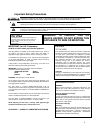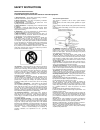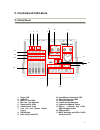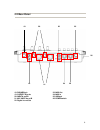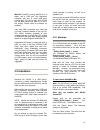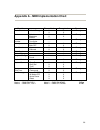- DL manuals
- Tascam
- Recording Equipment
- US-224
- Owner's Manual
Tascam US-224 Owner's Manual
Summary of US-224
Page 1
1 tascam teac professional division us-224 universal serial bus digital audio workstation controller owner’s manual d000640100a.
Page 2: For U.S.A
2 important safety precautions caution: to reduce the risk of electric shock, do not remove cover (or back). No user-serviceable parts inside. Refer servicing to qualified service personnel. The exclamation point within an equilateral triangle is intended to alert the user to the presence of importa...
Page 3
3 read all of these instructions. Save these instructions for later use. Follow all warnings and instructions marked on the audio equipment. 1) read instructions — all the safety and operating instructions should be read before the product is operated. 2) retain instructions — the safety and operati...
Page 4
4 this product is designed to help you record and reproduce sound works to which you own the copyright, or where you have obtained permission from the copyright holder or the rightful licensor. Unless you own the copyright, or have obtained the appropriate permission from the copyright holder or rig...
Page 5: Table of Contents
5 table of contents table of contents........................................ 5 introduction ................................................. 6 1.1 overview............................................ 6 1.2 features ............................................ 6 1.3 what’s in the package .............
Page 6: Introduction
6 introduction 1.1 overview the us-224 is a usb controller designed for cubasis and other digital audio workstation (daw) software applications. Its design incorporates a two-input, two-output 24-bit audio interface, a 16-channel midi interface, and a control surface for your most-used mouse functio...
Page 7: 2. Controls and Indicators
7 2. Controls and indicators 2.1 front panel 1. Power led 2. Usb led 3. Midi in & out leds 4. Mic/line – gtr switches 5. Signal and ol leds 6. A and b input trims 7. Line out and phones output levels 8. Data wheel 9. Null switch and led 10. Input monitor switch and led 11. Bank switches and leds 12....
Page 8
8 2.2 rear panel 18. Phones jack 19. Output l/r jacks 20. Input a and b 21. Mic input a and b 22. Digital in and out 23. Midi out 24. Midi in 25. Usb jack 26. Power switch 18 19 20 21 22 23 24 25 26.
Page 9
9 2.3 front panel descriptions 1. Power led indicates that the unit is powered on when lit. 2. Usb led indicates a valid usb connection to the host computer when lit. 3. Midi in led indicates presence of incoming midi data at midi input. Midi out led indicates transmission of midi data from midi out...
Page 10
10 14. Channel faders send continuous controller information for banks of four faders, as selected by the bank switch master fader controls level to the stereo bus output, and/or sends midi controller information to the host. 15. Select switches selects channel for editing, recording, etc. Select le...
Page 11: 3. Installation
11 3. Installation 3.1 system requirements pc: minimum requirements: pentium ii - 266 mhz (or equivalent) processor running windows 98 (second or millennium edition), windows 2000 or windows xp, 96mb ram. Recommended: pentium ii 300mhz processor with 128mb ram or better. (these requirements are for ...
Page 12
12 macos: powerpc running macos 8.6 or better, and a usb port. Any macintosh computer with one or more usb ports running mac o/s 8.6 or later (the us-224 has not been tested with mac o/s x as of this writing. Please check the website for updates). Very early imac computers may need one (or more) fir...
Page 13
13 in some cases, add hardware wizard may ask for the file "us224wdm.Sys". Should this occur, click browse and direct it to the path windows/system32/drivers. In some cases, add hardware wizard may ask for your win98 cd-rom if it is unable to find all the needed system files. We suggest you have it ...
Page 14
14 3.2.2 macintosh insert the cd-rom into the computer, double-click on the us-224 installer, and follow its instructions. Connect the us-224 to the computer, and connect power to the unit. When the us-224 is connected and powered up, the mac will find the drivers itself. 3.3 setting up oms (macos o...
Page 15
15 certain devices, such as network cards and winmodems, can cause conflicts with the native handling of usb. Should you experience such conflicts, the offending device can usually be temporarily disabled in the device manager. Refer to your windows manual for detailed instructions on how to resolve...
Page 16
16 3.5 notes on usb interfacing the usb protocol is an extremely versatile one, and much has been made of the possibility of using multiple (over 100) devices on a single bus. While this is certainly a possibility, we recommend using as few other usb devices as possible in a system equipped with the...
Page 17: 4. Hooking Up Audio And
17 4. Hooking up audio and midi to the us-224 4.1 hooking up audio to monitor output from your computer, connect the analog outputs of the us-224 to your mixer, amplifier or powered monitors. Output volume is controlled by the line out level pot. If you’ve got a digital mixer, external d/a converter...
Page 18
18 input is passed directly to the application without modification. To reduce the level of the digital audio signal at inputs a and b, you will need to reduce the output level of your digital source. Note about levels and gain structure here. The trim controls directly affect the input level at the...
Page 19
19 4.4 monitor vs. Master level it’s important to make a distinction between monitor level control and level of the stereo bus output, as controlled by the master fader. When using the us-224’s analog inputs, only the trim controls actually affect the input level to the audio software application. W...
Page 20: 5. The Us-224 Control
20 5. The us-224 control panel 5.1 main page in the control panel’s main page, you can specify a number of options of the us-224’s asio handling. The control surface protocol setting governs the type of midi messages used to send fader and button information from the us-224 to applications. The corr...
Page 21
21 you can also control the input monitor settings that will be used when the us-224 first starts up. You can choose either the last settings in effect at the previous system shutdown, or any one of the four snapshots. 5.2 buffer size adjustment the us-224 control panel contains a second page, tabbe...
Page 22
22 the numbers below the tuning lights indicate how far out of tune the note is, in cents (100 cents is one semitone). When the note is in tune, the center ‘0’ light and both the flat and sharp arrows are bright green. Note: the chromatic tuner consumes some cpu bandwidth in your system. Therefore, ...
Page 23: 6. Interfacing With Your
23 6. Interfacing with your audio software this section is intended to present the basic concepts needed to interface the us-224 with the bundled cubasis vst application. This discussion, however, is not intended to replace your software’s users’ manual. If you’ve got questions specific to cubasis, ...
Page 24
24 to do this in cubase (full versions), for example, select the vst remote option from the audio menu, and choose the us- 428 option (see illustration 6.03). You will also need to set the input and output devices to “us-224 control port” and the “remote” setting should match the setting chosen in t...
Page 25
25 highlight a track in the arrange window, and that track will automatically be record- enabled. (see illustration 6.07) verify that the drop-in and drop-out features in cubasis (on the transport bar) are not enabled (or if so, that they are enabled at the desired locate points). Press the record b...
Page 26
26 6.5 mute/solo the mute buttons toggle the mute function in cubasis’ vst channel mixer for the selected channel. When a channel is muted, there are two indications: the mute button in the cubasis vst channel mixer’s display will be activated, and the mute led on the us-224 corresponding to the mut...
Page 27
27 to enable direct monitoring in cubase vst, open the audio control panel. In the “monitoring” section of the window, check “asio direct monitor.” (you also need either “record enable type” or “tape type” monitoring enabled.).
Page 28: 7. A Sample Recording
28 7. A sample recording session in cubasis okay. You’ve got your us-224 connected to your computer, and you’ve loaded the drivers. Your audio software is loaded, and you’re ready to cut some tracks. Let’s walk through a typical recording session with the us-224 and cubasis. Note: this chapter is in...
Page 29
29 connect your audio sources to the us-224. Connect an analog source via the xlr or 1/4” inputs, or a digital source via the s/pdif input. 7.2 recording your tracks in cubasis, choose the input(s) you wish to enable on the us-224. In the audio menu, select input, and click on the input pair on the ...
Page 30
30 when the corresponding led is illuminated, channel strips 1 and 2 can be used to adjust the level, pan and mute status of inputs a and b, respectively. This will enable the first two faders as input level monitors, allowing you to hear the inputs at the source, in sync with the previously recorde...
Page 31: 8. Other Applications And
31 8. Other applications and us-428 emulation mode as we’ve mentioned throughout this manual, the us-224 is an extremely versatile device. Its capabilities as a controller go well beyond those we’ve described thus far with the bundled cubasis program. Since the us-224 is based on tascam’s very popul...
Page 32
32 8.1 setting up sound manager support (for use with protools free and other macos applications) the macintosh sound manager is a standard 2-channel software interface for playing and recording sound on a mac. The audio inputs and outputs (speakers) that are built into any macintosh use the sound m...
Page 33
33 under “volume” in this control panel is only used to enable or mute the us-224 output. Under “sound in” you can select the “us- 224” instead of the mac’s built-in sources. You can also do this under the “us-224” control panel’s “system” tab. There you will find a field labeled “sound manager inpu...
Page 34: 9. Technical Support
34 9. Technical support 9.1 troubleshooting when installing the us-224 for the first time, if you experience any unusual behavior, here are some things to check: audio drivers in control panel / system / device manager (win98se/me) or control panel / system / hardware / device manager (win2000/xp), ...
Page 35
35 also, since many of the situations you’re likely to encounter will be related to the software you’re using, it’s a good idea to check not only our website, but the websites and resources of the software program’s manufacturer as well. You can also email us at us428team@tascam.Com, or contact our ...
Page 36
36 appendix a - midi implementation chart function transmitted recognized remarks basic channel default changed x x x x through mode default messages altered x x …… x x through note number true voice x …… x through velocity note on note off x x x x through after touch keys channels x x x x through p...
Page 37
37 appendix b – control protocol purpose provide simple, effective integration between the us-224 and host software applications. Introduction the us-224 provides digital audio i/o, midi, and control surface functions in a single affordable usb-based product. While the audio and midi i/o follow esta...
Page 38
38 transport/locate command set the us-224 contains a set of standard transport switches: rew, ffwd, stop, play, and rec. In addition, dedicated status led's are used to communicate the current transport state to the user. The led's indicate rew, ffwd, play, and rec. (note that there is no led to in...
Page 39
39 per-channel control command set the us-224 includes a set of 4 channel-strip controls and led's. Each channel-strip includes the following controls: a. Linear fader for gain control b. Mute/solo switch and led c. Record-enable led d. Select switch and led three modifier switches affect the channe...
Page 40
40 host to us-224 messages: note: in these messages, is a number in the range [0..3], corresponding to the channel-strip #, and is either 0x00 (led off) or 0x7f (led on) . Transmit as 0 for now. 1. Update_mute_led: f0 4e12 02 f7 2. Update_sel_led: f0 4e 12 03 f7 3. Update_rec_led: f0 4e 12 04 f7 4. ...
Page 41
41 us-224 to host commands: data_wheel (identical to jl cooper cs-10) a. Bf 60 vv, vv = 2's complement using 7 data bits host to us-224 messages: update_asn_led: f0 4e 12 0f f7 where transmit as 0 for now. Is either 0x00 (led off) or 0x7f (led on) ..
Page 42
42 appendix c - us-224 technical specifications general frequency response 20 hz - 20khz 1.0 db / -3.0 db line input a/b to line output trim min., +4 dbu input line output level max. Noise level better than 92 db a weight mic input a/b to line output trim min., 150 ohm terminated line output level m...
Page 43
43 digital in connector : rca pin jack format : iec60958 type2 input impedance: 75 ohm input level : 0.5vp-p digital out connector : rca pin jack format : iec60958 type 2 output impedance: 75 ohm output level: 0.5vp-p midi in connector : 5p din format : standard midi format midi out connector : 5p d...
Page 44
44 printed in taiwan ma-0631 Ž us-224.