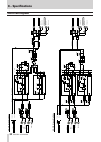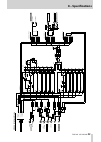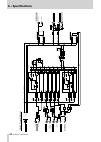- DL manuals
- Tascam
- Recording Equipment
- US-322
- Owner's Manual
Tascam US-322 Owner's Manual
Summary of US-322
Page 1
D01193220a owner's manual us-322/366 usb audio interface before connecting this unit to a computer, you must install the dedicated driver from the included cd-rom onto the computer..
Page 2: Important Safety Precautions
2 tascam us-322/366 important safety precautions warning: to prevent fire or shock hazard, do not expose this appliance to rain or moisture. 8 for u.S.A to the user this equipment has been tested and found to comply with the limits for a class b digital device, pursuant to part 15 of the fcc rules. ...
Page 3
Tascam us-322/366 3 important safety instructions • the apparatus draws nominal non-operating power from the ac outlet with its power or standby/on switch not in the on position. • the mains plug is used as the disconnect device, the disconnect device shall remain readily operable. • caution should ...
Page 4: Contents
4 tascam us-322/366 contents 1 – introduction ..............................................5 main features ........................................................................5 product parts ........................................................................5 conventions used in this manua...
Page 5: Main Features
Tascam us-322/366 5 thank you for your purchase of the tascam us-322/366 usb audio interface. Before connecting and using the unit, please take time to read this manual thoroughly to ensure you understand how to properly set up and connect the unit, as well as the operation of its many useful and co...
Page 6: 1 – Introduction
6 tascam us-322/366 1 – introduction trademarks • tascam is a trademark of teac corporation, registered in the u.S. And other countries. • microsoft, windows, windows xp, windows vista, windows 7, windows 8 and windows media are either registered trademarks or trademarks of microsoft corporation in ...
Page 7: Top Panel
Tascam us-322/366 7 2 − names and functions of parts top panel 1 input 1 knob adjusts the input level from the input 1/l mic connector or line/guitar jack. Turn all the way left to minimize the level and all the way right to maximize it. Set so that the ol (overload) indicator does not light. 2 inpu...
Page 8: Front Panel
8 tascam us-322/366 2 − names and functions of parts q 48v switch use this switch to supply 48v phantom power to the input 1/l and input 2/r mic connectors when this switch is set to 48v (phantom power on), the indicator just above it lights red. Caution • before turning a 48v switch on or off, turn...
Page 9: Rear Panel
Tascam us-322/366 9 2 − names and functions of parts rear panel us-322 us-366 u digital in optical connector (us-366 only) this optical digital input connector complies with the s/pdif (iec 60958 consumer) standard. Signals cannot be simultaneously input through this connector and the digital in coa...
Page 10: Bottom Panel
10 tascam us-322/366 2 − names and functions of parts bottom panel us-322 us-366 h digital in switch (us-366 only) sets whether the coaxial or optical digital inputs on the rear of the unit are used. J line i/o switch (us-366 only) sets whether the line i/o rca pin jacks on the rear of the unit are ...
Page 11: 3 − Installation
Tascam us-322/366 11 3 − installation system requirements see the tascam website (http://tascam.Com/) for updated infor- mation about os compatibility. Windows 8 supported operating systems windows xp 32-bit sp3 or later windows xp 64-bit sp2 or later windows 7 32-bit sp1 or later windows 7 64-bit s...
Page 12: 3 − Installation
12 tascam us-322/366 3 − installation 4. Click the “install the driver” button when the screen below appears. 5. Read the contents of the license agreement, and select “i accept the agreement” if you agree to the terms. Next, click the “install” button to start installation. 6. When the screen below...
Page 13: 3 − Installation
Tascam us-322/366 13 3 − installation uninstalling the driver 8 windows there are two ways to uninstall the driver as shown below. Using the installation cd-rom: 1. Follow steps 1 to 4 under “installing the driver for windows” (see page 11.) 2. At step 5 of the procedure, click remove the driver. 3....
Page 14: 4 – Connections
14 tascam us-322/366 4 – connections connections guitar bass guitar vocal mic headphones usb computer game device cd player digital recorder powered monitor speakers or amplifier and speakers with balanced connections powered monitor speakers or amplifier and speakers with unbalanced connections set...
Page 15: 4 – Connections
Tascam us-322/366 15 4 – connections usb connections use the included usb cable to connect the us-322/366 to your computer as shown in the illustration. When the usb connection is active, the usb indicator on the top of the unit lights. Caution some usb devices access the usb bus frequently. To avoi...
Page 16: 4 – Connections
16 tascam us-322/366 4 – connections sound module/md/cd etc. (digital connection, us-366 only) connect the digital inputs and outputs of these types of devices to the unit’s digital in and out jacks on the rear panel. Connect a coaxial cable for input to the coaxial in jack and one for output to the...
Page 17: Mixer Panel Settings
Tascam us-322/366 17 5 – using the us-322/366 mixer panel press the mixer panel button on the top of the unit to open the mixer panel on the display of the connected computer. The mixer panel has three pages. Click on a tab to open the corresponding page. Interface: view information about the driver...
Page 18
18 tascam us-322/366 5 – using the us-322/366 mixer panel caution with the us-366 model, if the sampling frequency is set to 176.4 khz or 192 khz, the signal selected using the “digital outputs” item will be output regardless of the “line outputs 3-4” setting. Foot switch mode (us-366 only) when usi...
Page 19
Tascam us-322/366 19 5 – using the us-322/366 mixer panel 3 effects send bus signal setting there are three options. The signal can be sent to the send bus either before (pre) or after (post) the fader, or not sent at all (off). Pre: signal sent before fader post (default): signal sent after fader o...
Page 20
20 tascam us-322/366 5 – using the us-322/366 mixer panel 9 link buttons these buttons allow you to link adjacent odd (left) and even (right) channels, such as channels 1 and 2 or 3 and 4, into stereo pairs in the mixer. The mixer functions of two linked channels are combined into a single channel s...
Page 21
Tascam us-322/366 21 5 – using the us-322/366 mixer panel “effects” page click the “effects” tab to open the effects page where you can adjust the built-in effect settings. Limitations on the use of the built-in effects the number of built-in effects that can be used depends on the sampling frequenc...
Page 22
22 tascam us-322/366 5 – using the us-322/366 mixer panel 8 effect explanations dynamics effects 0 compressor when the input volume exceeds the “threshold” level set in advance, the input volume will be compressed, reducing output volume variation. For example, by reducing the high level parts when ...
Page 23
Tascam us-322/366 23 5 – using the us-322/366 mixer panel 0 exciter this effect emphasizes high-frequency harmonics to add clarity and sparkle while maintaining the original sound. Frequency: 1 to 4 khz (default: 2.00 khz) sets the frequency above which harmonics are empha- sized. Depth: 1 to 100 (d...
Page 24
24 tascam us-322/366 5 – using the us-322/366 mixer panel resetting settings to their default values if you want to reset all the current settings to their original values, you can restore the mixer and effect settings to their factory defaults. 8 resetting the mixer follow these procedures to reset...
Page 25: 6 – Application Guide
Tascam us-322/366 25 6 – application guide in this chapter, we explain how to set some audio applications for use with this unit. Daw software procedures for making settings differ among daw software applications. When using a daw, refer to its operation manual. Windows xp and windows media player 1...
Page 26: 6 – Application Guide
26 tascam us-322/366 6 – application guide windows 8 and windows media player 1.Close all applications and then right-click the start screen to open the application bar at the bottom of the screen. 2.Click the “all apps” button at the bottom right and open the “control panel” from the apps page. 3.C...
Page 27: 7 – Troubleshooting
Tascam us-322/366 27 7 – troubleshooting please read this chapter if you are unable to use the unit properly even after setting it up following the procedures in this manual. If you are still unable to resolve your problems please contact tascam customer support with the following information about ...
Page 28: 7 – Troubleshooting
28 tascam us-322/366 7 – troubleshooting 2. Right-click “computer” and select “properties. 3. Click “advanced system settings”. 4. Click the “advanced” tab. 5. Click “settings…” in the “performance” area. 6. On the “visual effects” page of the “perfor- mance options” screen, select “adjust for best ...
Page 29: 8 – Specifications
Tascam us-322/366 29 8 – specifications ratings sampling frequency 44.1/48/88.2/96 khz (us-322) 44.1/48/88.2/96/176.4/192 khz (us-366) quantization bit rate 24-bit analog audio inputs and outputs analog audio inputs microphone inputs (input 1/l, input 2/r) balanced connectors: xlr-3-31 equivalent (1...
Page 30: 8 – Specifications
30 tascam us-322/366 8 – specifications control i/o usb (usb) connector: b-type 4-pin format: usb 2.0 high speed (480 mhz) remote input (us-366 only) connector: 2.5 mm trs jack supported protocol: tascam rc-3f protocol audio performance analog-digital/digital-analog conversion adc chipset dynamic ra...
Page 31: 8 – Specifications
Tascam us-322/366 31 8 – specifications general power supplied by usb from a computer (5 v, 500 ma maximum current) power consumption 2.5 w external dimensions (w x h x d) 140 x 42 x 140 mm/5.51 x 1.65 x 5.51 in. (without projections) weight 500 g/1.10 lb operating temperature range 5-35ºc/41-95ºf b...
Page 32: 8 – Specifications
32 tascam us-322/366 8 – specifications audio flow diagrams.
Page 33: 8 – Specifications
Tascam us-322/366 33 8 – specifications.
Page 34: 8 – Specifications
34 tascam us-322/366 8 – specifications.
Page 35: Us-322/366
Teac corporation http://tascam.Jp/ phone: +81-42-356-9143 1-47 ochiai, tama-shi, tokyo 206-8530 japan teac america, inc. Http://tascam.Com/ phone: +1-323-726-0303 7733 telegraph road, montebello, california 90640 usa teac mexico, s.A. De c.V. Http://teacmexico.Net/ phone: +52-55-5010-6000 río churub...