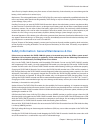- DL manuals
- Taser
- Dash Cameras
- 26810
- User Manual
Taser 26810 User Manual
Summary of 26810
Page 1
Taser cam hd recorder user manual models 26810, 26820 important safety instructions read all warnings and instructions. Save these instructions. The most up-to-date warnings and instructions are available at www.Taser.Com mmu0036 rev: d.
Page 2: Contents
Contents i 1 chapter 1: warnings and cautions 1 general safety information 1 battery safety information 2 safety information: general maintenance & use 3 safety information: loss of data 4 chapter 2: general overview 4 what is the taser cam hd recorder? 4 taser cam hd general features 4 automatic sh...
Page 3
Ii taser cam hd recorder user manual contents 13 battery 13 replacing the taser cam battery 14 chapter 8: cid icons 15 chapter 9: troubleshooting 15 troubleshooting the taser cam hd recorder.
Page 4
1 chapter 1: warnings and cautions general safety information read, study, understand, and follow all instructions, product manuals, warnings, information, training bul- letins, and taser training materials before using the taser cam hd system. Failure to comply could result in injury, system malfun...
Page 5
2 taser cam hd recorder user manual chapter 1: warnings and cautions static electricity. Keep the battery away from sources of static electricity. Static electricity can cause damage to the battery, which could result in serious injury. Replacement. The rechargeable battery in the taser cam hd syste...
Page 6
3 taser cam hd recorder user manual chapter 1: warnings and cautions avoid exposure to wet conditions. If the taser cam hd recorder is drenched or immersed in water, seawater, or other liquid, do not use the recorder until completing the procedure recommended in the current version of the taser inst...
Page 7: Chapter 2: General Overview
4 chapter 2: general overview what is the taser cam hd recorder? The taser cam hd recorder is an optional accessory for use with compatible taser conducted electrical weapons, such as taser x2 or x26p cews. The taser cam hd system, with its microphone and light-sensitive camera, adds audio and video...
Page 8: In The Box
5 taser cam hd recorder user manual chapter 2: general overview arc switch. When the taser cam hd as recorder is used with the x26p cew, shut down will occur 5 seconds after you press the trigger. Note: the taser cam hd as feature has no impact on video and audio recording; however the audio alert w...
Page 9: Charging Cable
6 chapter 3: charging the taser cam hd recorder notes: • ensure that you fully charge the taser cam hd recorder before the first use (before it is inserted into a cew). • for any subsequent charging performed with the recorder inserted in the cew, ensure that the safety switch is in the down (safe) ...
Page 10: Download Cable
7 taser cam hd recorder user manual chapter 3: charging the taser cam hd recorder 5 when charging is complete, the green light will remain steady. 6 after unplugging the charging cable from the taser cam hd recorder, remember to replace the dataport plug on the taser cam hd recorder to prevent damag...
Page 11
8 chapter 4: operating the taser cam system when the taser cam hd recorder is inserted into a cew and disconnected from an external charging source (computer or wall power), it provides power to the cew and to the sensitive camera and microphone used by the taser cam hd recorder. The x2 cew’s firmwa...
Page 12
9 taser cam hd recorder user manual chapter 4: operating the taser cam system • also when the cew’s safety is in the up (armed) position, the camera icon should display in the upper-left hand corner of the cew’s central information display (cid). (these pictures show an x2 cid. The operating mode ic...
Page 13
10 taser cam hd recorder user manual chapter 4: operating the taser cam system • the taser cam hd recorder does not have a flashlight. For low-light video recording, the cew must have its led flashlight turned on. • hold the cew as steady as possible while recording. • recharge the taser cam hd reco...
Page 14: Chapter 5: Records
11 chapter 5: records downloading, uploading, and viewing records note: video/audio records are stored in the taser cam hd recorder and firing record data are stored in the cew. If transferring records separately, remember to download or upload firing records from the weapon before or after transfer...
Page 15: Chapter 6: Firmware Update
12 chapter 6: firmware update it is important that your x2 cew has firmware revision v03.022 or later when using it with the taser cam hd recorder. (see the evidence sync user manual for information on firmware updates. See the applicable cew user manual for instructions on determining your cew’s fi...
Page 16: Chapter 7: Use and Care
13 chapter 7: use and care storage • do not store the taser cam hd recorder in extreme cold or heat. • do not store the taser cam hd recorder where the contacts may become short-circuited. • keep the taser cam hd recorder dry. • recharge the battery every 30 days or when the battery charge drops to ...
Page 17: Chapter 8: Cid Icons
14 chapter 8: cid icons a cew equipped with a taser cam hd recorder may display one or more of the combinations of icons shown here. For information on other cid icons, see the applicable cew user manual. The taser cam hd icon displays in the upper-left corner of the cid. This taser cam hd recorder ...
Page 18: Chapter 9: Troubleshooting
15 chapter 9: troubleshooting troubleshooting the taser cam hd recorder symptom cause possible solution the taser cam hd recorder will not charge fully or at all, but the charge indicator light is flashing. The battery may not be function- ing properly. Replace the battery. The taser cam hd recorder...
Page 19
16 taser cam hd recorder operating manual chapter 9: troubleshooting symptom cause possible solution the cid battery icon is displaying a blinking exclamation point. The taser cam hd recorder is not making good contact with the cew because it is not fully inserted. Fully insert the taser cam hd reco...
Page 20
17 taser cam hd recorder operating manual chapter 9: troubleshooting symptom cause possible solution the cid colors are reversed, and the cid is flashing. The lens is obstructed (possibly by the operator’s hand). Check for obstructions over the lens. Remove the obstructions. The cew is not working a...
Page 21
Windex is a trademark of s.C. Johnson & son, inc. Taser, taser cam, x2, x26p, ® and © are trademarks of taser international, inc., some of which are registered in the us and other countries. For more information, visit www.Taser.Com/legal. All rights reserved. © 2016, taser international, inc. Mmu00...