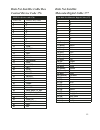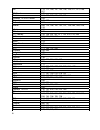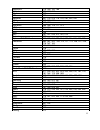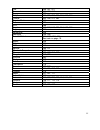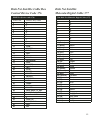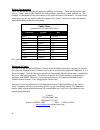- DL manuals
- Tash
- Remote Control
- Imperium
- User Manual
Tash Imperium User Manual
Imperium Remote Control
User Guide
Due to constant and unanticipated advances in technology,
Tash cannot guarantee all electronic appliances can be trained for the Imperium 200H.
If you are considering purchasing a new electronic appliance,
please take your existing Imperium, IR remote to the electronics store to test it.
Please see page 36 for more information.
Summary of Imperium
Page 1
Imperium remote control user guide due to constant and unanticipated advances in technology, tash cannot guarantee all electronic appliances can be trained for the imperium 200h. If you are considering purchasing a new electronic appliance, please take your existing imperium, ir remote to the electr...
Page 2: Ir Functions
17 tv / vcr combo - program remote using the vcr device code. *089: power = power off enter = power on + recall the following replaces & revises the “ir functions” section of the imperium 200h user manual (pgs. 18-22) ir functions when the unit scans to “ir” (remote control) on the home menu, press ...
Page 3: Tv Control
The imperium remote control has been designed to operate most all electronic devices. Certain devices occasionally cannot be fully controlled because of manufacturing uniqueness. Remote control television tv channel tv channel: channel up tv volume: volume mute tv volume: volume up tv vol: tv sel tv...
Page 4: Vcr Control
Vcr control figure 2. Flowchart of the vcr menu vcr function - when “vcr” is selected from the ir menu, “play,” “stop,” “rew,” “ff,” “rec,” “ch,” “tv/vcr,” “f,” and “pwr” are displayed. (see figure 2.) 1. Press (>) to begin scanning. Press (>) again to select the desired function 2. Select “play” to...
Page 5
Non dish net satellite / control remote control sat sat ch vol gd tv / vcr f power speaks: “increase” speaks: “1-10, m” speaks: “control” speaks: “decrease” speaks: “tuner” mute vol+ vol- tv amp sat vol vol mute sat vol vol up tv/vcr switch toggle tv / vcr sat power power button sat power power butt...
Page 6
23 cable box function - when “cable” is selected from the ir menu, “ch,” “vol,” “mute,” “tv/vcr,” and “pwr” are displayed. (see figure 3.) 1. Press (>) to begin scanning. Press (>) again to select the desired function. 2. Select “ch” to either set a channel number or top step the channel number up o...
Page 7
Figure 4. Flowchart of the cable box (dish net satellite / cable box) menu continued on next page 24 dish net satellite / cable box control pvr sat gd pvr pvr sat gd skip forward pvr sat gd skip reverse pvr sat gd fast forward pvr sat gd rewind pvr sat gd stop pvr sat gd play pvr sk+ sk- ff rew stop...
Page 8
Figure 4. Flowchart of the cable box (dish net satellite / cable box) menu continued 25 see previous page see previous page dish net satellite / cable box control (continued) remote control sat speaks: “power” speaks: “f” sat power power button sat ch vol gd pvr menu tv / vcr f power sat/cable menu ...
Page 9
Dvd control dish net satellite / cable box control figure 5. Flowchart of the dvd menu 26 remote control dvd dvd speaks: “1-10, m” speaks: “control” speaks: “select” speaks: “f” speaks: “increase” speaks: “increase” speaks: “decrease” speaks: “tuner” speaks: “decrease” speaks: “goodbye” speaks: “sel...
Page 10
Dvd control non dish net satellite control figure 6. Flowchart of the dvd (non dish net satellite control) menu 27 remote control dvd dvd speaks: “1-10, m” speaks: “control” speaks: “select” speaks: “f” speaks: “increase” speaks: “increase” speaks: “decrease” speaks: “tuner” speaks: “decrease” speak...
Page 11
Dvd function - when “dvd” is selected from the ir menu, “vol,” “play,” “for,” “rew,” “trk,” “stop,” “gd,” “f,” and “pwr” are displayed. (see figure 5 and 6.) 1. Press (>) to begin scanning. Press (>) again to select the desired function. 2. Select “vol” to increase, decrease or mute the dvd volume. ...
Page 12: Dish Net Satellite Cable Box
Dish net satellite cable box control device code 376 29 dish net (device code 376) scan code remote key name 0 0 1 1 2 2 3 3 4 4 5 5 6 6 7 7 8 8 9 9 10 view 11 select 12 right 13 left 14 up 15 down 16 back(rew) 17 play 18 rwd(ff) 19 rec 20 stop 21 pause 22 power 23 recall 24 tv/video 25 menu 26 guid...
Page 13: Amplifier / Radio Control
Amplifier / radio control figure 7. Flowchart of the radio menu 30 remote control radio amp vol vol mute amp vol tv select amp vol vol up amp vol vol down amp vol amp select amp vol mute speaks: “f” speaks: “f” speaks: “increase” speaks: “decrease” speaks: “increase” speaks: “decrease” speaks: “tune...
Page 14: Cd Player Control
Cd player control figure 8. Flowchart of the cd menu 32 remote control cd cd player play / pause cd vol vol mute cd vol tv select cd vol vol up cd vol vol down cd vol amp select cd player fast forward / play cd player rew / pause / play cd player stop cd f-keys f1 … f10, m1 cd player on / off / stan...
Page 15
2 table of contents section title page 1 imperium remote control operation 3 description 3 device buttons 3 programming guide 4 learning codes from existing remote controls 5 2 device codes 9 tv device codes 9 vcr device codes 12 cable box device codes 14 dss receiver device codes 16 dvd player devi...
Page 16
3 imperium infrared remote control operation description the imperium infrared remote control combines the convenience of a conventional universal remote control with the power and expandabiity of a “learning” remote control. The remote control codes for most popular tvs, vcrs, cable boxes, dss rece...
Page 17
4 numeric pad: the numbers on this pad control channel settings on tvs, vcrs, satellite and cable boxes. May also be used to learn other functions if desired (see “learning codes. Page 5.”) enter some tvs require enter be pressed when changing channels with the numeric pad. Rcl returns to the previo...
Page 18
5 detailed programming guide to program a device: 1. Select the device you wish to program by pressing the device key (tv, vcr, cable). For instance to program the vcr, press the vcr device button. The light on the remote will flash once. 2. Press the select button. The light will flash twice. 3. Fi...
Page 19
6 remote has additional functions not available on the imperium remote, you may use the learning feature to add these individual functions to the f1 – f10 and m1 keys. Note: when training individual functions into the imperium ir f-keys, you must now follow the f-key menu to control the additional f...
Page 20
7 4. Press the select button again to lock in the code. The light should flash 3 times. The vcr function will now operate per the selected device code without any learned buttons. Individual buttons cannot be erased. Special features the imperium remote control has a number of special features: punc...
Page 21
8 1. Press dvd and then select . The light will flash twice. 2. Instead of entering a dvd code, enter the tv code for the desired tv. The light will flash once for each digit. 3. Press select and the light will flash 3 times. Now the dvd button will act as a second tv. This works with all six device...
Page 22: Device Code Library
9 device code library following is a list of device codes to be used when programming the imperium remote control. Note that the first codes for an appliance brand are the latest models, and the later codes are older models. You may have to try some or all of the codes for each brand before you find...
Page 23
10 ge 179, 172, 159, 137, 134, 138, 133, 011, 012, 038, 001 ge combo 179 goldstar 132, 139, 122, 083, 015, 001 goldstar tv/vcr combo 029 griswold 169, 069 hallmark 001 hitachi 358, 176, 158, 150, 132, 131, 139, 054, 098, 008, 016, infinity 128 jbl 128 j.C. Penney 145, 148,133, 132, 011, 124, 015, 01...
Page 24
11 pulsar 079 quasar 262, 209, 210, 211, 212, 259, 176, 207, 208, 206, 134, 138 radio shack 139, 132, 020, 049, 130 radio shack tv/vcr combo 029 rca 324, 326, 133, 145, 015, 124, 137, 131, 159, 169 realistic 018 realistic tv/vcr combo 029 sampo 014, 135, 144 samsung 330, 046, 130, 139, 015, 014, 132...
Page 25
12 yamaha 015, 014 york 001 zenith 369, 370, 371, 372, 079, 078 zenith combo 029 zonda 263, 029 vcr device codes vcr manufacturer vcr device code admiral 189, 191, 080, 178, 179 aiwa 333, 341, 343, 315, 316, 226, 204 akai 342, 072, 052, 051, 022, 073 audio dynamics 192 bell and howell 080 brooksonic...
Page 26
13 magnavox 176, 185, 190, 188 marantz 176, 027, 185 marta 029 mei 176 memorex 341, 176, 029, 178, 204, 080, 035, 055 mga 177, 176, 073 minolta 069, 036 mitsubishi 265, 266, 176, 177, 073 mtc 204, 050 multitech 204, 030 nad 058 nec 267, 027, 033, 072, 182, 074 optonica 178 optimus tv/vcr combo 262, ...
Page 27
14 teac 204, 072 technics 176 teknika 029, 176, 204, 056 tmk 053 toshiba 002, 177, 028, 009 totevision 050, 029 unitech 050 vector research 033, 027 victor 084, 182 video concepts 033, 073 videosonic 050 m. Ward 036, 176, 178, 204, 035, 030, 190, 009, 050 yamaha 027, 072 zenith 080, 042, 041, 029 ca...
Page 28
15 oak 088, 097, 007 panasonic 313, 099, 109 paragon 076 philips 238, 239, 252, 253, 300, 106, 102 pioneer 344, 005, 070, 062 popular mech. 400 pulsar 076 rca 099 regal 346, 347, 348, 120, 118, 085, 119 regency 086 rembrandt 068 samsung 045, 005 scientific atlanta 314, 089*, 096, 120 see note on pag...
Page 29
Dss receiver device codes dss manufacturer dss device code dishnet 376 hitachi 352 primestar 322, 329 rca 320, 327, 365 sony 321, 328 working with dss on screen menus remote key name screen menu function rec menu pause select play menu + stop menu - rew menu l ff menu r dvd player device codes dvd m...
Page 30: Ir Functions
17 tv / vcr combo - program remote using the vcr device code. *089: power = power off enter = power on + recall the following replaces & revises the “ir functions” section of the imperium 200h user manual (pgs. 18-22) ir functions when the unit scans to “ir” (remote control) on the home menu, press ...
Page 31: Tv Control
The imperium remote control has been designed to operate most all electronic devices. Certain devices occasionally cannot be fully controlled because of manufacturing uniqueness. Remote control television tv channel tv channel: channel up tv volume: volume mute tv volume: volume up tv vol: tv sel tv...
Page 32
19 3. Select “vol” to increase or decrease the volume. 4. Select “mute” to turn the tv sound on or off. 5. Select “tv/vcr” to toggle between the tv and vcr video sources. 6. Select “f” to access programmable functions. 7. Select “pwr” to turn the tv on or off. Summary of tv selection choices channel...
Page 33: Vcr Control
Vcr control figure 2. Flowchart of the vcr menu vcr function - when “vcr” is selected from the ir menu, “play,” “stop,” “rew,” “ff,” “rec,” “ch,” “tv/vcr,” “f,” and “pwr” are displayed. (see figure 2.) 1. Press (>) to begin scanning. Press (>) again to select the desired function 2. Select “play” to...
Page 34
21 9. Select “f” to access programmable functions. 10. Select “pwr” to turn the vcr on or off. Summary of vcr selection choices play stop rew ff pause record tv/vcr channel menu pwr standby f1-f10, m1 available for user definition.
Page 35
Non dish net satellite / control remote control sat sat ch vol gd tv / vcr f power speaks: “increase” speaks: “1-10, m” speaks: “control” speaks: “decrease” speaks: “tuner” mute vol+ vol- tv amp sat vol vol mute sat vol vol up tv/vcr switch toggle tv / vcr sat power power button sat power power butt...
Page 36
23 cable box function - when “cable” is selected from the ir menu, “ch,” “vol,” “mute,” “tv/vcr,” and “pwr” are displayed. (see figure 3.) 1. Press (>) to begin scanning. Press (>) again to select the desired function. 2. Select “ch” to either set a channel number or top step the channel number up o...
Page 37
Figure 4. Flowchart of the cable box (dish net satellite / cable box) menu continued on next page 24 dish net satellite / cable box control pvr sat gd pvr pvr sat gd skip forward pvr sat gd skip reverse pvr sat gd fast forward pvr sat gd rewind pvr sat gd stop pvr sat gd play pvr sk+ sk- ff rew stop...
Page 38
Figure 4. Flowchart of the cable box (dish net satellite / cable box) menu continued 25 see previous page see previous page dish net satellite / cable box control (continued) remote control sat speaks: “power” speaks: “f” sat power power button sat ch vol gd pvr menu tv / vcr f power sat/cable menu ...
Page 39
Dvd control dish net satellite / cable box control figure 5. Flowchart of the dvd menu 26 remote control dvd dvd speaks: “1-10, m” speaks: “control” speaks: “select” speaks: “f” speaks: “increase” speaks: “increase” speaks: “decrease” speaks: “tuner” speaks: “decrease” speaks: “goodbye” speaks: “sel...
Page 40
Dvd control non dish net satellite control figure 6. Flowchart of the dvd (non dish net satellite control) menu 27 remote control dvd dvd speaks: “1-10, m” speaks: “control” speaks: “select” speaks: “f” speaks: “increase” speaks: “increase” speaks: “decrease” speaks: “tuner” speaks: “decrease” speak...
Page 41
Dvd function - when “dvd” is selected from the ir menu, “vol,” “play,” “for,” “rew,” “trk,” “stop,” “gd,” “f,” and “pwr” are displayed. (see figure 5 and 6.) 1. Press (>) to begin scanning. Press (>) again to select the desired function. 2. Select “vol” to increase, decrease or mute the dvd volume. ...
Page 42: Dish Net Satellite Cable Box
Dish net satellite cable box control device code 376 29 dish net (device code 376) scan code remote key name 0 0 1 1 2 2 3 3 4 4 5 5 6 6 7 7 8 8 9 9 10 view 11 select 12 right 13 left 14 up 15 down 16 back(rew) 17 play 18 rwd(ff) 19 rec 20 stop 21 pause 22 power 23 recall 24 tv/video 25 menu 26 guid...
Page 43: Amplifier / Radio Control
Amplifier / radio control figure 7. Flowchart of the radio menu 30 remote control radio amp vol vol mute amp vol tv select amp vol vol up amp vol vol down amp vol amp select amp vol mute speaks: “f” speaks: “f” speaks: “increase” speaks: “decrease” speaks: “increase” speaks: “decrease” speaks: “tune...
Page 44
31 radio function - when “radio” is selected from the ir menu, “vol,” “ch,” “mute,” “mode,” and “pwr” are displayed. (see figure 7.) 1. Press (>) to begin scanning. Press (>) again to select the desired function. 2. Select “vol” to increase or decrease the radio volume. 3. Select “ch” to step throug...
Page 45: Cd Player Control
Cd player control figure 8 . Flowchart of the cd menu 32 remote control cd cd player play / pause cd vol vol mute cd vol tv select cd vol vol up cd vol vol down cd vol amp select cd player fast forward / play cd player rew / pause / play cd player stop cd f-keys f1 … f10, m1 cd player on / off / sta...
Page 46
33 cd function – when “cd” is selected from the ir menu, “vol,” “play,” “for,” “rew,” “trk,” and “stop” are displayed. (see figure 8.) 1. Press (>) to begin scanning. Press (>) again to select the desired function. 2. Select “vol” to increase, decrease, or mute the cd volume. 3. Select “play” to pla...
Page 47
34 trainable: learns ir codes from other remote controls the imperium ir remote control is “trainable.” as with the one-for-all six, it has a built-in library of command codes for many popular consumer electronic devices also (code list begins on page 9). By being trainable, also, it can “learn” mos...
Page 48
35 x if an f-key isn’t preassigned to do something else, you can assign a function to it. Similarly, you can even reassign any key which has a preassigned device-specific function. Doing so will only lose whatever default function the key previously performed. Power and standby buttons in some cases...
Page 49
36 button assignments these are the buttons used by the imperium 200h for each device. These are the buttons you need to “learn” into the ir controller if a built-in library code doesn’t work well for you. For example, if your brand of television doesn’t fully work with any of that brand’s tv codes ...