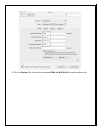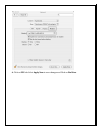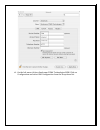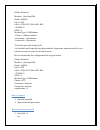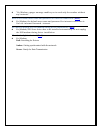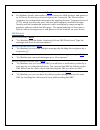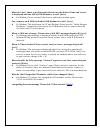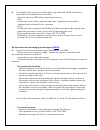- DL manuals
- TATA Motors
- Network Router
- Sungil SXC 1080
- User Manual
TATA Motors Sungil SXC 1080 User Manual
Summary of Sungil SXC 1080
Page 1
Sungil sxc 1080 usb model.
Page 2
Table of contents product features ..................................................................................................................................................................... 3 know your device ...................................................................................
Page 3
P p r r o o d d u u c c t t f f e e a a t t u u r r e e s s laptop/desktop compatible through usb port surf at speeds upto 153.6kbps send/receive smss zero installation time – plug in and get connected! Unlimited phonebook & sms storage capacity on pc win 2000/xp/vista ultimate edition/vista busines...
Page 4
K k n n o o w w y y o o u u r r d d e e v v i i c c e e t t e e c c h h n n i i c c a a l l s s p p e e c c i i f f i i c c a a t t i i o o n n s s.
Page 5
I i n n s s t t a a l l l l a a t t i i o o n n p p r r o o c c e e d d u u r r e e installation in windows xp and vista os note: please ensure the latest dialer version (client version 1.0.9.8) before installing the dialer. Installing driver client • please unplug the usb modem from the pc before i...
Page 6
“save” to save the manual into your pc. 4. When the installshield wizard window appear as follow, click the “next” to continue for the next step. 5. Default installation directory is “c:\program files\epivalley\tata indicom dialer.” which can be changed by clicking on “change” button..
Page 7
6. When the next screen appears, the program is ready to be installed, click the “install” button to begin installation..
Page 8
7. A window will appear as shown to indicate that installshield wizard completed is completed. Click “finish” to exit the wizard. Note: since driver is to be installed automatically, please do not unplug the usb modem from the pc while driver installation. Installation time for completion can be dif...
Page 9
Tata indicom dialer has been successfully installed. Click next to proceed to the next step. Click install to start installing speed+. Click finish to finish the installation procedure. The following screen captures demonstrate speed+ installation procedure..
Page 10
Starting to install speed+ 4.3.0 read about speed+ and then click next to proceed to the next step. Read the licence agreement and then click yes to proceed to the next step. If you do not agree, click no to abort installation..
Page 11
Network connection will become unavailable while the installation is in progress. Before starting installation, save all open documents and close all applications. Click next to start installation. Choose a directory for installation files. Click next to proceed to the next step..
Page 12
Starting to install the application. When installation files are completely copied, the installation screen automatically moves to the next step..
Page 13
The application has been installed. The system should be restarted to apply the installed program. Click finish to finish the installation procedure. Un-installing procedure if you want to uninstall the dialer client program, select star t > all program > epivalley > tata indicom dialer > uninstall ...
Page 14
2. Click on network in internet & network..
Page 15
3. Click on network status and select qualcomm cdma technologies msm from the drop down list. 4. Provide the following details as shown below. Service provider: tata account name: internet password: internet telephone number: #777.
Page 16
5. Click on modem tab. Select the modem au cdma 1x win w01k from the modems list..
Page 17
6. Click on ppp tab. Select apply now to save changes and click on dial now..
Page 18
7. Select the option show modem status in menu bar and click on connect..
Page 19
8. Once connected the following widow is shown. Click on disconnect for disconnecting. 9. To access internet connect click on finder-> go -> applications as shown below..
Page 20
10. Select applications -> internet connect double click to open. 11. Click on connect..
Page 21
Installation in mac os version 10.5 note: connect the plug2surf in the usb port before following the below steps. Also connect the plug2surf in the same usb port. If the port is changed again follow the same below process. Installation procedure 1. Go to apple menu -> system preferences 2. Click on ...
Page 22
3. A popup will appear new interface detected click on ok..
Page 23
4. Click on locations, choose edit locations..
Page 24
5. Click on + symbol, write sungil sxc – 1080 usb cdma and click done..
Page 25
6. On the left menu click on qualcomm cdma technologies msm. Click on configuration and select add configuration from the drop down list..
Page 26
7. Create a new configuration write tata indicom cdma.
Page 27
8. Select the option show modem status in menu bar and click on connect. Enter the following: telephone number: #777 account name: internet password: internet check on “check modem status in menu bar click on advanced.
Page 28
9. Click on modem tab. Select the vendor au by kddi and make usb (pc card).
Page 29
10. Click on apply and click on connect..
Page 30
11. Click on disconnect to disconnect from internet. Installation in linux 1. Log in - in the root user. 2. Connect the usb modem to pc 3. Run terminal in linux 4. Type following command. : wvdialconf /etc/wvdial.Conf 5. Wvdialconf will detect the modem, its maximum baud rate, and a good initializat...
Page 31
[dialer defaults] modem = /dev/ttyacm0 baud = 460800 init1 = atz init2 = atq0 v1 e1 s0=0 &c1 &d2 +fclass=0 isdn = 0 modem type = usb modem ; phone = ; username = ; password = 7. But the users still need to edit /etc/wvdial.Conf to specify the phone number, login name, and password of your internet a...
Page 32
Close terminal o o s s c c o o m m p p a a t t i i b b i i l l i i t t y y operating system os version sungill usb sxc-1080 je visit available remarks windows windows 98 se not supported not applicable drivers are not available windows me not supported not applicable drivers are not available window...
Page 33
F f a a q q usage queries how do i install the usb modem? ( back ) a “sir/madam, please follow the steps in the installation manual, to install the usb modem.” installation guide for windows xp: click here installation guide for mac os: click here (mac 10.1 to 10.4) or click here (mac 10.5) installa...
Page 34
A “sir/madam, a pager message enables you to send only the number without any contents.” what is the default user name and password for internet connection? ( back ) a sir/madam, the default user name and password for internet connection is user id : internet password : internet do i need to unplug ...
Page 35
What is the use of the speed software? ( back ) a sir/madam, speed+ intercepts a request from your web browser and passes it to a vserver located in your service provider's network. The vserver then optimizes the transmitted information by applying venturi transport protocol (vtp), which provides th...
Page 36
Complaint handling i get the message, “modem driver not installed. Install driver and restart program” is displayed on the dialer client? ( back ) a “sir/madam, disconnect usb modem re connect after a minute go to device manager to check whether the usb modem is available if still not availa...
Page 37
A sir/madam, please follow the below mentioned steps to insert the ruim card in usb modem sxc-1080: (agent to check whether data services is activated on the ruim card) if no raise sr for the data feature if yes sir/madam, open the ruim card slot cover of the usb modem keep the metallic side of the ...
Page 38
What do i do if, there is no antenna indicator on the dialer client and ‘no svc’ is displayed and the led of usb modem is in red? ( back ) a sir/madam, please reinstall the drivers and insert modem again. Can i remove an r-uim card while usb modem is in use? ( back ) a sir/madam, this may harm the p...
Page 39
A sir/madam, this error generally comes only when the ruim card that is inserted in the modem is not activated agent to check in crm if the connection is active if no inform the same to the customer and raise complaint on activation communicate relevant sla to customer. If yes check with the custome...
Page 40
How can i stop the internet when the device is connected? Can i directly plug out the device to stop the internet? ( back ) a sir/ madam, to stop the internet connection, you need to click “disconnect” icon on the dialer. If there is an improper disconnection due to pull out the device from the usb ...
Page 41
Rectified and the corrected version can be downloaded from the url: http://www.Tataindicom.Com/t-personal-internet-plug2surf-dialer.Aspx why is there a difference between the usage details in the internet log application in sungil modem software and the usage details in my bill? (back) a sir/madam, ...
Page 42
9. All radio transmitters carry risks of interference with electronics in close proximity. Minor interference may affect tvs, radios, pcs, etc. T t r r o o u u b b l l e e s s h h o o o o t t i i n n g g i i n n s s x x c c - - 1 1 0 0 8 8 0 0 sr.No. Problem cause suggested actions 1 error 721 uim n...
Page 43
Access denied because username and/or password is invalid on the domain. 3 low browsing and download speed desktop / laptop heavily loaded with applications that share the internet data bandwidth uninstall the applications that are not required. Eg.Incase of windows vista, windows sidebar accesses t...
Page 44
4 no antenna indicator on the dialer client and ‘no svc’ (no service) is displayed. The led of usb modem is red. No network coverage contact service provider for network coverage issue. Try changing the location to a better coverage area. Uim card faulty or not fixed properly check the uim card and ...
Page 45
7 message " modem driver not installed. Install driver and restart program" is displayed on the dialer client. Dialer software is not installed properly reinstall the dialer software properly. 8 message "modem unplugged. Plug modem" displays on the dialer client. Usb modem not connected connect the ...
Page 46
Reconnect the usb modem properly. Follow start > setting > control panel > system > hardware > device manager (in windows xp) and check whether usb modem is present. If modem does not appears, separate usb modem from pc, reconnect usb modem about one minute. 10 message "dialer client access denied p...
Page 47
14 enter puk(pin unlocking key) after a specified number of attempts are exhausted for the pin entry, the puk needs to be entered to unlock the uim card. Contact service provider to get the puk and enter this puk here to unlock the card..