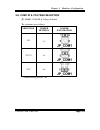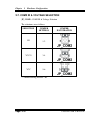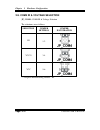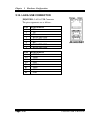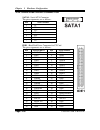- DL manuals
- Tatung
- Desktop
- POS85M
- User manual
Tatung POS85M User manual - 3-3. Flash Bios Update
Chapter 3 Software Configuration
Page:3-4
POS85M USER
′
S MANUAL
3-3. FLASH BIOS UPDATE
3-3-1. System BIOS Update:
Users of POS85M can use the program “Awdflash.exe” contained in the
Utility Disk for system BIOS and VGA BIOS update.
3-3-2. To update VGA BIOS for LCD Flat Panel Display:
As a user of POS85M, you have to update the VGA BIOS for the
specific LCD flat panel you are going to use. For this purpose, you need
two files. One is the “Awdflash.exe” file and the other one is the VGA
BIOS for ATI Rage Mobility M6 file for LCD panel display. Both files
must be provided by the vendor or manufacturer. When you get these
two files ready, follow the following steps for updating your VGA BIOS:
1. Install “Awdflash.exe” from Utility Disk to Drive C.
2. Insert the VGA BIOS file you have obtained from the vendor.
Type the path of Awdflash.exe and execute the VGA BIOS update
with file H20bxxxx.bin
3. C:\UTIL\AWDFLASH>AWDFLASH H20bxxxx.bin
4. The screen will display as the table below:
FLASH MEMORY WRITER v7.XX
(C) Award Software 2001 All Rights Reserved
Flash Type – SST 49LF004A /3.3V
File Name to Program:
H20bxxxx.bin
Checksum: XXXXX
Error Message: Do You Want To Save BIOS (Y/N)
Summary of POS85M
Page 1
User’s manual pos85m intel® pentium® m 15” point-of-sale terminal pos85m m1.
Page 2: Pos85M Pos System
Copyright notice pos85m pos system with lcd / touchscreen operation manual copyright notice this operation manual is meant to assist users in installing and setting up the system. The information contained in this document is subject to change without prior any notice. This manual is copyrighted jul...
Page 3
Copyright notice fcc notice this equipment has been tested and found to comply with the limits for a class a digital device, pursuant to part 15 of the fcc rules. These limits are designed to provide reasonable protection against harmful interference when the equipment is operated in a commercial en...
Page 4: Table of Contents
Contents table of contents chapter 1 introduction 1-1 about this manual ....................................................... 1-2 1-2 pos illustration ............................................................. 1-3 1-3 system specification ..................................................... 1-...
Page 5
Contents 3-5 sound driver utility ..................................................... 3-7 3-6 intel® chipset software installation utility ................ 3-8 3-7 usb2.0 software installation utility ………………… 3-9 3-8 touch screen driver utility ………………………….. 3-10 3-9 wireless driver utility (option...
Page 6: Introduction
Page:1-1 introduction this chapter gives you the information for pos85m. It also outlines the system specifications. Section includes: z about this manual z system specifications z safety precautions experienced users can skip to chapter 2 on page 2-1 for a quick start. Chapter 1.
Page 7: 1-1. About This Manual
Chapter 1 introduction page: 1-2 pos85m user ′ s manual 1-1. About this manual thank you for purchasing our pos85m system. The pos85m is an updated system designed to be comparable with the highest performance of ibm at personal computers. The pos85m provides faster processing speed, greater expanda...
Page 8: 1-2. Pos System Illustration
Chapter 1 introduction pos85m user ′ s manual page: 1-3 1-2. Pos system illustration pos85m.
Page 9: 1-3. System Specifications
Chapter 1 introduction page: 1-4 pos85m user ′ s manual 1-3. System specifications mainboard z cpu type : celeron m1.5 ghz, up to pentium m1.8 ghz z chipset : intel 910gme + ich6m (support fsb=400mhz) z memory : up to 1gb one 200-pin ddrii so-dimm socket on board. Z cache : depended on cpu z real-ti...
Page 10
Chapter 1 introduction pos85m user ′ s manual page: 1-5 z serial port : four high speed 16550 compatible uarts com1, com2, com3, com4 all for rs-232, (all with 5v/12v power capability) com 1,com2, com 3 - external d-sub 9-pin connector on rear panel z parallel port : support spp, ecp, epp mode. Bi-d...
Page 11
Chapter 1 introduction page: 1-6 pos85m user ′ s manual lcd panel type xga max. Resolution xga (1024 x 768) size/type 15” / tft viewing angel (degree) up down left right 40 60 60 60 pixel pitch 0.297 (w) x 0.297 (h) brightness 250 cd / m 2 signal interface (bit) ttl (18-bit) lcd mtbf 30,000 back lig...
Page 12
Chapter 1 introduction pos85m user ′ s manual page: 1-7 card reader (optional) type triple track function read interface keyboard wedge speed 10-100cm/sec recording method f2f(fm) lift cycle 300,000 passes voltage +5v standard iso 7811 general information z power adapter : model: fsp120-acb input: 1...
Page 13
Chapter 1 introduction page: 1-8 pos85m user ′ s manual 1-4. Safety precautions following messages are safety reminders on how to protect your systems from damages. And thus, helps you lengthen the life cycle of the system. 1. Check the line voltage a. The operating voltage for the power supply shou...
Page 14
Chapter 1 introduction pos85m user ′ s manual page: 1-9 agent or with alcohol and then wipe thoroughly with a dry cloth. D. If dust has been accumulated on the outside, remove it by using a special made vacuum cleaner for computers. E. Please don't contact the surface of capacitive touch before ente...
Page 15: System
Page 2-1 system configuration helpful information that describes the jumper & connector settings, and component locations. Section includes: z jumper & connector quick reference table z component locations z configuration and jumper settings z connector pin assignments chapter 2.
Page 16
Chapter 2 hardware configuration page: 2-2 pos85m user ’ s manual 2-1. Jumper & connector quick reference table connector & jumper name page printer connector jprnt1 2-6 com port connector com1, com4 cn2 2-7 2-8 com1 ri and voltage selection jp_com1 2-9 com2 ri and voltage selection jp_com2 2-10 com...
Page 17: 2-2. Component Locations
Chapter 2 hardware configuration pos85m user ’ s manual page: 2-3 2-2. Component locations pos85m connector, jumper and component locations.
Page 18: 2-3. How to Set The Jumpers
Chapter 2 hardware configuration page: 2-4 pos85m user ’ s manual 2-3. How to set the jumpers you can configure your board by setting the jumpers. Jumper is consists of two or three metal pins with a plastic base mounted on the card, and by using a small plastic "cap", also known as the jumper cap (...
Page 19
Chapter 2 hardware configuration pos85m user ’ s manual page: 2-5 jumper diagrams jumper settings.
Page 20: 2-4. Printer Connector
Chapter 2 hardware configuration page: 2-6 pos85m user ’ s manual 2-4. Printer connector jprnt1 : printer connector the printer connector assignments are as follows : pin assignment pin assignment 1 stbj 14 alfj 2 pdr0 15 errj 3 pdr1 16 par_initj 4 pdr2 17 slctinj 5 pdr3 18 gnd 6 pdr4 19 gnd 7 pdr5 ...
Page 21: 2-5. Com Port Connector
Chapter 2 hardware configuration pos85m user ’ s manual page: 2-7 2-5. Com port connector there are four com ports enhanced in this board namely: com1, com2, com3 and com4. Com1 : com1 connector the com1 connector assignments are as follows : pin assignment 1 dcd1 2 rxd1 3 txd1 4 dtr1 5 gnd 6 dsr1 7...
Page 22
Chapter 2 hardware configuration page: 2-8 pos85m user ’ s manual cn2 : com2 & com3 connector the com2 & com3 connector assignments are as follows : pin assignment 1 dcd2 2 rxd2 3 txd2 4 dtr2 5 gnd 6 dsr2 7 rts2 8 cts2 9 ri/+5v/+12 selectable 10 dcd3 11 rxd3 12 txd3 13 dtr3 14 gnd 15 dsr3 16 rts3 17...
Page 23
Chapter 2 hardware configuration pos85m user ’ s manual page: 2-9 2-6. Com1 ri & voltage selection jp_com1 : com1 ri & voltage selection the selections are as follows: selection jumper settings jumper illustration ri 1-2 vcc12 3-4 vcc 5-6 ***manufacturing default – ri..
Page 24
Chapter 2 hardware configuration page: 2-10 pos85m user ’ s manual 2-7. Com2 ri & voltage selection jp_com2 : com2 ri & voltage selection the selections are as follows: selection jumper settings jumper illustration ri 1-2 vcc12 3-4 vcc 5-6 ***manufacturing default – ri..
Page 25
Chapter 2 hardware configuration pos85m user ’ s manual page: 2-11 2-8. Com3 ri & voltage selection jp_com3 : com3 ri & voltage selection the selections are as follows: selection jumper settings jumper illustration ri 1-2 vcc12 3-4 vcc 5-6 ***manufacturing default – ri..
Page 26
Chapter 2 hardware configuration page: 2-12 pos85m user ’ s manual 2-9. Com4 ri & voltage selection jp_com4 : com4 ri & voltage selection the selections are as follows: selection jumper settings jumper illustration ri 1-2 vcc12 3-4 vcc 5-6 ***original manufacturing default – ri..
Page 27
Chapter 2 hardware configuration pos85m user ’ s manual page: 2-13 2-10. Keyboard and ps/2 mouse connector kb-ms1 : pc/at keyboard and ps/2 mouse connector the pin assignments are as follows : pin assignment pin assignment kb ms 1 kb data 7 ms data 2 nc 8 nc 3 gnd 9 gnd 4 5vsb 10 5vsb 5 kb clk 11 ms...
Page 28: 2-12. Cash Drawer Connector
Chapter 2 hardware configuration page: 2-14 pos85m user ’ s manual jusb2 : internal usb ports connector the pin assignment is as follows : pin assignment 1 usb4- 2 usb4+ 3 gnd 4 usbv4 5 gnd 2-12. Cash drawer connector drw1 : cash drawer connector the pin assignment is as follows : pin assignment 1 g...
Page 29
Chapter 2 hardware configuration pos85m user ’ s manual page: 2-15 2-13. Cash drawer power selection jcash1 : cash drawer power selection the jumper settings are as follows : selection jumper settings jumper illustration +12v (default) 2-3 +24v 1-2 nc nc *** manufactory default --- +12v..
Page 30: 2-14. Lan & Usb Connector
Chapter 2 hardware configuration page: 2-16 pos85m user ’ s manual 2-14. Lan & usb connector jrj45usb1 : lan & usb connector the pin assignments are as follows: pin assignment 1 tx+ 2 tx- 3 rx+ 4 isolated gnd 5 isolated gnd 6 rx- 7 isolated gnd 8 isolated gnd pin assignment a1 usbv0 a2 usb0- a3 usb0...
Page 31: 2-15. Vga Connector
Chapter 2 hardware configuration pos85m user ’ s manual page: 2-17 2-15. Vga connector j1 : vga connector the pin assignments are as follows: pin assignment 1 red 2 green 3 blue 4 nc 5 gnd 6 gnd 7 gnd 8 gnd 9 +5v 10 gnd 11 nc 12 ddca data 13 hsync 14 vsync 15 ddca clk 16 nc 2-16. Power switch connec...
Page 32: 2-19. Inverter Connector
Chapter 2 hardware configuration page: 2-18 pos85m user ’ s manual 2-17. Power/hdd/lan led connector jled1 : power/hdd/lan led connector the pin assignment is as follows : 2-18. External speaker connector spk_out1 : external speaker connector the pin assignment is as follows : pin assignment 1 spk_o...
Page 33: 2-21. Lvds Connector
Chapter 2 hardware configuration pos85m user ’ s manual page: 2-19 2-20. Msr/ card reader connector j2 : msr/ card reader connector the pin assignment is as follows : pin assignment 1 kb_clk (output) 2 kb_clk_c (input) 3 kb_data_c (input) 4 kb_data (output) 5 +5v 6 gnd 2-21. Lvds connector j6 : lvds...
Page 34
Chapter 2 hardware configuration page: 2-20 pos85m user ’ s manual 2-22. Hard disk drive connector sata1 : serial ata connector the pin assignments are as follows: pin assignment 1 g1 2 tx+ 3 tx- 4 g2 5 rx- 6 rx+ 7 g3 ide1 : hard disk drive connector for cf card the pin assignments are as follows: p...
Page 35: 2-23. Touch Panel Connector
Chapter 2 hardware configuration pos85m user ’ s manual page: 2-21 2-23. Touch panel connector jtp1 : touch panel connector the pin assignments are as follows : pin assignment 1 lr (low right) 2 ll (low left) 3 probe 4 ur (up right) 5 ul (up left) 2-24. Fan connector jfan_cpu1 : fan connector the pi...
Page 36
Chapter 2 hardware configuration page: 2-22 pos85m user ’ s manual 2-25. Clear cmos data selection jp1: clear cmos data selection the selections are as follows: function jumper setting (pin closed) jumper illustration clear cmos 1-2 normal open *** manufacturing default – normal. To clear cmos data,...
Page 37: Software
Page: 3-1 software utilities this chapter comprises the detailed information of vga driver, lan driver, and flash bios update. It also describes how to install the watchdog timer configuration. Section includes: z vga driver utility z flash bios update z lan driver utility z intel® chipset software ...
Page 38: 3-1. Introduction
Chapter 3 software configuration page:3-2 pos85m user ′ s manual 3-1. Introduction enclosed with our pos85m package is our driver utility, which may comes in a form of a cd rom disc or floppy diskettes. For cd rom disc user, you will only need some of the files contained in the cd rom disc, please k...
Page 39: 3-2. Vga Driver Utility
Chapter 3 software configuration pos85m user ′ s manual page:3-3 3-2. Vga driver utility the vga interface embedded with our pos85m can support a wide range of display. You can display crt, lvds simultaneously with the same mode. 3-2-1. Installation of vga driver: to install the vga driver, simply f...
Page 40: 3-3. Flash Bios Update
Chapter 3 software configuration page:3-4 pos85m user ′ s manual 3-3. Flash bios update 3-3-1. System bios update: users of pos85m can use the program “awdflash.Exe” contained in the utility disk for system bios and vga bios update. 3-3-2. To update vga bios for lcd flat panel display: as a user of ...
Page 41
Chapter 3 software configuration pos85m user ′ s manual page:3-5 if you want to save the original bios, enter "y" and press . If you choose "n", the following table will appear on screen. Flash memory writer v7.Xx (c) award software 2001 all rights reserved flash type – sst 49lf004a /3.3v file name ...
Page 42: 3-4. Lan Driver Utility
Chapter 3 software configuration page:3-6 pos85m user ′ s manual 3-4. Lan driver utility 3-4-1. Introduction pos85m is enhanced with lan function that can support various network adapters. Installation programs for lan driver is listed as follows: for more details on installation procedure, please r...
Page 43: 3-5. Sound Driver Utility
Chapter 3 software configuration pos85m user ′ s manual page:3-7 3-5. Sound driver utility 3-5-1. Introduction the sound function enhanced in this system is fully compatible with windows nt 4.0, windows xp. Below, you will find the content of the sound driver : 3-5-2. Installation procedure to insta...
Page 44
Chapter 3 software configuration page:3-8 pos85m user ′ s manual 3-6. Intel® c hipset software installation utility 3-6-1. Introduction the intel® chipset software installation utility installs to the target system the windows* inf files that outline to the operating system how the chipset component...
Page 45
Chapter 3 software configuration pos85m user ′ s manual page:3-9 3-7. Usb2.0 software installation utility 3-7-1. Installation of utility for windows 98se/ 2000/xp/2003 intel usb 2.0 enhanced host controller driver can only be used on windows xp on intel desktop boards. It should be installed right ...
Page 46
Chapter 3 software configuration page:3-10 pos85m user ′ s manual 3-8. Touchscreen driver utility the touchscreen driver utility is to be installed only for windows xp, windows nt 4.0 and linux program. It should be installed right after the os installation, kindly follow the following steps: 1. Ple...
Page 47
Chapter 3 software configuration pos85m user ′ s manual page:3-11 3-9. Wireless driver utility (optional) the wireless driver utility is to be installed only for windows xp, windows nt 4.0 and linux program. It should be installed right after the os installation, kindly follow the following steps: 1...
Page 48: Award
Page: 4-1 award bios setup this chapter shows how to set up the award bios. Section includes: z introduction z entering setup z the standard cmos features z the advanced bios features z the advanced chipset features z integrated peripherals z power management setup z pnp/pci configuration z pc healt...
Page 49: 4-1. Introduction
Chapter 4 award bios setup page: 4-2 pos85m user ′ s manual 4-1. Introduction this chapter will show you the function of the bios in managing the features of your system. The pos85m 15” pos terminal is equipped with the bios for system chipset from award software inc. This page briefly explains the ...
Page 50: 4-2. Entering Setup
Chapter 4 award bios setup pos85m user ′ s manual page: 4-3 4-2. Entering setup when the system is powered on, the bios will enter the power-on self test (post) routines and the following message will appear on the lower screen: press to enter setup, esc to skip memory test as long as this message i...
Page 51
Chapter 4 award bios setup page: 4-4 pos85m user ′ s manual 4-3. The standard cmos features highlight the〝standard cmos features〞and press the key and the screen will display the following table: phoenix – award cmos setup utility standard cmos features date (mm:dd:yy) time (hh:mm:ss) mon , jan 13 2...
Page 52
Chapter 4 award bios setup pos85m user ′ s manual page: 4-5 ide channel 0 master / slave: ide channel 1 master / slave: the bios can automatically detect the specifications and optimal operating mode of almost all ide hard drives. When you select "auto" for a hard drive, the bios will detect it's sp...
Page 53
Chapter 4 award bios setup page: 4-6 pos85m user ′ s manual ide controller transforms the data address described by sector, head and cylinder number into a physical block address, significantly improving data transfer rates. For drives greater than 1024 cylinders. Halt on: in this category users cou...
Page 54
Chapter 4 award bios setup pos85m user ′ s manual page: 4-7 4-4. The advanced bios features choose the〝advanced bios features〞in the main menu, the screen shown as below. Phoenix – awardbios cmos setup utility advanced bios features item help hard disk boot priority usb flash disk type first boot de...
Page 55
Chapter 4 award bios setup page: 4-8 pos85m user ′ s manual phoenix – awardbios cmos setup utility hard disk boot priority item help 1. Ch 0 m. : st320014a 2. Bootable add-in cards menu level ▶▶ use or to select a device ,then press to move it up, or to move it down the list. Press to exit this menu...
Page 56
Chapter 4 award bios setup pos85m user ′ s manual page: 4-9 4-5. Advanced chipset features choose the〝advanced chipset features〞from the main menu, the screen shown as below. Phoenix – awardbios cmos setup utility advanced chipset features item help dram timing selectable x cas latency time x dram r...
Page 57
Chapter 4 award bios setup page: 4-10 pos85m user ′ s manual dram ras# to cas# delay: this field let’s you insert a timing delay between the cas and ras strobe signals, used when dram is written to, read from, or refreshed. Fast gives faster performance; and slow gives more stable performance. This ...
Page 58: 4-6. Integrated Peripherals
Chapter 4 award bios setup pos85m user ′ s manual page: 4-11 4-6. Integrated peripherals choose〝integrated peripherals〞from the main setup menu, and you will see a screen like the one listed below. Phoenix – awardbios cmos setup utility integrated peripherals item help ►onchip ide device ►onboard de...
Page 59
Chapter 4 award bios setup page: 4-12 pos85m user ′ s manual onchip ide device: you could expand the whole menu by pressing , and you will see a screen like the one listed below. Phoenix – awardbios cmos setup utility onchip ide device item help ide hdd block mode ide dma transfer access on-chip pri...
Page 60
Chapter 4 award bios setup pos85m user ′ s manual page: 4-13 a. Your ide hard drive must support ultra dma. B. Dma driver must be included in your os. (windows 95 must have osr2 or a third-party ide bus master driver) if your system supports both of the above items, then please select auto and the s...
Page 61
Chapter 4 award bios setup page: 4-14 pos85m user ′ s manual super io device: you could expand the whole menu by pressing , and you will see a screen like the one listed below: phoenix – award cmos setup utility superio device item help onboard serial port 1 onboard serial port 2 onboard parallel po...
Page 62: 4-7. Power Management Setup
Chapter 4 award bios setup pos85m user ′ s manual page: 4-15 4-7. Power management setup choose〝power management setup〞option on the main menu, a display will be shown on screen as below : phoenix – awardbios cmos setup utility power management setup item help acpi function video off in suspend soft...
Page 63: 4-8. Pnp/pci Configuration
Chapter 4 award bios setup page: 4-16 pos85m user ′ s manual 4-8. Pnp/pci configuration choose 〝pnp/pci configuration〞 from the main menu, a display will be shown on screen as below: phoenix – awardbios cmos setup utility pnp/pci configurations item help resources controlled by x irq resources [auto...
Page 64: 4-9. Pc Health Status
Chapter 4 award bios setup pos85m user ′ s manual page: 4-17 4-9. Pc health status choose 〝pc health status〞 from the main menu, a display will be shown on screen as below: phoenix – awardbios cmos setup utility pc health status item help shutdown temperature current cpu temperature vcc + 5 v +12v f...
Page 65
Chapter 4 award bios setup page: 4-18 pos85m user ′ s manual 4-10. Frequency/voltage control choose 〝frequency/voltage control〞 from the main menu, a display will be shown on screen as below: phoenix – awardbios cmos setup utility frequency/voltage control item help auto detect pci clk spread spectr...
Page 66
Chapter 4 award bios setup pos85m user ′ s manual page: 4-19 4-11. Load fail-safe defaults by pressing the key on this item, you get a confirmation dialog box with a message similar to the following: load fail-safe defaults ( y/n ) ? N to use the bios default values, change the prompt to "y" and pre...
Page 67: 4-13. Password Setting
Chapter 4 award bios setup page: 4-20 pos85m user ′ s manual 4-13. Password setting user is allowed to set either supervisor or user password, or both of them. The difference is that the supervisor password can enter and change the options of the setup menus while the user password can enter only bu...
Page 68: 4-14. Save & Exit Setup
Chapter 4 award bios setup pos85m user ′ s manual page: 4-21 4-14. Save & exit setup after you have completed adjusting all the settings as required, you must remember to save these setting into the cmos ram. To save the settings, select “save & exit setup” and press , a display will be shown as fol...
Page 69: 4-14. Exit Without Saving
Chapter 4 award bios setup page: 4-22 pos85m user ′ s manual 4-14. Exit without saving if you wish to cancel any changes you have made, you may select the “exit without saving” and the original setting stored in the cmos will be retained. The screen will be shown as below: phoenix – awardbios cmos s...
Page 70: System
Page: a-1 system assembly this appendix contains exploded diagram of the system. Section includes: z exploded diagram for pos85m whole system unit z exploded diagram for front panel z exploded diagram for pos85m stand z exploded diagram for pos85m rear part appendix a.
Page 71
Appendix a system assembly page: a-2 pos85m user ′ s manual exploded diagram for pos85m whole system unit.
Page 72
Appendix a system assembly pos85m user ′ s manual page: a-3.
Page 73
Appendix a system assembly page: a-4 pos85m user ′ s manual exploded diagram for front panel.
Page 74
Appendix a system assembly pos85m user ′ s manual page: a-5.
Page 75
Appendix a system assembly page: a-6 pos85m user ′ s manual exploded diagram for pos85m stand.
Page 76
Appendix a system assembly pos85m user ′ s manual page: a-7.
Page 77
Appendix a system assembly page: a-8 pos85m user ′ s manual exploded diagram for pos85m rear part.
Page 78
Appendix a system assembly pos85m user ′ s manual page: a-9.
Page 79: Technical
Page: b-1 technical summary this section will give you a brief introduction of the maps. Section includes: z block diagram z interrupt map z rtc (standard) ram bank z timer & dma channels map z i / o & memory map appendix b.
Page 80: Block Diagram
Appendix b technical summary page: b-2 pos85m user ′ s manual block diagram.
Page 81: Interrupt Map
Appendix b technical summary pos85m user ′ s manual page: b-3 interrupt map irq assignment 0 system timer interrupt from timer-0 1 keyboard 2 cascade for irq 8-15 3 serial port 2 4 serial port 1 5 smbvs 6 floppy disk 7 parallel port 1 8 rtc alarm clock 9 irq2 redir 10 com3 11 com4 12 ps/2 mouse 13 c...
Page 82: Rtc & Cmos Ram Map
Appendix b technical summary page: b-4 pos85m user ′ s manual rtc & cmos ram map code assignment 00 seconds 01 second alarm 02 minutes 03 minutes alarm 04 hours 05 hours alarm 06 day of week 07 day of month 08 month 09 year 0a status register a 0b status register b 0c status register c 0d status reg...
Page 83: Timer & Dma Channels Map
Appendix b technical summary pos85m user ′ s manual page: b-5 timer & dma channels map timer channel map : timer channel assignment 0 system timer interrupt 1 dram refresh request 2 speaker tone generator dma channel map : dma channel assignment 0 available 1 available 2 floppy 3 available 4 cascade...
Page 84: I/o & Memory Map
Appendix b technical summary page: b-6 pos85m user ′ s manual i/o & memory map memory map : memory map assignment 0000000-009ffff system memory used by dos and application 00a0000-00bffff display buffer memory for vga/ ega / cga / monochrome adapter 00c0000-00dffff reserved for i/o device bios rom o...