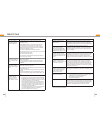- DL manuals
- Tatung
- Set-top boxes
- ROS 1000
- Reference Manual
Tatung ROS 1000 Reference Manual
Summary of ROS 1000
Page 1
Media sharing setup page 10 faq 22 softphone setup 16 find it. Watch it. Share it. Love it. Getting started page 4 reference guide remote control setup 19.
Page 2
Important safety instructions 1) read these instructions. 2) keep these instructions. 3) heed all warnings. 4) follow all instructions. 5) do not use this apparatus near water. 6) clean only with dry cloth. 7) do not block any ventilation openings. Install in accordance with the manufacturer’s instr...
Page 3
4 © copyright 2006-2008 prodea systems, inc. All rights reserved. 5 © copyright 2006-2008 prodea systems, inc. All rights reserved. Set up your home center. The brains of your ros sm services, the home center, is a router, manages your voice and media services, and contains a hard drive to store you...
Page 4
6 7 home center description power port plug the included ac power cord into an outlet. Ethernet ports plug your network enabled computers and devices into any port 1 through 4. Port 4 supports gigabit ethernet. Usb port connect a supported usb device. For a list of supported devices, see the custome...
Page 5
8 9 tv extender description tv extender led description what is the tv extender? The ros sm digital media adapter, or tv extender, is a fully featured high definition media delivery system providing the tv interface for all ros sm services and features. Designed to be video set top box (stb) indepen...
Page 6
10 © copyright 2006-2008 prodea systems, inc. All rights reserved. 11 © copyright 2006-2008 prodea systems, inc. All rights reserved. Install sharing manager to take advantage of your home center media features including playing your music and viewing photos from your tv, you must first install the ...
Page 7
12 © copyright 2006-2008 prodea systems, inc. All rights reserved. 13 © copyright 2006-2008 prodea systems, inc. All rights reserved. Important: by default your wireless is enabled to 802.11 b/g, wpa-2 - aes+tkip. Your wi-fi network name is the last 6 digits of your mac address and the key is the se...
Page 8
14 © copyright 2006-2008 prodea systems, inc. All rights reserved. 15 © copyright 2006-2008 prodea systems, inc. All rights reserved. Configure home monitoring with the home monitoring feature, you can view live netcams of your home and property from any location with internet access. You can secure...
Page 9
16 © copyright 2006-2008 prodea systems, inc. All rights reserved. 17 © copyright 2006-2008 prodea systems, inc. All rights reserved. Your ros sm service must be activated and your computer connected to your home home center network to complete the following configuration. 1 on your pc, download the...
Page 10
18 © copyright 2006-2008 prodea systems, inc. All rights reserved. 19 © copyright 2006-2008 prodea systems, inc. All rights reserved. Configure media services you can access radiotime and youtube without entering account information, but to see your favorites and saved channels, you will need to ent...
Page 11
20 © copyright 2006-2008 prodea systems, inc. All rights reserved. 21 © copyright 2006-2008 prodea systems, inc. All rights reserved. Configure tv extender remote without a code 1 turn on your tv or device. For this procedure, we will use tv as an example but this process works with any supported de...
Page 12
22 © copyright 2006-2008 prodea systems, inc. All rights reserved. 23 © copyright 2006-2008 prodea systems, inc. All rights reserved. Question answer i am trying to activate the home center, but the wan page appears. What do i need to do? The wan page appears when the home center cannot automaticall...
Page 13
24 © copyright 2006-2008 prodea systems, inc. All rights reserved. 25 © copyright 2006-2008 prodea systems, inc. All rights reserved. Device faq question answer my device shows up in the settings > network and device > devices list but has a “no” in the “usable” column. The led on my home center is ...
Page 14
26 © copyright 2006-2008 prodea systems, inc. All rights reserved. 27 © copyright 2006-2008 prodea systems, inc. All rights reserved. Remote codes 2002, 2017, 2123 klh .................................................................. 2046, 2048 lg ......................................................
Page 15
28 © copyright 2006-2008 prodea systems, inc. All rights reserved. 29 © copyright 2006-2008 prodea systems, inc. All rights reserved. 2092, 2122, 2123, 2126, 2140, 2143, 2144, 2174, 2208, 2240, 2241, 2247, 2248, 2258, 2266, 2279, 2309, 2363, 2364 sansui .................................................
Page 16
30 © copyright 2006-2008 prodea systems, inc. All rights reserved. 31 © copyright 2006-2008 prodea systems, inc. All rights reserved. Samsung .......................................................... 1137, 1138, 1139 scientific atlanta ............................................... 1084, 1111, 111...
Page 17
32 © copyright 2006-2008 prodea systems, inc. All rights reserved. 33 © copyright 2006-2008 prodea systems, inc. All rights reserved. Denon............................................................... 6010 ge .................................................................... 6001 harman/kardon ....
Page 18
34 © copyright 2006-2008 prodea systems, inc. All rights reserved. 35 © copyright 2006-2008 prodea systems, inc. All rights reserved. Garrard ............................................................. 5000, 5043 gateway ........................................................... 5033 ge ............
Page 19
36 © copyright 2006-2008 prodea systems, inc. All rights reserved. Hughes ............................................................. 4004, 4009, 4010, 4011, 4012, 4013, 4023, 4027 jvc .................................................................. 4016, 4017, 4027 linksys ........................
Page 20
Fcc regulatory information this equipment has been tested and found to comply with the limits for a class b digital device, pursuant to part 15 of the fcc rules. These limits are designed to provide reasonable protection against harmful interference in a residential installation. This equipment gene...
Page 21: Universal Remote Control
6101 west plano parkway • plano, tx 75093 • prodeasystems.Com • 214.278.1850 © copyright 2006-2009 prodea systems, inc. All rights reserved. To replace the battery: open the battery compartment cover on the back, insert 2 aa batteries, matching the + and - polarity symbols inside and replace cover. ...