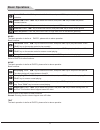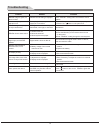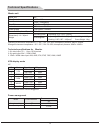- DL manuals
- Tatung
- Monitor
- TME42
- User Manual
Tatung TME42 User Manual
Summary of TME42
Page 1
Please read this manual carefully for proper usage before installation and use.It is recommended to keep this manual properly for future check. Lcd monitor with fhd led 1920 x 1080 pixel resolution panel tme42.
Page 2: Contents
Contents 1. Lcd panel with no glint and low radiation can ease eyes' fatigue and protect eyes. 2. High-quality lcd with led backlight panel is adopted with high brightness, high contrast, wide viewing angle, and super fast response time. Super fast response time can greatly eliminate the shadow of m...
Page 3: Safety Warning and Notice
● power failure or unstable voltage. ● abnormal sound or smell from the device. ● ac power cord is damaged. ● set is damaged due to falling off, knock or impact. ● any liquid or foreign matters enter into the set. Monitor monitor under following conditions turn off the set immediately, unplug the po...
Page 4: Safety Warning and Notice
3 ● do not let children climb onto the set. ● keep the small accessories away from children's reach to avoid swallowing. ● if the set won't be used for a long time, please turn off the device and unplug the power cord. ● before cleaning the set, unplug the power cord and wipe with soft cloth; do not...
Page 5: Mounting and Connecting
4 ● the set should be mounted near the ac power socket for easy plugging and unplugging. ● for your safety, please select appropriate wall mount bracket or base. ● to avoid hurt, it is required to place the set on stable plane, or fix on firm wall. ● ask qualified personnel to mount the set on the wal...
Page 6: Mounting and Connecting
G b r w r 5 source will be displayed on the screen. ▲/▼ " " " confirm. The connecting mode is shown in the figure. Press the " key to select the input signal, and press ok key to connecting power supply to power socket (100-240vac 60/50hz) power cord earphone port usb 2 interface usb 1 interface hdmi ...
Page 7: Mounting and Connecting
6 mounting and connecting w r y w r y w r y audio cable v ideo cable audio cable v ideo cable audio cable video cable connect to the devices with av output interface (e.G. Dvd, vcr, game console) av input connection connect to the devices with av input interface (e.G. Monitor) av output connection v...
Page 8: Panel Control Keys
7 panel control keys play pause stop rotate prev. Next rev. F wd. Info 16:9 color p n audio power numerical key smart sound volume info time color color system return zoom source up/down menu cursor key ok smart image mute key power( ) mute( ) numerical key f1 smart s smart p ▲▼ / vol+/vol- menu sou...
Page 9: Remote Control
8 remote control installing battery remove the battery cover, and insert two aaa (1.5v) batteries; make sure that the polarity of the battery is consistent with the marks "+/-" in the battery slot. Precautions of remote control usage point the remote control to the receiver window. The objects betwe...
Page 10: Basic Operations
9 basic operations the control panel to adjust the value or setting. Monitor monitor note : ▲ and ▼ in this manual stand for the direction cursor keys on the remote control unless specifically defined. The operating instructions in the text below are all based on keys on the remote control. Please und...
Page 11: Basic Operations
10 basic operations usb 2.0 photo music movie text background music : press " " key to select this function, and press " ok " key to play the background music (music files and picture files should be saved in the same folder, or select music files in the music folder first). Playing list : press " " key...
Page 12: Basic Operations
Basic operations 11 music the basic operation is similar to ; please refer to above operation. Basic functions: refer to photo for other functions. Movie the basic operation is similar to photo; please refer to above operation. Basic functions: refer to photo and music for other functions. Remark : ...
Page 13: Troubleshooting
Problem reason solution 12 troubleshooting monitor image is good, but there is noise. Monitor sound setting is improper. 1.Volume is too low. 2.Sound is turned off. 3.Sound system is improper. 1.Adjust the volume properly. 2.Press the mute key on the remote control to turn on the sound. 3.Enter " " ...
Page 14: Technical Specifications
13 master unit operating environment: temperature: 5 ℃ ~40 ℃ ; rh: 10%~85%; atmospheric pressure: 86kpa~104kpa storage environment: temperature: -20 ℃ ~55 ℃ ; rh: 5%~95%; atmospheric pressure: 86kpa~104kpa technical specifications for 1. Av video input: 75 Ω , 1 vp-p, rca terminal 2. Av audio input: ...