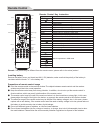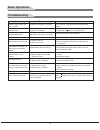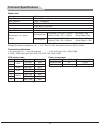- DL manuals
- Tatung
- Monitor
- TME50
- User Manual
Tatung TME50 User Manual
Summary of TME50
Page 1
Please read this manual carefully for proper usage before installation and use.It is recommended to keep this manual properly for future check. Lcd monitor with fhd led 1920 x 1080 pixel resolution panel tme50
Page 2: Contents
Contents 1. Lcd panel with no glint and low radiation can ease eyes' fatigue and protect eyes. 2. High-quality lcd with led backlight panel is adopted with high brightness, high contrast, wide viewing angle, and super fast response time. Super fast response time can greatly eliminate the shadow of m...
Page 3: Safety Warning and Notice
● power failure or unstable voltage. ● abnormal sound or smell from the device. ● ac power cord is damaged. ● set is damaged due to falling off, knock or impact. ● any liquid or foreign matters enter into the set. Monitor monitor under following conditions turn off the set immediately, unplug the po...
Page 4: Safety Warning and Notice
3 ● do not let children climb onto the set. ● keep the small accessories away from children's reach to avoid swallowing. ● if the set won't be used for a long time, please turn off the device and unplug the power cord. ● before cleaning the set, unplug the power cord and wipe with soft cloth; do not...
Page 5: Mounting and Connecting
Mounting and connecting 4 insert base supporting to supporting holes of base (need to align the locating bulge on base supporting and the locating slot in base supporting holes.). Align the screw holes on base supporting and base, then fasten screws. Fasten base supporting assembly to back cover. Th...
Page 6: Mounting and Connecting
5 connecting peripheral equipment you can connect various devices to the set and view high quality images. If the video device has hdmi, ypbpr/ycbcr, av, pc and other video output/input ports. You can select one of them and connect to corresponding input or output ports of the set. After connected, ...
Page 7: Mounting and Connecting
6 mounting and connecting g b r w r connecting power supply to power socket (100-240vac 60/50hz) power cord earphone port usb 2 interface usb 1 interface hdmi signal cable hdmi signal cable audio cable ypbpr cable connect t output interface o the device with ypbpr/ycbcr component input connection co...
Page 8: Mounting and Connecting
7 mounting and connecting y yellow (video signal cable) w white(audio-l signal cable) r red (audio-r signal cable) video cable audio cable v ideo cable audio cable v ideo cable audio cable connect to the devices with av output interface (e.G. Dvd, vcr, game console) av1 input connection connect to t...
Page 9: Remote Control
8 play pause stop rotate prev. Next rev. F wd. Info 16:9 color p n audio power numerical key smart sound volume info time color color system return zoom source up/down menu cursor key ok smart image mute key power( ) mute( ) numerical key f1 smart s smart p ▲▼ / vol+/vol- menu source up/down info ti...
Page 10: Basic Operations
9 turning on/standby insert the power plug into the outlet. Press " " button on the set, and press " " key on the remote control or on the control panel to turn on the set. Press " " key again to switch the set to standby state. ★ special note this device adopts energy saving technology: 1. If there...
Page 11: Basic Operations
10 basic operations sound osd adjust the overall color temperature of images: standard, warm, cool. Set the grade of noise reduction: middle, high, off, low. Select the audio mode: standard, music, movie, user. Adjust the treble: increase the analog value to increase the treble and decrease the anal...
Page 12: Basic Operations
11 basic operations usb multimedia function connect the usb storage device to the usb interface in the set, press " source " key to select the usb signal source and press " ok " key to confirm. Monitor remark : 1. Compatible usb media files: video, audio, picture, and text. The nonstandard usb storage...
Page 13: Basic Operations
12 basic operations music the basic operation is similar to ; please refer to above operation. Basic functions: refer to photo for other functions. Movie the basic operation is similar to photo; please refer to above operation. Photo fast rewind : press " " key to select this function, and press " o...
Page 14: Basic Operations
Basic operations 13 problem reason solution troubleshooting monitor image is good, but there is noise. Monitor sound setting is improper. Saturation is too low. Enter "picture" setting to increase the saturation. 1.Volume is too low. 2.Sound is turned off. 1.Adjust the volume properly. 2.Press the m...
Page 15: Technical Specifications
14 master unit technical specifications excluding base including base panel size max. Resolution best resolution pixel pitch active area power supply power consumption of speaker dimension(l × h × w)and weight 50" 1920 × 1080 1920 × 1080@60hz 0.5708mm × 0.5708mm 1095.84mm × 616.41mm 100-240vac 60/50h...