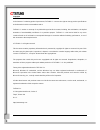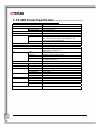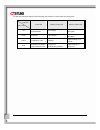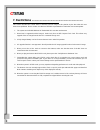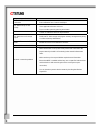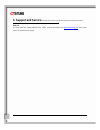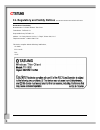Summary of TX-3000
Page 1
2006/8/23 page1 tatung wireless thin client tx-3000
Page 2
Tatung wireless thin client (tx-3000) user guide copyright in the interest of continuing product improvement, tatung co. Reserves the right to change product specifications and information in this document without notice. Tatung co. Makes no warranty of any kind with regard to this document, includi...
Page 3
Tatung wireless thin client (tx-3000) user guide messages messages are used in this document to bring important information to your attention. Different types of messages are defined as follows: caution!: a caution alert informs you that improper use of equipment or failure to follow safety instruct...
Page 4
Tatung wireless thin client (tx-3000) user guide table of contents 1. Overview............................................................................................................................................................ 5 2. Equipment checklist ...........................................
Page 5
Tatung wireless thin client (tx-3000) user guide 1. Overview ........................................................................... Welcome to choose tatung ® wireless thin client tm . This wireless device is designed to support customers in building a customizable product for different vertica...
Page 6
Tatung wireless thin client (tx-3000) user guide 2. Equipment checklist........................................................ Carefully unpack the tatung wireless thin client from the box. Check to make sure that the following accessories are included in the box. If you find any accessory missing ...
Page 7
Tatung wireless thin client (tx-3000) user guide 3. Tx-3000 product specification ....................................... Items specification cpu amd lx800 built-in processor os microsoft windows xp embedded software bundle software trail soft keyboard memory ddr400 memory storage compact flash type...
Page 8
Tatung wireless thin client (tx-3000) user guide 4. Tx-3000 features ............................................................. 4.1 front view of tx-3000 1. Push function key 1, and you can execute “on screen keyboard”. 2. Push function key 2, and you can execute “internet explorer”. 3. Push func...
Page 9
Tatung wireless thin client (tx-3000) user guide tx-3000 led indicators display useful information in the battery’s current status and charge level: led indicator led color power led battery charge led wireless signal led off power off or suspend mode not charging signal strength =0 (no signal) gree...
Page 10
Tatung wireless thin client (tx-3000) user guide 4.2 top view of tx-3000 1. I/o connector 2. Reset button 3. Usb 2.0 port 4.3 left view of tx-3000 1. Pc card slot (pcmcia type ii) 2. Headphone jack 3. Microphone jack.
Page 11
Tatung wireless thin client (tx-3000) user guide 4.4 right view of tx-3000 1. Power button (1) pressing and holding the power button for more than 4 seconds will power off the system. (2) quickly tapping and releasing the power button will put the system into suspend mode. Re-tap the power button ag...
Page 12
Tatung wireless thin client (tx-3000) user guide 4.5 back view of tx-3000 1. Battery connector cover 2. Battery pack 3. Battery latch 4. Battery release switch 5. Ide compact flash card slot cover 1. Backup battery and rtc battery cover 2. Back stand / handle.
Page 13
Tatung wireless thin client (tx-3000) user guide 5. Quick-start procedure ..................................................... 5.1 starting tatung tx-3000 tx-3000 has two power sources, battery or ac (using the ac/dc converter). To operate the device with ac power, perform the following steps: in o...
Page 14
Tatung wireless thin client (tx-3000) user guide (3) plug one end of the ac adapter into the dc- in jack and plug the other end into an electrical outlet. The power source can range from 100 to 240 volts at 50 or 60 hz. (4) turn on tx-3000 by pressing the power button. (5) the system is turned on..
Page 15
Tatung wireless thin client (tx-3000) user guide 5.2 booting logo when the user turns on tx-3000, the microsoft windows xp embedded logo is displayed on the screen while the system is booting up..
Page 16
Tatung wireless thin client (tx-3000) user guide 5.3 device settings tx-3000 uses the standard microsoft windows xp user interface. But we create a new program which will help you to set the tx-3000 easier..
Page 17
Tatung wireless thin client (tx-3000) user guide 5.4 lcd panel setting you can adjust the brightness of the lcd panel by the device setting utility program – brightness tab. (1) press the function key 4, and you will see the “device setting” window (as in the figure). (2) please kick the “brightness...
Page 18
Tatung wireless thin client (tx-3000) user guide 5.5 double-tap setting you can also change the double-tap speed in device setting utility program. (1) press the function key 1, and you will see the “device setting” window (as in the figure). (2) please kick the “double-tap setting” tab. (3) you can...
Page 19
Tatung wireless thin client (tx-3000) user guide 5.6 button setting we provided four function keys. They can help you to quickly launch programs. You can change the setting to suit your requirements. (1) press the function key 1, and you will see the “device setting” window. (2) please kick the “bot...
Page 20
Tatung wireless thin client (tx-3000) user guide 5.7 recalibrating the touch-screen if the user finds that tx-3000 is responding bluntly to stylus taps, the user will need to recalibrate his screen. Follow the instructions below. (1) launch the device setting utility program. (2) please click the “c...
Page 21
Tatung wireless thin client (tx-3000) user guide (3) screens 1 through 7 of device calibration..
Page 22
Tatung wireless thin client (tx-3000) user guide 5.8 using the input method tx-3000 provides an integrated soft keyboard to ease the data input. You can bring up the soft keyboard by pressing the function key 1..
Page 23
Tatung wireless thin client (tx-3000) user guide 5.9 resetting tx-3000 there are two ways of resetting tx-3000: hardware reset and software reset hardware reset the reset button is located on the top left of tx-3000. Software reset you can choose to perform a system cold reset by: start -> turn off ...
Page 24
Tatung wireless thin client (tx-3000) user guide 6. Software applications ..................................................... Software applications that support windows ® xp operating systems are available to be executed on tx-3000. You can download some programs by your needs. For details on comm...
Page 25
Tatung wireless thin client (tx-3000) user guide 7. Restrictions ...................................................................... This section describes the current status of firmware and os image on this platform by the time when this user manual was published. Please contact an authorized ta...
Page 26
Tatung wireless thin client (tx-3000) user guide 8. Troubleshooting............................................................... When you experience operational problems, check the following guide for system troubleshooting. If problems persist, please contact your service provider for technical s...
Page 27
Tatung wireless thin client (tx-3000) user guide system operation problems action the touch screen is out of calibration. Run recalibration from control panel/stylus. Tx-3000 locks up or runs slowly. Close applications that are not in use. Try to reset the system by pressing reset button. The touch ...
Page 28
Tatung wireless thin client (tx-3000) user guide 9. Support and service ........................................................ Web site you may obtain the tatung wireless thin clients’ product information from http://www.Tatung.Com . This online service is provided free of charge..
Page 29
Tatung wireless thin client (tx-3000) user guide 10. Warranty.......................................................................... Warranty important: warranty terms may be different with the country of purchase; contact authorized tatung sales and service office for detailed product warranty i...
Page 30
Tatung wireless thin client (tx-3000) user guide tatung software product license agreement and tatung software product limited warranty tatung wireless thin client products contain preinstalled software programs. Please read the following tatung software product license agreement before proceeding. ...
Page 31
Tatung wireless thin client (tx-3000) user guide tatung for some software. You agree that no warranty, free installation or free training is provided by tatung for any copies or adaptations made by you. All copies and adaptations of the software must bear the copyright notice(s) contained in or on t...
Page 32
Tatung wireless thin client (tx-3000) user guide export clause you agree not to export or re-export the software or any copy or adaptation in violation of the u.S. Export administration regulations or other applicable regulations. U.S. Government restricted rights the software and documentation have...
Page 33
Tatung wireless thin client (tx-3000) user guide of time, tatung shall refund the purchase price upon return of the product and destruction of all other non- removable media copies of the software product. Notice of warranty claims you must notify tatung in writing of any warranty claim not later th...
Page 34
Tatung wireless thin client (tx-3000) user guide 11. Regulatory and safety notices ..................................... Declaration of conformity model number: tatung wireless thin client trade name: tatung co. Responsible party: tatung co. Address: 22 chung-shan n. Rd. Sec. 3, taipei, taiwan 104, ...
Page 35
Tatung wireless thin client (tx-3000) user guide 11.1 federal communication commission interference statement this equipment has been tested and found to comply with the limits for a class b digital device, pursuant to part 15 of the fcc rules. These limits are designed to provide reasonable protect...