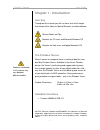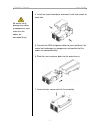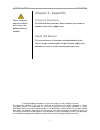Taurus Dual-Bay Storage Enclosure for 3.5” Serial ATA Hard Drives User Manual
Summary of Dual-Bay Storage Enclosure for 3.5” Serial ATA Hard Drives
Page 1
Pleiades - taurus dual-bay storage enclosure for 3.5” serial ata hard drives user manual v1.0 en.
Page 2: Table of Contents
Pleiades - taurus user guide table of contents chapter 3 - system set up - 6 - chapter 1 - introduction - 1 - i con k ey - 1 - c onnection to your c omputer - 6 - t he p leiades t aurus - 1 - h ard d isk m ode - 6 - a vailable i nterfaces - 1 - raid s etup - 6 - d etailed v iew - 2 - n on -raid - 6 ...
Page 3: Chapter 1 - Introduction
Pleiades - taurus user guide chapter 1 - introduction icon key throughout this manual you will see icons on the left margin that denote either notes or special remarks as outlined below: general notes and tips remarks for pc users and microsoft windows os remarks for mac users and apple macintosh os...
Page 4: Detailed View
Pleiades - taurus user guide detailed view 1 2 3 front view 1. On/off switch 2. Firewire 400 port 3. Ventilation holes 1 2 3 4 5 rear view 1. Switch for raid setting 2. Fan for ventilation 3. Firewire 800 ports 4. Usb 2.0 port 5. Power receptacle raid setting non-raid raid 0 - striping 1 = up, 2 = u...
Page 5: System Requirements
Pleiades - taurus user guide mac os 8.6 users should use usb extension 1.41 or firewire extension 2.6 and later, to be able to use usb 1.1 or 1394a. Package content may vary, depending on vendor & version. System requirements pc requirements • minimum intel pentium ii cpu 350mhz, 64mb ram • usb 1.1 ...
Page 6
Pleiades - taurus user guide the aluminium stand does not have to be removed for drive assembly. For raid 0, identical hard drives are recommended (same manufacturer, capacity and rpm) chapter 2 - hard drive assembly your unit may come with a pre-installed hard drive. Before opening such an enclosur...
Page 7
Pleiades - taurus user guide be careful not to damage any cables or components, and make sure the cables are connected firmly. 4. Install the second hard drive and mount it with two screws on each side. 5. Connect the sata and power cables to your hard drives. Be careful not to damage any components...
Page 8: Chapter 3 - System Set Up
Pleiades - taurus user guide only one interface can be used at any given time. If you buy a spare power adapter, make sure the output and polarity is identical with the power adapter supplied! If you use 6-pin firewire cable, make sure not to insert the connector the wrong way around, or you will da...
Page 9: Installation On A Pc
Pleiades - taurus user guide if the system doesn’t recognise the drive, turn on the power first, before connecting the interface cable or connect the device before booting your operating system. Installation on a pc before connecting the device, setup the raid using the switches at the back of the e...
Page 10: Installation On A Macintosh
Pleiades - taurus user guide if the system doesn’t recognise the drive, turn on the power first, before connecting the interface cable or connect the device before booting your operating system. For mac os 8.6, the usb extension has to be at least v1.41. For mac os 8.6, the firewire extension has to...
Page 11: Partitioning & Formatting
Pleiades - taurus user guide you can choose to create several partitions but be aware that if you want to change this at a later point, it’s required to format the drive again or use 3 rd party software. Win98se and winme do not recognise ntfs formatted drives, so if you want to use your drive on th...
Page 12
Pleiades - taurus user guide if the drive does not appear, make sure the drivers are installed properly and the power is turned on! Mac os can not write to ntfs formatted drives. To use your device on both platforms, we recommend you to use fat32. Pc running win2000 or winxp disk management program ...
Page 13
Pleiades - taurus user guide if the drive does not appear on the desktop, make sure there are no extension conflicts and the power is turned on! Mac os mac os9.2 and earlier, does not support creating multiple partitions on an external drive. To do that, you would need to purchase additional 3 rd pa...
Page 14: Chapter 4 - Appendix
Pleiades - taurus user guide chapter 4 - appendix technical questions please read your warranty carefully, as this may vary between different vendors! For rma and other questions, please contact your vendor or check out their online support area! About this manual this manual covers all interfaces a...