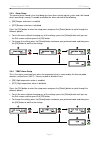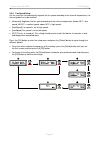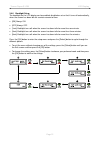- DL manuals
- Taurus
- Enclosure
- Super-S LCM
- User Manual
Taurus Super-S LCM User Manual
Summary of Super-S LCM
Page 1
En taurus super-s lcm dual-bay raid storage enclosure for two 3.5” serial ata hard drives user manual july 27, 2009 - v1.2.
Page 2: 1 Introduction
Taurus super-s lcm introduction 1 introduction 1.1 system requirements 1.1.1 pc requirements minimum intel pentium iii cpu 500mhz, 128mb ram esata equipped pc; windows xp/vista firewire 400/800 equipped pc; windows xp/vista usb 2.0 equipped pc; windows xp/vista your hardware device must ha...
Page 3: 1.5 Detailed View
Taurus super-s lcm introduction 1.5 detailed view 1.5.1 front view to turn on the device, press and hold the power button for 1 second and then let go. To turn it off, press and hold the power button for 3 seconds and then let it go again. Wait at least 5 seconds after turning off the power, before ...
Page 4: 1.6 Raid Modes
Taurus super-s lcm introduction page 3 1.6 raid modes hard drives of identical capacities are recommended. If the capacities are different, the total amount of the space that can be used will depend on the drive with the smallest capacity. The difference in performance is only visible for fast inter...
Page 5: 2 System Setup
Taurus super-s lcm system setup 2 system setup 2.1 hard drive assembly your unit may come with pre-installed hard drives. Before opening such an enclosure, please read the warranty from your vendor carefully, as this could void your warranty. 1. Remove the four screws at the bottom of the case, push...
Page 6
Taurus super-s lcm system setup 4. Install the second hard drive and mount it with two screws on each side. 5. Connect the sata and power cables to your hard drives. Be careful not to damage any components and confirm that the cables are connected firmly. 6. Slide the inner chassis back into the out...
Page 7: 2.2 Replacing Hard Drives
Taurus super-s lcm system setup page 6 2.2 replacing hard drives when a drive fails, the corresponding hdd led will light up red. If only one drive is defective and the raid mode is set to raid 1, the data can still be accessed, however, we strongly recommend replacing the faulty drive immediately t...
Page 8: 3 Lcd Display
Taurus super-s lcm lcd display 3 lcd display the lcd display shows the system status, detailed information about the hard drives as well as the system configuration and provides the option to modify certain device settings. To select a menu or change an option, use the [select] button. To enter a me...
Page 9: 3.3 Hdd Information
Taurus super-s lcm lcd display 3.3 hdd information press the [select] button until the hdd information menu is selected and then press the [ok] button to start displaying further details about the installed hard drives. It will automatically cycle through the different information displaying each sc...
Page 10: 3.4 Settings
Taurus super-s lcm lcd display 3.4 settings press the [select] button until the settings menu is selected and then press the [ok] button to enter the configuration menu. You can now use the [select] button to cycle through the different settings and the [ok] button to further configure the device se...
Page 11
Taurus super-s lcm lcd display 3.4.2 raid mode setup in order to set the raid mode via lcd display, make sure the dip switch position is set as follows: 1 up, 2 down. To lock the setting once it has been changed via lcd display or to set it by using the dip switch, please refer to the “rear view” pa...
Page 12
Taurus super-s lcm lcd display 3.4.3 alarm setup the general alarm sound is the short beep you hear when starting up the system and it will sound when something is wrong. To enable or disable the alarm, do one of the following. [on] beeper and alarm is enabled. [off] beeper and alarm is disabled...
Page 13
Taurus super-s lcm lcd display 3.4.5 fan speed setup for the smart-fan to automatically regulate the fan speed according to the internal temperature, the thermal probe has to be installed. [automatic] regulates the fan speed according to the internal temperature (below 40˚c = low speed, 40-50˚c = ...
Page 14
Taurus super-s lcm lcd display 3.4.6 backlight setup the backlight for the lcd display can be enabled, disabled or set so that it turns off automatically, when the screen has been idle for a certain amount of time. [on] always on. [off] always off. [1min] backlight turns off when the screen ha...
Page 15: 3.5 Event Information
Taurus super-s lcm lcd display page 14 3.5 event information in addition to the details about the hardware and device configuration, the lcd display will also show certain event information. Following is a list of possible messages and their meanings. [hdd error / remaining 1xhdd] when using raid ...
Page 16
Taurus super-s lcm appendix 4 appendix 4.1 precautions 4.1.1 power on/off precautions it is highly recommended to switch the unit off when not in use. When re-locating the device or when not in use for an extended period of time, we strongly recommend unplugging the unit. 4.1.2 location and placing ...