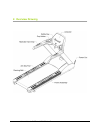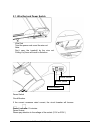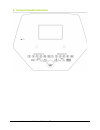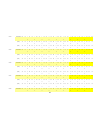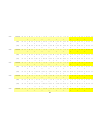Summary of T10.3 Pro
Page 1
Treadmill 5tmpcceps1h owner ’ s manual.
Page 2: Content
Content treadmill 5tmpcceps1h..............................................................................................1 owner’s manual.............................................................................................................1 .....................................................
Page 3: 1. Fittings Checking
1. Fittings checking check the following fittings after opening the box. If there is anything missing, please contact with the local dealer. 2014/1/24 v1.0+ t1bt v1.3+bt app v1.1 3 computer console x1 frame x1 left upright x1 right upright x1 left handrail set x1 right handrail set x1.
Page 4: 2. Overview Drawing
2. Overview drawing 2014/1/24 v1.0+ t1bt v1.3+bt app v1.1 4.
Page 5
2.1. Wire rod and power switch 2014/1/24 v1.0+ t1bt v1.3+bt app v1.1 5 wire rod twist the power cord round the wire rod. Note: don’t carry the treadmill by the wire rod. Pulling it by force will result in distortion. Power socket power switch circuit breaker power switch circuit breaker if the curre...
Page 6
2.2. Running belt and lateral incline base running belt don’t touch the running belt by hand to avoid danger while the treadmill is running. Lateral incline base the hand shouldn’t be close to the incline base to avoid danger while the treadmill is ascending or falling. 2014/1/24 v1.0+ t1bt v1.3+bt ...
Page 7
3. Important safety instructions when using this product, basic precautions should always be followed, including the following: please read the instruction carefully before starting to use this product. Danger – to reduce the risk of electric shock : always unplug this product from the electrical ou...
Page 8
19 place customer service address (one of manufacturer, importer, agent). 3.1. Power requirement this treadmill needs special power supply: power voltage ( v ) frequency ( hz ) rated current ( a ) 100 50/60 18 120 50/60 18 200 50/60 9 220 50/60 9 230 50/60 9 240+ 50/60 9 wirings should be transporte...
Page 9
3.2. Add lubricant use the hex wrench to unscrew the hex screws inside the rear end cap. Then pull the belt up and daub some silicon to the center of the board. After that, adjust the belt to the center of the deck, followed by tightening the screw to the original set. Adjust the running belt accord...
Page 10
3.3. Add silicone time of add silicone when suggested time of adding silicone is achieved, please extend your hand to the center of the running board to make sure whether there is any silicone before adding. If no silicone on the running board, please add 30cc silicone to the running board. If there...
Page 11
3.4. Level adjustment the treadmill will wobble during workout and the incline angles will be affected if it is placed on uneven ground. The level adjustment method is as follows: 1 turn a counter-clockwise to loosen it 2 adjust b to the proper height 3 turn a clockwise to tighten it. 4 the left sid...
Page 12
3.6. Running belt adjustment after assembling the treadmill, check the operation of the running belt. First, make sure the power supply is correct. After starting the treadmill, stand on the two sides of the pedal(at the very start, don’t stand on the running belt).Press quick start key and then inc...
Page 13: 4. Assembly Instructions
4. Assembly instructions ready the operation instructions carefully before use, then choose a flat position to assemble. Instruction for parts of product this treadmill also can use other way to account the hrc. When in fitness,user can wear the chest pulse belt and the hrc will show in pulse window...
Page 14
4.2. Hardware pack 2014/1/24 v1.0+ t1bt v1.3+bt app v1.1 item description qty a truss hex screw m10xp1.5x80 8 b truss hex screw m8xp1.25x20 8 c hex screw m8xp1.25x20 stainless steel 2 d washer Ø8xØ19x3.0t 2 e spring washer m8 2 f bushing wrench + screwdriver 1 g t-shaped wrench 8mm 1 h hex wrench + ...
Page 15
4.3. Assembly steps step 1 2014/1/24 v1.0+ t1bt v1.3+bt app v1.1 15.
Page 16
Two persons are required to finish the assembly steps. Caution!! Please follow exactly the assembly steps below to avoid injury. Remove the motor cover from frame (b), then fix slightly upright(c, d) on the frame with screw (a). Tighten screw (d), and then tighen screw (a).Finally, put the motor cov...
Page 17
Connect the hand grip pulse wire (upper) of left & right handrail set(c,b) with hand grip pulse wire (lower) of computer console(a) first. Tighten with screw(b) on computer console. 2014/1/24 v1.0+ t1bt v1.3+bt app v1.1 17 hand grip pulse wire (upper) hand grip pulse wire (lower).
Page 18
Step 3 place the computer shelf(a) on the assembled uprights(d 、 e) of frame(f) and pull the control wire in upright to connect it with the computer’s. Then put the computer shelf above the uprights and tighten with nylon nut(b) as shown in the above drawing note : (1) when tightening the screws, pa...
Page 19: 5. Power Saving Mode
5. Power saving mode when the treadmill not work for 4 minutes, it will enter power saving mode and at this time, the meter will not show anything. Caution if you want to use treadmill, please take off the safety key (1-1)and take it back to original place(2-1), then make the treadmill back to start...
Page 20
6. Console handle instruction 2014/1/24 v1.0+ t1bt v1.3+bt app v1.1 20
Page 21
6.1. Lcd decal 6.2. Heart rate training zone instruction user in this age range, goal hrc formula: max. Heart rate = (220 - age) . Low: 0~64% fatburn: 65%~74% aerobic: 75%~84% high: 85% above instruction: if user is 30 years, the max hrc is below 190, in hrc training mode, if user hrc is 120, so 120...
Page 22
6.3. Body muscle instruction when the treadmill starts, body and muscle lines will light, when user adjust incline, the corresponding muscle training will flash. 0 level 1~3 levels 4~6 levels 7~9 levels 10~12 levels 13~15 levels 6.4. Main keyboard instruction start: (a) after start, press this key c...
Page 23
(c) in selecting list mode, press this key can back to the upper list. Speed +/-: press this key can adjust the treadmill's speed, 0.1 per time. If you press for a long time, the value will change fast. Incline↑/↓: press this key can adjust the treadmill's incline, 1 per time. If you press for a lon...
Page 24
6.7. Heart rate instruction hand grip pulse: during fitness, if user grips the detector, you will see the heart rate windows' pulse picture flash, it means hrc detecting, it will show the actual hrc within 20 seconds. Wireless pulse receiver: for safety and correct sensor, when the speed over 7.2kph...
Page 25
Step. 3 under any setting screen, you can press key to cancel editing, to return to previous screen. 4 during your workout, setting values will count down until “0”, by the time, program is finished. 5 under start/ready status, you can press key to enter into manual run. 6 after starting the program...
Page 26
(b) press enter to confirm the weight, screen will show "select program", press speed+ or speed- to select program controlling or press quick stert for starting directly. The purpose of weight setting is to let user know the calories expending and set the suitable formula for changing. The weight ca...
Page 27
Program”. Press mode or speed+ / speed- for program changing, the turn is as below: manual→ p1 →p2 →p3 →p4 →p5 →p6 →random→ user→h.R.C.1- 3 → body fat press stop can back to the upper selection list. Program_manual 1. Press enter to confirm select manual and enter time setting: press speed+ or speed...
Page 28
2. Press enter to confirm setting time and enter distance setting: press speed+ or speed- to set distance, preset value is 0.00, range is 0 , 1.00- 99.00, unit is km (mile). 3. Press enter to confirm set distance and enter calories setting: press speed+ or speed- to adjust goal calories, preset valu...
Page 29
Press speed+ or speed- to select60%, 75%, thr. Note: in mode of hrc, only can receive wireless pulse signal (advise to match a wireless pulse chest belt). If systems do not receive the pulse signal for 45 seconds, systems will auto stop and show ”no pulse” words, press stop or over 4 minutes and sys...
Page 30
You selected the right one, press enter to next program setting. (d) ◎ weight: preset value is 70 kg(150lb),range:23~130kg(50~286lb),step is 1 kg, press speed+/- for adjustment and when you selected the right value, press enter for storing. Please hold the pulse detector for 15seconds by your two ha...
Page 31
P2 (hill climb) show hiding zone p3 (hill run) show hiding zone p4 (interval) show hiding zone p5 (rolling) show hiding zone p6 (weight loss) show hiding zone random (speed by chance, below is drawing) user hrc 1-3 hrc(60%) 2014/1/24 v1.0+ t1bt v1.3+bt app v1.1 31.
Page 32
Hrc(75%) hrc(thr) body fat (bdf) metric/inch system switch mode: under weight reset pages, press enter for 10 seconds will enter metric/inch systems switch mode, if it is inch system, lcd windows will show " ml ". If it is metric systems, windows will show " km ", press speed +/- and you can switch ...
Page 33
1. App software download connect ipad to app(itunes) store and search pafers, then read the app instruction and download app for with treadmill function into ipad, for example ”tread monitor” and ”run on earth”. Other apps not designed for treadmill can’t connect with this computer. 2. Bt device mat...
Page 34
Step.4 please wait for a few seconds until the status of the device change to ”connected”, then check if there is the figure showing on top right hand corner of ipad (white mark means bt is matched successfully; grey mark means bt is open but not matched). Step.5 after bt is connected successfully f...
Page 35
Function. After about 10 seconds, the computer will have a beep sound and it will return to regular lcd operation display. For andriod device 1. App software download: connect andriod tablet to play store, search for pafers, then read app instruction, download app with treadmill function into your t...
Page 36
Step.3 press “home” page button to go to desktop, and open the app downloaded from play store. Step.4 after entering app page, treadmill will detect app, then connecting option page will jump out, press connect and andriod tablet will detect all bt devices within the scope. Please find the treadmill...
Page 37
To , it means the computer has connected with tablet successfully, and you can start using every mode on app interface to control the treadmill. Step.7 every time after using the app, please close used app in the background. Then please go back to andriod tablet setting page to close bt function. Af...
Page 38
If the connection is interrupted, treadmill will start protection function, making a continuous warning beep sound, and then automatically shut down the speed of treadmill to avoid user’s safety problem. If ios device app can’t use normally, please refer to the following steps to recover the connect...
Page 39
Step.2 enter andriod table settings program, press ”cancel matching”. Step.3 close bt function and turn off treadmill. Step.4 turn on treadmill after 10 seconds. Step.5 enter andriod tablet settings program, open bt function, search the treadmill bt device name and re-matching. Step.6 after matching...
Page 40
Ipod touch (the forth) ipod touch (the third) iphone 5 iphone 4s iphone 4 mini ipad ipad 2 ipad 2. Andriod device : asus nexus 7 samsung galaxy note 2 samsung s4 for other ios or andriod devices not included in the declared list, the app can still be installed and used. Due to different screen size,...
Page 41
7. Attachment p1~p6 program table p1 (9 hole) speed and elevation changes 9 hole (p1) 1 2 3 4 5 6 7 8 9 10 11 12 13 14 15 16 17 18 19 20 21 22 23 24 25 26 27 28 29 30 level 1 elevation 0.0 1.0 1. 0 1.0 1.0 1. 0 2.0 1.0 1. 0 1.0 1.0 2. 0 1.0 1.0 1. 0 1.0 2.0 1. 0 1.0 1.0 1. 0 2.0 1.0 1. 0 1.0 1.0 1. ...
Page 42
Level 4 elevation 0.0 1.0 1. 0 1.0 1.0 1. 0 3.0 1.0 1. 0 1.0 1.0 3. 0 1.0 1.0 1. 0 3.0 4.0 1. 0 1.0 1.0 1. 0 3.0 1.0 1. 0 1.0 1.0 1. 0 1.0 1.0 0.0 (mph) 1.0 1.5 2. 0 2.0 2.0 2. 0 2.0 2.0 2. 0 2.0 2.0 2. 0 2.0 2.0 2. 0 2.0 2.0 2. 0 2.0 2.0 2. 0 2.0 2.0 2. 0 2.0 2.0 2. 0 2.0 1.5 1.0 (kph) 1.6 2.4 3. 2...
Page 43
(mph) 1.0 1.5 2. 0 2.0 2.0 2. 0 2.0 2.0 2. 0 2.0 2.0 2. 0 2.0 2.0 2. 0 2.0 2.0 2. 0 2.0 2.0 2. 0 2.0 2.0 2. 0 2.0 2.0 2. 0 2.0 1.5 1.0 (kph) 1.6 2.4 3. 2 3.2 3.2 3. 2 3.2 3.2 3. 2 3.2 3.2 3. 2 3.2 3.2 3. 2 3.2 3.2 3. 2 3.2 3.2 3. 2 3.2 3.2 3. 2 3.2 3.2 3. 2 3.2 2.4 1.6 level 9 elevation 0.0 1.0 2. 0...
Page 44
P3 (hill run) speed and elevation changes hill climb (p2) 1 2 3 4 5 6 7 8 9 10 11 12 13 14 15 16 17 18 19 20 21 22 23 24 25 26 27 28 29 30 level 1 elevation 0.0 0.0 0.0 1.0 1.0 1.0 1.0 2.0 2.0 2.0 2.0 3.0 3.0 3.0 3.0 3.0 3.0 3.0 2.0 2.0 2.0 2.0 1.0 1.0 1.0 1.0 1.0 1.0 0.0 0.0 (mph) 1.5 2.0 2.5 3.5 2...
Page 45
Speed and elevation changes hill run (p3) 1 2 3 4 5 6 7 8 9 10 11 12 13 14 15 16 17 18 19 20 21 22 23 24 25 26 27 28 29 30 level 1 elevation 0.0 0.0 0. 0 0.0 0.0 0. 0 0.0 0.0 0. 0 0.0 0.0 0. 0 0.0 0.0 0. 0 0.0 0.0 0. 0 0.0 0.0 0. 0 0.0 0.0 0. 0 0.0 0.0 0. 0 0.0 0.0 0.0 (mph) 1.5 2.0 2. 5 3.0 3.5 4. ...
Page 46
Level 5 elevation 0.0 0.0 0. 0 0.0 0.0 1. 0 1.0 1.0 1. 0 1.0 1.0 1. 0 1.0 1.0 1. 0 1.0 1.0 1. 0 1.0 1.0 1. 0 1.0 1.0 1. 0 1.0 5.0 4. 0 4.0 3.0 2.0 (mph) 2.0 2.5 3. 0 5.0 5.5 6. 0 5.5 6.0 5. 5 6.0 5.5 6. 0 5.5 6.0 5. 5 6.0 5.5 6. 0 5.5 6.0 5. 5 6.0 5.5 6. 0 5.5 5.0 4. 5 3.0 2.5 2.0 (kph) 3.2 4.0 4. 8...
Page 47
(mph) 2.5 3.0 3. 5 6.5 7.5 8. 0 7.5 8.0 7. 5 8.0 7.5 8. 0 7.5 8.0 7. 5 8.0 7.5 8. 0 7.5 8.0 7. 5 8.0 7.5 8. 0 7.5 7.0 6. 5 3.5 3.0 2.5 (kph) 4.0 4.8 5. 6 10.4 12. 0 12 .8 12.0 12. 8 12 .0 12.8 12. 0 12 .8 12.0 12. 8 12 .0 12.8 12. 0 12 .8 12.0 12. 8 12 .0 12.8 12. 0 12 .8 12.0 11.2 10 .4 5.6 4.8 4.0...
Page 48
0 6 2 6 2 6 2 6 8 level 2 (mph) 1.5 2.0 2. 5 4.0 2.5 4. 0 2.5 4.0 2. 5 4.0 2.5 4. 0 2.5 4.0 2. 5 4.0 2.5 4. 0 2.5 4.0 2. 5 4.0 2.5 4. 0 2.5 4.0 3. 5 2.5 2.0 1.5 (kph) 2.4 3.2 4. 0 6.4 4.0 6. 4 4.0 6.4 4. 0 6.4 4.0 6. 4 4.0 6.4 4. 0 6.4 4.0 6. 4 4.0 6.4 4. 0 6.4 4.0 6. 4 4.0 6.4 5. 6 4.0 3.2 2.4 leve...
Page 49
5 0 5 0 5 0 5 0 5 (kph) 4.0 4.8 5. 6 11.2 8.8 11 .2 8.8 11.2 8. 8 11.2 8.8 11 .2 8.8 11.2 8. 8 11.2 8.8 11 .2 8.8 11.2 8. 8 11.2 8.8 11 .2 8.8 11.2 8. 8 5.6 4.8 4.0 level 9 (mph) 2.5 3.0 3. 5 7.5 6.0 7. 5 6.0 7.5 6. 0 7.5 6.0 7. 5 6.0 7.5 6. 0 7.5 6.0 7. 5 6.0 7.5 6. 0 7.5 6.0 7. 5 6.0 7.5 6. 0 3.5 ...
Page 50
Level 3 (mph) 1.5 2.0 2. 5 3.5 4.0 4. 5 4.0 5.0 4. 5 5.0 4.5 5. 0 4.5 5.0 4. 5 5.0 4.5 5. 0 4.5 5.0 4. 5 5.0 4.5 5. 0 4.5 4.0 3. 5 2.5 2.0 1.5 (kph) 2.4 3.2 4. 0 5.6 6.4 7. 2 6.4 8.0 7. 2 8.0 7.2 8. 0 7.2 8.0 7. 2 8.0 7.2 8. 0 7.2 8.0 7. 2 8.0 7.2 8. 0 7.2 6.4 5. 6 4.0 3.2 2.4 level 4 (mph) 2.0 2.5 ...
Page 51
(kph) 4.0 4.8 5. 6 7.2 8.8 10 .4 12.0 12. 8 12 .0 12.8 12. 0 12 .8 12.0 12. 8 12 .0 12.8 12. 0 12 .8 12.0 12. 8 12 .0 12.8 12. 0 12 .8 11.2 9.6 8. 0 5.6 4.8 4.0 level 10 (mph) 2.5 3.0 3. 5 4.5 5.5 6. 5 7.5 8.0 8. 5 8.0 8.5 8. 0 8.5 8.0 8. 5 8.0 8.5 8. 0 8.5 8.0 8. 5 8.0 8.5 8. 0 7.0 6.0 5. 0 3.5 3.0...
Page 52
0 5 0 5 0 5 0 5 0 (kph) 1.6 2.4 3. 2 4.8 5.6 5. 6 6.4 6.4 6. 4 7.2 7.2 7. 2 7.2 8.0 8. 0 8.0 8.0 7. 2 7.2 7.2 6. 4 6.4 6.4 5. 6 5.6 5.6 4. 8 3.2 2.4 1.6 level 5 (mph) 1.0 1.5 2. 0 3.0 3.5 4. 0 4.5 4.5 4. 5 5.0 5.0 5. 0 5.0 5.5 5. 5 5.5 5.5 5. 0 5.0 5.0 4. 5 4.5 4.5 4. 0 4.0 4.0 3. 5 2.0 1.5 1.0 (kph...
Page 53
0 .4 2 .2 0 .0 8 .8 8 .0 0 .2 2 .4 8 53.