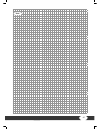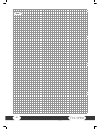- DL manuals
- Taurus
- Treadmill
- T10.5 Pro
- Assembly And Operating Instructions Manual
Taurus T10.5 Pro Assembly And Operating Instructions Manual
Summary of T10.5 Pro
Page 1
Assembly and operating instructions treadmill t10.5 pro art. No. Tf-t10.5.
Page 2: T10.5Pro
T10.5pro 2.
Page 3: T10.5Pro
T10.5pro 3 dear customer, thank you for deciding for a high-quality training equipment of the brand taurus, the brand that makes athlete‘s hearts beat faster. Taurus offers a wide range of home fitness equipment like elliptical cross trainers, ergometers, treadmills and rowing machines. Taurus equip...
Page 4: T10.5Pro
T10.5pro 4 contents 1 general information 6 1.1 technical data 6 1.2 personal safety 7 1.3 electrical safety 8 1.4 set-up place 9 2 assembly instructions, maintenance and care 10 2.1 general instructions 10 2.2 errors and error diagnosis 11 2.3 care and maintenance 12 2.4 maintenance and service cal...
Page 5: T10.5Pro
T10.5pro 5 5.4 stretching exercises for leg & chest muscles 46 5.5 workout journal 48 6 warranty information 49 7 disposal 51 8 ordering accessories 52 9 ordering spare parts 53 9.1 service hotline 53 9.2 serial number and model name 53 9.3 parts list 54 9.4 exploded drawing 57.
Page 6: T10.5Pro
T10.5pro 6 1 general information 1.1 technical data lcd display of + speed in km/h + training time in min + training distance in km + calories burnt in kcal + heart rate (when using the hand sensors or a chest strap) + incline in % + watt + mets + cadence (rotations per minute) + resistance level mo...
Page 7: T10.5Pro
T10.5pro 7 1.2 personal safety + before you start using the equipment, you should consult your physician that this type of exercise is suitable for you from a health perspective. Particularly affected are persons who: have a hereditary disposition to high blood pressure or heart disease, are over th...
Page 8: T10.5Pro
T10.5pro 8 safety key + the equipment has an emergency stop mechanism for your safety. The equipment may only be operated when the safety key is properly attached to the contact point of the cockpit. The equipment will automatically stop immediately if the safety key is no longer on the contact poin...
Page 9: T10.5Pro
T10.5pro 9 1.4 set-up place + the equipment should only be used indoors, in a sufficiently heated and dry area (ambient temperature between 10°c and 35°c). The equipment should not be used outdoors or in rooms with high humidity (over 70%) like swimming pools. The equipment should only be stored in ...
Page 10: T10.5Pro
T10.5pro 10 2 assembly instructions, maintenance and care 2.1 general instructions + please check if all parts and tools belonging to the equipment are included in the delivery and if there is any transport damage. If there are any complaints, please contact your contract partner directly. + some of...
Page 11: T10.5Pro
T10.5pro 11 + the equipment may be cleaned of dust, dirt and sweat using a damp cloth. The use of solvents should be strictly avoided. Also, make sure that no liquids (e. G. Sweat) get into the openings of the equipment (e. G. Console). 2.2 errors and error diagnosis the equipment runs through regul...
Page 12: T10.5Pro
T10.5pro 12 2.3 care and maintenance the most important maintenance measure is taking care of the running belt. It includes the adjustment, tensioning and lubrication of the running belt. Damage caused due to a lack of care or negligence will not be covered by the warranty. Thus, check for maintenan...
Page 13: T10.5Pro
T10.5pro 13 tensioning the belt + if the running belt slips over the rollers during operation (if this is the case, a noticeable jerking will be noticed while running), the running belt must be tightened again. In most cases, the cause for the slipping is a straining of the belt through usage. This ...
Page 14: T10.5Pro
T10.5pro 14 + in order to be able to optimally lubricate the treadmill, the running belt must be lifted slightly. Then apply some silicone spray on the entire running deck. Apply three short (approximately 1 second) sprays of silicone lubricant between the belt and the running deck. + the spraying t...
Page 15: T10.5Pro
T10.5pro 15 3 assembly 3.1 package contents the package contains the parts represented in the illustration, including a power cable with mains plug. If one of the illustrated parts is missing, please contact your contract partner..
Page 16: T10.5Pro
T10.5pro 16 drawing part no. And description qty. 75) spring washer (m10) 4 76) bolt (m5x15mm) 16 102) bolt (m10x20mm) 4 105) bolt (m10x65mm) 2 115) nylon nut (m10xp1.5) 2 screwdriver 1 allen wrench (6mm / 8mm) 1 t-hand socket wrench (17mm) 1 tools and screw sets 3.2 assembly instructions before sta...
Page 17: T10.5Pro
T10.5pro 17 step 1: assembly of the console mast a. Remove two nylon nuts (m10xp1.5)(115) on the right of the frame assembly (2). B. Mount the right console mast assembly (8) on the frame (2) with two shims (m10) (75), two bolts (m10x20mm)(102) and two nylon nuts (m10xp1.5)(115). Note: tighten the s...
Page 18: T10.5Pro
T10.5pro 18 step 2: assembly of the handrail note: two nylon nuts (m10xp1.5)(115) were pre-mounted on each side of the upper console mast assembly; a total of four nylon nuts (115) are pre-mounted. A. Remove two nylon nuts (m10xp1.5)(115) on the right of the console mast assembly. B. Mount the handr...
Page 19: T10.5Pro
T10.5pro 19 step 3: assembly of the motor covers a. Mount the right side motor cover (36) on the frame assembly (2) with five bolts (m5x15mm)(88). B. Repeat the step for the left side. C. Connect the middle connecting cable (118) with the rear connecting cable (119). Do not bend the cable. D. Connec...
Page 20: T10.5Pro
T10.5pro 20 step 4: assembly of the console note: the handrail assembly (9), rear console cover (48) and two bolts (m5x15mm) (88) are pre-mounted together. A. Remove the rear console cover (48) from the handrail assembly (9) by loosening and removing the two bolts (m5x15mm)(88). Note: four nylon nut...
Page 21: T10.5Pro
T10.5pro 21 step 5: assembly of the side handrails note: two shims (m8)(74), two washers (m8x16x2.0t)(77) and two bolts (m8x20mm) (100) are already pre-mounted on the left side handrail (45). A. Remove the two shims (m8)(74), two washers (m8x16x2.0t)(77) and two bolts (m8x20mm)(100) from the left si...
Page 22: T10.5Pro
T10.5pro 22 4 operating instructions 4.1 console display.
Page 23: T10.5Pro
T10.5pro 23 time count up: if no target time was selected, the time will count up from 0:00 to a maximum of 99:99 minutes. Count down: if you entered a target time (10:00 to 99:00; 1 min. Increments), the console will count down from the selected time to 0:00. Incline press incline up or decline dow...
Page 24: T10.5Pro
T10.5pro 24 start press start to start the exercise. In order to continue the program, press start again to continue having all values displayed until the program is complete. If you have not made a selection and press start directly, the manual program will be selected. Stop/pause/ hold to reset pr...
Page 25: T10.5Pro
T10.5pro 25 incline up press incline up to select a desired program (manual, weight reduction, 5k run, interval, cardio, user program). Press incline up to increase the entered values for time, weight, speed, age, target pulse and incline. During the workout, press incline up to increase the incline...
Page 26: T10.5Pro
T10.5pro 26 4.4 programs you can select one of the following program categories: • manual program • weight reduction program • 5k run program • interval program • heart rate controlled program • user program • define 4.4.1 manual program press incline up or decline down / speed (+) or speed (-) in o...
Page 27: T10.5Pro
T10.5pro 27 will display the notification “adjust bodyweight then press enter mode”. Select weight (30 to 180kg/40 to 400 lbs; 1 kg/lbs increments) with incline up or decline down / speed (+) or speed (-). Enter: press enter to confirm the weight. Make sure that you have selected the correct values ...
Page 28: T10.5Pro
T10.5pro 28 automatically returns to the previously entered position. Press stop (pause/hold to reset) twice to end the workout. Now the user can select other programs (manual, weight reduction, 5k run, interval, cardio, user-defined) in order to continue with the workout. Press stop (pause/hold to ...
Page 29: T10.5Pro
T10.5pro 29 select weight (30 to 180 kg/40 to 400 lbs; 1 kg/lbs increments) with incline up or decline down / speed (+) or speed (-). Comment on weight 30 to 180kg/40 to 400lbs; 1 kg/lbs increments; the equipment is not recommended for usage by children. If you confirmed the desired value for weight...
Page 30: T10.5Pro
T10.5pro 30 enter speed during training, the speed can be adjusted at any type in order to achieve your training goal. Press speed (+) or speed (-) in order to increase or decrease the speed from 0.8 to 25 km/h/0.5 to 15 mph; 0.1 km/h/mph increments. Press stop (pause/hold to reset) in order to stop...
Page 31: T10.5Pro
T10.5pro 31 comment on time count up: if no target time was selected, the time will count up from 0:00 to a maximum of 99:99 minutes. Count down: if you entered a target time, the console will count down from the selected time to 0:00. Enter: press enter in order to confirm the time. Calories lights...
Page 32: T10.5Pro
T10.5pro 32 enter incline while training, the incline can be adjusted at any time in order to achieve your training goal. Press incline up or decline down in order to increase or decrease the incline from 0% to 15% in 1% increments. Enter speed during training, the speed can be adjusted at any type ...
Page 33: T10.5Pro
T10.5pro 33 enter: press the button in order to enter the time, weight and speed. Stop: press this button to return to the start menu. Enter: press enter in order to enter the time. Time illuminates on the display with “30:00”. Select the time (10:00 to 99:00; 1 min. Increments) with incline up or d...
Page 34: T10.5Pro
T10.5pro 34 interval program (p4) comment on the manual during the workout no pulse signal you must either wear a compatible chest strap or grab the pulse sensors on the handles. Your pulse will be displayed after a few seconds. If you do not wear a compatible chest strap or your hands do not correc...
Page 35: T10.5Pro
T10.5pro 35 4.4.5 cardio program (p5) press incline up or decline down / speed (+) or speed (-) in order to select the cardio (p5) program. After a few seconds, the main led window will display the notification “press enter to modify or start to begin workout” (press enter in order to change or star...
Page 36: T10.5Pro
T10.5pro 36 select the target pulse (60-220 bpm (beats per minute); 1 bpm increments) with incline up or decline down / speed (+) or speed (-) enter: press enter to confirm the target pulse. Make sure that the time, weight and target pulse were entered correctly. Start: press start to start the trai...
Page 37: T10.5Pro
T10.5pro 37 4.4.5 user-defined training program (p6) press incline up or decline down / speed (+) or speed (-) in order to select the define user program (p6) program. After a few seconds, the main led window will display the notification “press enter to modify or start to begin workout” (press ente...
Page 38: T10.5Pro
T10.5pro 38 enter: press enter to confirm the weight. Speed appears for the first time interval in the led window. Select speed (0.8 to 25 km/h/0.5 to 15 mph; 0.1 km/h/mph increments) for the first time interval with speed (+) or speed (-) then press incline up or decline down to enter the incline f...
Page 39: T10.5Pro
T10.5pro 39 press stop (pause/hold to reset) twice to end the workout. Now the user can select other programs (manual, weight reduction, 5k run, interval, cardio, user-defined) in order to continue with the workout. Press stop (pause/hold to reset) three times to return to the start menu. If you pre...
Page 40: T10.5Pro
T10.5pro 40 5 workout instructions 5.1 heart rate measuring pulse measuring through hand sensors the hand sensors integrated in the handles allow you to determine your heart rate. You can measure your heart rate by lightly grasping the sensors with both hands at the same time. Blood pressure changes...
Page 41: T10.5Pro
T10.5pro 41 note: if you have not been active in doing sports for a longer period of time, you should first go to your physician in order to discuss your training with them. You should also contact your physician in advance in the event of heart problems, high/low blood pressure and obesity. Trainin...
Page 42: T10.5Pro
T10.5pro 42 example: for a 45-year-old man or woman, the maximum heart rate is 175 (220 - 45 = 175). • the fat burning target zone (55%) is at approximately 96 beats/min. = (220 - age) x 0.55. • the cardio target zone (75%) is at approximately 131 beats/min. = (220 - age) x 0.75. • the maximum heart...
Page 43: T10.5Pro
T10.5pro 43 5.2 10 tips for effective running training 1. Set goals what would you like to achieve with your training? Weight regulation, improved stamina, prevent risk of disease, more mobility, cardiovascular training, etc. In order to achieve your long-term training goal, set individual partial g...
Page 44: T10.5Pro
T10.5pro 44 9. Workout journal keep a record of your training sessions. Note the date, resting pulse, active pulse, recovery pulse, resistance level, time, distance, calories burnt and fitness level. 10. Reward yourself do something good for you and your body after training or after achieving a part...
Page 45: T10.5Pro
T10.5pro 45 fri 25 min. After every 10 min. Run for 1 min. 35 min. Running at a moderate speed in the third week, run for two minutes after every 10 minutes. Maintain your heart rate. In the fourth week, increase the speed for one minute each. Maintain your heart rate. Week 5 + 6 beginner advanced d...
Page 46: T10.5Pro
T10.5pro 46 5.4 stretching exercises for leg & chest muscles 1. Exercise: stretching of front thigh / leg extension (quadriceps) • stable position, grab arches of feet • pull heel towards buttocks, knee points downwards (no abduction) • straight upper body, avoid tilting the pelvic forward (hollow b...
Page 47: T10.5Pro
T10.5pro 47 3. Exercise: stretching the calf muscles (gastrocnemius) • place feet parallel to each other pointing forward, the heels touch the floor • support yourself on a chair coming from a lunge • move your body weight to the front leg, press your heel from the rear leg towards the floor and hol...
Page 48: T10.5Pro
T10.5pro 48 5.5 workout journal date training weight time (min.) calories burnt body weight distance Ø pulse resistance level i feel ... (c op y t empla te).
Page 49: T10.5Pro
T10.5pro 49 6 warranty information taurus training fitness equipment is subject to strict quality controls. However, if a fitness equipment purchased from us does not work perfectly, we take it very seriously and ask you to contact our customer service as indicated. We are happy to help you by phone...
Page 50: T10.5Pro
T10.5pro 50 the terms of use are defined as follows: • home use: solely for private use in private households up to 3 hours per day • semi-professional use: up to 6 hours per day (e. G. Rehabilitation centers, hotels, clubs, company gyms) • professional use: more than 6 hours per day (e. G. Commerci...
Page 51: T10.5Pro
T10.5pro 51 7 disposal at the end of its operational life, this equipment cannot be disposed of in normal household waste. Instead, it must be disposed of via an electricals recycling centre. Further information can be obtained from your local authority‘s recycling service. The materials can be recy...
Page 52: T10.5Pro
T10.5pro 52 8 ordering accessories sport-tiedje floor mat size xxl art. No. St-fm-xxl polar transmitter chest strap t34 uncoded art. No. T34 togu senso walking trainer art. No. Togu-470501 chest strap contact gel 250ml art. No. Bk-250 sport-tiedje silicone spray art. No. St-1003 fitness equipment ca...
Page 53: T10.5Pro
T10.5pro 53 9 ordering spare parts 9.1 service hotline so that we can give you the best possible service, please have your model name, part number, serial number, exploded drawing and parts list ready. Service-hotline 9.2 serial number and model name before assembling your equipment, find the serial...
Page 54: T10.5Pro
T10.5pro 54 9.3 parts list no. Description qty. No. Description qty. 1 running deck frame 1 34 square plug (38x50mm) 2 2 main frame 1 35 left side motor cover 1 3 motor cover support tube 1 36 right side motor cover 1 4 elevation frame 1 37 left upright sleeve 1 5 left side rail frame 1 38 right upr...
Page 55: T10.5Pro
T10.5pro 55 no. Description qty. No. Description qty. 69 left-front aluminum upright cover 1 101 bolt (m8×40mm) 2 70 left-rear aluminum upright cover 1 102 bolt (m10×25mm) 4 71 right-front aluminum upright cover 1 103 bolt (m10×55mm) 1 72 right-rear aluminum upright cover 1 104 bolt (m10×65mm) 1 73 ...
Page 56: T10.5Pro
T10.5pro 56 no. Description qty. No. Description qty. 139 speed adjustment board 1 161 bolt (m6xp1.0x15mm) 2 140 wireless pulse sensor 1 162 emergency button connection wire 1 141 elevation key board 1 163 bolt (m5xp0.8x20mm) 1 142 speed key board 1 164 side handrail frame 2 143 inductor 1 165 upper...
Page 57: T10.5Pro
T10.5pro 57 9.4 exploded drawing.
Page 58: T10.5Pro
T10.5pro 58.
Page 59: T10.5Pro
T10.5pro 59.
Page 60: T10.5Pro
T10.5pro 60 contact company head office sport-tiedje gmbh flensburger str. 55 24837 schleswig germany general information: de +49 4621 4210-0 info@sport-tiedje.Com nl +31 172 619961 info@fitshop.Nl uk +44 141 876 3972 orders@powerhousefitness.Co.Uk disclaimer ©2011 taurus is a registered brand of th...
Page 61: T10.5Pro
T10.5pro 61 note.
Page 62: T10.5Pro
T10.5pro 62 note.
Page 63: T10.5Pro
T10.5pro 63.
Page 64: Treadmill
Treadmill t10.5 pro.