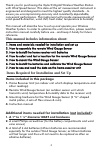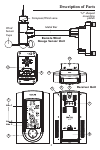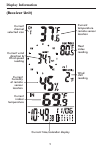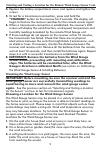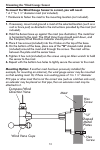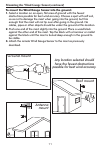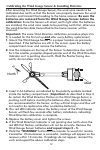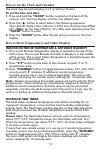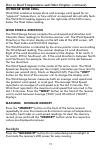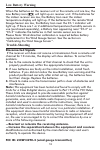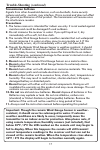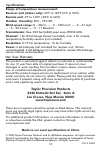- DL manuals
- Taylor
- Weather Station
- 2752
- Instruction Manual
Taylor 2752 Instruction Manual
Summary of 2752
Page 1
Instruction manual digital wireless weather station with wind speed sensor leading the way in accuracy® 2752.
Page 2: Items Included In
Thank you for purchasing the taylor® digital wireless weather station with wind speed sensor. This state-of-the art measurement instrument is engineered and designed to meet the highest quality standards…to assure you uncompromising accuracy and consistently dependable, convenient performance. This ...
Page 3: Description of Parts
8 8 3 description of parts 9 10 compass/wind vane wind sensor cups metal bar “u” shaped mounting plates receiver unit remote wind gauge sensor unit line 3 line 1 line 2 1 2 4 5 6 7 3.
Page 4: 1 - Lcd Readout
4 main features & how to access functions 1 - lcd readout : line 1: displays outdoor temperature and humidity, heat index, wind chill, and wind speed & direction. Line 2: displays indoor temperature. Line 3: clock displays current time and date. 2 - led indicator (remote wind gauge sensor): flashes ...
Page 5: Display Information
5 display information (receiver unit) current channel selected icon current indoor temperature heat index reading current humidity at remote sensor location current temperature remote sensor location wind chill reading current time/calendar display current wind direction & wind speed reading.
Page 6
6 assembling the wind gauge sensor the wind gauge sensor ships in 2 pieces: the base unit and the compass/wind direction pointer. To attach the compass/pointer to the base unit, you will need a small phillips screwdriver (not included). 1. On the back side of the compass, there is a hollow area that...
Page 7: Imp
Installing home unit receiver batteries 7 important: install the receiver's batteries first, before installing batteries in the remote wind gauge sensor: 1. Remove the battery compartment cover, located on the back of the receiver unit. 2. Insert 2 aa batteries (lithium recommended) as indicated by ...
Page 8
8 selecting and testing a location for the remote wind gauge sensor the wind gauge sensor can measure temperature, relative humidity, and wind speed and direction. It will then transmit these readings back to the home receiver unit, up to a distance of 200 feet. Before mounting the remote wind gauge...
Page 9
9 selecting and testing a location for the remote wind gauge sensor cont. Mounting the wind gauge sensor 4. Replace the battery compartment cover, and replace and tighten the screws. 5. To test for a transmission connection, press and hold the “channel” button on the receiver for 3 seconds. The disp...
Page 10
10 to mount the wind gauge sensor to a mast, you will need: • a 1” to 1 ¼” diameter mast (not included). • hardware to fasten the mast to the mounting location (not included). 1. If necessary, mount and ground a mast at the selected location (such as a roof or fence post) as directed in the instruct...
Page 11
11 to mount the wind gauge sensor into the ground: 1. Select a location on an open, flat area of ground with the fewest obstructions possible for best wind accuracy. Choose a spot with soft soil, so as not to damage the mast when going into the ground, but firm enough that the mast will not tip over...
Page 12
12 calibrating the wind gauge sensor & installing batteries after mounting the wind gauge sensor, the wind vane needs to be calibrated due north so that the sensor can properly measure the wind direction and transmit that reading to the home receiver. Be sure the batteries are removed from the wind ...
Page 13
13 the remote wind gauge sensor will transmit temperature and humidity readings from one location. With the purchase of an additional 1 or 2 temperature/humidity sensors (not included), this wireless weather system can monitor temperature and humidity readings in 1 or 2 additional locations. These r...
Page 14: 2. Press The “S
14 how to set the clock and calendar how to read temperatures and other displays the clock may be set to display in 12 or 24 hour format. To set the time and date: 1. Press and hold the “clock” button, located on the back of the receiver unit. The time display will show the default year. 2. Press th...
Page 15: Backlight
15 how to read temperatures and other displays (continued) backlight outdoor wind chill wind chill combines temperature and average wind speed for an “apparent” temperature, or how cold air on exposed skin actually feels. The wind chill reading appears on the right side of the lcd screen, below the ...
Page 16: Trouble-Shooting
Trouble-shooting low battery warning disconnected signals if the receiver unit does not receive a transmission from a remote unit channel for 10 minutes, the display will show dashes. To correct this problem: 1. Go to the remote location of that channel to check that the unit is properly positioned,...
Page 17: Trouble-Shooting (Continued)
Trouble-shooting (continued) transmission collision signals from other household devices, such as doorbells, home security systems and entry controls, may interfere. This is normal and does not affect the general performance of this product. The transmission will resume once the interference recedes...
Page 18: Specifications
Specifications one year warranty this product is warranted against defects in materials or workmanship for one (1) year from date of original purchase. It does not cover damages or wear resulting from accident, misuse, abuse, commercial use, or unauthorized adjustment and/or repair. Should this prod...