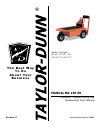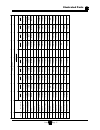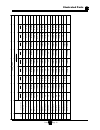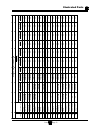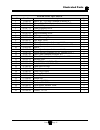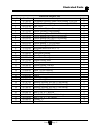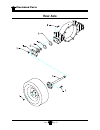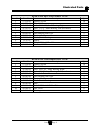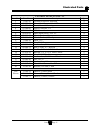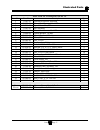- DL manuals
- Taylor-Dunn
- Utility Vehicle
- AN 171
- Operation, T Roubleshooting And Replacement Parts Manual
Taylor-Dunn AN 171 Operation, T Roubleshooting And Replacement Parts Manual
Summary of AN 171
Page 1
T h e b e s t w a y to go a b o u t your b u s i n e s s ® serial number starting: 98509 manual ma-159-05 operation, troubleshooting and replacement parts manual models inlcuded: sc-011-59 (sc 159) an-011-71 (an 171) revision: g.
Page 3
Taylor-dunn service center for more information about this and other taylor-dunn ® manuals, please write taylor-dunn ® : taylor-dunn ® mfg. 2114 w. Ball road anaheim, ca 92804 (attn: technical writer) copyright notice copyright © 2001 by taylor-dunn ® mfg. All rights reserved. No part of this work m...
Page 4
B2-48 with dump bed option b2-10 ambulance b2-48 with steel cab, foldaway 4-passenger seat and stake sides et 3000 et1-50 full size truck p2-50 30,000 pound tow tractor.
Page 5: Contents
Table of contents contents introduction about this manual .................................... 2 who should read this manual ............... 2 responsibilities ........................................ 2 how to use this manual .......................... 3 conventions ....................................
Page 6
Table of contents transmission ........................................1 adjust the drive chain ............................. 2 check the oil level ................................... 4 change the oil .......................................... 5 drive motor .............................................
Page 7
Table of contents illustrated parts front axle ................................................... 2 front tire .................................................... 4 front fork ................................................... 6 steering linkage sc ................................... 8 steering l...
Page 8
B2-48 with stake side dump bed option sc1-00 stock chaser e4-55 sit down tow tractor c4-25 sit down tow tractor.
Page 9: Table of Contents
Table of contents introduction vehicles shown with optional equipment about this manual ......................................... 2 who should read this manual .................... 2 responsibilities ............................................ 2 how to use this manual .................................
Page 10
Introduction page-2 who should read this manual this manual is intended for use by anyone who is going to operate, own, perform maintenance on, service, or order parts for this taylor-dunn ® vehicle. Each person should be familiar with the parts of this manual that apply to their use of this vehicle...
Page 11
Introduction page-3 how to use this manual this manual is organized into five main sections: introduction this section describes how to use this service manual and how to identify your vehicle. Safety rules and operating instructions this section outlines the safety and operational issues, location ...
Page 12
Introduction page-4 how to identify your vehicle this manual applies to vehicles with the same model and serial numbers listed on the front cover. These vehicles are designed for driving on smooth surfaces in and around facilities such as industrial plants, nurseries, institutions, motels, mobile ho...
Page 13
Introduction page-5 taking delivery of your vehicle inspect the vehicle immediately after delivery. Use the following guidelines to help identify any obvious problems: • examine the contents of all packages and accessories that may have come in separate packages with the vehicle. • make sure everyth...
Page 14: Taylor -Dunn
Taylor -dunn.
Page 15: Safety Rules and
Table of contents safety rules and operating instructions standard specifications* .................... 2 safety rules and guidelines ............. 3 driver training program .................... 3 driver qualifications. ........................................... 3 2 - start switch ....................
Page 16: Standard Specifications*
Safety rules and operating instructions safety rules page 2 standard specifications* item model specification occupancy driver only dimensions sc 159 213l x 78w x 119h centimeters (84l x 31 x 47h inches) an 171 267l x 78w x 126h centimeters (105l x 31 x 49.5h inches) turning radius sc 159 160 centim...
Page 17: Safety Rules And
Safety rules and operating instructions safety rules page 3 safety rules and guidelines it is the responsibility of the owner of this vehicle to assure that the operator understands the various controls and operating characteristics of this vehicle (extracted from the american national standards ins...
Page 18: Vehicle Controls
Safety rules and operating instructions safety rules page 4 vehicle controls 2 - start switch the start-switch turns on the vehicle control system. Rotate the switch clockwise to turn the vehicle power on, counterclockwise to turn the vehicle power off. The switch should be in the “off” position whe...
Page 19
Safety rules and operating instructions safety rules page 5 2 - battery status indicator, analog (optional) the battery status indicator is located to the left of the hour meter. The normal operating range is in the green zone. Park the vehicle for a few minutes for an accurate reading. The vehicle ...
Page 20
Safety rules and operating instructions safety rules page 6 steering, sc 159 the steering wheel and steering system are similar to an automobile. To turn right, turn the steering wheel clockwise. To turn left, turn the steering wheel counter- clockwise. Steering, an 171 the an 171 uses a tiller for ...
Page 21
Safety rules and operating instructions safety rules page 7 parking brake the parking brake functions the same on boththe sc 159 and an 171. Depress the rear of the treadle to set the brake. Charger interlock the charger interlock is designed to disable the vehicle from being driven while the ac cha...
Page 22: Vehicle Operational
Safety rules and operating instructions safety rules page 8 vehicle operational guidelines safety guidelines • only qualified and trained operators may drive this vehicle. • drive only on level surfaces or on surfaces having an incline of no more than 10% (5.6 degrees). • drive slowly when making a ...
Page 23
Safety rules and operating instructions safety rules page 9 parking before leaving the vehicle: • set the forward-off-reverse switch to the ` “off” position. • rotate the start switch to the “off” position. In addition: • if parking this vehicle on an incline, turn the wheels to the curb, or block t...
Page 24: Charging Your Vehicle
Safety rules and operating instructions safety rules page 10 explosive mixtures of hydrogen gas are present within battery cells at all times. Do not work with or charge battery in an area where open flames (including gas furnace or water heater pilots), sparks, cigarettes, or any other sources of c...
Page 25: Storing And Returning To
Safety rules and operating instructions safety rules page 11 storing and returning to service both storing your vehicle and returning it to service should only be performed by authorized personnel. Storing your vehicle • clean the batteries, then fill and charge before putting the vehicle in storage...
Page 26
Safety rules and operating instructions safety rules page 12 maintenance item 2,3 weekly (20hrs) monthly (80hrs) quaterly (250hrs) semi - annual (500hrs) annualy (1000hrs) check condition of tires and tire pressure l check all lights, horns, beepers and warning devises l check and fill batteries l c...
Page 27: Maintenance Guidelines For
Safety rules and operating instructions safety rules page 13 t a y l or - du n n th e b e st w ay to go about yo ur bu si n e s s r maintenance guidelines for severe duty applications 1. This maintenance checklist is based on the average application. If the vehicle is operated under “severe conditio...
Page 28: Taylor -Dunn
Taylor -dunn.
Page 29: Table of Contents
Table of contents general maintenance maintenance guidelines ............................... 2 troubleshooting guide ................................ 3 lubrication chart .......................................... 4 model e 4-55 tow tractor model c 4-25 tow tractor illustrations of other popular tayl...
Page 30: Maintenance Guidelines
Maintenance, service and repair page 2 maintenance guidelines • avoid fire hazards and have fire protection equipment present in the work area. Conduct vehicle performance checks in an authorized area where safe clearance exists. • before starting the vehicle, follow the recommended safety procedure...
Page 31: Troubleshooting Guide
Maintenance, service and repair page 3 troubleshooting guide symptom probable cause steering pulls in one direction front end out of alignment , frame or fork bent hard steering dry lube points in steering linkage damaged fork bearings damaged steering chains low tire pressure excessive steering pla...
Page 32: Lubrication Chart
Maintenance, service and repair page 4 lubrication chart # description locations lubricant type 1 treadle bushings 3 general purpose grease 2 front wheel bearings 1 or 2 high temperature wheel bearing grease 3 fork spindle bearings 1 general purpose grease 4 steering shaft 2 general purpose grease 5...
Page 33: Front Axle Service
Table of contents inspect the front wheel bearings ..... 2 adjust front wheel bearings ............ 3 front axle removal and installation .. 4 removal ................................................................ 4 installation ............................................................ 4 replac...
Page 34: Adjust Front Wheel
Maintenance, service, and repair front axle page 2 adjust front wheel bearings 6. Raise the front wheel(s) off of the ground and support with jack stands. 7. Tighten the front axle until the wheel(s) do not spin freely. To test, spin the front wheel by hand. The wheel should stop spinning in no more...
Page 35
Maintenance, service, and repair front axle page 3 front axle removal and installation axle fork (single) race bearing seal spacer typical fork illustrated. Your fork may be different. 1. Make sure the key-switch is in the “off” position, then remove the key. 2. Place the forward-reverse switch in t...
Page 36: Replace Front Wheel
Maintenance, service, and repair front axle page 4 replace front wheel bearings 6. Remove the front axle and wheel(s). Refer to front axle removal and installation section for information regarding removing the axle. 7. Remove the spacers, seals and bearings from the hub 8. Thoroughly clean all grea...
Page 37: Steering Component
Table of contents front end alignment .......................... 2 center the steering wheel .................................... 2 inspect the steering components ...... 4 steering wheel and bushings ............................... 4 steering chain .....................................................
Page 38: Front End Alignment
Maintenance, service, and repair steering page 2 center the steering wheel 6. Position the front fork in the straight ahead position and tie it off so that it cannot rotate. 7. Remove the steering chain access plate. 8. Remove the safety wire from the turn buckles and discard. 9. Loosen the turn buc...
Page 39
Maintenance, service, and repair steering page 3 step #11 step #10 step #14 12. Install the chain on the lower sprocket. 13. Tighten the turnbuckles to remove all play from the steering chain. 14. Install new safety wire and tie off as shown in the illustration. 15. Untie the front fork. 16. Reconne...
Page 40: Inspect The Steering
Maintenance, service, and repair steering page 4 inspect the steering components steering wheel and bushings after the steering wheel has been removed, thoroughly clean the steering wheel shaft and bushings. Measure the diameter of the steering shaft. • if the shaft diameter is not between 0.745” an...
Page 41: Fork Bearings
Maintenance, service, and repair steering page 5 pillow blocks note: the two pillow blocks will wear at the same rate. If one is worn out, then both blocks should be replaced as a set. 6. Tie off the front fork so that it cannot turn. 7. While watching the steering shaft, rapidly rotate the steering...
Page 42: Replace The Steering
Maintenance, service, and repair steering page 6 replace the steering wheel 6. Cut the safety wire from the turn buckles and discard. 7. Remove the retaining clip and washer(s) from the steering wheel shaft. Note: the retaining clip goes completely around the shaft two times. Locate the end of the c...
Page 43: Replace The Front Fork
Maintenance, service, and repair steering page 7 replace the front fork 6. Remove the front axle. Refer to section front axle removal and installation in front axle service for information regarding removing the front axle. 7. Remove the fork bearing cap. 8. While supporting the front fork so that i...
Page 44: Taylor -Dunn
Taylor -dunn.
Page 45: Brake Service
Table of contents inspect the service brake ................. 2 adjust the service brake ................... 2 adjust the brake linkages ................................... 3 replace the brake lining .................. 4 replace brake drum ........................ 6 replacing the treadle linkage ......
Page 46: Inspect The Service Brake
Maintenance, service, and repair brakes page 2 inspect the service brake the band parking brake is located on the front of the drive chain case housing, it must be removed to accurately measure the lining thickness. Refer to replace the parking brake lining for information on removing the band park ...
Page 47
Maintenance, service, and repair brakes page 3 1. Make sure the key-switch is in the “off” position, then remove the key. 2. Place the forward-reverse switch in the center “off” position. 3. Confirm the electric park brake is set. 4. Place blocks under the front wheels to prevent vehicle movement. 5...
Page 48: Replace The Brake Lining
Maintenance, service, and repair brakes page 4 replace the brake lining current taylor-dunn ® brakes are asbestos free. However, there is the possibility that the original brakes were replaced with aftermarket parts containing asbestos. Since this possibility exists, all brake parts should be handle...
Page 49
Maintenance, service, and repair brakes page 5 10. Remove the brake band bolt (4). 11. Remove the clevis pin (11) from the brake band anchor and remove the brake band (3) from the assembly. 12. Inspect the brake arm pivot bolt for signs of wear. If any signs of wear are seen then the pivot bolt must...
Page 50: Replace Brake Drum
Maintenance, service, and repair brakes page 6 replace brake drum note: some vehicle configurations do not allow clearance to remove the brake drum while the drive is in the vehicle. In this case the drive must be removed to replace the brake drum. Refer to transmission section for information on re...
Page 51
Maintenance, service, and repair brakes page 7 replacing the treadle linkage due to variations in the length of the frame, the treadle linkage must be individually fitted to each vehicle. The hole for the treadle clevis pin is pre-punched. The hole for the bell crank must be match drilled. 6. Remove...
Page 52: Taylor -Dunn
Taylor -dunn.
Page 53: Throttle Linkage
Table of contents throttle linkage adjustments ............ 2 throttle linkage.
Page 54
Maintenance, service, and repair throttle linkage page 2 throttle linkage adjustments the throttle linkage is coupled with the brake linkage. There are no adjustments that are specific to the throttle linkage. Refer to the brake section for linkage adjustments or replacement of the treadle linkage. ...
Page 55: Motor Service
Table of contents inspecting the motor brushes ............ 2 motors with internal cooling fans ......................... 2 enclosed motors (ge, no cooling fan) ................. 2 motor removal and installation ......... 3 motor inspection ................................ 3 replacing the brushes......
Page 56: Inspecting The Motor Brushes
Motor service motor page 2 enclosed motors (ge, no cooling fan) general electric motors note: some motors may not have the brush inspection holes. In this case, the motor must be disassembled to inspect the brushes. For future inspections, holes msy be drilled into the motor housing after it has bee...
Page 57: Motor Removal And
Motor service motor page 3 advanced dc motors the enclosed advanced dc motors must be disassembled to inspect the motor brushes. Refer to motor inspection for information regarding disassembling the motor. Motor removal and installation see the transmission section for information on removing or ins...
Page 58
Motor service motor page 4 5. Inspect the commutator for burn marks. • burn marks and/or raised commutator segments 90 or 180 degrees apart is evidence of a shorted armature. A tool called a growler is required to reliably test for a shorted armature. 6. Inspect the commutator for raised segments. R...
Page 59: Replacing The Brushes
Motor service motor page 5 replacing the brushes note: it is recommended that all four brushes be replaced as a set. Note: motors without removable brush covers must be disassembled to replace the brushes. Refer to motor inspection-disassembly section for information on taking the motor apart. Note:...
Page 60: Replacing The Bearings
Motor service motor page 6 replacing the bearings 1. The motor must be removed from the vehicle for this procedure. Refer to transmission service section for information on removing the motor. 2. Remove the armature. Refer to motor inspection- disassembly section for information on taking the motor ...
Page 61: Service Limits
Motor service motor page 7 service limits motor specification number undercut depth commutator diameter (min) brush length (min) wire depth (max) mm inches mm inches mm inches mm inches 5bc58jbs6129a 0.635 0.025 66.75 2.625 19.05 0.75 38.1 1.5 5bc58jbs6129b 0.635 0.025 66.75 2.625 19.05 0.75 38.1 1....
Page 62: Taylor -Dunn
Taylor -dunn.
Page 63: Transmission
Table of contents transmission adjust the drive chain .................................. 2 check the oil level ....................................... 4 change the oil .............................................. 5 drive motor .................................................... 6 remove ............
Page 64: Adjust The Drive Chain
Transmission transmission page 2 adjust the drive chain note: a small amount of oil may come out when the drive motor mounting bolts are loosened. 6. Place a small oil drain pan under the chain case. 7. Loosen but do not remove the three drive motor mounting nuts. 8. Loosen the adjusting screw jam n...
Page 65
Transmission transmission page 3 11. Reconnect the batteries. 12. Close all safety interlock switches, turn the key on, place the forward-off-reverse switch in forward and fully depress the accelerator pedal. 13. Tighten or loosen the adjustment screw to obtain the minimum noise level. Note: if ther...
Page 66: Check The Oil Level
Transmission transmission page 4 check the oil level note: the oil level in the chain case is maintained by the transmission. Oil is pumped from the 3rd member into the chain case housing. It is not necessary to check the oil level in the chain case. 1. Make sure the key-switch is in the “off” posit...
Page 67: Change The Oil
Transmission transmission page 5 change the oil 1. Make sure the key-switch is in the “off” position, then remove the key. 2. Place the forward-reverse switch in the center “off” position. 3. Set the park brake. 4. Place blocks under the front wheels to prevent vehicle movement. 5. Disconnect the ma...
Page 68: Drive Motor
Transmission transmission page 6 drive motor remove note: in most cases it is not necessary to disassemble the chain case to remove the motor. If you find it necessary to disassemble the chain case, refer to transmission section for information regarding disassembly of the chain case. 6. Remove the ...
Page 69: Rear Axle
Transmission transmission page 7 rear axle remove and install 6. Raise the drive wheel off of the ground. 7. Remove the wheel assembly. 8. Place a small oil drain pan under the end of the axle housing. 9. Remove the four axle retaining bolts. 10. Using a slide hammer, remove the axle from the axle h...
Page 70: Replace The Axle Bearing
Transmission transmission page 8 replace the axle bearing note: the axle must be removed from the vehicle to replace the axle bearing. Refer to section rear axle: remove and install for information regarding removing the axle. Note: a 10-ton press is required to replace the axle bearing. Note: the a...
Page 71: Transmission Assembly
Transmission transmission page 9 transmission assembly remove and install 6. Remove the motor wires. 7. Disconnect the brake linkage from the brake arm. 8. Remove the treadle linkage. 9. Remove the nuts from the four transmission mounting bolts. Do not remove the bolts at this time. 10. Place jack s...
Page 72: Chain Case
Transmission transmission page 10 chain case note: some vehicle configurations may require that the transmission be removed to disassemble the chain case. Refer to section transmission assembly for information on removing the transmission. Disassemble 6. Place an oil drain pan under the chain case. ...
Page 73
Transmission transmission page 11 10. Remove the chain case housing bolts, brake assembly, and alignment brackets. 11. Remove the chain case housing from the backing plate. 12. Remove the pinion seal from the chain case housing. 13. Loosen the motor mounting bolts. 14. Loosen the chain adjuster. 15....
Page 74
Transmission transmission page 12 assemble 1. Thoroughly clean all gasket surfaces. 2. Apply a 1/8” bead of 94-430-03 gasket sealer to the face of the 3rd member. 3. Install the backing plate to the 3rd member. Torque to 30-45 ft-lbs. 4. Install the motor to the backing plate. Do not fully tighten t...
Page 75
Transmission transmission page 13 13. Tighten the brake adjusting bolt to 25 ft-lbs. 14. Tighten the brake assembly mounting bolts. 15. Adjust the brake. Refer to section brake service: adjust the brakes for information regarding adjusting the brakes. 16. Adjust the drive chain. Refer to section adj...
Page 76: Differential Assembly (3
Transmission transmission page 14 differential assembly (3 rd member) disassemble note: bearings and races must be replaced as a set. If any one bearing or race is worn, its mate must also be replaced. It is recommended to replace all bearings and races in the 3rd member as a set. 1. Drain the oil f...
Page 77
Transmission transmission page 15 10. If required, remove the rear tapered bearing from the pinion shaft and discard. Note: do not remove the bearing unless it requires replacement. Removing the rear bearing will damage the bearing. Replacing this bearing will require re-shimming of the pinion shaft...
Page 78
Transmission transmission page 16 assemble note: thoroughly clean and inspect all parts before reassembly. Apply a small amount of differential oil to all gears and bearings before reassembly. Note: depending on your vehicle config- uration, the rear pinion pilot bearing is not required and may not ...
Page 79
Transmission transmission page 17 differential assembly 9. Reassemble the differential housing in reverse order. 10. Place the ring gear onto the differential housing matching the mark made during disassembly. 11. Install two of the ring gear bolts finger tight to align the gear. 12. Press the ring ...
Page 80
Transmission transmission page 18 note: be sure to continually rotate the ring gear while adjusting the bearings. This makes sure that the bearings and races remain seated correctly. Note: one hole on adjusting nut = approximately 0.003" change in backlash. Left and right nuts must be turned the sam...
Page 81
Transmission transmission page 19.
Page 82: Exploded View
Transmission transmission page 20 exploded view.
Page 83: Tires and Wheels
Table of contents tire inflation ...................................... 2 tire inspection ................................... 2 replace the front tire/wheel ............ 3 replace the rear tire/wheel ............ 3 replace the tire (pneumatic) ........... 3 repair the tire (pneumatic) .................
Page 84: Tire Inflation
Maintenance, service, and repair tires and wheels page 2 tire inflation there are many tire options available with varying tire pressures. Refer to the side wall of your tire for information regarding the tire pressure for your tires. The illustration to the right is an example of the side wall info...
Page 85: Replace The Rear Tire/
Maintenance, service, and repair tires and wheels page 3 replace the rear tire/ wheel 6. Raise the wheel to be replaced off of the ground and support with jack stands. 7. Remove the 4 or 5 wheel nuts and remove the wheel. 8. Install in reverse order. 9. Following the pattern shown on the following p...
Page 86
Maintenance, service, and repair tires and wheels page 4 pattern for tightening the wheel nuts do not attempt to repair a tire with a damaged side wall or a slice in the tread. This type of repair could fail prematurely resulting in severe bodily injury and/or property damage. Re-torque all wheel nu...
Page 87: Battery Service
Table of contents battery service cleaning ............................................ 2 testing .............................................. 3 charging ........................................... 4 watering ........................................... 5 replacing (6-volt batteries only) ........ ...
Page 88: Cleaning
Maintenance, service, and repair batteries page 2 cleaning 6. Dry dirt can be readily blown off with low-pressure air or brushed off. 7. Wetness or wet dirt on the batteries indicates battery acid. Using a nonmetallic brush with flexible bristles, wash the batteries off with a strong solution of bak...
Page 89: Testing
Maintenance, service, and repair batteries page 3 explosive mixtures of hydrogen gas are present within battery cells at all times. Do not work with or charge battery in an area where open flames (including gas furnace or water heater pilots), sparks, cigarettes, or any other sources of combustion a...
Page 90: Charging
Maintenance, service, and repair batteries page 4 typical hydrometer float clean the batteries. Refer to cleaning the batteries section for information on cleaning the batteries. Using part number 77-200-00 hydrometer, check and record the specific gravity of each cell in the battery pack. If, after...
Page 91: Watering
Maintenance, service, and repair batteries page 5 explosive mixtures of hydrogen gas are present within battery cells at all times. Do not work with or charge battery in an area where open flames (including gas furnace or water heater pilots), sparks, cigarettes, or any other sources of combustion a...
Page 92
Maintenance, service, and repair batteries page 6 explosive mixtures of hydrogen gas are present within battery cells at all times. Do not work with or charge battery in an area where open flames (including gas furnace or water heater pilots), sparks, cigarettes, or any other sources of combustion a...
Page 93
Maintenance, service, and repair batteries page 7 a battery is a live electrical source. It cannot be disconnected or neutralized. Do not drop any tool or conductive object onto the battery. A conductive object that comes in contact with the battery terminals will initiate a short circuit of the bat...
Page 94
Maintenance, service, and repair batteries page 8 storage temperature (f) charging interval (months) over 60 1 between 40 and 60 2 below 40 6 storage and returning to service explosive mixtures of hydrogen gas are present within battery cells at all times. Do not work with or charge battery in an ar...
Page 95
Maintenance, service, and repair batteries page 9 returning to service 6. Thoroughly clean the batteries and battery compartment. Refer to cleaning in this section for information regarding cleaning the batteries. 7. Check the electrolyte level and charge the batteries. Refer to watering in this sec...
Page 96: Taylor -Dunn
Taylor -dunn.
Page 97
Table of contents symptoms: ............................................2 main troubleshooting sequence ..........3 test equipment required: .................................................... 3 important notes and instructions .................... 3 definitions: ......................................
Page 98: Symptoms:
Electrical troubleshooting main sequence page 2 rev fwd solenoids pmc speed control circuit breaker iso typical control panel symptoms: if your vehicle exhibits any of the following symptoms then skip the main troubleshooting sequence and proceed to special troubleshooting in section 4 at the end of...
Page 99
Electrical troubleshooting main sequence page 3 main troubleshooting sequence test equipment required: • digital multimeter (dmm) with diode test function, fluke 79 model used in illustrations. • shunt or clamp-on dc ammeter to measure up to 400 amps. • test light with a rated voltage equal to or ex...
Page 100
Electrical troubleshooting main sequence page 4 definitions: • “ms-1” = the first switch in the accelerator module. • “battery volts” = the voltage at the batteries at the time the test is completed. • “pick up” = energizing a solenoid or contactor. • “f&r” = forward and reverse. • “iso” = isolator....
Page 101
Electrical troubleshooting main sequence page 5 power output test set the test light voltage to the same voltage as the battery volts. Connect the test light from the pmc ‘m-’ terminal to battery positive. Close all interlock switches, turn the key switch on, and place the f&r switch in forward. Dep...
Page 102
Electrical troubleshooting main sequence page 6 control wire inputs test connect a voltmeter across the solenoid negative buss bar and battery positive. • if the voltage is not at battery volts then check the wiring to battery negative and the negative circuit breaker. Stop trouble shooting here and...
Page 103
Electrical troubleshooting main sequence page 7 control wire inputs (continued) connect a voltmeter across the pmc #2 terminal and battery negative. Close all interlock switches, turn the key switch on, and place the f&r switch in forward. Depress the accelerator pedal to engage ms-1 only. • if the ...
Page 104
Electrical troubleshooting main sequence page 8 power wire inputs connect a voltmeter to the pmc ‘b-’ terminal and battery positive. • if the voltage is not the same as battery volts then there is an open circuit in the wire from ‘b-’ to the battery. Stop troubleshooting here and repair the problem....
Page 105
Electrical troubleshooting main sequence page 9 motor set the test light voltage to the same voltage as the battery volts. Connect the test light across the motor ‘a1’ and ‘a2’ terminals. Close all interlock switches, turn the key switch on, and place the f&r switch in forward. Depress the accelerat...
Page 106
Electrical troubleshooting main sequence page 10 connect the test light across the motor ‘s1’ and ‘s2’ terminals. Close all interlock switches, turn the key switch on, and place the f&r switch in forward. Depress the accelerator fully. • if the light comes on then the motor field windings are open a...
Page 107
Electrical troubleshooting main sequence page 11 connect the accelerator module test harness to the accelerator module. Connect a voltmeter between pin #9 in the test harness and battery positive. • if the voltage is not at battery volts then the wiring between pin #9 in the harness and battery nega...
Page 108: Stop
Electrical troubleshooting main sequence page 12 connect a voltmeter between pin #9 (-) and pin #2 (+) in the test harness. Depress the accelerator pedal to engage ms-1 only. • if the voltage is between 6.0 and 6.5 volts and the test at the pmc #2 terminal in the control wire input section failed th...
Page 109
Electrical troubleshooting main sequence page 13 key switch test all interlock switches and/or interlock relays (if equipped) for continuity. Depending on the model of your vehicle, it may have a seat interlock, foot interlock, charger interlock, special order interlock or any combination of the abo...
Page 110
Electrical troubleshooting main sequence page 14 connect a voltmeter across the cold terminal of the key switch and battery negative. Turn the key switch on. • if the voltage is not at battery volts then the key switch has failed. Stop trouble shooting here and repair the problem. When the repair is...
Page 111
Electrical troubleshooting main sequence page 15 connect a voltmeter across one of the cold terminals of the ksi side of the f&r switch and battery negative. Close all interlock switches, turn the key switch on, and place the f&r switch in forward. • if the voltage is not at battery volts then the f...
Page 112
Electrical troubleshooting main sequence page 16 connect a voltmeter across the solenoid negative buss bar and battery positive. Note: you may skip this test if it was completed in a previous section • if the voltage is not at battery volts then check the wiring to battery negative and the negative ...
Page 113
Electrical troubleshooting main sequence page 17 connect a voltmeter across the reverse terminal of the forward and reverse side of the f&r switch and battery negative. Close all interlock switches, turn the key switch on, and place the f&r switch in reverse. Depress the accelerator pedal fully. • i...
Page 114
Electrical troubleshooting main sequence page 18 connect a voltmeter across the iso solenoid cold terminal and battery negative. Close all interlock switches and turn the key switch on. Depress the accelerator pedal fully. • if the voltage is at battery volts then the wire from the iso solenoid to t...
Page 115: Stop
Electrical troubleshooting main sequence page 19 connect a voltmeter across the reverse solenoid coil terminals. Refer to your vehicles wiring diagram to identify the position of the reverse solenoid. Close all interlock switches, turn the key switch on, and place the f&r switch in reverse. Depress ...
Page 116
Electrical troubleshooting main sequence page 20 main battery negative b- m- a2 b+ #2 ksi _ + the voltage shown is for illustration only. The actual voltage may vary. Solenoids are shown for reference only. The type and position of the forward solenoid in your truck may be different iso _ + the volt...
Page 117: Stop
Electrical troubleshooting main sequence page 21 stop stop, do not continue. If you reached this point without a solution, then you may have an unanticipated problem or have made an error during testing. It is important to review the trouble shooting steps that have led to this point. The tests may ...
Page 118: Taylor -Dunn
Taylor -dunn.
Page 119: Table of Contents
Electrical troubleshooting special troubleshooting page 1 symptoms go to Ø runs slow in both directions plus high armature and field current in both directions. Note: armature and field current should be equal. Motor Ø runs slow in both directions plus high armature current in both directions. Note:...
Page 120
Electrical troubleshooting special troubleshooting page 2 pmc control disconnect the wire from the ‘m-’ terminal on the pmc control and tape it off to prevent electrical contact. Connect a volt meter across the pmc #2 terminal and battery negative. Turn the key-switch on, close all interlock switche...
Page 121: Stop
Electrical troubleshooting special troubleshooting page 3 b- m- a2 b+ #2 ksi _ + the voltage shown is for illustration only. The actual voltage may vary. Stop stop, do not continue. If you reached this point without a solution, then you may have an unanticipated problem or have made an error during ...
Page 122: Stop
Electrical troubleshooting special troubleshooting page 4 plugging diode remove the wires from the ‘b+’ and ‘a2’ terminals on the pmc control and perform the following test: using the diode test function on the dmm check for the presence of a diode across ‘b+’ and ‘a2’ on the pmc control.. If you do...
Page 123: Stop
Electrical troubleshooting special troubleshooting page 5 freewheel diode remove the wires from the ‘b+’ and ‘m-’ terminals on the pmc control and perform the following test: using the diode test function on the dmm check for the presence of a diode across ‘b+’ and ‘m- ’ on the pmc control. Refer to...
Page 124
Electrical troubleshooting special troubleshooting page 6 iso remove the wires and the resistor from the iso solenoid and perform the following tests: test continuity across the iso power contacts. If you do not know how to test for continuity, refer test to a qualified technician. • this should be ...
Page 125: Stop
Electrical troubleshooting special troubleshooting page 7 stop stop, do not continue. If you reached this point without a solution, then you may have an unanticipated problem or have made an error during testing. It is important to review the trouble shooting steps that have led to this point. The t...
Page 126
Electrical troubleshooting special troubleshooting page 8 solenoids there is a very slight possibility that a failure in the motor could cause these symptoms. Perform the tests covered in the motor section first. If the motor is ok, continue with the following tests. Remove the wires from the ‘s1’ a...
Page 127
Electrical troubleshooting special troubleshooting page 9 stop trouble shooting here and repair the problem. When the repair is completed, completely retest the vehicle before lowering the drive wheels to the ground, otherwise continue with the next test. • check continuity from the motor ‘a2’ termi...
Page 128: Stop
Electrical troubleshooting special troubleshooting page 10 with the key-switch on and the f&r switch in reverse, depress the accelerator pedal and perform the following tests: • check continuity from the wire that was connected to the pmc ‘m-’ terminal to the wire that was connected to the motor ‘s1...
Page 129
Electrical troubleshooting special troubleshooting page 11 motor high motor current in both the field and the armature, accompanied with a lack of power, would indicate a shorted armature and\or field. Another symptom that may exist is jumping or stuttering at low speeds and/or the motor will not ru...
Page 130: Stop
Electrical troubleshooting special troubleshooting page 12 check continuity from ‘s1’ to the frame of the motor. If you do not know how to test for continuity, refer test to a qualified technician. This should be an open circuit. If there is continuity from ‘s1’ to the frame of the motor, then the m...
Page 131: Lestronic II
Table of contents lestronic ii ® charger troubleshooting operating instructions and theory of operation .........................2 testing the charging cycle ....................3 test equipment required for troubleshooting ..............................4 important notes and instructions -----------...
Page 132
Electrical troubleshooting charger troubleshooting page 2 operating instructions and theory of operation the lestronic ii ® chargers are designed as semiautomatic chargers. The lestronic ii ® charger turns itself on when the “built- in” charger is plugged into the wall outlet, or when the “portable”...
Page 133: Testing The Charging Cycle
Electrical troubleshooting charger troubleshooting page 3 testing the charging cycle in typical installations, the charger will remain on for up to 12 hours depending on the state of charge of the battery when the charge cycle was started. A charger could remain on for longer than 12 hours if: • the...
Page 134
Electrical troubleshooting charger troubleshooting page 4 test equipment required for troubleshooting digital multi meter (dmm) with diode and capacitor test function, fluke 79 ® model shown at right and in the troubleshooting illustrations. Important notes and instructions • this troubleshooting gu...
Page 135
Electrical troubleshooting charger troubleshooting page 5 troubleshooting for built-in charger 5. Disconnect the charger from the ac source. Locate the charger harness connectors where the charger harness is connected to the vehicle’s control harness. There will be two 10 gauge and two 14 gauge wire...
Page 136
Electrical troubleshooting charger troubleshooting page 6 • disconnect the charger from the ac source. • disconnect the batteries. • disconnect the charger from the vehicle’s harness. • remove the charger from the vehicle. Remove the charger cover and perform the following tests: 1. Inspect the inte...
Page 137
Electrical troubleshooting charger troubleshooting page 7 • test the voltage from the fuse assembly (-) to the diode block (+). This voltage should be equal to the battery voltage. If the voltage is less than the battery voltage, then the wires from the harness connectors to the charger are bad. Sto...
Page 138
Electrical troubleshooting charger troubleshooting page 8 troubleshooting for portable charger disconnect the charger from the ac outlet and the batteries. 1. Test the voltage from the positive terminal on the vehicles dc receptacle to main battery negative. This voltage should be equal to the batte...
Page 139: Testing The Timer Relay
Electrical troubleshooting charger troubleshooting page 9 5. Reconnect the lead to the diode. 6. Connect the charger to the ac source. Insert the dc charger plug into the dc receptacle and perform the following tests: • test the voltage from the fuse assembly (-) to the diode block (+). This voltage...
Page 140: Testing The Interlock Relay
Electrical troubleshooting charger troubleshooting page 10 testing the interlock relay operation the interlock relay disables the vehicle from running whenever the charger is connected to a working ac power source. When the charger is plugged in, the relay contacts open and break the key switch conn...
Page 141: Signet
Table of contents signet ® charger troubleshooting operating instructions and theory of operation ........................................2 hb/pt and gel indicator lamps ...........3 testing the charging cycle ....................3 test equipment required for troubleshooting ...........................
Page 142
Electrical troubleshooting signet charger troubleshooting page 2 operating instructions and theory of operation the model hb600w ® and hb1000w ® chargers are designed as semiautomatic chargers. The charger turns itself on when it is plugged into the wall outlet and turns off when the batteries are f...
Page 143: Testing The Charging Cycle
Electrical troubleshooting signet charger troubleshooting page 3 testing the charging cycle in typical installations, the charger will remain on for up to 12 hours depending on the state of charge of the batteries when the charge cycle was started. Note: charging time is limited to 18-hours (max). A...
Page 144
Electrical troubleshooting signet charger troubleshooting page 4 test equipment required for troubleshooting digital multi meter (dmm), fluke 79 ® model shown at right and in the troubleshooting illustrations. Clamp on dc ammeter to measure up to 20-amps. Important notes and instructions • this trou...
Page 145: Status Led Error Code Table
Electrical troubleshooting signet charger troubleshooting page 5 status led error code table there are three status lights (led’s) on the charger name plate. These led’s normally indicate the current operating state of the charger. If all three led’s are flashing, it indicate an error has occurred i...
Page 146: Troubleshooting
Electrical troubleshooting signet charger troubleshooting page 6 1. Make sure the key-switch is in the “off” position, then remove the key. 2. Place the forward-reverse switch in the center “off” position. 3. Set the park brake. 4. Place blocks under the front wheels to prevent vehicle movement. Tro...
Page 147: Wire Diagrams
Table of contents wire diagrams complete vehicle, standard bed ....... 2 complete vehicle, short bed or lift out battery box ....................... 3 complete vehicle, an ....................... 4.
Page 148
Wire diagrams wire diagrams page 2 complete vehicle, standard bed yellow di black orange/black interconnect violet/black black white red red blue 1 3 14 2 9 7 6 5 8 orange/black horn switch red green/black white/black blue/black green f/r sw green/black violet/black start switch white/black blue/bla...
Page 149
Wire diagrams wire diagrams page 3 complete vehicle, short bed or lift out battery box wiring is the same as the standard bed with the exception of: • harness is wired direct to the solenoids and controller, there is no connector. • built-in charger is not available. Charger interlock (if equipped) ...
Page 150: Taylor -Dunn
Taylor -dunn.
Page 151: Illustrated Parts
Table of contents front axle ................................................... 2 front tire .................................................... 4 front fork ................................................... 6 steering linkage sc ................................... 8 steering linkage an ...........
Page 152: Front Axle
Illustrated parts parts page 2 front axle.
Page 153
Illustrated parts parts page 3 front axle item no. Part no. Description qty 1 88-229-81 locknut, 3/4nc 2 2 88-228-61 washer, 3/4” sae 2 3 15-010-00 front axle 1 4 16-010-00 spacer 4 5 15-011-00 front axle, dual (optional) 1.
Page 154: Front Tire
Illustrated parts parts page 4 front tire.
Page 155
Illustrated parts parts page 5 front tire item no. Part no. Description qty 1 13-576-10 tire & wheel assy, 4.80 x 8, 3/4” bearing (standard) 1 2 13-001-00 wheel, 4.80 x 8, 3/4” bearing 1 3 10-075-00 tire, 4.80 x 8, load range b 1 4 45-308-00 oil seal 2 5 80-015-00 bearing, 3/4” tapered 2 6 80-105-00...
Page 156: Front Fork
Illustrated parts parts page 6 front fork 7 10 fork collar (in frame) 1 2 4 5 5 4 3 6.
Page 157
Illustrated parts parts page 7 front fork item no. Part no. Description qty 1 88-229-81 locknut, 3/4nc 1 2 88-228-60 washer, 3/4” cut 1 3 45-307-00 oil seal, 1-1/2” id 1 4 80-011-10 bearing, tapered roller, 1-1/4” id 2 5 80-102-00 bearing race 2 6 14-030-10 front fork assembly 1 7 92-105-00 dust cap...
Page 158: Steering Linkage Sc
Illustrated parts parts page 8 steering linkage sc.
Page 159
Illustrated parts parts page 9 steering-model sc item no. Part no. Description qty 1 20-053-10 steering shaft assembly, 48” frame 1 1 20-051-10 steering shaft assembly, 40” frame 1 2 84-005-00 pillow block 2 3 30-223-00 steering chain 1 4 19-008-00 steering wheel, shaft, and sprocket 1 5 32-032-10 b...
Page 160: Steering Linkage An
Illustrated parts parts page 10 steering linkage an.
Page 161
Illustrated parts parts page 11 steering-model an item no. Part no. Description qty 1 20-026-10 steering shaft assembly 1 2 84-005-00 pillow block 2 3 95-500-00 steering handle 1 4 98-350-00 hand grip 1 5 88-080-15 bolt, 5/16nc x 1-3/4” hex hd 4 6 88-089-81 locknut, 5/16nc 4 7 88-088-61 washer, 5/16...
Page 162: Mechanical Control Linkage
Illustrated parts parts page 12 mechanical control linkage 6 4 5 1 3 7 8 8 7 8 4 8 7 7 see note on following page brake arm ref. 9 10 collars welded to frame.
Page 163
Illustrated parts parts page 13 mechanical control linkage item no. Part no. Description qty 1 50-429-00 connecting strap 1 2 85-281-00 link, extension spring 1 3 85-280-00 spring, extension, 1-3/8” od x 7-3/4” 1 4 96-762-00 clevis, 3/8” 2 5 88-119-80 nut, 3/8nf 1 6 50-026-00 rod, 3/8nf x 3” long, f...
Page 164: Throttle Linkage
Illustrated parts parts page 14 throttle linkage 3 1 2 4 5 6 6 6 7 8 8 9 10 9 10
Page 165
Illustrated parts parts page 15 accelerator module & linkage item no. Part no. Description qty 1 02-150-10 accelerator mounting bracket 1 2 62-033-00 accelerator module 1 3 02-150-11 lever, accelerator extension 1 4 50-123-21 rod, accelerator linkage 1 5 50-481-00 connector, park brake slip 1 6 88-1...
Page 166: Lester Chargers, Page 1
Illustrated parts parts page 16 lester chargers, page 1 6 8 5 4 3 7 11 1 2 8 3 4 5 10 7 6 2 1 8 9 typical built in charger typical portable charger.
Page 167
Illustrated parts parts page 17 16920 79 -309 -20 48lc25 -8et 230/50/na 48/25 built -in - s/o 79 -808 -20 79 -902 -00 79 -749 -13 s/o n/a 79 -831 -00 79 -530 -00 - - - n/a 22620 79 -303 -25 48lc25 -8et 115/60/15 48/25 built -in - 79 -805 -68 79 -808 -20 79 -902 -00 79 -749 -13 79 -603 -10 - 79 -831 ...
Page 168: Lester Chargers, Page 2
Illustrated parts parts page 18 lester chargers, page 2 6 8 5 4 3 7 11 1 2 8 3 4 5 10 7 6 2 1 8 9 typical built in charger typical portable charger.
Page 169
Illustrated parts parts page 19 12315 79 -306 -90 36lc40 -8et 230/50/8 36/40 portable 79 -852 -00 k4 -071 -87 79 -808 -00 79 -902 -00 79 -749 -10 s/o s/o 79 -831 -00 79 -532 -00 79 -530 -00 79 -567 -10 - - 7030 79 -304 -60 36lc25 -8et 230/50/7 3625 portable 79 -851 -10 k4 -071 -87 79 -808 -00 79 -90...
Page 170: Signet Charger
Illustrated parts parts page 20 signet charger note: the harness connectors are not included with the charger. When replacing the charger order 2 each of the following: part # description 75-318-20 butt splice 75-320-51 knife connector typical charger (8actual appearance varies).
Page 171
Illustrated parts parts page 21 signet® charger item # part # description qty 79-303-40 charger assembly (see note on facing page) 1 79-575-60 replacement cover w/ac cord and gasket 1 note: there are no user serviceable components inside the charger.
Page 172: Motors
Illustrated parts parts page 22 motors 9 12 13 9 5 3 4 2 1 14 10 11 7 16 17 6 8 15 typical ge motor.
Page 173
Illustrated parts parts page 23 l94 -4006 70 -074 -00 n/a n/a n/a n/a n/a n/a n/a n/a n/a n/a n/a n/a n/a n/a n/a n/a n/a n/a n/a n/a n/a 5bt1344b185 70 -072 -00 n/a n/a n/a n/a n/a n/a n/a n/a n/a n/a n/a n/a n/a n/a n/a n/a n/a n/a n/a n/a n/a 5bc49jb3043b 70 -061 -00 n/a n/a n/a n/a n/a n/a n/a n...
Page 174: Power Traction
Illustrated parts parts page 24 power traction.
Page 175
Illustrated parts parts page 25 power traction drive item no. Part no. Description qty 1 70-049-00 motor, dc, 4.5/6.0 hp (standard on model sc) 1 1 70-054-00 motor, dc, 6.7/10.0 hp (standard on model an) 1 2 97-100-00 woodruff key 1 3 88-087-11 chain adjusting screw 1 4 88-069-80 nut, 5/16nc 1 5 88-...
Page 176: Differential
Illustrated parts parts page 26 differential.
Page 177
Illustrated parts parts page 27 rear differential item no. Part no. Description qty 1 41-709-00 3rd member housing (small carrier bearing, 1.628”id) 1 1 41-710-00 3rd member housing (large carrier bearing, 1.784”id) 1 2 88-119-80 nut, 3/8nf 14 3 41-712-00 carrier assembly (small bearing) 1 3 41-713-...
Page 178: Brake
Illustrated parts parts page 28 brake.
Page 179
Illustrated parts parts page 29 brake item no. Part no. Description qty 1 41-532-00 brake drum 1 2 96-245-10 bolt, brake adjusting, 1/2nf 1 3 41-661-00 full brake band 1 41-661-60 kit, full brake band (include. 2, 3, 4, 6, 7, 8, 10, 11, 17) 1 4 85-060-20 spring 1 5 41-372-10 bracket, brake mounting ...
Page 180: Rear Axle
Illustrated parts parts page 30 rear axle.
Page 181
Illustrated parts parts page 31 rear axle up to serial number 135706 item no. Part no. Description qty 1 97-236-00 wheel lug nut 10 2 96-329-10 wheel bolt 10 3 41-162-05 axle, 10-11/16”, small bearing, right 1 3 41-163-05 axle, 13-1/8”, small bearing, left (not shown) 1 4 32-514-00 plate, axle retai...
Page 182: Rear Tires
Illustrated parts parts page 32 rear tires 10 ref., wheel hub 1 2 5 (assembly) 4 3 6 7 8 9.
Page 183
Illustrated parts parts page 33 wheels and tires item # part # description 1 wheels 12-012-00 5 x 8" tubeless 12-050-00 12-1/8 diameter cast iron 2 tires 10-075-00 4.80 x 8 lr b pneumatic 10-076-00 4.80 x 8 lr c pneumatic 10-081-00 5.70 x 8 lr b pneumatic 10-082-00 5.70 x 8 extra grip 10-083-00 5.70...
Page 184: Control Panel (Standard)
Illustrated parts parts page 34 control panel (standard).
Page 185
Illustrated parts parts page 35 control panel-an & 48” sc item no. Part no. Description qty 1 72-501-43 forward or reverse solenoid 2 2 88-838-06 sheet metal screw, #14 x 1/2” 10 3 01-534-80 panel, control mounting 1 4 62-204-00 speed controller, 275 1 5 72-501-42 iso solenoid 1 6 88-818-06 sheet me...
Page 186: Control Panel (40” Bed)
Illustrated parts parts page 36 control panel (40” bed).
Page 187
Illustrated parts parts page 37 electrical components-40” sc item no. Part no. Description qty 1 72-501-43 forward or reverse solenoid 2 2 88-838-06 sheet metal screw, #14 x 1/2” 4 3 62-204-00 speed controller, 275 1 4 72-501-42 iso solenoid 1 5 88-818-06 sheet metal screw, #8 x 1/2” 2 6 79-840-00 c...
Page 188: Instruments
Illustrated parts parts page 38 instruments gauges model sc shwon model sc shwon.
Page 189
Illustrated parts parts page 39 instruments item no. Part no. Description qty 1 71-501-00 horn switch 1 2 71-120-00 key switch 1 3 71-039-10 f&r switch 1 4 71-100-00 accessory switch optional 5 71-100-00 accessory switch optional gauges item no. Part no. Description qty 1 74-000-00 hour meter option...
Page 190: Batteries
Illustrated parts parts page 40 batteries main positive main negative 1 1 1 2 2 3 3 3 4 5 6 7.
Page 191
Illustrated parts parts page 41 batteries item no. Part no. Description qty 1 75-231-00 jumper, battery, 10-1/4” long 3 2 77-864-00 strap, battery hold down 2 3 50-235-00 battery rod 3 4 88-069-81 locknut, 1/4nc 3 5 88-081-12 bolt, 5/16nc square hd, tin-lead 8 6 88-089-80 nut, 5/16nc, tin-lead 8 7 7...
Page 192: Decals
Illustrated parts parts page 42 decals.
Page 193: Decals, An
Illustrated parts parts page 43 decals, sc and an item no. Part no. Description qty 1 94-384-01 not a motor vehicle 1 2 94-313-20 safety warning 1 3 94-384-14 leaving vehicle 1 4 94-382-00 treadle 1 5 94-313-00 battery warning 1 6 94-319-00 battery disconnect 1 7 91-301-43 arms and legs 1 8 94-333-0...
Page 194
Illustrated parts parts page 44 miscellaneous frame and body, sc 5 1 2 3,14 6,17,18,19 4 7,15,16.
Page 195
Illustrated parts parts page 45 miscellaneous parts-model sc item no. Part no. Description qty 1 90-403-00 deckboard, 28-3/4” x 47-1/4” 1 2 71-599-00 console cover 1 3 90-000-00 backrest 1 4 79-511-00 cord holder, built-in charger 1 5 88-838-06 sheet metal screw, #14 x 1/2” 2 6 71-501-00 horn button...
Page 196
Illustrated parts parts page 46 miscellaneous frame and body, an.
Page 197
Illustrated parts parts page 47 miscellaneous parts-model an item no. Part no. Description qty 1 90-406-00 deckboard, 30-3/4” x 53-1/4” 1 2 71-599-00 console cover 1 3 90-160-01 tractor seat 1 4 90-160-10 seat support 1 5 98-350-00 hand grip 1 12 88-838-06 sheet metal screw, #14 x 1/2” 2.
Page 198: Taylor -Dunn
Taylor -dunn.
Page 199: Appendixes
Appendixes contents appendix a: special tools ................. 2 appendix b: suggested torque limits for standard hardware ......... 3 hardware identification ...................... 3 standard head markings ...................................... 3 hex bolts ............................................
Page 200: Appendix A: Special Tools
Appendixes appendixes appendix a page 2 appendix a: special tools description purpose part number pinion seal installation tool used to install the pinion seal on all chain drive trucks with the band style brake or the speed sensor on the chain case cover. 43-201-50 chain case centering tool used to...
Page 201: Hardware Identification
Appendixes appendix b page 3 appendixes hardware identification standard head markings s.A.E. Grade 2 s.A.E. Grade 5 truss head, grade 2 carriage bolt, grade 2 (unless marked as above) other bolts note: torque value used should be for lowest grade of hardware used. If a grade 2 nut is used on a grad...
Page 202
Appendixes appendixes appendix b page 4 hex nuts s.A.E. Grade 5 s.A.E. Grade 8 hex lock nuts (stover) c or, or, b or, or, nuts with no markings are to be treated as s.A.E. Grade 2 lock nuts use a letter to indicate the grade of the nut. Grade a’ locknuts would be the equivelent of grade ‘2’ hex nuts...
Page 203
Appendixes appendix b page 5 appendixes diameter and tpi grade 2 tightening torque (ft-lb) grade 5 tightening torque (ft-lb) grade 8 tightening torque (ft-lb) l'9 tightening torque (ft-lb) 1/4-20 4-7 7-10 10-14 11 1/4-28 5-8 8-12 11-16 12 5/16-18 9-14 14-21 20-29 22 5/16-24 10-15 15-23 22-33 25 3/8-...
Page 204: Torque Table
Appendixes appendixes appendix b page 6 suggested torque values (critical hardware) torque table torque range group description ft-lbs in-lbs nm brakes - - - - - - - - - - - - - - - - - - - - - - - - brake bolt (disc brake body) 11 - 11 132 - 132 15 - 15 brake line tube nut fittings 12 - 13 144 - 15...
Page 205
Appendixes appendix c page 7 appendixes taylor-dunn does not currently supply asbestos fiber-brake pads/ shoes with any vehicle. However, there is the possibility that the original brake pads/shoes were replaced with aftermarket pads/shoes containing asbestos. Since this possibility does exist, the ...
Page 206
Taylor-dunn ® mfg. 2114 w. Ball rd. Anaheim, ca 92804 (800)-688-8680 (714) 956-4040 (fax) (714) 956-0504 mailing address: p.O. Box 4240 anaheim, california 92803 visit our website: www.Taylor-dunn.Com.