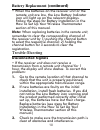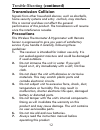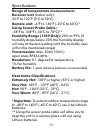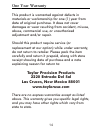- DL manuals
- Taylor
- Weather Station
- Leading the Way in Accuracy 1458
- Instruction Manual
Taylor Leading the Way in Accuracy 1458 Instruction Manual
Summary of Leading the Way in Accuracy 1458
Page 1
Instruction manual digital wireless weather system thermometer, hygrometer and heat index with remote sensor leading the way in accuracy™ 1458.
Page 2: Description of Parts
Congratulations on your purchase of the taylor® digital wireless weather system: thermometer & hygrometer with remote sensor. This state-of-the art measurement instrument is engineered and designed to meet the highest quality standards…to assure you uncompromising accuracy and consistently dependabl...
Page 3: (Receiver Unit)
2 main features & how to access functions 1 - lcd display receiver unit displays the temperature, humidity and heat index readings of up to three remote sensors (with additional remote unit purchases - see how to set up your wireless thermometer section of this manual) and indoor temperature and hum...
Page 4: 8 - Tm Button (Remote Unit)
6 - clear button (receiver unit) to delete max/min memory record, press while the respective values are displayed on the readout. 7 - f°/c° button (remote unit) press to select f° or c° temperature scale. Note: temperature scale selected on receiver unit will control what is displayed. 8 - tm button...
Page 5: Display Information
Ch in temperature max min humidity temperature max min display information (receiver unit) (remote unit) 4 channel icon channel icon signal transmitting icon low battery indicator icon low battery indicator icon indoor icon max / min memory mode icon temp trend/ humidity trend graphs current tempera...
Page 6: Important:
How to set up your wireless thermometer 5 • place the receiver unit as close as possible to the remote unit. This will ensure easy synchron- ization between the transmission and reception of signals as you set up your wireless thermometer. After set up is completed, position the receiver unit and re...
Page 7: Battery Installation
Battery installation 6 for the initial installation, insert the batteries into the receiver unit first, then the remote unit: receiver 1. Lift off the battery compartment cover, located on the back of the unit. 2. Insert 2 aa alkaline batteries as indicated by the polarity symbols marked inside the ...
Page 8: Battery Installation
Remote 1. Lift off the bracket stand, located on the back of the unit, to access the battery compartment cover. 2. Remove the 4 screws that secure the battery compartment cover and then remove the cover. 3. Select the channel setting by sliding the ch switch to channel 1 to register the first sensor...
Page 9: Battery Installation
Battery installation (continued) how to read temperatures and other displays 8 important: when the temperature falls below freezing point, the batteries of outdoor units may freeze, lowering their voltage supply and effective range. Use lithium batteries to insure operation below 10°f (-12° c). 5. P...
Page 10: Classification
How to read temperatures and other displays (continued) 9 •the bottom half of the receiver display will show indoor temperature and humidity at its location. •the temp trend/humidity trend graphs on top & bottom of the receiver unit display show an up symbol when the temperature increases more than ...
Page 11: Disconnected Signals
Trouble-shooting 10 disconnected signals • if the receiver unit does not receive a transmission from a remote unit channel for 1 hour, the display will show dashes. To correct this problem: 1. Go to the remote location of that channel to check that the unit is properly positioned, within the appropr...
Page 12
Trouble-shooting (continued) 11 disconnected signals (continued) note: this equipment has been tested and found to comply with the limits for a class b digital device, pursuant to part 15 of the fcc rules. These limits are designed to provide reasonable protection against harmful interference in a r...
Page 13: Transmission Collision
Trouble-shooting (continued) 12 transmission collision signals from other household devices, such as doorbells, home security systems and entry controls, may interfere. This is normal and does not affect the general performance of this product. The transmission will resume once the interference rece...
Page 14: Using Sensor Probe Cable:
Specifications 13 range of temperature measurement: receiver unit (indoor only): 32°f to 122°f (0°c to 50°c) remote unit: -4°f to 140°f (-20°c to 60°c)* using sensor probe cable: -58°f to 158ºf (-50°c to 70ºc)** humidity range (1459 only): 20% to 99% (if humidity drops below 20% the humidity display...
Page 15: Taylor Precision Products
One year warranty 14 this product is warranted against defects in materials or workmanship for one (1) year from date of original purchase. It does not cover damages or wear resulting from accident, misuse, abuse, commercial use, or unauthorized adjustment and/or repair. Should this product require ...
Page 16
15 made to our exact specifications in china. © 2005 taylor precision group, llc and its affiliated companies, all rights reserved. Taylor is a registered trademark of taylor precision products group, llc and its affiliated companies. Cp1458-7.05.