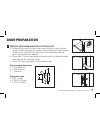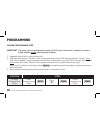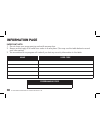- DL manuals
- Taymor
- Locks
- CONCIERGE 100
- User Manual
Taymor CONCIERGE 100 User Manual
Summary of CONCIERGE 100
Page 1
Concierge 100 professional series electronic deadbolt user guide.
Page 2: Contents
Important safety information 1 tools needed for new installation 2 components of electronic keypad deadbolt 3 door preparation 4 - 7 installation 8 - 13 overview of functions 14 keypad lights & warnings 15 codes information 16 programming 1. Automatic bolt direction adjustment 17 2. Change programmi...
Page 3: Important Safety Information
Important safety information ! Warning 1. Do not use any abrasives or any chemical products containing any substance of alcohol, benzene, hydrochloric acid or nitric acid, and avoid sharp or scratching objects to clean this lockset. 2. Do not let any water or liquid into lockset during installation ...
Page 4
• pencil • chisel • tape measure • hammer • phillips screwdriver • 1” (25 mm) & 1/8” (3 mm) drill bits • 2-1/8” (54 mm) hole boring kit • power drill • 2” (51 mm) 6d common nail • 4 - aa 1.5v alkaline batteries tools needed for new installation 2 ® registered trademark of taymor industries ltd..
Page 5
® registered trademark of taymor industries ltd. 3 components of electronic keypad deadbolt interior battery cover wood screws metal screws mounting bolts mounting plate interior assembly wood screws latch rubber gasket cylinder torque blade cylinder exterior assembly ic wire.
Page 6: Door Preparation
4 ® registered trademark of taymor industries ltd. Template centerline mark door edge approximately 3” to 6” (75 mm to 150 mm) above the entry knob or lever door preparation 1 mark door with template (attached separately) note: if replacing an existing lock or installing in a pre-drilled door, begin...
Page 7: Door Preparation
Centerline backset drill 1/8” (3 mm) pilot hole 1” (25 mm) 2-1/8” (54 mm) drill 1/8” (3 mm) pilot hole ® registered trademark of taymor industries ltd. 5 door preparation 2 mark and drill pilot holes select backset. Mark and drill pilot holes as shown..
Page 8: Door Preparation
6 ® registered trademark of taymor industries ltd. Door preparation 3 using the template marks as a guide a. Drill a 2-1/8” (54 mm) hole on the door face from both sides to prevent wood from splitting. B. Drill a 1” (25 mm) hole in the door edge for the latch. C. Use the latch faceplate as a pattern...
Page 9: Door Preparation
® registered trademark of taymor industries ltd. 7 door preparation 4 prepare door jamb and install strike plate a. To identify the center of the strike: insert the latch, close the door; using the latch faceplate as a guide, mark horizontal centerline and outline of the strike. Ensure the center of...
Page 10: Installation
8 ® registered trademark of taymor industries ltd. Installation 6 way latch 1 6 way latch to change latch faces 1. Use a flat-head screwdriver to separate the faceplate form the backplate. 2. Snap the selected faceplate onto the backplate. Latch backset adjustment to rotate the latch case as followi...
Page 11: Installation
1b ® registered trademark of taymor industries ltd. 9 installation 2 install latch in mortised area or drive-in latch if your door is set up to use a standard type latch, please install it with the 3/4” (20 mm) screws that are provided. If you use the drive-in latch, please tap it into place. Backse...
Page 12: Installation
10 ® registered trademark of taymor industries ltd. Installation 3 a. Make sure latch is in retracted position. B. Insert the cylinder into exterior assembly with cylinder torque blade inserted through hub of the latch in a horizontal position. C. Pass the ic wire under the latch to the interior sid...
Page 13: Installation
® registered trademark of taymor industries ltd. 11 installation 4 install inside the mounting plate a. Carefully pass the ic wire through the wire hole on the mounting plate. B. Making sure that the exterior assembly and cylinder are pressed flush against the exterior door, insert the mounting bolt...
Page 14: Installation
12 ® registered trademark of taymor industries ltd. Installation - door handing 5 identify the door handing a. Face the door from inside b. The door is “left-handed” if the hinges are on the left hand side of the door. C. The door is “right-handed” if the hinges are on the right hand side of the doo...
Page 15: Installation
® registered trademark of taymor industries ltd. 13 installation - receiver module 7 install receiver module a. Remove the battery cover (push it up and pull it out). B. Connect the ic wires and ensure the cylinder torque blade is engaged with the turn piece then attach the interior assembly to the ...
Page 16: Overview of Functions
14 ® registered trademark of taymor industries ltd. Overview of functions 1. Programming button programming button is for entering codes, clearing errors, and setting functions. It’s also a “lock” button. 2. Keypad with number buttons for inputting codes, 4-10 digits in length. 3. Cylinder retract/e...
Page 17: Keypad Lights & Warnings
® registered trademark of taymor industries ltd. 15 keypad lights & warnings led indicator light 1. Flashes “green” once when operating function is performed properly. 2. Flashes “green” twice when programming function is performed properly. 3. Flashes “red” three times when operating function was n...
Page 18: Code Information
16 ® registered trademark of taymor industries ltd. Code information programming code 1. Programming code provides ability to program/reprogram the deadbolt, and change/delete/add individual user codes. 2. Programming code cannot be used to unlock the deadbolt. 3. Only one programming code is allowe...
Page 19: Programming
® registered trademark of taymor industries ltd. 17 programming automatic bolt direction adjustment deadbolt throw direction is automatically adjusted to left or right-handed door. 1. Deadbolt should be in unlocked position. 2. Make sure the interior thumbturn position is identified properly accordi...
Page 20: Programming
18 ® registered trademark of taymor industries ltd. Programming change programming code important: the factory preset programming code is 0-0-0-0 and needs to be changed to a unique 6 digit number before operating the deadbolt. 1. Deadbolt should be in unlocked position. 2. Led indicator flashes “or...
Page 21: Programming
® registered trademark of taymor industries ltd. 19 programming add/delete user entry code 1. User entry codes can be deleted individually. You can reuse the same number as a code even if it was deleted before. 2. The factory preset user entry code is 1-2-3-4. Please delete it and create your person...
Page 22: Programming
20 ® registered trademark of taymor industries ltd. Programming delete all user entry codes at once 1. All user entry codes can be deleted at once. You can still reuse the same numbers as new codes even if they have been deleted before. 2. “auto-lock” and “keypad lock” functions will be invalid afte...
Page 23: Programming
® registered trademark of taymor industries ltd. 21 programming temporarily disable all user codes 1. “auto-lock” and “keypad lock” functions will be invalid when all user entry codes are temporarily disabled. The deadbolt can only be operated by regular key at this time. 2. Repeat the programming s...
Page 24: Programming
22 ® registered trademark of taymor industries ltd. Programming create a disposable user entry code 1. Disposable entry code can only be used once. 2. You can reuse the same number as a disposable user entry code again. Function steps create disposable user entry code enter programming code press “ ...
Page 25: Programming
® registered trademark of taymor industries ltd. 23 programming “auto-lock” function 1. The door will be automatically locked within 10 to 99 seconds when “auto-lock” function is enabled. 2. The deadbolt comes with “auto-lock” function disabled from the factory. 3. “auto-lock” time delay is preset t...
Page 26: Programming
24 ® registered trademark of taymor industries ltd. Programming mute on/off 1. Audible “beep” alerts when pressing keypad buttons, during programming or operating errors, can be turned off if needed. 2. Led indicator light will still function when muted. 3. Motor operating sound cannot be muted. Fun...
Page 27: Programming
® registered trademark of taymor industries ltd. 25 programming restore factory setting 1. Remove battery cover and locate “r” button. 2. Press “r” button for at least 5 seconds until you hear three long “beeps”. 3. The deadbolt is now reset back to the factory setting: - programming code 0-0-0-0 - ...
Page 28: Operation
26 ® registered trademark of taymor industries ltd. Operation lock operation to lock 1. Press or use regular key to lock the deadbolt from outside. 2. Turn thumbturn piece to lock the deadbolt from inside. To unlock 1. Enter valid user entry code and press , or use regular key to unlock the deadbolt...
Page 29: Operation
® registered trademark of taymor industries ltd. 27 operation security mode 1. The keypad will be automatically deactivated for 45 seconds after 5 unauthorized entry attempts. 2. The deadbolt can be locked and unlocked by the regular key under security mode..
Page 30: Troubleshooting Guide
28 ® registered trademark of taymor industries ltd. Questions answers a. I’m not able to change the programming code. 1. Make sure that every programming step is completed in under 6 seconds. B. What type of batteries do you recommend? 1. For best results, please use new non-rechargeable alkaline ba...
Page 31: Troubleshooting Guide
® registered trademark of taymor industries ltd. 29 troubleshooting guide - operation questions answers a. I’m not able to change the programming code. 1. Make sure that every programming step is completed in under 6 seconds. B. What type of batteries do you recommend? 1. For best results, please us...
Page 32: Information Page
30 ® registered trademark of taymor industries ltd. Information page name user code important note: 1. Do not share your programming code with anyone else. 2. Keep a written copy of all valid user codes in a safe place. (you may use the table below to record your information) 3. You are advised to r...
Page 33: Warranty
Taymor’s concierge 100 professional series electronic deadbolt is manufactured under the highest standards of quality and workmanship. Taymor locks are warranted to be free from finish defects for 5 (five) years and free from mechanical, material and workmanship defects to the original consumer purc...