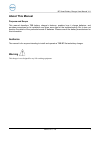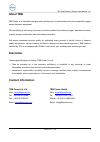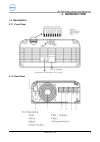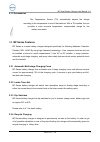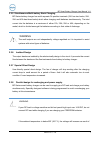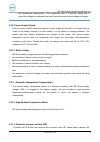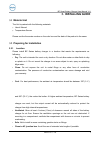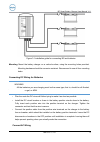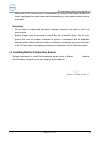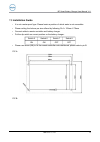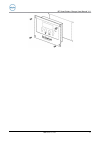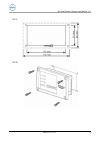- DL manuals
- TBB Power
- Battery Charger
- BP Series
- User Manual
TBB Power BP Series User Manual
Summary of BP Series
Page 1
Bp smart battery charger user manual v1.1 bp series smart battery charger user manual version 1.1 date: may, 2014 tbb power co. Ltd. 1.
Page 2: Contents
Bp smart battery charger user manual v1.1 contents 1.General safety information.........................................................................................................................................1 2.Introduction.......................................................................
Page 3: About This Manual
Bp smart battery charger user manual v1.1 about this manual purpose and scope this manual describes tbb battery charger’s features, explains how it charge batteries, and provides procedures for its installation and gives some tips for the troubleshooting. But it does not mention the details of the p...
Page 4: About Tbb
Bp smart battery charger user manual v1.1 about tbb tbb power is a dedicated designer and manufacturer of sophisticated and environmentally rugged power electronic equipment. We are offering a wide range of power conversion product from battery charger, standalone inverter, inverter charger combinat...
Page 5: General
Bp smart battery charger user manual v1.1 1. General safety information 1) before using the charger, read all instructions and cautionary markings on the charger, the batteries, and all appropriate sections of this manual. 2) use bp series battery charger only for its use as intended. 3) use bp seri...
Page 6: Introduction
Bp smart battery charger user manual v1.1 2. Introduction 2.1 description 2.1.1 front panel 2.1.2 rear panel tbb power co. Ltd. 2.
Page 7: 2.2
Bp smart battery charger user manual v1.1 2.1.3 accessories the temperature sensor (ts) automatically adjusts the charge according to the temperature of one of the batteries. With a ts installed, the unit provides a more accurate temperature- compensated charge for the battery connected. 2.2 bp seri...
Page 8
Bp smart battery charger user manual v1.1 2.2.5 simultaneous multi-battery bank charging bp series battery charger has multi separate dc positive terminals (12a has two banks, 20a, 25a and 40a has three banks) which allow charging multi batteries simultaneously. The total current into the batteries ...
Page 9
Bp smart battery charger user manual v1.1 the temperature compensation. The compensate rate is 3.3mv/cell, please add it above the voltage you selected, then you'll have the correct output voltage of charger. 2.2.9 power supply choice easy to choose, the bp series can work as a power supply by dip s...
Page 10
Bp smart battery charger user manual v1.1 been sprayed by protective lacquer on pcb. 2.2.14 optional remote controller or remote display available. Easy to switch the signal between remote controller and remote displayer by dip switch. Please read the chapter 7 for the details setting and content. T...
Page 11: 2.3
Bp smart battery charger user manual v1.1 2.3 indicator lights and settings on the front panel led sign reason "power" off battery charger disconnected power supply failure incorrect power supply connection mains voltage too low mains fuse blown flashing battery connection not good wrong voltage bat...
Page 12: Installing Guide
Bp smart battery charger user manual v1.1 3. Installing guide 3.1 material list the unit is packed with the following materials: 1) user's manual 2) temperature sensor please confirm the series number on the color box and the back of the product is the same. 3.2 preparing for installation 3.2.1 loca...
Page 13: 3.3
Bp smart battery charger user manual v1.1 close to batteries : avoid excessive cable lengths and use the recommended wire lengths and sizes. Undersized or overly long cables may affect charging accuracy. 3.2.2 dc wiring the dc wiring must meet the following requirements: recommend sections for batte...
Page 14
Bp smart battery charger user manual v1.1 figure 3.1 installation guide for connecting bc and batteries mounting : mount the battery charger on a vertical surface, using the mounting holes provided. Mounting hardware should be corrosion resistant. Recommend to use all four mounting holes. Connecting...
Page 15: 3.4
Bp smart battery charger user manual v1.1 make sure the ac source circuit is disconnected by turning off the breaker feeding the circuit, unplugging from shore power and disconnecting any other power sources such as a generator. Grounding do not make an ungrounded connection. Improper connection can...
Page 16: Operation
Bp smart battery charger user manual v1.1 4. Operation 4.1 dip switch setting switch 1 : default is off off : battery charger function on : power supply function. Output voltage : dc13.5v+/-0.6v(12v models), dc27v+/-0.6v(24v models). Switch 2-4 : output voltage setting: 12v models battery type switc...
Page 17: 4.3
Bp smart battery charger user manual v1.1 check the manual or manufacturer of your battery and set the dip switch 2-4 at the proper situation according to the recommended absorption and floating voltage. Plug in the temperature sensor to the battery charger and fasten the sensor head directly to the...
Page 18: Technical
Bp smart battery charger user manual v1.1 5. Technical specification 5.1 physical specifications dimensions 12v12a-2 w pfc 300 x 190 x 80mm 12v12a-2 w/o pfc 300 x 190 x 80mm 24v12a-3w/opfc 300 x 190 x 80mm 12v25a-3 w pfc 350 x 190 x 80mm 12v25a-3 w/o pfc 300 x 190 x 80mm 12v40a-3 w/o pfc 350 x 190 x...
Page 19: 5.3
Bp smart battery charger user manual v1.1 charge algorithms automatic max 6 steps battery temperature compensation automatic active when temperature sensor plug in absorption and float voltage 4 options, please check "4.1 dip switch setting" power supply mode nominal output voltage 12v : 13. 5+/-0. ...
Page 20: Maintenance
Bp smart battery charger user manual v1.1 6. Maintenance and troubleshootin g 6.1 maintenance warning risk of electrical shock bp series battery charger contains no user serviceable components. Do not attempt servicing unless you are a qualified technician or electrician. Contact your dealer or the ...
Page 21
Bp smart battery charger user manual v1.1 "power" indicator light is off battery charger disconnected power supply failure incorrect power supply connection mains voltage too low mains fuse blown "power" indicator light is flashing battery connection not good wrong voltage battery connected (24v to ...
Page 22: Remote
Bp smart battery charger user manual v1.1 7. Remote controller remote controller and remote display are available for bp series battery charger. You can buy them from the local distributor separately. 7.1 brief introduction for your convenience, remote controller of bp series smart battery charger o...
Page 23
Bp smart battery charger user manual v1.1 c) output power : setting the output power of the battery charger d) rst : reset r/c to the original setting. * how to change the output power: 1) press enter to switch the page until it shows " output power xxx%" 2) press the "output power" button for sever...
Page 24: 7.3
Bp smart battery charger user manual v1.1 7.3 installation guide 1. It is not a water proof type. Please locate a position of which water is not accessible. 2. Please cutting the hole as per size offered by following pic a: 122mm x 76mm 3. Connect cable to remote controller and battery charger. 4. P...
Page 25
Bp smart battery charger user manual v1.1 tbb power co. Ltd. 21.
Page 26: Remote Display
Bp smart battery charger user manual v1.1 8. Remote display for your convenience, remote display of bp series smart battery charger offers the same led display as the ones on the battery charger. Together with the remote display, 3 meters cable was supplied. 8.1 brief introduction led indicator: ple...
Page 27
Bp smart battery charger user manual v1.1 pic c: pic d: tbb power co. Ltd. 23.