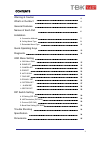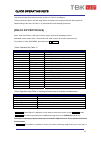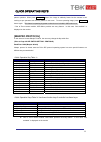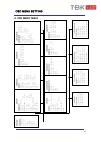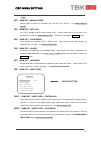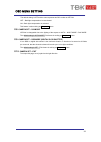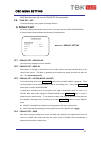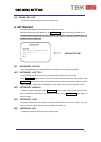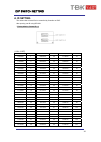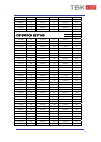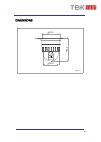Summary of TBK-6311SDI
Page 1
Rev 2.03 dated dec. 04, 2006 hi-speed dome camera.
Page 2
2.
Page 3
3 warning & caution what’s in the box? General features names of each part installation a. Connection methods b. Ceiling mount type c. Embedded mount type quick operating keys diagnostic osd menu setting a. Osd menu table b. Dome set c. Camera set d. Preset e. Auto scan f. Tour set g. Privacy set h....
Page 4: What’S In The Box?
4 warning & caution if you fail to read this information and handle the product incorrectly, death or serious injury may occur. 1. Camera 2. Ceiling mount bracket 3. Wrench 4. Screw (Ø 3x6 screw 2ea, Ø4x16 screw 5ea) 5. Safety wire 6. Manual 7. Ceiling cover 8. Cable ties 9. Terminal block (2pin 2ea...
Page 5
5 genetal features names of each part world most silent speed dome camera equipped with silent and smooth timing belt and special gear, low-noisy-technology enhances durable quality of the camera by reducing the mechanical vibration. This camera is the perfect match, both indoor and outdoor, for dem...
Page 6
6 1. Bubble 2. Lock screw 3. Dip switch 1 4. Dip switch 2 5. Camera 6. Lock holder 7. Power 8. Video output 9. Loop rx 10. Loop tx 11. Power led 12. Aux 13. Alarm 14. Mount holder name of each part.
Page 7: A. Connection Mathod
7 a. Connection mathod a-1 to separate camera body loosen lock screw 2mm to the counterclockwise using the wrench. (don’t pull out the screw) (fig.2) separate the upper body from the lower body rotating counterclockwise. (fig.3, 4) a-2 after separating set dip switches. (refer to the page 29, 30 and...
Page 8
8 a-4 alarm : 4 alarm input a-5 aux : dc 12v 1a can be used as an aux terminal. Turning on the light and remote control are possible using aux. A-6 tx : tx transmits data signal received from rx to other equipment. Tx is convenient terminal for connection with daisy chain. A-7 rx : rx are received c...
Page 9: B. Ceiling Mount Type
9 b. Ceiling mount type b-1 select a ceiling board strong enough to hold the weight approx. 2kg. B-2 prepare a Ø145mm hole in the ceiling board. (fig.9) fix the safety wire to a suspension to prevent camera from falling. Other side of safety wire is fixed to the safety wire hole. (fig.10) b-3 fix th...
Page 10
10 b-6 to assemble, rotate the camera clockwise by 10°. (fig.13) b-7 screw up lock holders with screws (m3). B-8 assemble the cover. Fix three cover locks to three cover holes rotating clockwise. (fig.15) fig.15 cover cover lock cover hole 10° lock holder.2 fig.13 lock holder.1 fig.14 screw (m3.0) i...
Page 11: C. Embedded Mount Type
11 c. Embedded mount type c-1 prepare an Ø190mm hole in the ceiling board. Fix the safety wire to a suspension to prevent camera from falling. Other side of safety wire is fixed to the safety wire hole. (fig.16) c-2 fold the lock levers then insert the bracket into the ceiling hole. Fix the bracket ...
Page 12: [Pelco D/p Protocols]
12 this dome provides three protocols mainly as pelco d, pelco p and maxpro. These protocols are able to use with other dvr or controller if the equipment has the above protocols. Default setting of this dome is pelco d / p (auto detection) with 2400 bps (baud rate). [pelco d/p protocols] as the mer...
Page 13: [Maxpro Protocol]
13 pattern operation. When press 92 + preset button, the image is suddenly freeze but the camera is still working as per operation such as tour, pattern or auto scan. To return operating image, press 92 + preset button again. This feature is operating by preset number but not included in osd main me...
Page 14
14 when power on, power on, led on in the rear side and diagonostic is operated. The following messages are displayed on the monitor. A. Pan origin test zero point of pan is found after panning test. B. Tilt origin test zero point of tilt is found after tilting test c . Tx connection test wait for 6...
Page 15: A. Osd Menu Table
15 a. Osd menu table osd menu setting main menu dome setup camera set auto scan tour pravacy pattern alarm sector exit dome set camera id : cam1 □□ □□ □□ □□ □□ □□ recover : off manual speed : 150 ° / s auto flip : off zoom speed : fast alarm : disabl e language : english [next page] save and exit ca...
Page 16: B. Dome Setup
16 to enter osd menu, press the button 95+preset (maxpro 90+preset) then osd main menu is displayed. * use the joystick up down to move the position and left right to make selection b. Dome setup to enter dome setup, use the joystick right to move when cursor on dome setup . B-1. Dome set - camera i...
Page 17
17 is off b-3. Dome set - manual speed manual speed of pan/tilt is selectable from 100 °/ sec up to 200 °/ sec. The default setting is 150 °/ sec b-4. Dome set - auto flip auto flip is available and the default setting is off. Move joystick right or left direction is for selecting off or on. The def...
Page 18
18 press any number from 001~200 with preset button on password typing location and again it on confirm location. Then “confirmed” is displayed on the monitor and the menu will change to the previous page automatically. If user press wrong preset number between password and confirm, “cancelled” is d...
Page 19
19 - protocol and baud rate are shown due to the dip switch setting (refer to page 30, 31 and 32) - firmware version and upgraded date will change if upgraded. - camera module is settling as follows * 18x : sony zoom module # ex480c * 26x : sony zoom module # ex980c / ex980cs *36x : sony zoom module...
Page 20
20 then flickered each item such as tour, preset, sector and so on are displayed on the monitor about 2~3 seconds. After this process, the menu is return to the previous page. * [preset clear], [sector clear], [privacy clear], [pattern clear] are same as [tour clear]. - to clear all data and wants r...
Page 21: C. Camera Set
21 c. Camera set c-1. Camera set - flickerless flickerless feature is selected between 50hz and 60hz. The default setting is off (ntsc: 60hz / pal: 50hz). Set flicker mode on when power source is in discord with frequency. The default setting is off c-2. Camera set - mirror this feature shows changi...
Page 22
22 the default setting is off and the camera present two blc modes as off/on. Off – backlight compensation is not activated. On – back light compensation is activated. This feature is also working as 93 + preset button. C-8. Camera set – d/n mode icr filter is changeable due to the lighting of the e...
Page 23: D. Preset Set
23 d. Preset set to enter preset set, move joystick to the right direction. D-1. Preset – preset no. Up to 165 numbers (1~64, 100~200) of preset positions are available. Move joystick to the right or left direction to select preset no. D-2. Preset – preset id to set preset id, select up to 16 charac...
Page 24: E. Auto Scan Set
24 e. Auto scan set * 66 + preset (maxpro: 86+preset) button is working as auto scan after setting. E-1. Auto scan – start angle to set start angle, press focus far button then move joystick to the starting angle which is needed memorized. Press focus far button again is escape. E-2. Auto scan – end...
Page 25: F. Tour Set
25 f. Tour set 8 programmable tours can be set and each tour is available to set up to 60 preset steps. After set the data to the each tour group, 71~78 + preset buttons are working as group tour # 1~8. * maxpro protocol provides three (3) quick operation keys (87~89 + preset) for group tour but it ...
Page 26: G. Privacy Set
26 save then the cursor will move at tour step 02 automatically f-8. Tour set – exit to escape this page, move joystick to the right direction g. Privacy set 24 privacy masking zones make it easy to block out areas of security. (sony moduel only) 4 privacy masking zones available with samsung techwi...
Page 27: H. Pattern Set
27 g-5. Privacy set –exit to escape this page, move joystick to the right direction h. Pattern set 8 programmable patterns are available with 16 characters of title. After set the data to the each pattern # 1~8, 81~88+ preset buttons are working as pattern # 1~8. * maxpro protocol provides six (6) q...
Page 28: I. Alarm Set
28 i. Alarm set 4 alarm inputs are available and each alarm is activating to presets, group tours or patterns. I-1. Alarm set – alarm no. Up to 4 alarms are selectable using joystick to the right direction when cursor is on alarm no. I-2. Alarm set – alarm input input alarm ways provide two differen...
Page 29: J. Sector Set
29 j. Sector set up to 8 programmable sectors are available with 16 characters. This feature is useful to memory the certain location such as parking zone or so on. J-1. Sector set – sector no. Up to 8 programmable sectors are available to set by the joystick. J-2. Sector set – sector id to set sect...
Page 30: A. Id Setting
30 a. Id setting the camera has camera id to be controlled by controller or dvr. After opening, set id using dip sw1. * factory default : camera id = 1 (1-on, 0-off) dip sw id value dip sw id value dip sw id value 10000000 1 00010100 40 11110010 79 01000000 2 10010100 41 00001010 80 11000000 3 01010...
Page 31
31 01111000 30 10100010 69 00110110 108 11111000 31 01100010 70 10110110 109 00000100 32 11100010 71 01110110 110 10000100 33 00010010 72 11110110 111 01000100 34 10010010 73 00001110 112 11000100 35 01010010 74 10001110 113 00100100 36 11010010 75 01001110 114 10100100 37 00110010 76 11001110 115 0...
Page 32: B. 485 Termination
32 00011001 152 01100011 198 00101111 244 10011001 153 11100011 199 10101111 245 01011001 154 00010011 200 01101111 246 11011001 155 10010011 201 11101111 247 00111001 156 01010011 202 00011111 248 10111001 157 11010011 203 10011111 249 01111001 158 00110011 204 01011111 250 11111001 159 10110011 20...
Page 33: D. Baud Rate Setting
33 d. Baud rate setting the 7 th , 8 th sw of dip sw2 above is used for baud rate setting. Dip sw can be changeable to 4800bps, 9600bps. Factory default: 2400bps. Remark: pelco d 2400bps pelco p 4800bps maxpro 9600bps dip sw2-7 th dip sw2-8 th baud rate off off not used off on 2400bps on off 4800bps...
Page 34
34 18x module 26x module 23x module 30x module 36x module manual preset manual preset system accuracy presets group tour auto pan pattern sector password protection privacy zone 4 4 24 alarm input alarm actions aux output auto flip osd menu communication protocol power consumption power supply const...
Page 35
35 dimensions 147.0 134.0 units:mm 190. 0