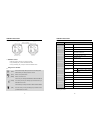TBK Vision TBK-BOX2700 Operating Instructions Manual
True Day&Night A-DNR
High-Resolution Color
Standard Camera
OPERATING INSTRUCTIONS
TBK-BOX2700
TBK-BOX2800
Before installing and using the camera, please read the
instructions thoroughly and retain them for reference.
2
Caution
Warning
This symbol is intended to alert the user to the presence of non insulated
“dangerous voltage” within the product’s enclosure that may be of sufficient
magnitude to constitute a risk of electric shock to persons.
The exclamation point within an equilateral triangle is intended to alert the user
to the presence of important operating and maintenance (servicing) instructions
in the literature accompanying the product.
To prevent fire or shock hazard, do not expose the unit to rain or moisture.
To avoid electrical shock, do not open the cabinet.
Refer servicing to qualified personnel only.
Wiring methods shall be in accordance with the National Electric Code.
This product is manufactured to comply with the CE and FCC Certificate
standard.