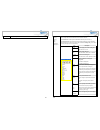1 tbm mpl027pt-x synchro user manual 2 fcc notices it’s herewith confirmed to comply with the requirements of fcc part 15 rules. Operation is subject to the following two conditions: z this device may not cause harmful interference. Z this device must accept any interference received, including inte...
3 contents 1. Package contents……………………..……………………….. 4 2. Introduction……………………………….……………………... 4 3. Features………………………………………….……………… 5 4. Hardware overview…………………..………………………... 6 5. Remote control…………………………..…………………….. 7 5.1 entering text or ip address…………..…………………… 7 6. Start the mpl027pt-x..……………….…...
5 3. Features high-performance and high stability: with the same resolution and bit rate as blu-ray players’. The source of hd wmv9 mp@hl (main profile / high level) supports resolution up to 1920x1080 (1080p) and the maximum bit rate is 40mbps. Supports multiple file formats: wmv9 and wma. Supports...
7 5. Remote control 1 2 3 4 5 6 7 8 9 10 11 12 13 14 15 16 17 18 19 20 21 22 23 24 power on/ off select the output mode numeric key delete last entry select a function or to play the selected file open the setup menu mute sound osd display function on/ off auto-play function on/ off mute sound volum...
9 7. Setting up in the main menu, using the “ ▼ ” button on remote control to select the “ setup ” item, and then press the “enter” button. You will be presented with the mpl027pt-x settings screen. You can also press the “ setup ” button on remote control to directly open the settings screen. (if t...
11 step2: click on the install ip detect to install the ip detect tool. Step3: double click on the icon to start the tool. Step4: click on the “auto detect” button, then the tool will show all available mpl027pt-x in the local area network. Note: when use mpl027pt-x under a dhcp-enabled network, use...
13 7.2 ftp setup local ftp server: turn on/ off the mpl027pt-x server. (if you use the mpl027pt-x server, please disable the dhcp function and input a fixed ip address, mask, gateway and dns of the mpl027pt-x) local ftp server setup: set the “port”, “user id” and “password” of the mpl027pt-x. (the d...
15 ② local time: set the system time manually. Note: if the ntp server and local time have been set, the ntp server will be the first priority (the mpl027pt-x is already connected to the network). Local http server: enable/ disable the http command function. Local http server setup: to set the “port...
17 7.4 other setup (continued) export setting file: press the “enter” button to export the configuration value to the cf card. Step1: copy the file “hdplayersetting.Txt” on cf card to your pc. Use the “wordpad” to open the file, and you can see all the configuration value of mpl027pt-x. Step2: you c...
19 rs232 control - command: control the mpl027pt-x by using ascii command. - barcode: enable the barcode function. - off: turn off the rs232 control function. Sync control: turn on/ off the synchronized playback function. Sync type: set the sync type (master/ slave) of mpl027pt-x (refer to section)....
21 file information serach: search video (movie) timeframe press the “search” button, and enter the initial time that you want to start at, then press the “enter” button to play. Pause/step: pause the playback or play frame by frame. Zoom: zoom in/ out on the movie or picture. Original size first pr...
23 step 4: connect the power adapter to the mpl027pt-x and turn on the power. Press the “ setup ” button on remote control to open the settings screen (if there is file that is being play, please stop first). Turn on the sync function. Step 5: set one as a master unit, and the others as slave units....
25 step 2: select the multiple display zones item to display the movies and pictures with scrolling text immediately. 26 8.4 ftp auto download function step1: use the “notepad” to create a commands file on your pc as shown below (you can refer to the sample file (d0013fe100000) on the provided cd): ...
27 off: keep the original files. The mpl027pt-x will overwrite a file of the same name. 28 [file] 001.Mpg 002.Mpg 0.Png 1.Png schedule.Ini message1.Txt enter the filename you want to download. Note: the length of file name and extension cannot exceed 20 characters. The file schedule.Ini is created b...
29 step2: remember to save the file after editing, and named the command file d + mac address.Txt . Example: the mac address of mpl027pt-x is 0013fe100000, and named the file d0013fe100000.Txt . Note: the mac address of mpl027pt-x will be displayed in the setup menu. Step3: put all the files (includ...
31 8.6 log function step1. Please turn on the log function first. (refer to 7.4 other setup) step2 . The new log files are automatically generated every day. The log file contains media filename and start time of playback. Note: the log files will be stored on the cf card and uploaded to the specifi...
33 9.1 control control: select one of the control command s, and press the “send” to control the mpl027pt-x immediately. - stop: stop playback - play: start playback. - pause: pause the playback. - prev: play the previous file. - next: play the next file. - volume: adjust the volume. Autoplay: selec...
35 9.3 server download from ftp server - enable: enable or disable the ftp auto download function. - port: the default port for ftp is 21. In most cases you should not change this number. If the ftp site uses a port other than 21, you should enter the correct port. - ip address: enter the domain nam...
37 9.5 features web interface - enable: enable or disable the http command function. - port: enter the port of the mpl027pt-x ( default port: 80 ) - user id: enter the user name of the mpl027pt-x ( default id: root ). - password: enter the password of the mpl027pt-x ( default password: admin ). Scro...
39 10.2 start the schedule software you might double click the “schedule maker” icon on your desktop for opening the “schedule generator”. Or you might click on → → → schedule maker > for starting the program. There are two parts of program: “basic schedule” and “advance schedule” in the window. 10....
41 press the “ save ” button and a pop-up window will appear. Select the path, then click the “ save ” button to save your setup. Note: do not rename the file (schedule.Ini), otherwise the mpl027pt-x will not be able to read the file. 10.2.2 advance schedule in the “advance schedule” mode, you can s...
43 10.2.3 explanation of the warning message no any schedule! Can’t save! There is no schedule file in the “basic schedule” or “advance schedule” can be saved. Please add and edit a new schedule file first. Date setup error! There are some errors in the “advance schedule”. Check the date/ time of th...
45 11.2 ir cable the ir cable is an external remote control receiver. Connect the ir cable to the ir input. 11.3 pir sensor application 1: the pir is an external remote control receiver. Application 2: the pir is a motion detector. 11.3.1 using the pir sensor step 1: set the repeat mode to the “ rep...
47 11.4.4 play the demo files step 1: insert the cf card to the mpl027pt-x, and the mpl027pt-x will play the default file automatically while powered on. Step 2: press one of the touch-sensor buttons 1-5 to play the corresponding demo file. Step 3: the mpl027pt-x supports two options (repeat default...
49 probleme mit einem tbm gerät? Bitte kontaktieren sie uns. Wenn sie technische fragen an die serviceabteilung von tbm haben, senden sie eine e-mail an service@tbmgmbh.De und machen bitte folgende angaben zu ihrem gerät: 1. Modell bezeichnung und nummer: 2. Seriennummer: 3. Firmware version: 4. Spe...