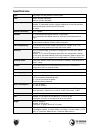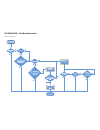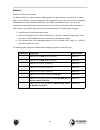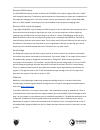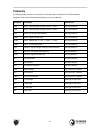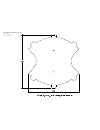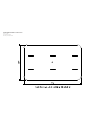Tbs Electronics CROSSFIRE (XF) Manual
TBSCROSSFIRER/CSystem
Revision 2017-11-07
Adaptive
Long
Range
Remote
Control
System
The TBS CROSSFIRE (XF) system is a R/C link system made for FPV enthusiasts. It features unheard of range
without sacrificing basic functionality such as being immune to interference from onboard equipment, low
latency control or two-way communications including telemetry functionality.
Keyfeatures
•
Long range, adaptive and robust remote control system for your aircraft
•
Immune to on-board noise
•
Two-way communication link with real-time link vitals and telemetry
•
Self-healing frequency hopping link
•
Receiver beacon mode to recover your downed aircraft
•
Super easy binding and configuration via built-in OLED display or TBS TANGO remote
•
Low latency control for perfect immersive feeling
•
Free output mappable 8 output diversity with integrated backup battery or super tiny receiver ( 4g
weight only ) both with up to 12 channel PPM
•
Ability to fly with multiple friends at the same time (10 or more)
•
Dynamic self-selecting or selectable RF power from 10mW to 2W (local restrictions apply)
•
Dedicated head-tracking input option for full FPV immersion
•
Transmitter LED shows link health, OLED display for built in configuration
•
Expansion port for future feature support
1
Summary of CROSSFIRE (XF)
Page 1
Tbscrossfirer/csystem revision 2017-11-07 adaptive long range remote control system the tbs crossfire (xf) system is a r/c link system made for fpv enthusiasts. it features unheard of range without sacrificing basic functionality such as being...
Page 2: Tableofcontent
Tableofcontent attention overview setup connecting crossfire standard transmitter to radio using jr-adapter using hitec/graupner/jr-cable using futaba-cable using custom ppm cable connecting crossfire micro transmitter to radio push button functionality connec...
Page 3
Mavlink mavlink apm disable telemetry crsf transmission power dynamic transmission power transmission frequency operating modes rf profiles re-bind receiver crsf connectivity with flight controller (colibri) minimum requirements wiring layout setting up radio fo...
Page 4: Specifications
Specifications type: long range two-way remote control system band: europe: 868 mhz srd band america: 915 mhz ism band outputrfpower: micro tx: selectable 25mw and 100mw standard tx: selectable 10mw to 500mw, additional 1w and 2w available ...
Page 5: Attention
Attention these long range systems are capable to use radio frequency transmissions and output power that may be not allowed in your country. Pleasealwayscheckyourlocalrflegislationtosetthefrequencyandoutputpoweraccordingwith the...
Page 6: Overview
Overview the following diagram indicates the essential inputs and features of the transmitter and receiver. Standard transmitter module diversity receiver unit 6.
Page 7
Micro transmitter module micro receiver unit 7.
Page 8: Setup
Setup getting set up and ready to fly is a quick and simple task. in most cases plug&play when using common r/c equipment. Connectingcrossfirestandardtransmittertoradio usingjr-adapter the kit comes with a jr-adapter which simply wo...
Page 9
Power on the radio, configure a new model profile and enable the external rf module - see the radio manufacturers manual for further details on how to complete this step. Usinghitec/graupner/jr-cable if you own a hitec, graupner o...
Page 10
Usingfutaba-cable for futaba radios you can use the trainer port to feed the ppm signal to the tbs crossfire transmitter. Connect the included cable to the radio trainer port and the other end to the left port (rc) on the tr...
Page 11
Connectingcrossfiremicrotransmittertoradio the crossfire micro tx has a standard jr-form factor and works with any radio that supports ppm-stream and/or tbs crsf-format output. transmitter power is selectable between 25mw and 100mwi a...
Page 12
The crossfire micro tx module fits perfectly on the back of the tbs tango fpv remote. it clips easily in place and can use the telemetry compatible crsf-format between the module and radio. 12.
Page 13
Connectingcrossfirediversityreceiver the compact receiver unit fits everything from small multirotors to very large airplanes. the receiver is capable up to 8.4v and needs at least 4.5v input voltage. this can be applied to any of...
Page 14
Connectingcrossfiremicroreceiver v1: the tbs crossfire micro receiver comes with two sockets. one is for bst capability (blacksheep telemetry), the other is for one (1) r/c output which can be configured to either pwm, ppm or...
Page 15
Binding binding the transmitter and receiver is super simple. 1. Just power up the tbs crossfire transmitter 2. On the standard transmitter, enter the configuration menu by pressing and holding the joystick for 3 seconds, select “general” ...
Page 16
Setfailsafe setting the r/c failsafe parameters is a very important part of the configuration, don't skip it! you never know when you will have problems with uplink and lose control of your aircraft. 1. Power up both the transmitt...
Page 17
Tbs bst devices - power connectivity sept. 2015 - by ivc.No/tbs gps compass tbs core pnp pro cam bst rssi bst vtx link b-pwr usb up enter dn xt60 xt60 xt60 pwr in bst pwr out xt60 bst bst tbs blackbox sd card ext fc telemetry distribution ch 1 + - ch 2 + - ch 3 + - ch 4 + - ch 5 + - ch 6 + - ch 7 + ...
Page 18
Tbs crossfire - find mode operation sept. 2015 - by remo.
Page 19
Controlunifyprovtxwithsmartaudio after the sept. 2017 firmware update, the crossfire rx micro v2 (diversity rx not supported) can be directly connected to a tbs unify pro video transmitter and be controlled using our smartaudio te...
Page 20
Correct transmitter antenna mounting direction the receiver antennas for the crossfire micro receiver is by necessity smaller and simpler. to remove and replace the antenna, remove the heat-shrink tubing with a small scissor or cutting...
Page 21: Operation
Operation statusdisplay after power-on, the main screen shows the current state of the transmitter, i.E. link status, transmission power, r/c- and head-tracking input signal state. ● linkstatus - state of the wireless link [connecting, r...
Page 22
Crossfire runs different rf profiles at time. for a better understanding which rf profile is active we assume 50hz update rate as 100%. this will give you up to 300% lq for operation mode normal and up to 100% lq for f...
Page 23
Howdoesfindmodework please see the flow chart to see when the receiver decide to shut down or enter find mode. in short the receiver shuts down if transmitter and receiver are close to each other or the receiver never go...
Page 24
Simulatingacrash a crash can happen in different ways. let’s simulate it only :) here are some scenarios. ● turn off your transmitter ( failsafe ) and move your plane to another spot (scenario: flying behind a mountain, with sub...
Page 25
Transmitterledstatusindicator the rgb led on the transmitter gives you at any moment an indication of your link status. going from green to yellow. once you are in yellow your rssi values are either very low or you are alr...
Page 26
Real-timetelemetryusingapplink the transmitter has a wireless close range telemetry module built-in for easy telemetry distribution to a pc, mac, tablet or phone. tbs crossfire supports different modes for different use cases. • off ○ c...
Page 27
Real-time telemetry updates will now stream from the crossfire transmitter to your handheld device. for instance a live map overlay makes this a great way to track race performance or to locate a down aircraft. 25.
Page 28: Configuration
Configuration changing any setting related to the tbs crossfire r/c link is done using a handy oled display and five-way joystick on the back of the standard transmitter, or via the tbs tango display for the micro transmitter. all...
Page 29
Receiver pwmorppmservooutput the default setting is to output traditional pwm signals on all eight channels on the receiver. to output ppm, e.G. for multirotors, you can enable this in the configuration menu. each channel can be...
Page 30
Receiversbusoutput the crossfire 8ch diversity receiver as well as the crossfire micro receiver support sbus and n.I.Sbus (non-inverted) respectively. the diversity receiver exposes this functionality on output port 8, selectable via the ...
Page 31
Also, if you enable mavlink for output 8 there will be an option to send rc signals over the mavlink connection. you can find this setting under “rx diversity” menu called “mavlink ppm”. if this setting is enabled there is n...
Page 32
Mavlinkapm for apm (ardupilot) the telemetry port also need to be configured on the fc side. otherwise you only will get telemetry if you connect by tower app or similar first. Please use mission planner for configuration. setting...
Page 33
Xt60 connecting any pixfalcon/pixhawk/apm flight controller to the tbs ecosystem tbs current sensor xt60 xt60 pwr in bst pwr out pilot camera video transmitter from battery tbs core pnp pro tbs core pnp pro cam bst rssi bst vtx link b-pwr usb up enter dn xt60 may 2016 - by ivc.No/tbs gps/c ompass gp...
Page 34
Transmissionpower the transmitter’s rf output power is highly configurable and can be selected dynamically via the menu. it defaults to 100mw and will provide 15 km of safe range in rural conditions. It is recommended to use dynam...
Page 35
Dynamictransmissionpower the system can automatically choose the power level most suitable for the situation at hand. for instance, if you fly close to the transmitter you normally only require minimal tx power and the system will...
Page 36
Operatingmodes the link has two operation modes which are based on three rf profiles. every mode has its pros and cons. Tbs crossfire always switches between two rf profiles, depending on the current link health while you are fl...
Page 37
Re-bindreceiver if you need to rebind the receiver, pick “bind” in the tbs crossfire transmitter configuration menu and, with the receiver already powered on, press the "bind"-button once. the display should display “binding complete”. No...
Page 38
Crsfconnectivitywithflightcontroller(colibri) getting either of our two crossfire receivers connected to the flight controller (betaflight/colibri) through our crsf serial protocol enables you to have the most accurate and low-latency rem...
Page 39
Connecting crsf from tbs crossfire rx to tbs powercube fc pilot camera video transmitter may 2017 - by ivc.No/tbs ch 1 + - ch 2 + - ch 3 + - ch 4 + - ch 5 + - ch 6 + - ch 7 + - ch 8 + - ant 1 ant 2 trb cr ossfire true c onnec tivit y bind b-lipo status usb bst tbs crossfire diversity receiver colibr...
Page 40
wiringlayout since the crsf protocol is serial, it has to be connected to a free serial/uart port on the flight controller. On the colibri race it must be uart3. if you use the powercube with fpvision, you can use also u...
Page 41
Settingupradioforcrsf with the crossfire transmitter in place on the radio, you have to change the to change, or make sure, that the internal radio is off and the external radio protocol (between the radio and transmitter mo...
Page 42
Configuringbetaflightforcrsfprotocol last thing is to set up betaflight. open the configurator and connect usb to the the flight controller. hit “ports” and disable uart2 and enable uart3. click “save and reboot”. Next, open the “...
Page 43
Discoveringtelemetrydatasensors to get the new telemetry data running and showing on the radio, you have to update and discover the new remote sensors available. On taranis, select the model and go to the “telemetry” page. delete...
Page 44
You can now assign the telemetry data points as you want to the main radio screens and set up any alarms that might come in handy. Having the radio stats on one screen and flight critical information on anther provides a f...
Page 45: Remoteconfig
Remoteconfig uration ofcorepro/crossfirerxfromradio the crossfire allows bidirectional communication, that means the radio display interface (currently only opentx radios supported) can used to remotely configure any tbs device (curre...
Page 46
Xt60 tbs ecosystem - core pro/fpvision, gps, blackbox, curr. Sensor bst connectivity video transmitter tbs current sensor xt60 xt60 pwr in bst pwr out pilot camera from battery tbs core pnp pro tbs core pnp pro cam bst rssi bst vtx link b-pwr usb up enter dn xt60 march 2017 - by ivc.No/tbs tbs gps/c...
Page 47
All the supported tbs devices that is connected via bst to the crossfire rx will show up immediately, e.G. “tbs crossfire tx”, “tbs crossfire diversity rx” or “tbs core pro”. pick either to change the settings. Note: the core ...
Page 48
Tbs crossfire diversity rx settings: the changes will be committed once you leave the settings page. 43.
Page 49: Telemetry
Telemetry the following table provides an overview of the telemetry points available for the tbs compatible equipment. note that pixhawk and apm telemetry is not included here. Datapoint description datasource 1rss uplink - received signal st...
Page 50: Firmwareupgrade
Firmwareupgrade updates to the transmitter and receiver is applied using our tbs agent software. this takes care of all the downloading of the latest firmware, verification- and upgrade process. Installingtbsagent download the installer ...
Page 51
Over-the-airsoftwareupdates as of v1.06, the tbs crossfire supports over-the-air (ota) software updates to the receiver. this means that the last time you ever need to remove your receiver from the aircraft to reach the usb socket...
Page 52: Faq
Faq some common and some special outlier questions for the crossfire system. ● droidplanner can’t connect to wireless close range telemetry module ○ use droidplanner 2 only for mavlink emulator not the tower app ○ go under settings and ...
Page 53: Goodpractices
Goodpractices we have compiled a list of all of practices which have been tried and tested in countless environments and situations by the tbs crew and other experienced fpv pilots. Follow these simple rules, even if rumors on t...
Page 54
● improving the antenna gain on the receiver end is better than increasing the output power (except in rf-noisy areas). more tx power causes more issues with rf on your plane. 500mw is plenty of power! ● try to achieve as much ...
Page 55
Ec - declaration of confirmity we affirm that the electrical equipment manufactured by us complies with the requirements of the radio equipment directive (2014/53/eu) manufacturer: tbs avionics co ltd tel: +852 5685 2608 44-46 hung to rd, 12/f fax: +852 5685 2608 unit 1204, century centre e-mail: rp...
Page 56
Tbs crossfire - diy reflector - front holder sept. 2015 - by remo sheet size a little larger than a3 alternatively print on multiple a4 sheets.
Page 57
Sept. 2015 - by remo tbs crossfire - diy reflector - main reflector sheet size a little larger than a3 alternatively print on multiple a4 sheets.