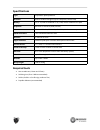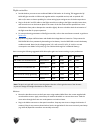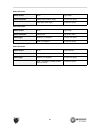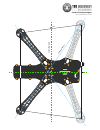Tbs discovery quadrotor durable and crash resistant multirotor optimized for dynamic fpv flight revision 2014-09-21 the tbs discovery quadcopter is a durable and crash resistant multirotor optimized for dynamic fpv flight. By implementing the wiring into the frame, the copter is easy to build and ou...
Before we begin thank you for buying a tbs product! The tbs discovery is a new multirotor aircraft from team blacksheep (tbs) and features the best design practices available on the market to date, providing great flying stability and incredible fpv characteristics. Please read this manual carefully...
Specifications type: asymmetric spider quadrotor airframe: reinforced black fiberglass (top rf transparent, bottom pdb) battery: 3s (11.1v) 5000 to 6000mah or 4s (14.8v) 2500 to 4500mah lipo pack propellers: 9x5-inch or 10x5-inch (2xcw, 2xccw) motor: 2212 or 2216 class, 700-900kv, 150-220w, 16x19 mm...
Parts list before building your tbs discovery, make sure the following items are included in your kit. 1x top frame plate 1x bottom frame plate 1x pilot camera mount plate 8x red aluminum spacers 36x m3x6.5mm hex fitting screws for spacers and motors 30x m2.5x5mm hex frame arm screws 2x pin headers ...
4x 9x5 or 10x5-inch propellers (2xcw, 2xccw) 1x 3s 5000 to 6000mah or 4s 2800 to 4500mah lipo battery 1x multicopter flight controller 1x r/c receiver (5-channels or more) 1x r/c transmitter (5-channels or more) 1x lipo battery charger 1x pilot camera (32x32mm) 1x hd recording camera 1x video transm...
Frequency choice frequency choice depends on the ranges you want to fly. Using 5.8ghz video is an ideal frequency if you do not plan on flying far away from yourself or behind objects. It is compatible with 2.4ghz remote controls. Using 2.4ghz video (tbs video frequency of choice) will give you near...
Choosing the right setup if you are just getting into the hobby and you have absolutely nothing, consider the following components to buy. Use these suggested setups as a “shopping list” if you are just getting started. Any existing gear you already own (e.G. Remote controls, chargers, batteries) ca...
Tbs discovery setup for long range flights ● expected flight time: 8-12 min ● cost range: us$ 2’000 - us$ 2’800 ● experience level: expert ● ideal for: long, wide open fields, plains, coastlines and valleys or urban flying r/c transmitter/receiver: futaba 8fg / 7c or graupner mx-12 radio + ezuhf 433...
Frame assembly begin by assembling the base of the frame and soldering the speed controller, battery lead and flight controller to the bottom power distribution board (pdb). In addition to the following assembly instructions, we have a professionally produced “ how to ”-video on our website showing ...
1 1 2 2 3 3 4 4 5 5 6 6 7 7 8 8 a a b b c c d d e e f f sheet 1 of 1 drawn checked qa mfg approved tbs associates inc 31.07.2013 dwg no tbs_discovery_pro_frame title size a2 scale rev.
Spacers ● next, add the red spacers (posts) to the bottom frame plate using the supplied m3x6.5mm hex screws. Add a small drop of threadlock to help secure the frame. It is recommended to only apply on the bottom screws for easy repairs/maintenance. ● there are three spacer positions in the battery ...
Top plate r/c control signal headers ● to get a clean r/c receiver-to-flight controller wiring, it is recommended to use the traces routed on the top plate. There are 8 traces to support up to equally many pwm (pulse width modulation) channels. When using a ppm (pulse position modulation) compatible...
Electronics installation the electronics installation is split into two sections; one for the r/c equipment and the second for the fpv gear. We recommend finishing and dry-testing the r/c system before moving on to the fpv section to simplify troubleshooting. A detailed overview diagram of the elect...
Battery video transmitter fpv camera ch1 ch2 ch3 ch4 ch5 ch6 ch7 ch8 rc receiver speed controller speed controller gopro camera motor - cw motor - ccw motor - cw speed controller motor - ccw speed controller flight controller (optional) gps 1 2 3 4 5 6 7 8 8 7 6 5 4 3 2 1 v tx_pwr v tx_gnd vt x_vid ...
Flight controller ● decide whether you want to use traditional pwm or ppm mode. As of writing, tbs suggests the dji naza-m flight controller in ppm mode (together with a compatible receiver) and an optional gps add-on (for return-to-home capability) for a clean wiring layout and great out-of-the-box...
Speed controllers ● with the frame arms mounted, use the zip-ties to mount the speed controllers to the underside of the arms. Avoid putting tension or stress on the motor- or speed controller-cables. Use a self-adhesive pad to mount any bec or control unit (e.G. Naza pmu/vu-unit.) to the underside ...
● the only recommended propeller installation method is to use a precisely manufacturer prop adaptors (never prop-saver with o-ring). The layering should be as follows; prop adaptor, propeller, washer and ( lock) nut. You can skip any bell screw as it may add unnecessary vibrations. ● the tbs 750kv ...
Fpv gear the fpv gear is designed to be installed on the front section of the frame to achieve as much separation between the r/c- and fpv-radio environment as possible. Keep in mind that the former is listening while the latter is broadcasting. The quieter the receiving conditions are, the better r...
Video transmitter ● put the video transmitter close to the front on the top plate. Use zip-ties and/or self-adhesive foam pads to fit the transmitter. Tbs offers a custom made mounting bracket for easy vertical install over the front-right frame arm. ● to avoid possible video interference, be sure t...
Note: connecting a video transmitter directly to a shared battery source may induce interference on the video image. Consider adding a filter between the solder pad and video transmitter. Tbs discovery / discovery pro - video transmitter (vtx) setups + -- -- + -- + -- ppm + -- + -- s + - disc over y...
● to enable the core osd, solder a dab between the two pads labeled “osd enable” on the tbs core board. ● the bottom plate has a rssi trace leading directly to tbs core. The rssi input header is located on the middle-left side, right beneath the top pin header for easy connection directly from a sup...
Mounting hd camera gopro hd hero ● the gopro hd hero cameras is the most commonly used hd recording camera (as of writing) and was the camera of choice during the design process of the tbs discovery. ● a little background how modern hd video cameras function; the gopro uses a method called rolling s...
Gopro hd hero1: video format: ntsc to get 30fps video resolution: 1080p 30fps (medium angle) for 10x5-inch props 720p 30fps (wide angle) for 9x5-inch props gopro hd hero2: video format: ntsc to get 30fps video resolution: 1080p 30fps high quality video video angle: medium (127 degrees) for 10x5-inch...
Center of gravity optimization ● a properly balanced multirotor will distributing the weight (mass) equally over the four motors. The mark on the bottom plate is the center of thrust (ct, cot) mark and the center of gravity (cg, cog) spot is 15mm forward of this mark. When holding the frame in the a...
Median median cent er of gr avit y cent er of t hrust by ivc.No/tbsdiscovery -02. 2013 center of gravity diagram.
Flight first flight check that the flight battery and transmitter battery is fully charged. Make sure all the screws on the frame and the propellers are secured, and that the battery strapped down. Balance the quadcopter around the center of gravity (cg) spot by repositioning the battery. Find an wi...
Good practices we have compiled a list of all of the things that have been tried and tested in countless environments and situations by tbs crew and other experienced fpv pilots. Follow these simple rules, even if rumors on the internet suggest otherwise, and you will have success in fpv. ● start wi...
● try to achieve as much separation of the vtx and r/c receiver as possible to lower the rf noise floor and emi interference. ● do not buy the cheapest equipment unless it is proven to work reliably (e.G. Parts falling off, multitudes of bug fix firmware updates, community hacks and mods are a good ...
Troubleshooting ● issue: horizontal lines in pilot video downlink solution: if there are lines in the video during flight that disappear as soon as you land, your video transmitter is exposed to too much vibrations. Memory foam in conjunction with the flame wheel vtx mount will take out the vibratio...
Recommended parts below is a list of compatible r/c and fpv gear for the tbs discovery quadrotor. This will hopefully make it easier to pick up spare parts and upgrades. Power sets tbs 750kv motor / esc combo a very sweet motor/esc combination which offers great value. This is the system that was fl...
Flight controller ● dji naza-m with optional gps ● openpilot coptercontrol 3d r/c transmitter/receiver ● futaba 8fg / 7c with included receiver r6208sb / r617fs ● graupner mx-12 radio with included gr-6 receiver ● immersionrc ezuhf 8ch diversity receiver ● immersionrc ezuhf 8ch lite receiver propell...
Spare parts you can either get spare parts directly from us ( team-blacksheep.Com ) or from one of our distributors and retailers near you. Our ever-growing list of retailers is published on the left at team-blacksheep.Com/shop . 28.
Appendix ● frame assembly diagram ● electronics installation diagram ● video transmitter installation diagram ● center of gravity diagram manual written and designed by ivc.No in cooperation with tbs. 29.