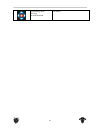Tbs Electronics RaceTracker User Manual
TBS RACE TRACKER
Wireless, accurate & pocket sized
Revision 2016-12-30
The TBS RaceTracker is a personal lap timer with companion apps for
drone racers. With Universal Video RF sensing technology, it delivers
transponder-less millisecond accuracy lap times while ensuring
compatibility amongst most video transmitters. It doesn't matter what
FPV aircraft you're flying: Race Quad, Tiny Whoop or Wing, the TBS
RaceTracker has you covered.
The wide range of calibration features and default presets make sure
that no lap time gets missed, ever! The wireless connection to your
mobile device provides great range, the bright LED's on the
RaceTracker allows your spotter to observe the status from far away.
Thanks to a giant, 1S 3000mAh Li-Ion battery, the tracker can run for
up to 6 hours and charges off a standard micro USB plug.
Specifications
Technology:
VTX RF signal analysis - RSSI
Timing frequency:
5200 to 5999 MHz video transmitters
Tracking:
1 drone per race tracker
Resolution:
~5 ms precision
Mobile app support:
TBS Tracker (
Android
), DroneSquad (
Android
/
iOS
)
Communication:
Wireless 2.4GHz based
User interface:
5x RGB LEDs and single power-on button
Port connectors:
Micro-USB charging port
Molex 6-pin expansion port
Operating time:
Up to 6 hours
Battery:
3.6V 3000mAh Li-Ion - standard 18650-cell form factor
Dimensions:
96 (H) x 30 (W) x 35 (D) mm
Weight:
96 grams
Kit contents:
1x TBS RACE TRACKER with individual color + animal identifier
1